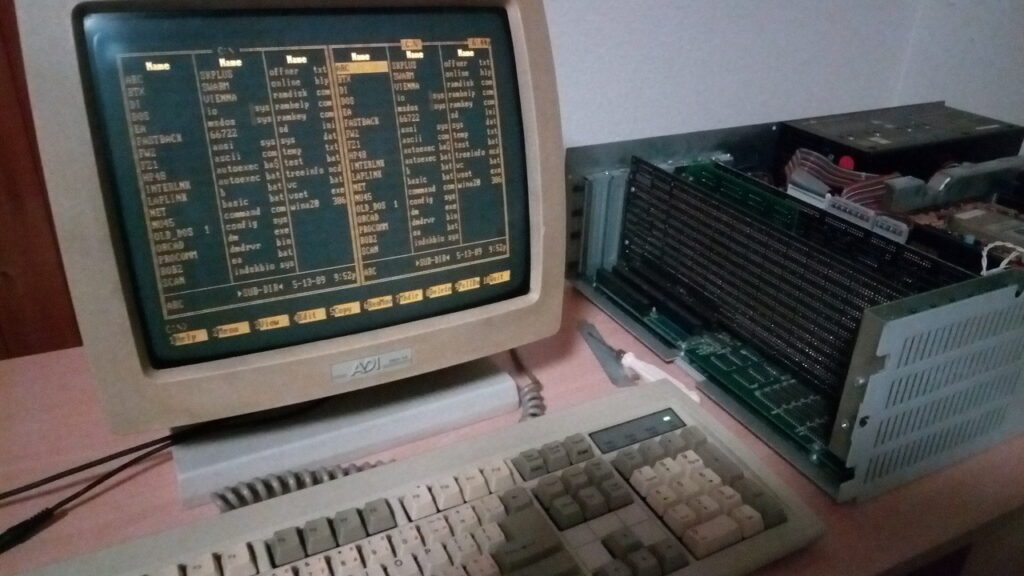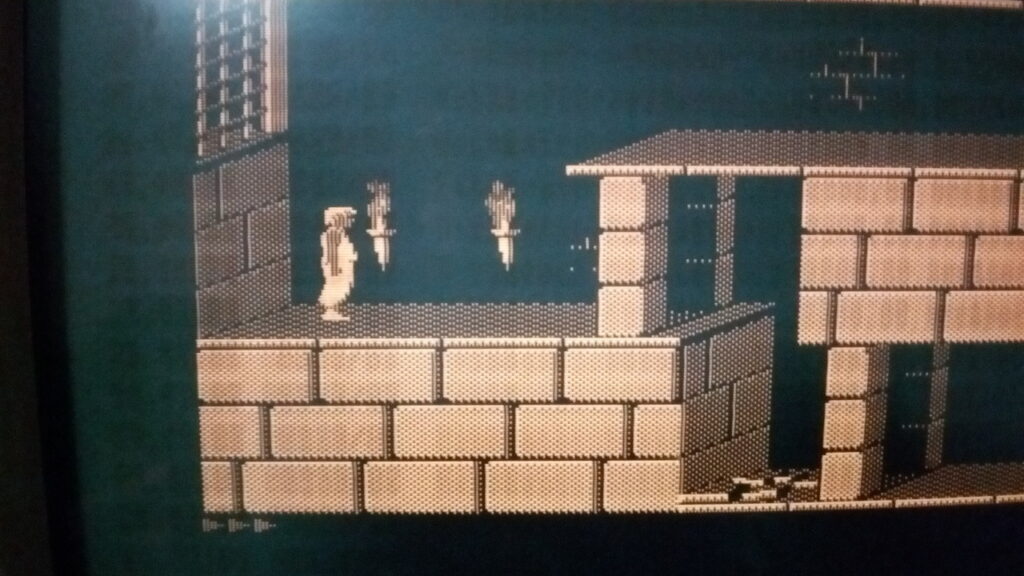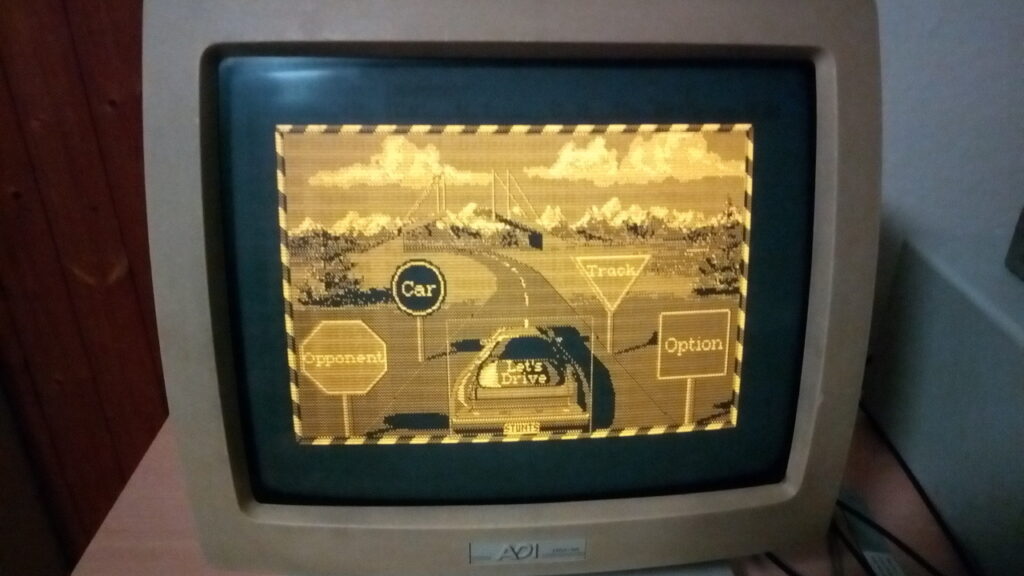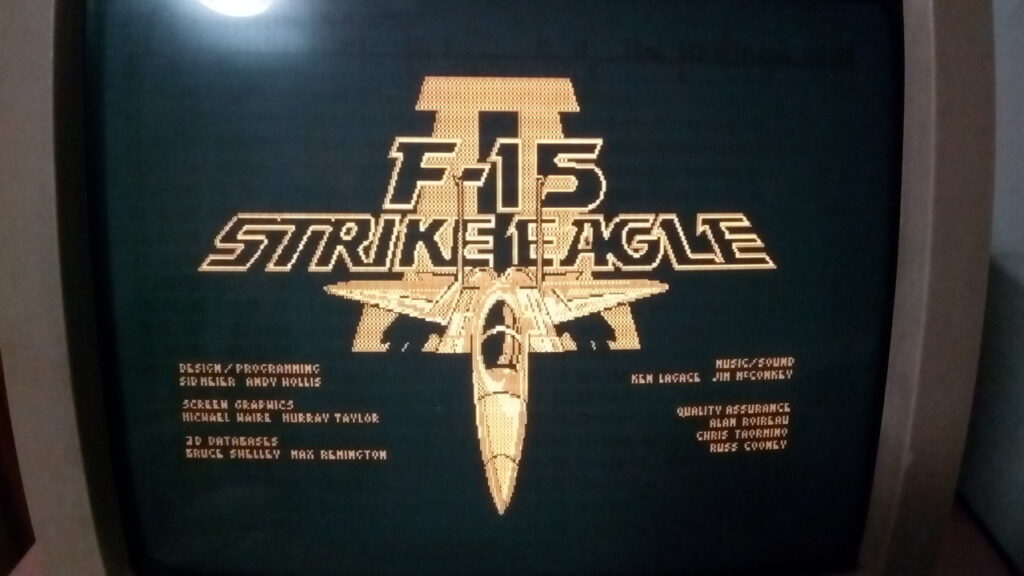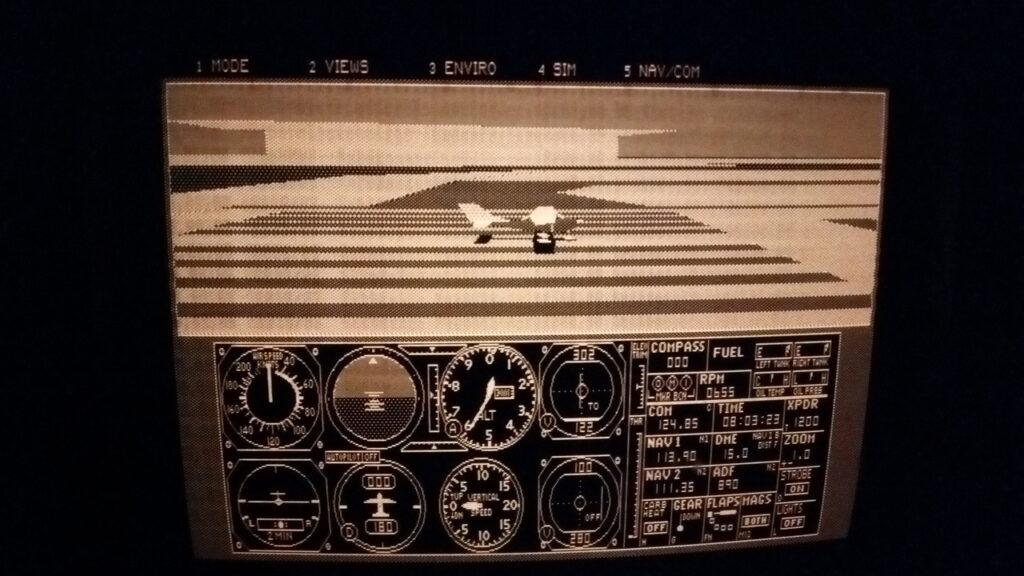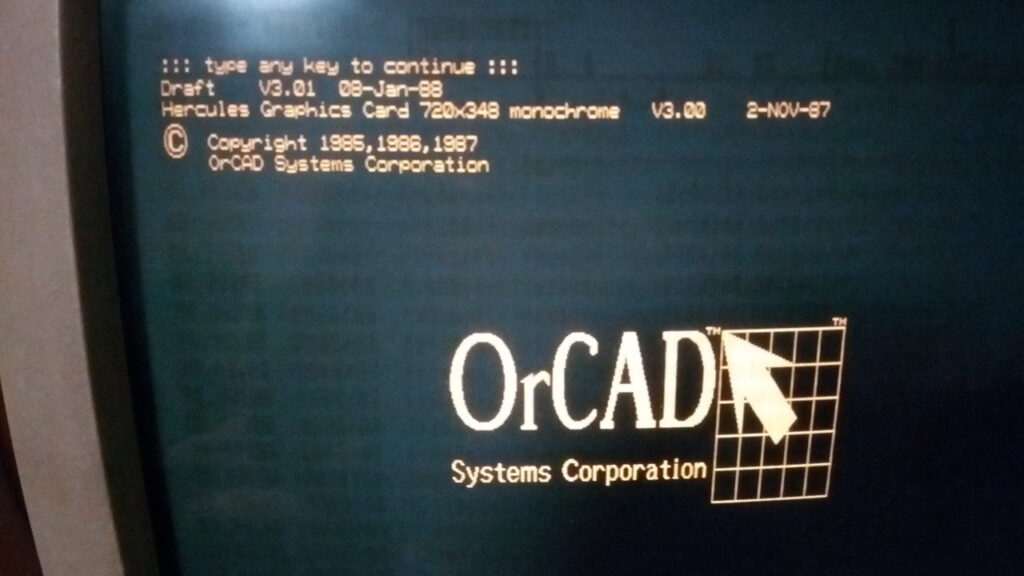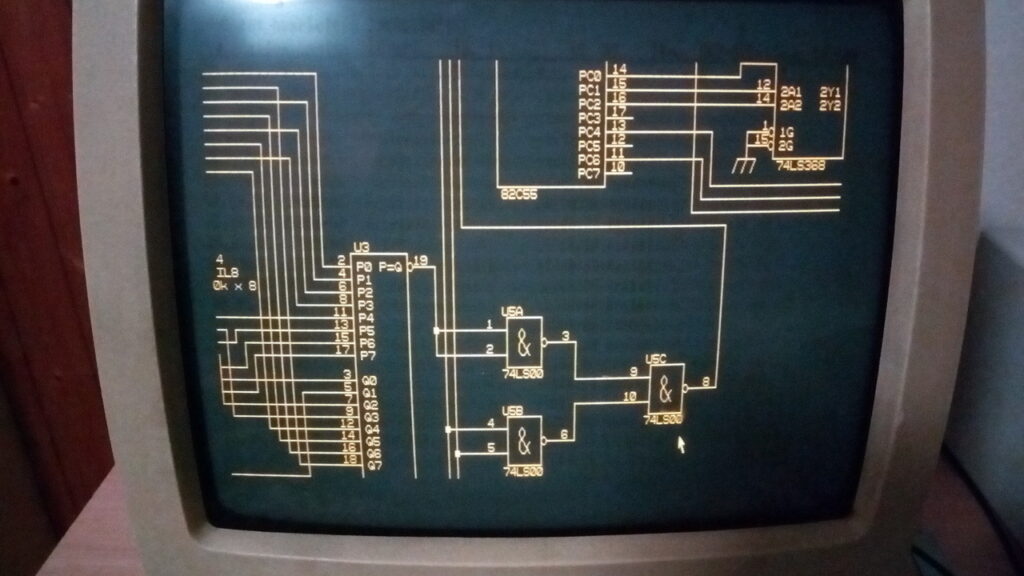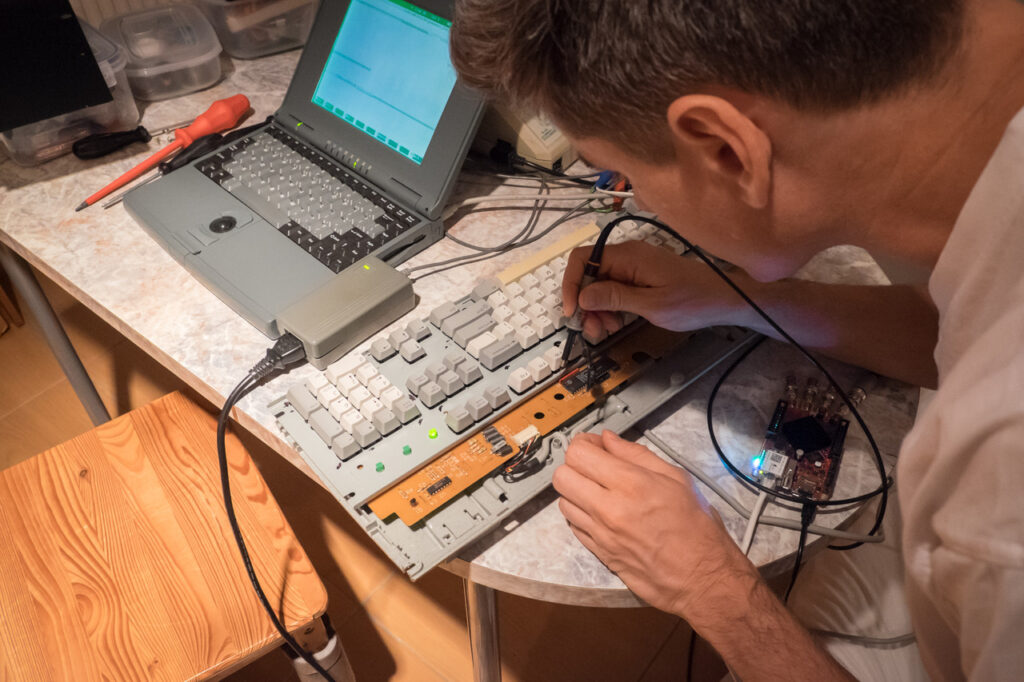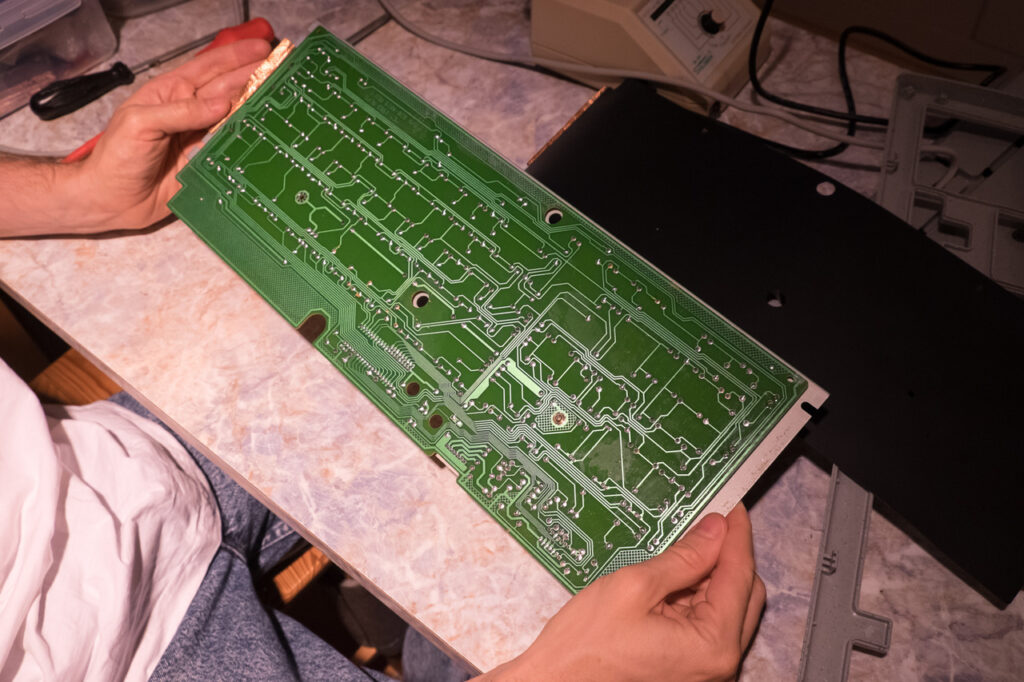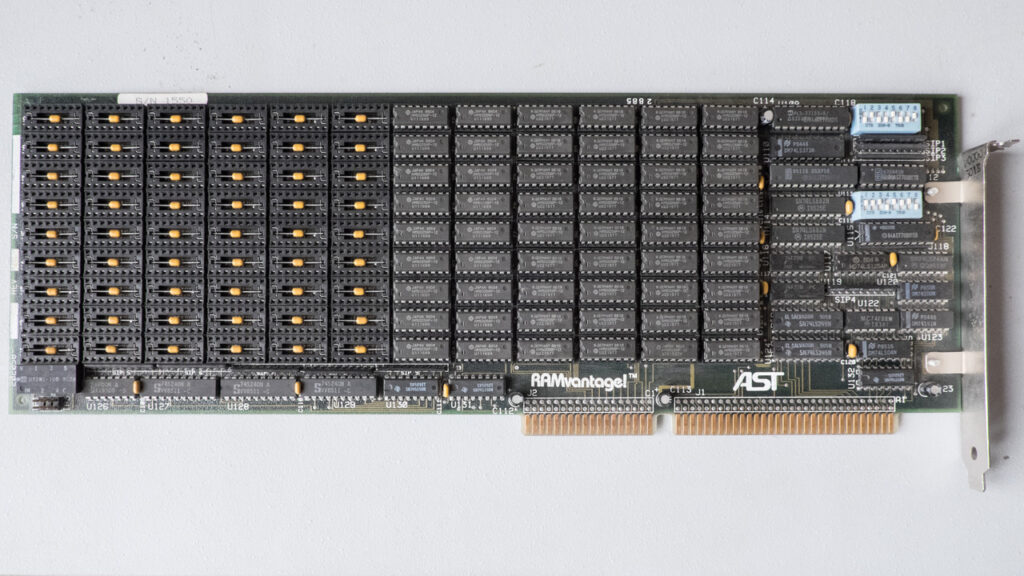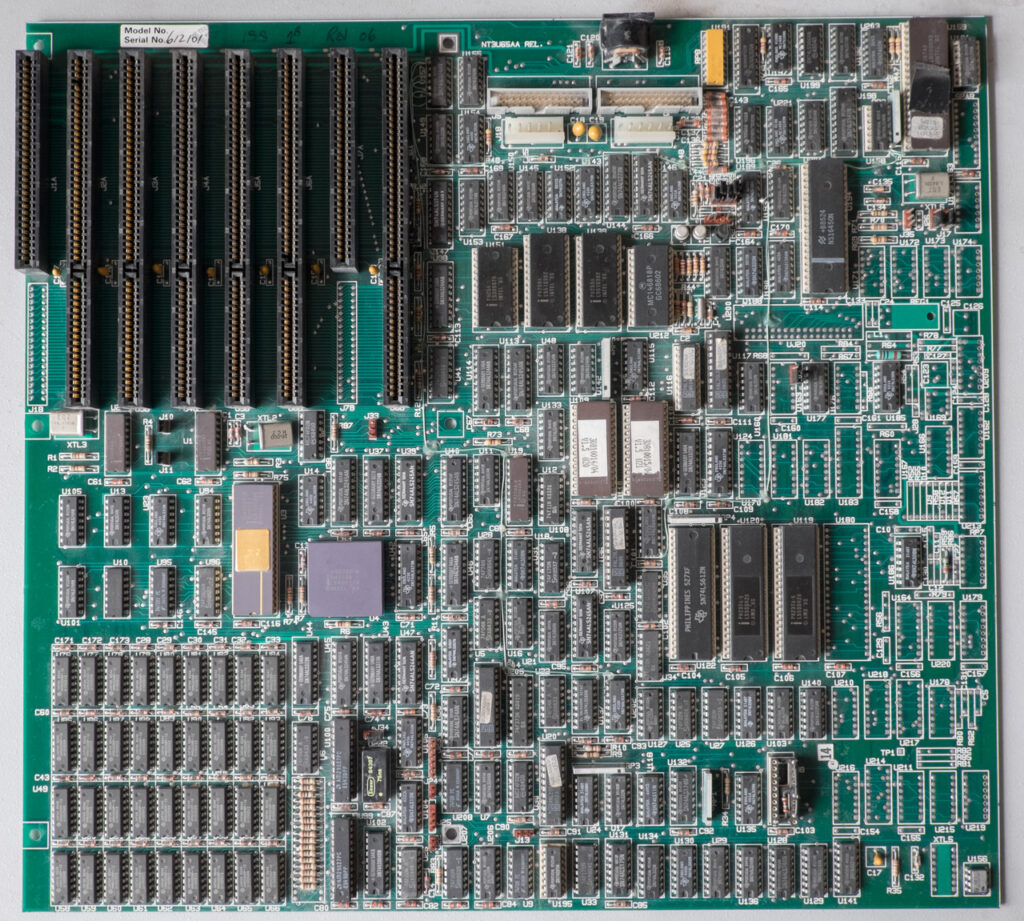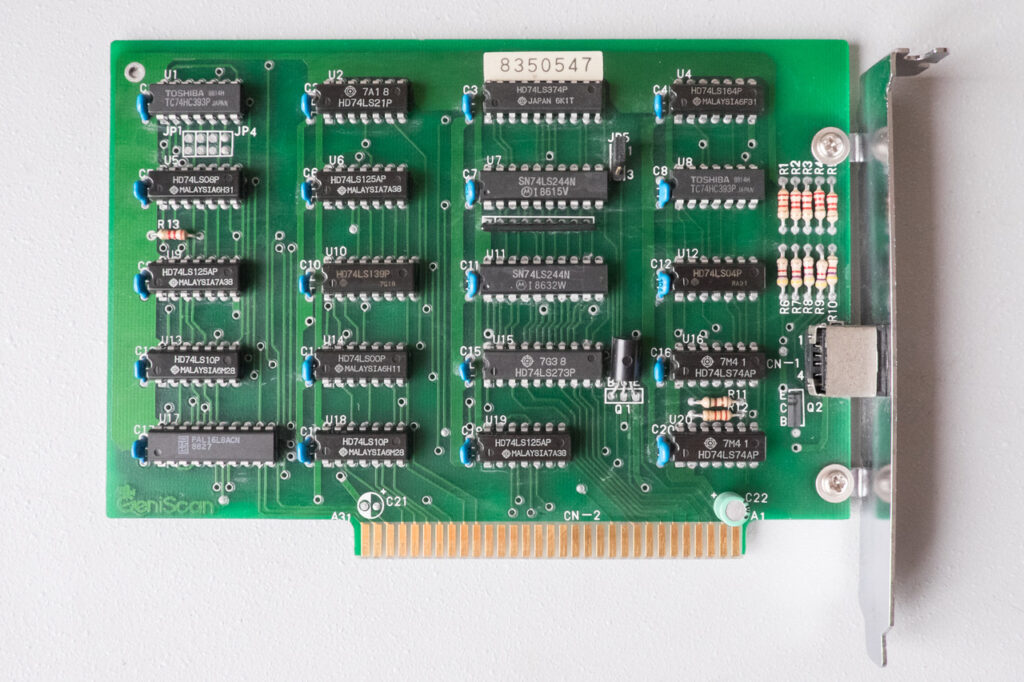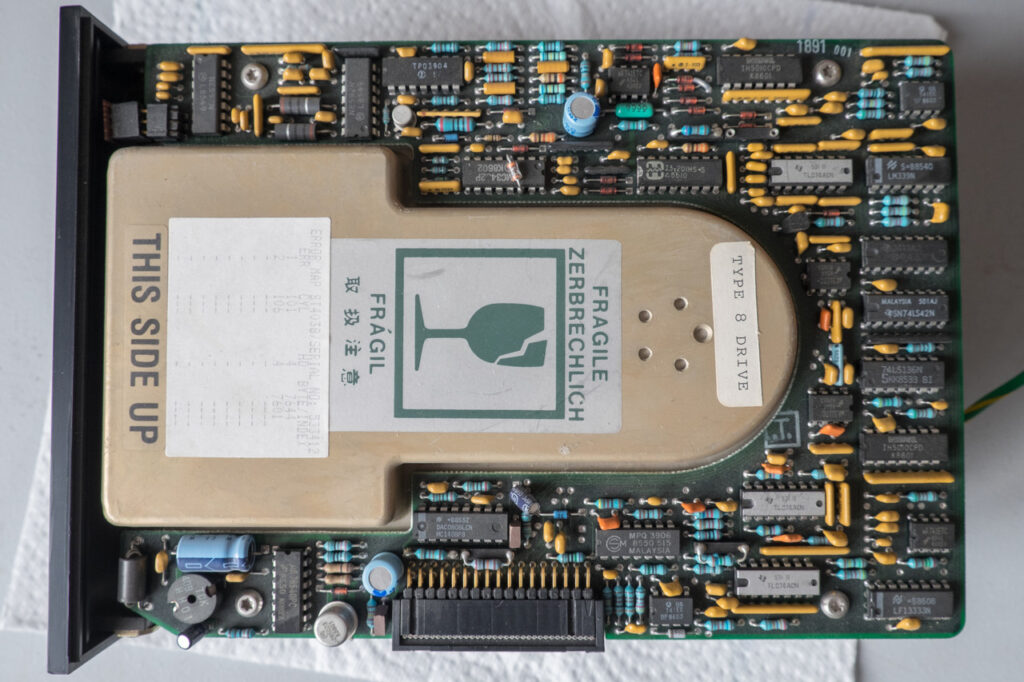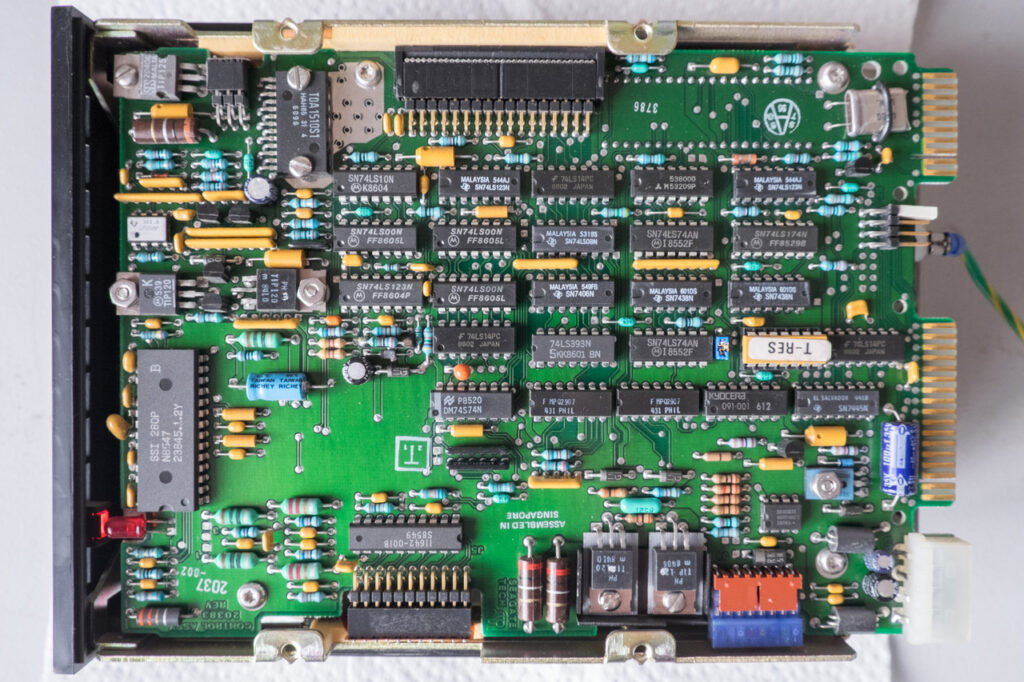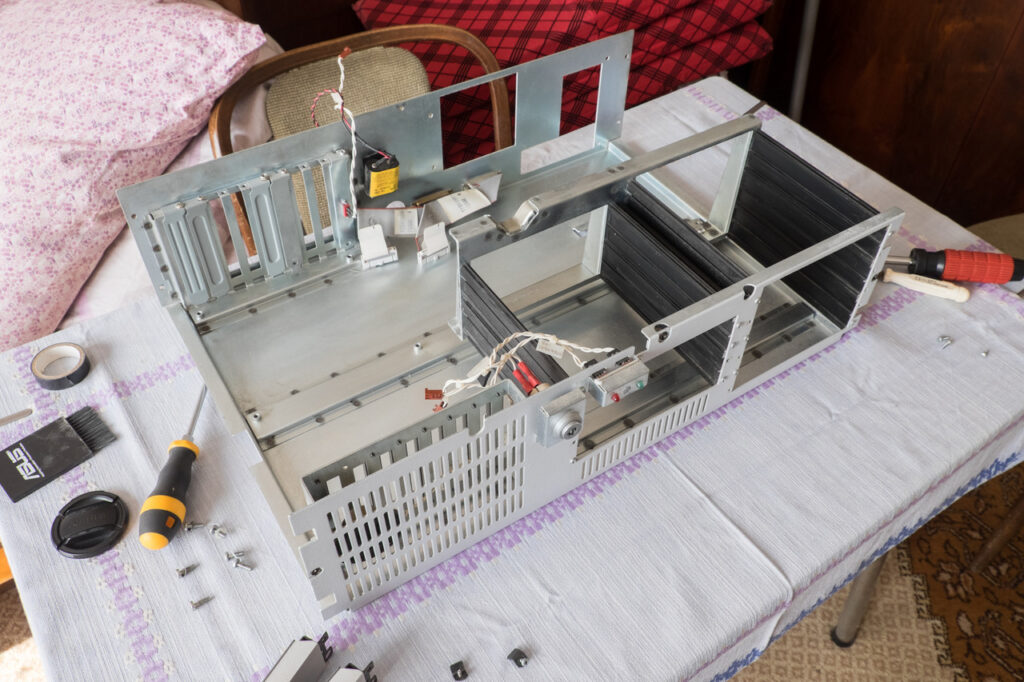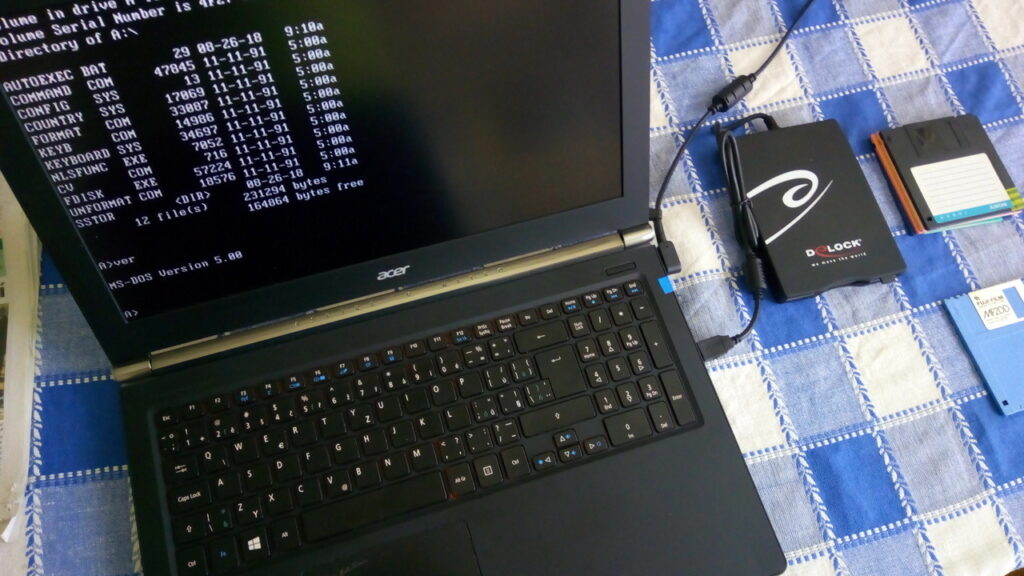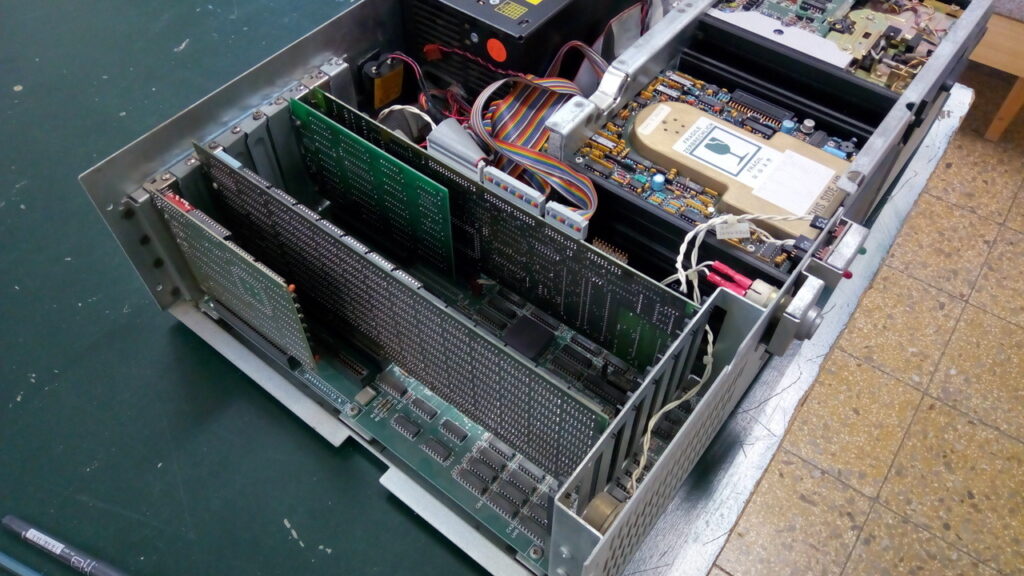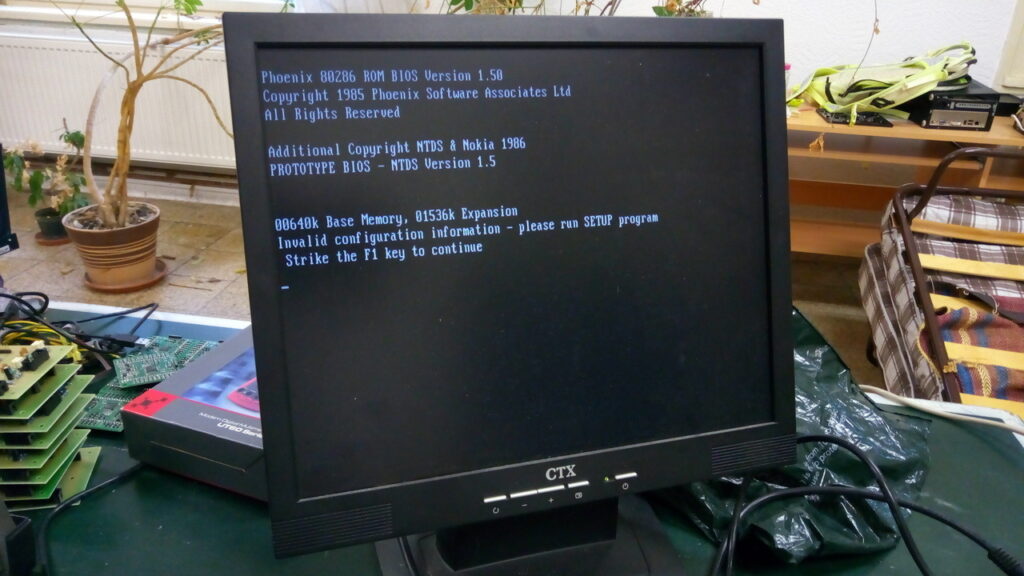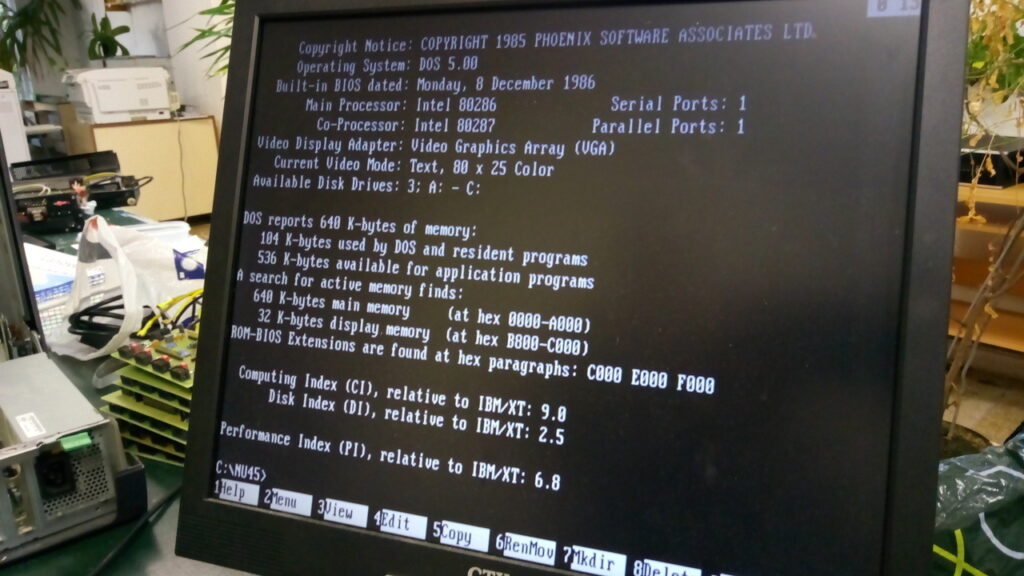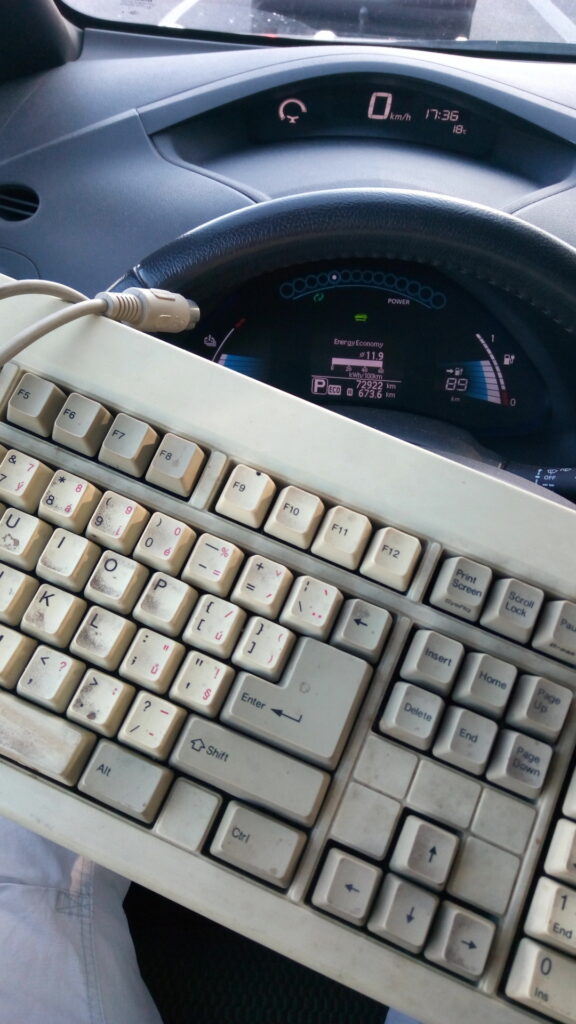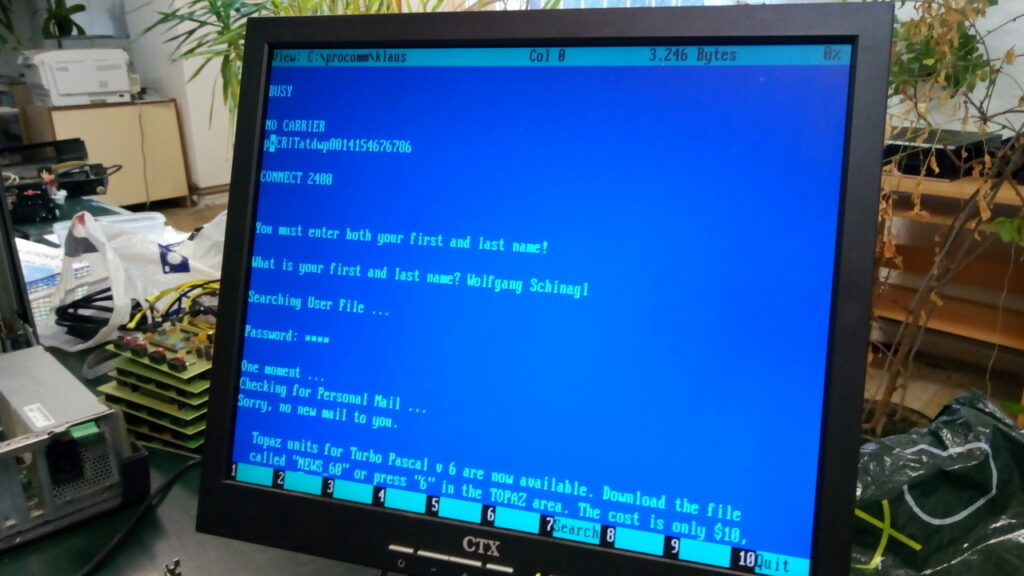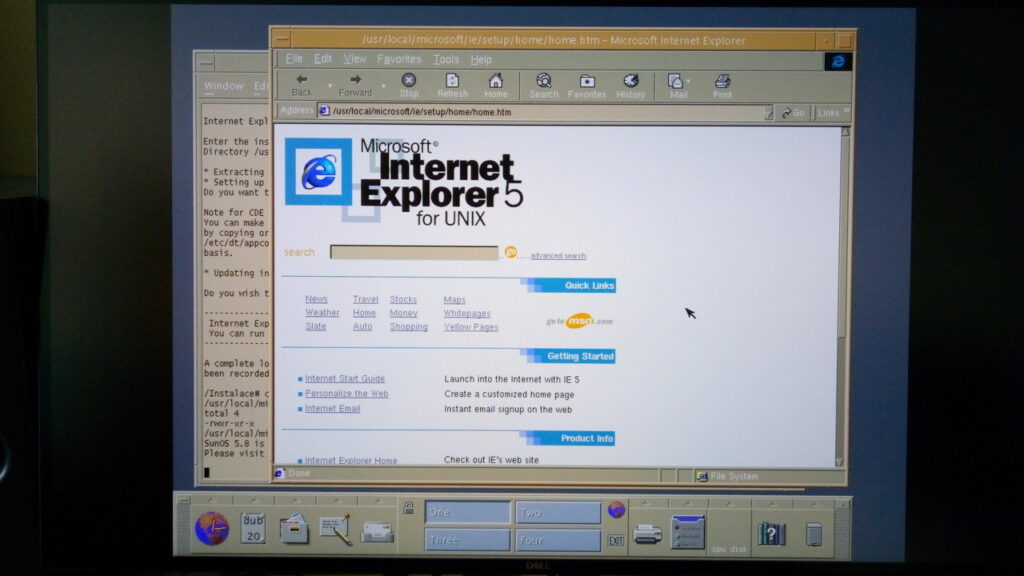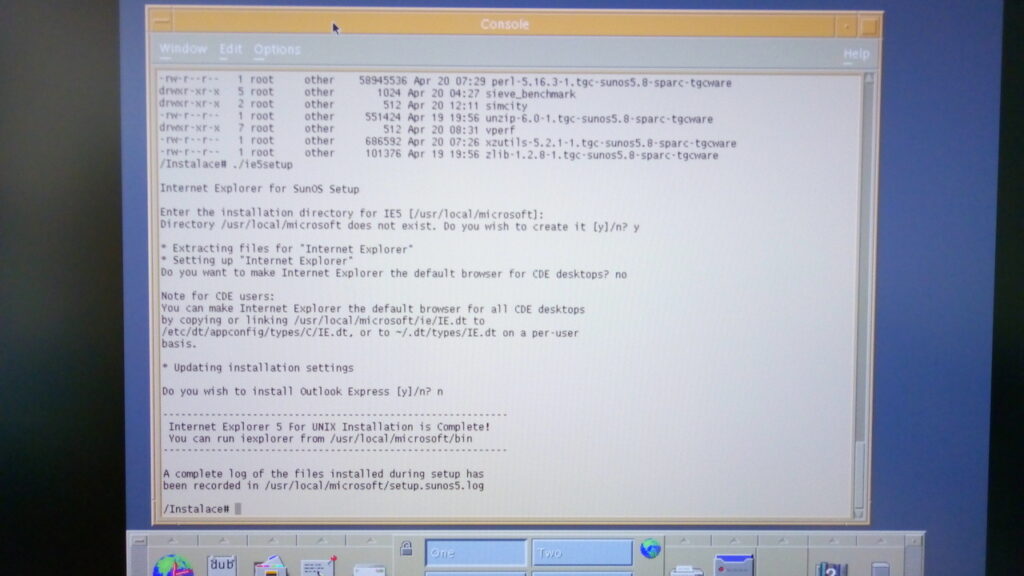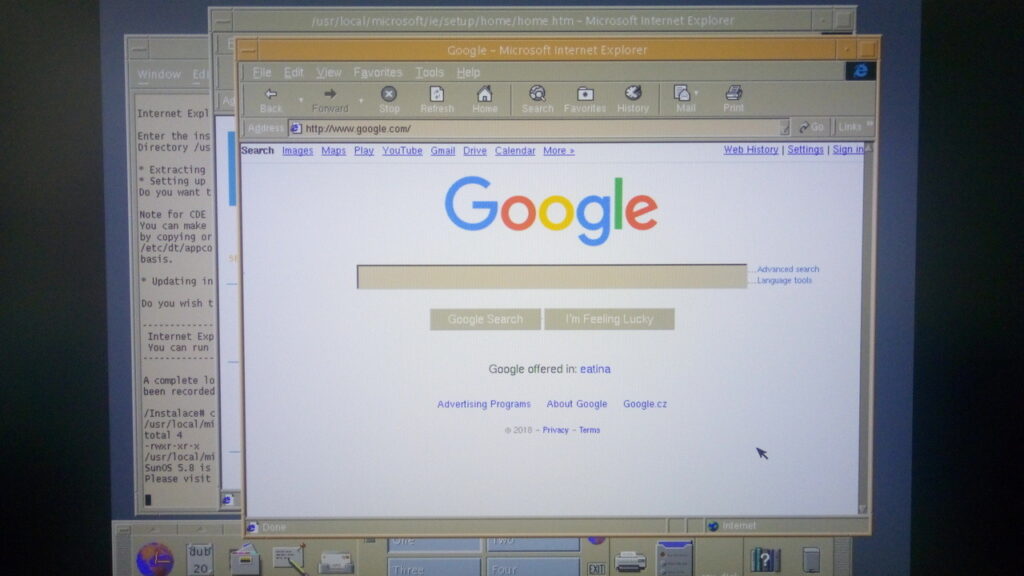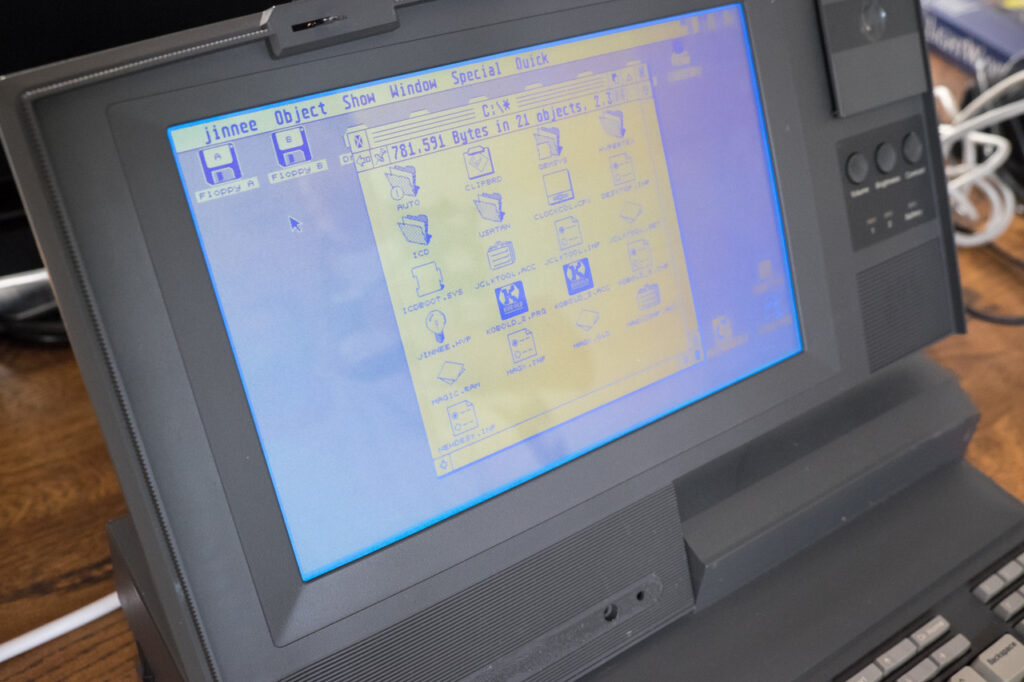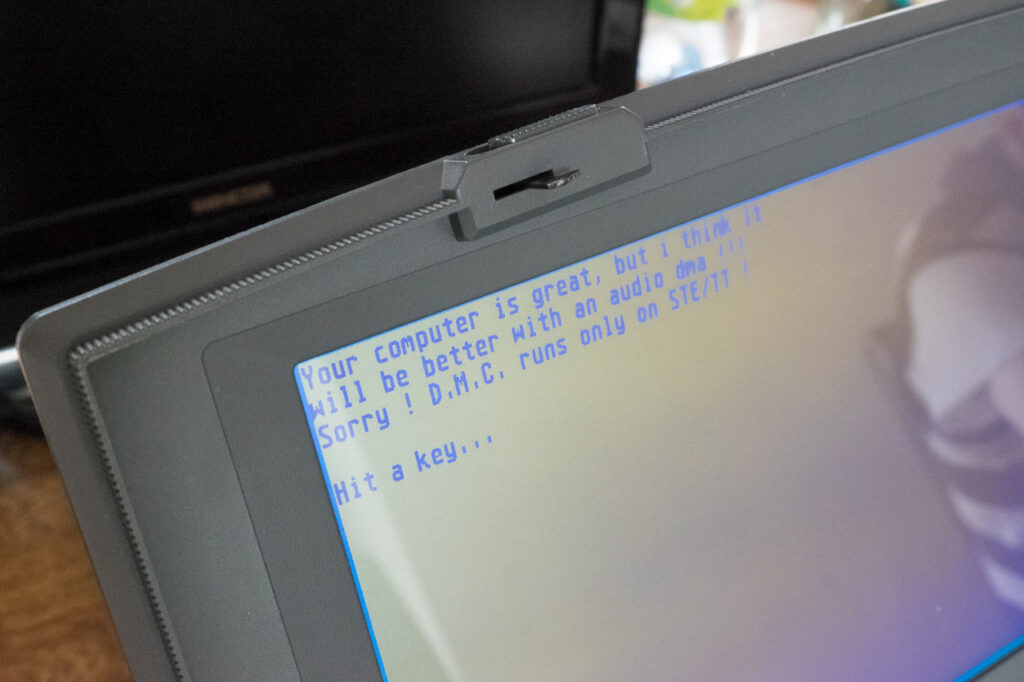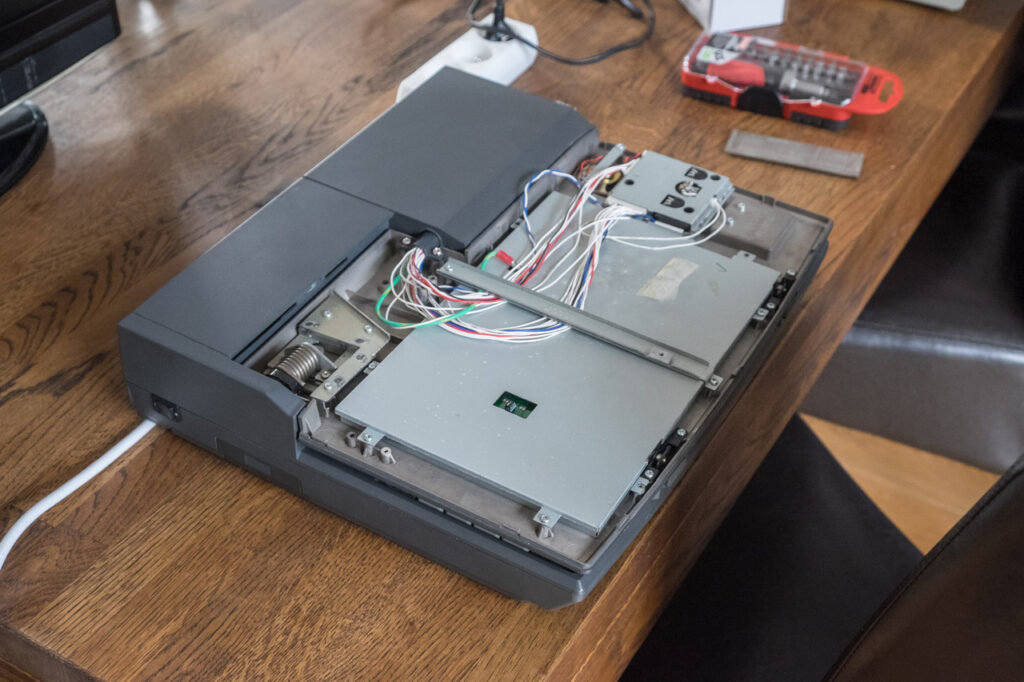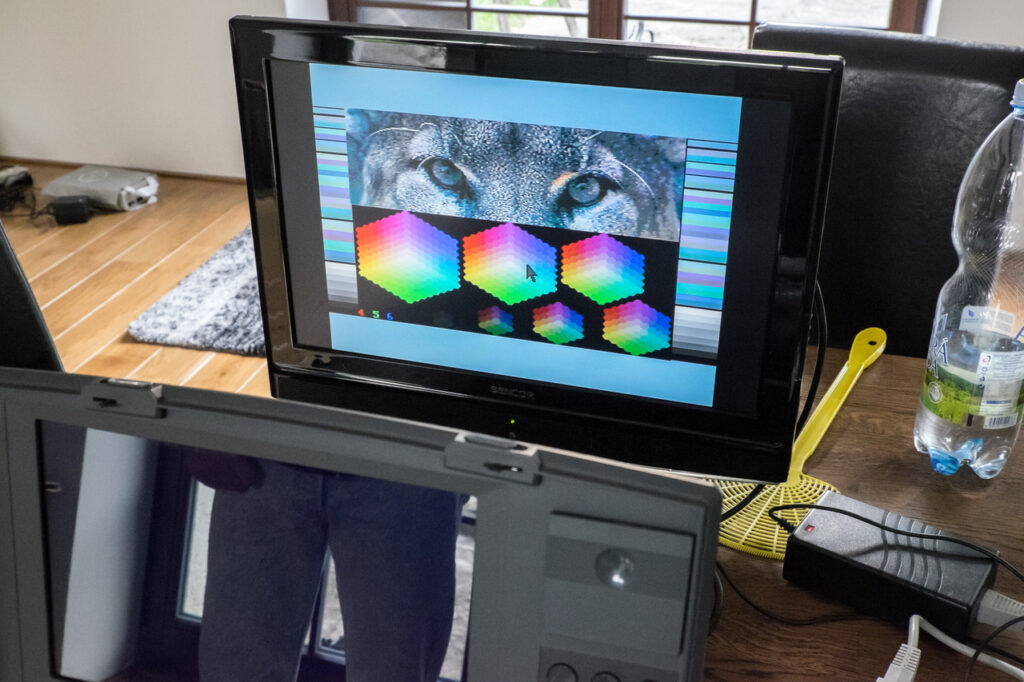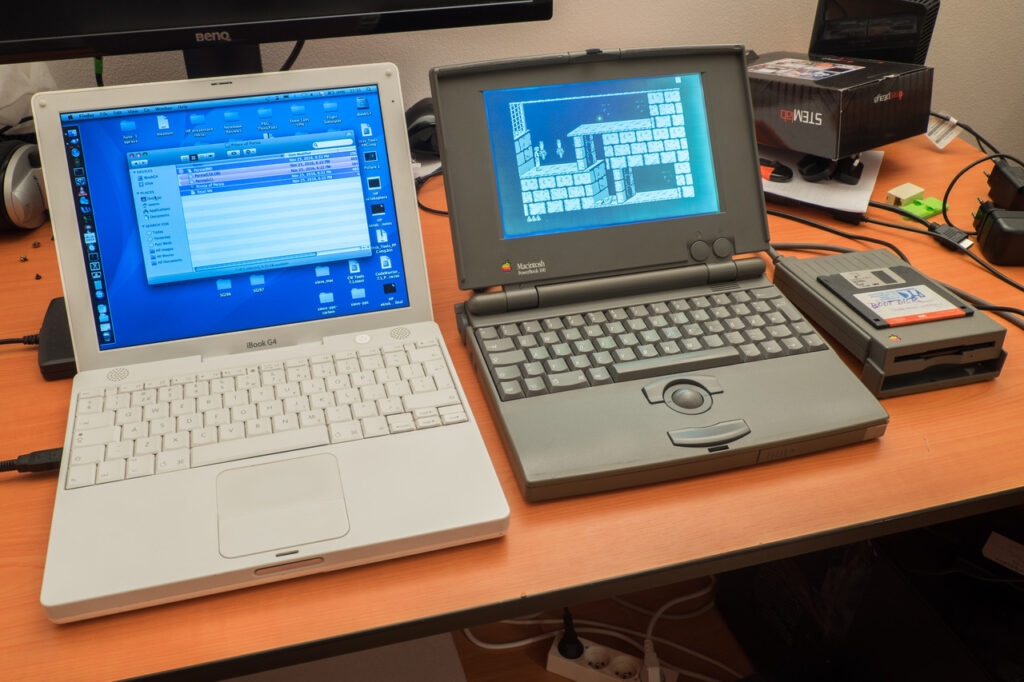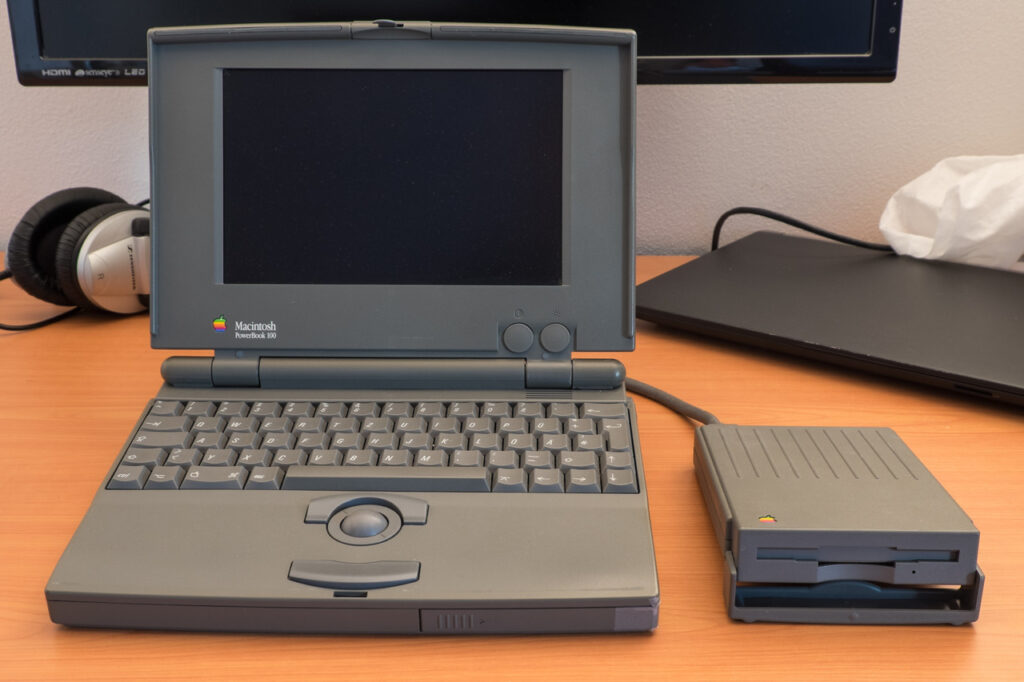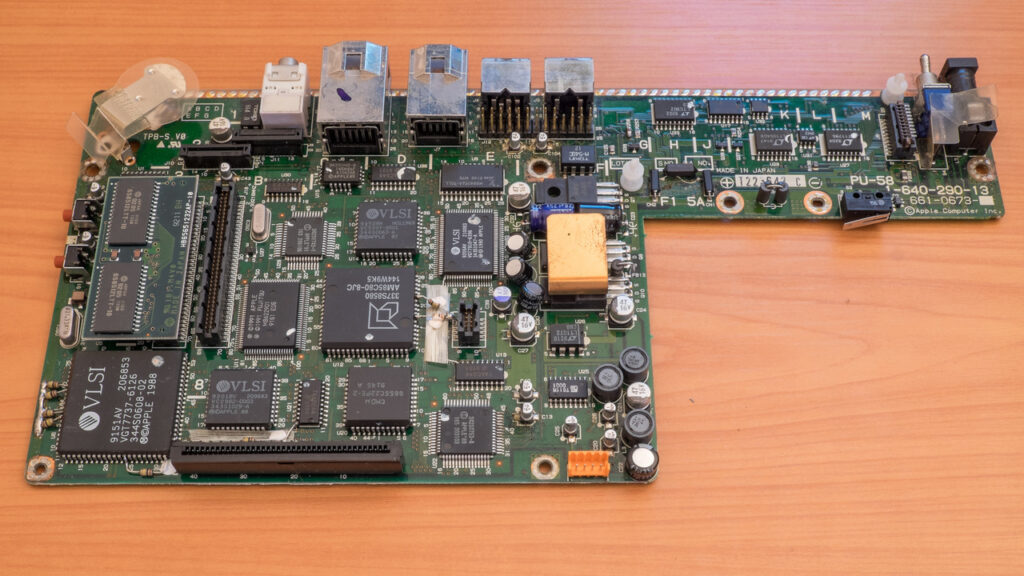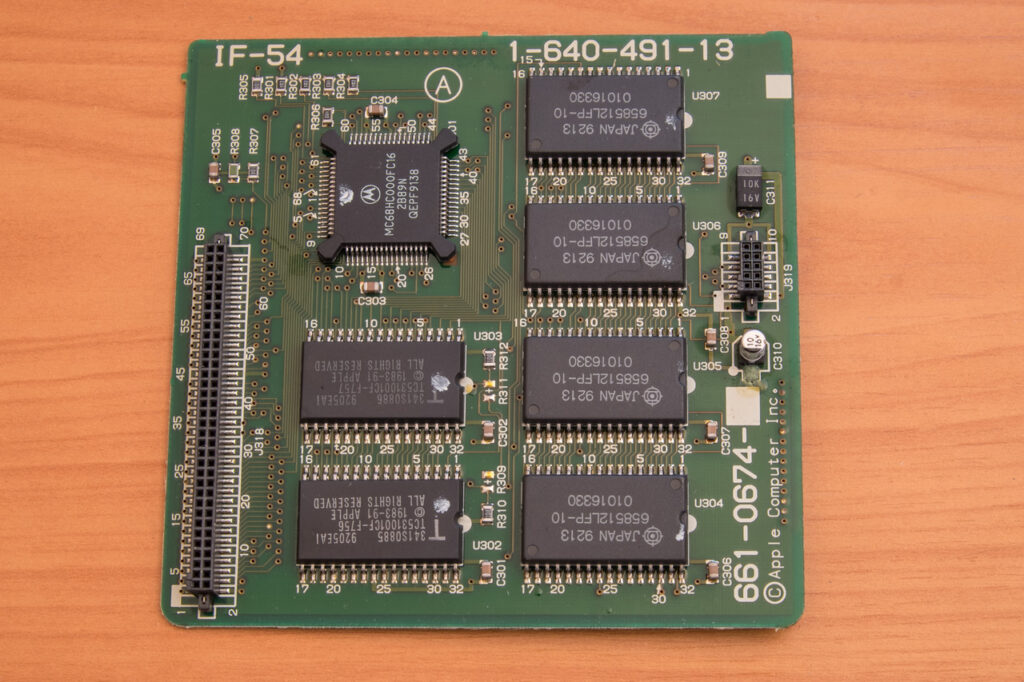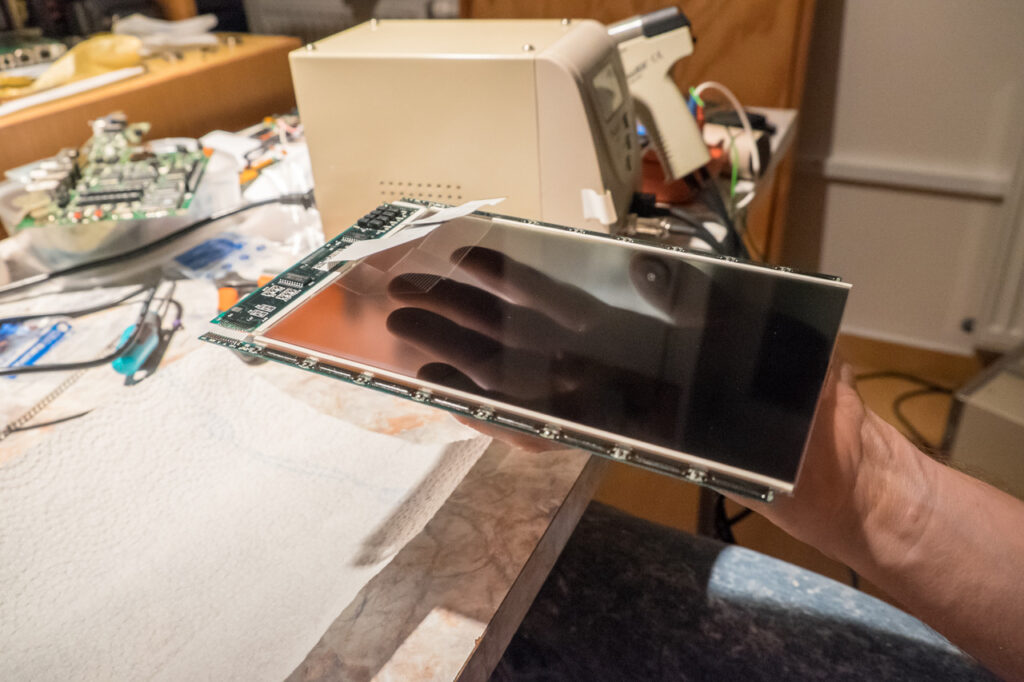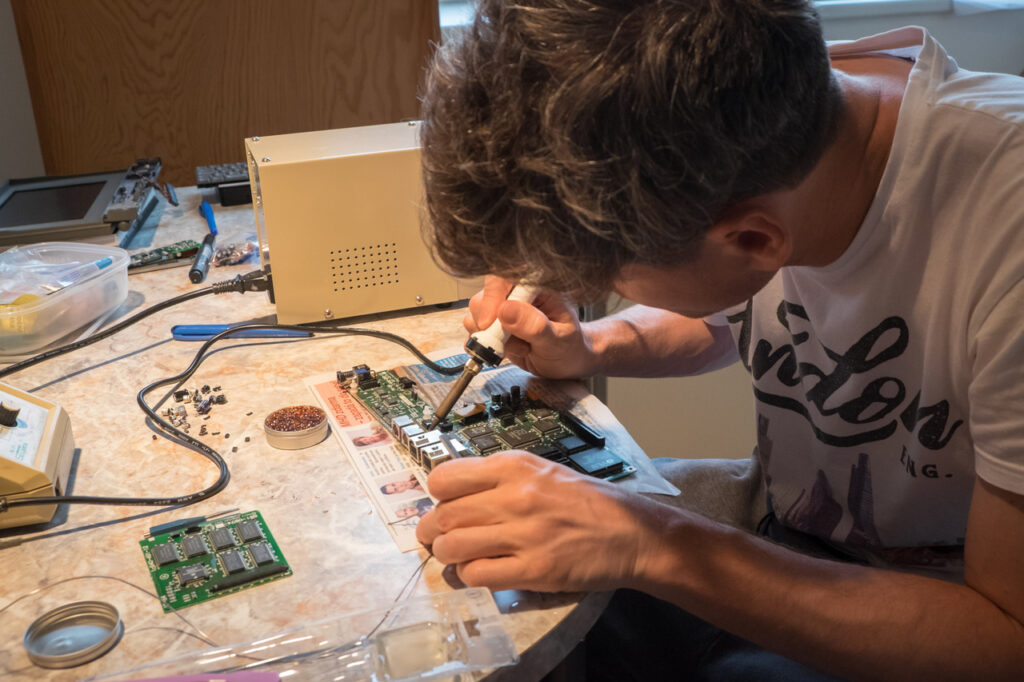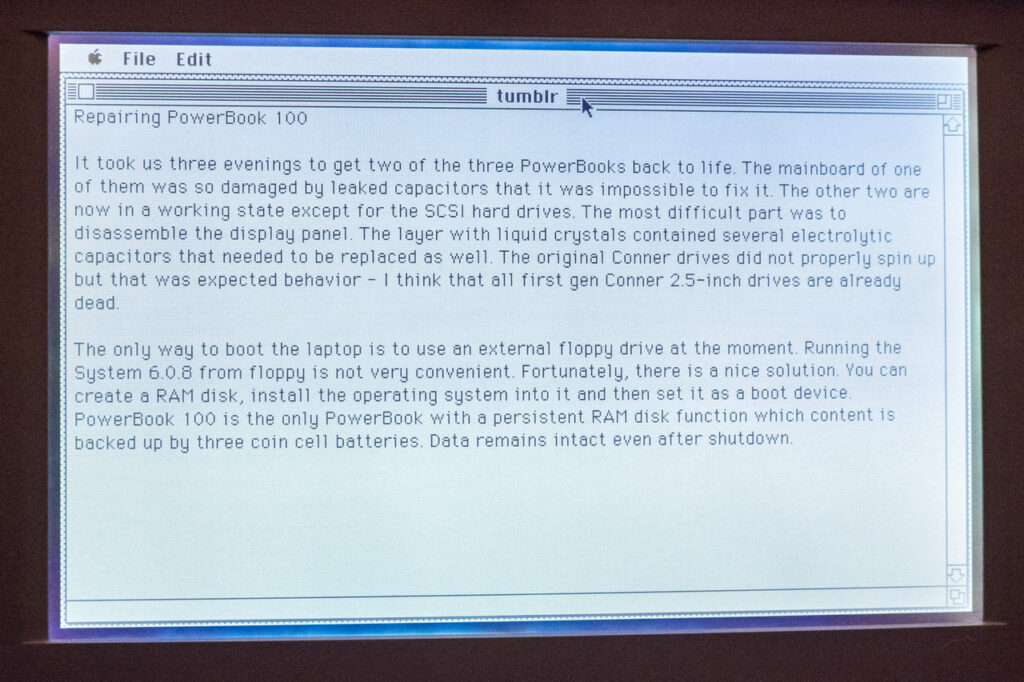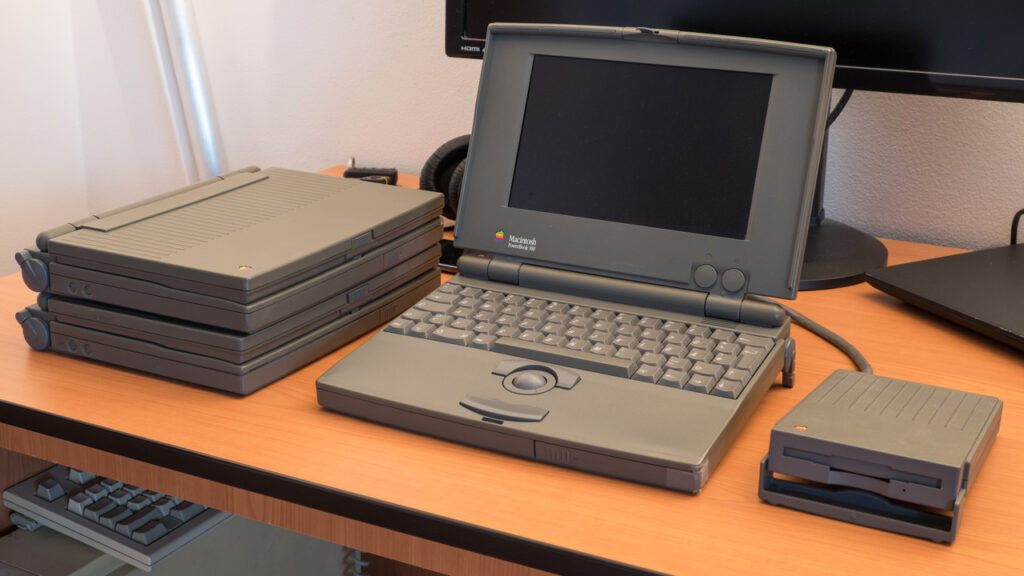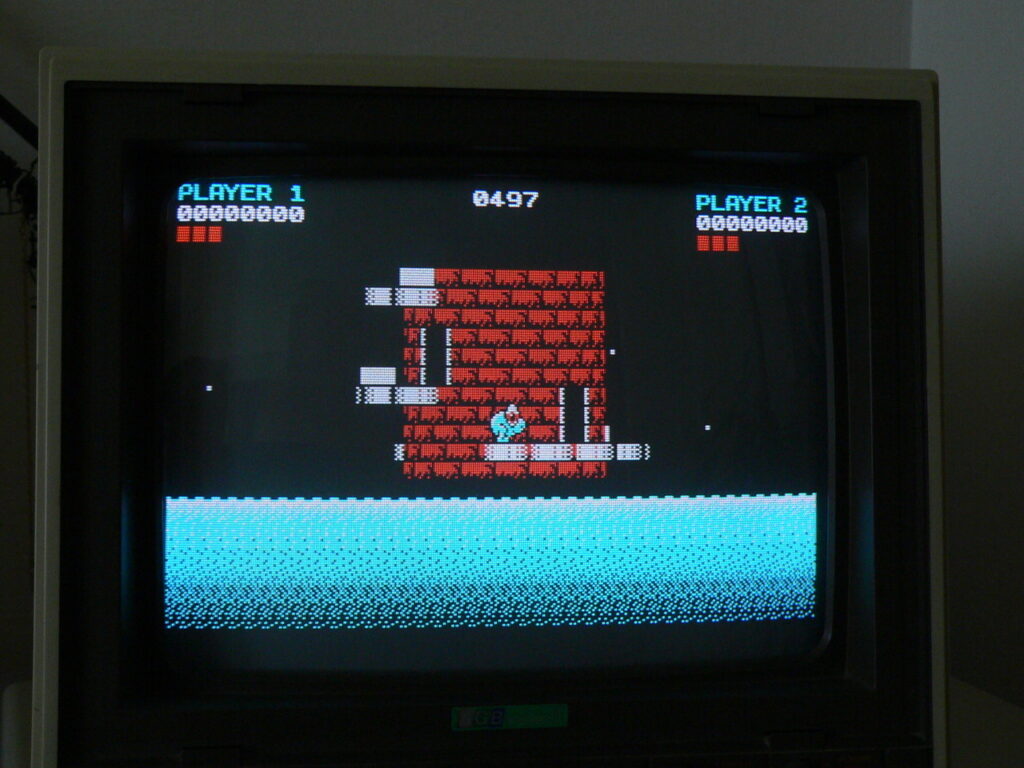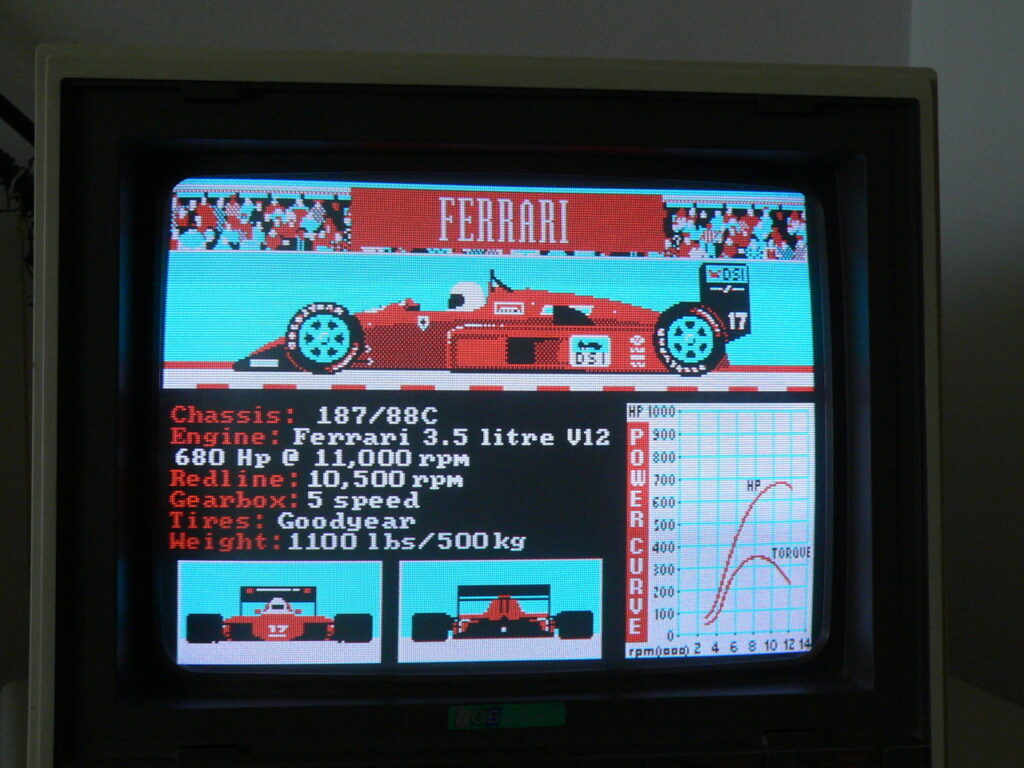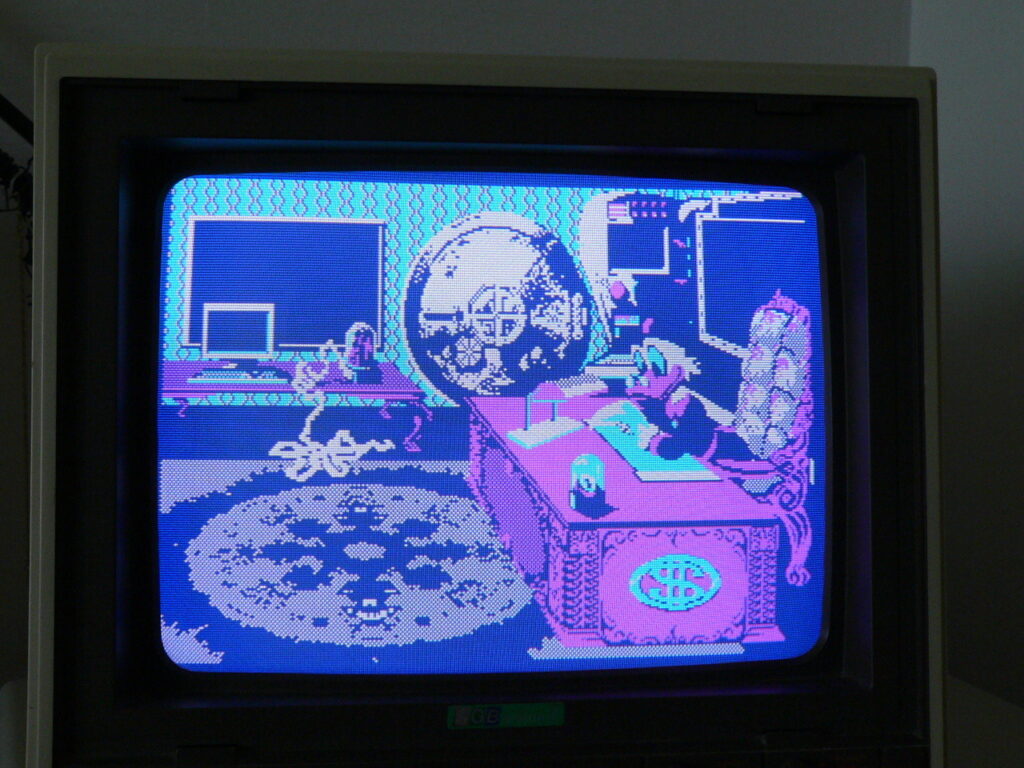ATI Graphics Solution rev 3 and monochrome ADI DM-14 (1985-6)
My Vienna 286 (1987) has finally got a monochrome MDA monitor so I can put back the original graphics card (ATI Graphic Solution rev 3). This first ATI chip (CW16800-A) has functions necessary to drive CGA and MDA/Hercules modes, so you can connect both types of monitors although the card is very small. In fact, I was thinking that it was something much newer than the rest of the system but that was not true. ATI implemented most of the circuits in a big GAL (Gate Array Logic, maybe that’s why they were called Array Technologies, Inc.) which allowed them to make the card very compact.
I’ve started with MCGA graphics in 1989 and then with SVGA graphics in 1990. I had never had an opportunity to play with Hercules graphics modes, so I was extremely curious. Using high-resolution text-mode applications in an MDA mode (IBM Monochrome Display Adapter) is a pleasure on this long-persistence screen. Especially when you consider that the same experience was possible since day one with IBM 5150 PC in 1981.
Hercules Graphics Adapter (HGC) used almost the same signal timing as MDA and added a graphics mode where each pixel (720×348) could be changed independently. This allowed business applications to use high-resolution monochrome graphics (black/white) and the card became quite popular (ATI was not the only company making HGC clones).
HGC mode is not the best choice for gaming. Although a lot of games supported the HGC mode, they usually used a simple hack with CGA data. These were the typical approaches:
- Prince of Persia: 320×200 CGA graphics is horizontally stretched to 640 pixels where each two adjacent pixels are used for dithering (4 shades -> 2 shades). There is no vertical expansion used in the game. The developers just put the 200-row graphics in the center of the 348-row screen.
- Stunts improved the approach used in Prince of Persia. There is always a black row after two standard rows, so the screen is expanded to 300 rows. I’m surprised that it doesn’t look bad at all on the real CRT.
- F-15 Strike Eagle tries to expand the graphics to the whole screen area. The vertical expansion is done by doubling every second row.
- Microsoft Flight Simulator 3.0 looks great because it works with vector graphics. Thus, it can use the full HGC resolution. The result is better than with CGA with exception of the 16-color composite CGA output.