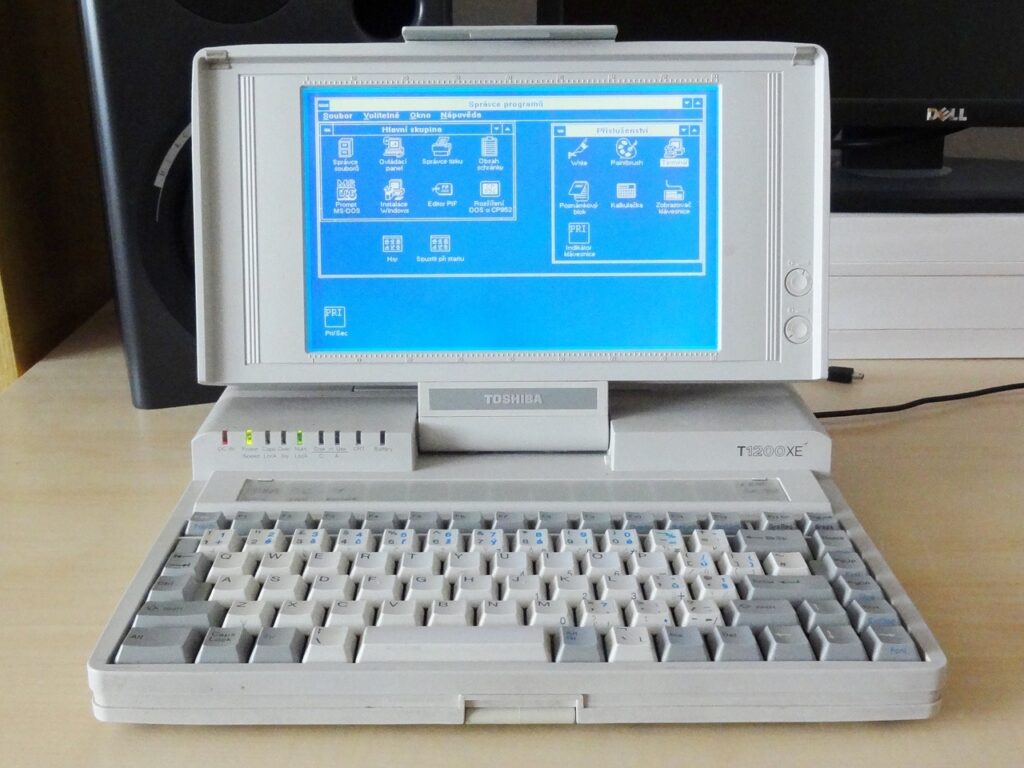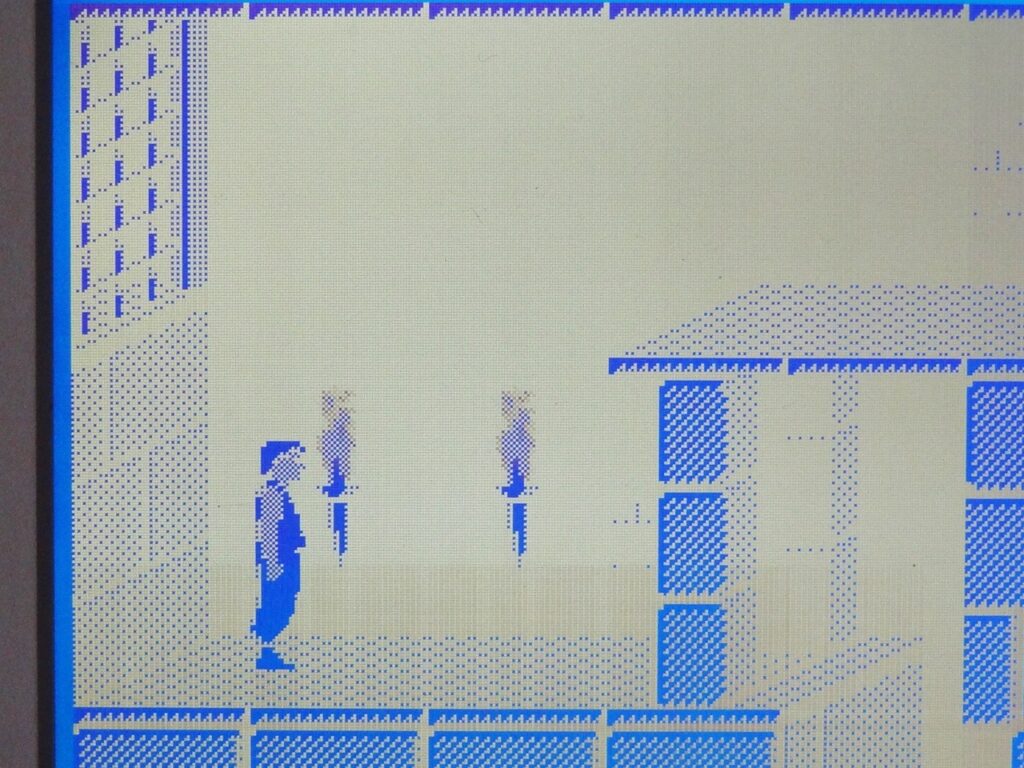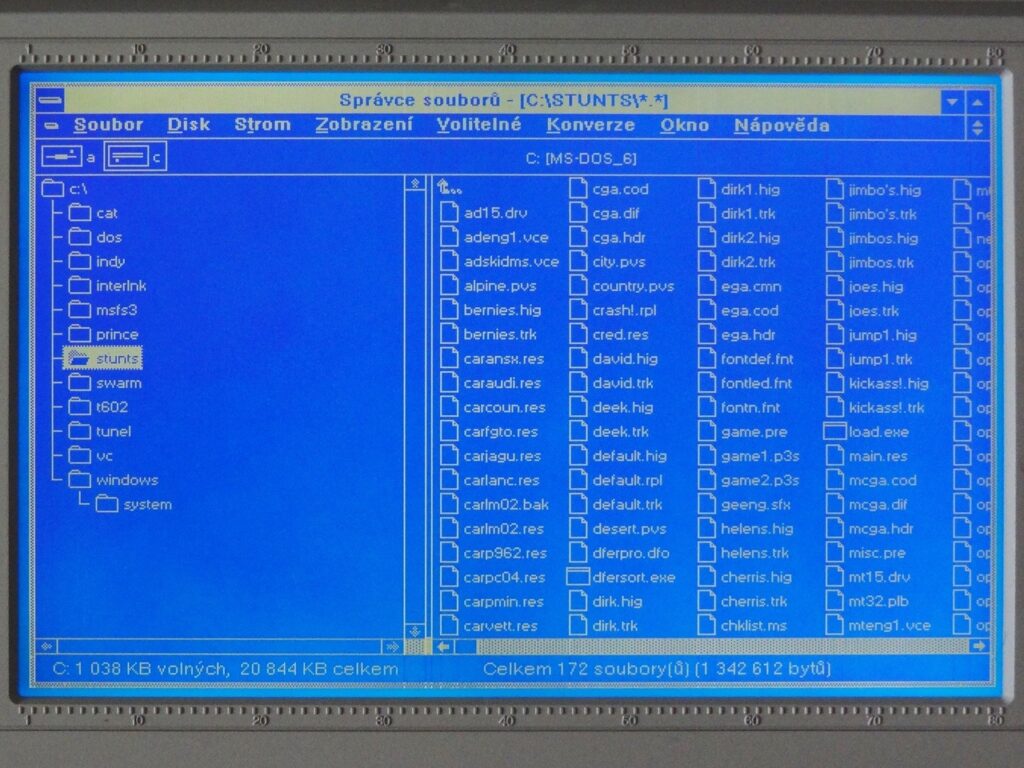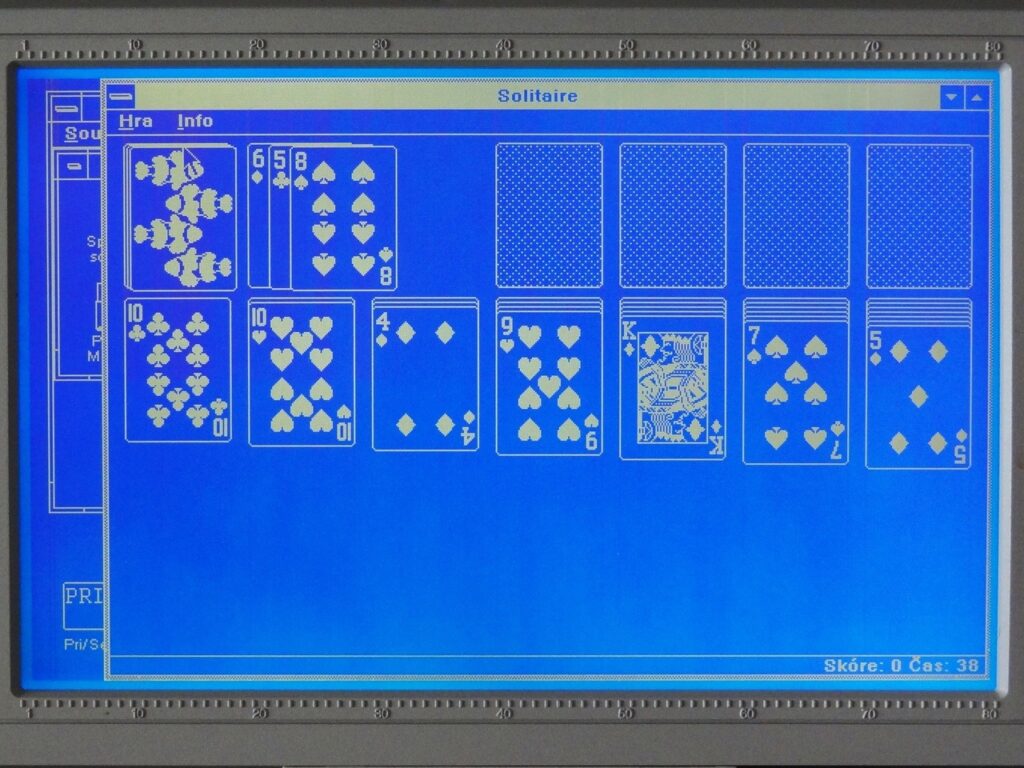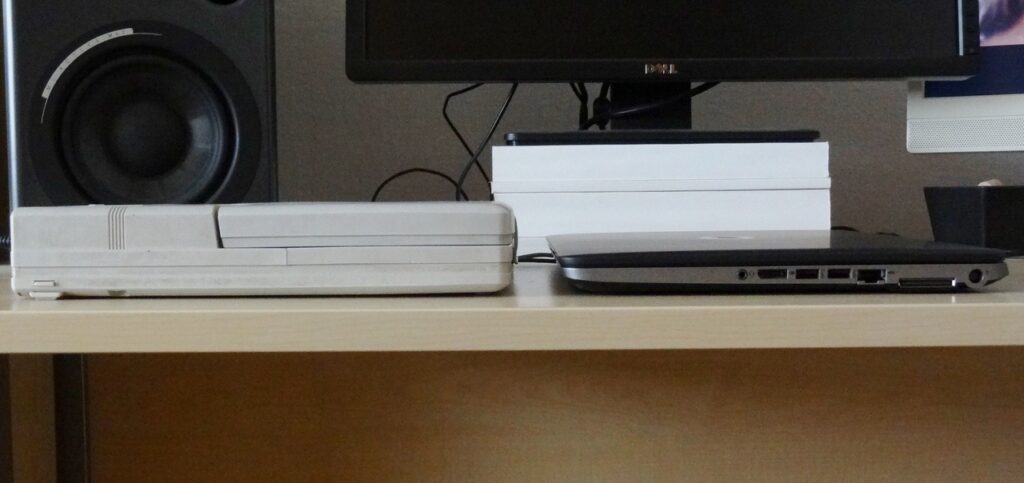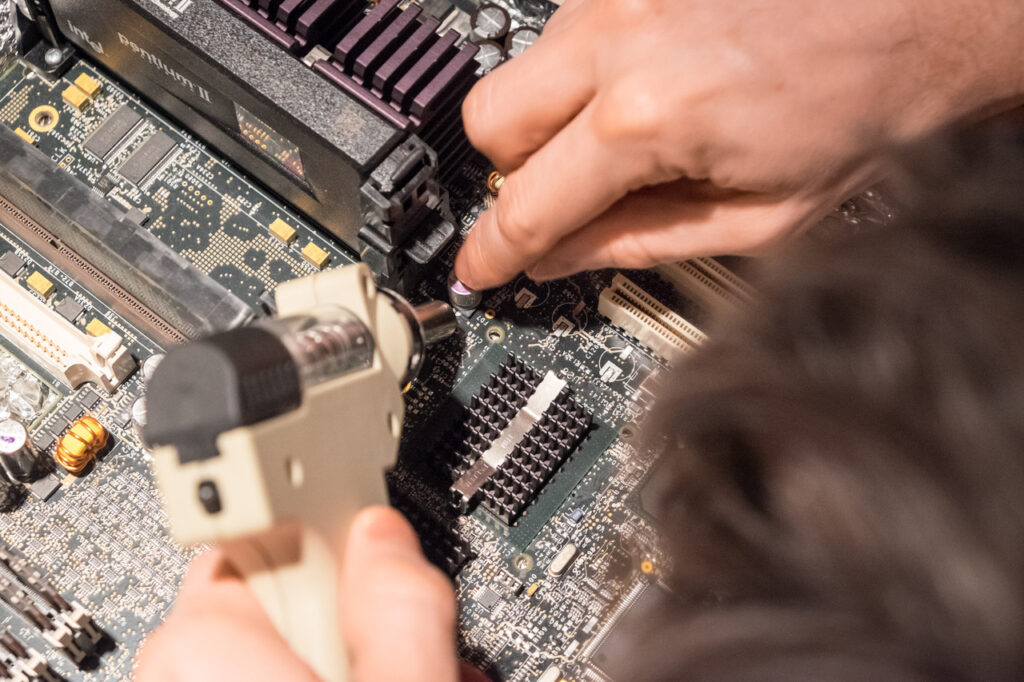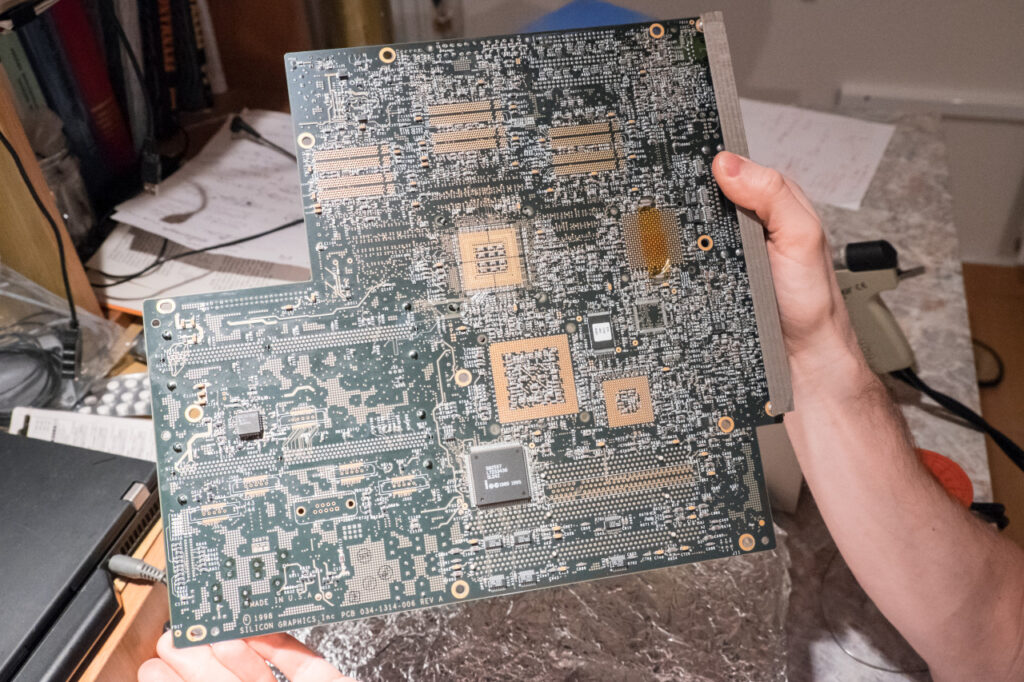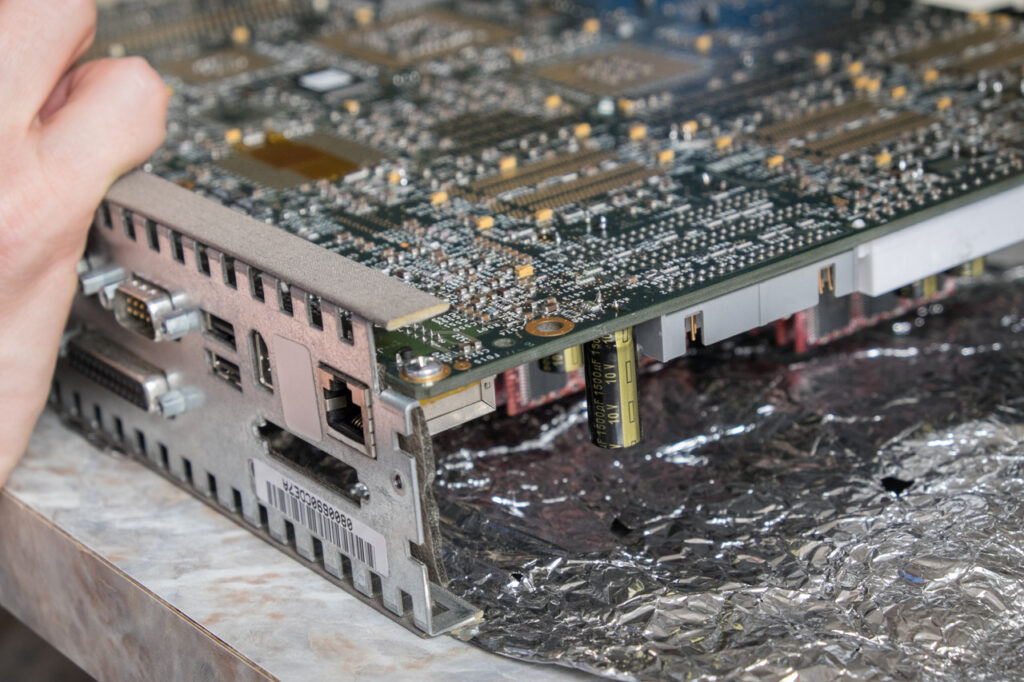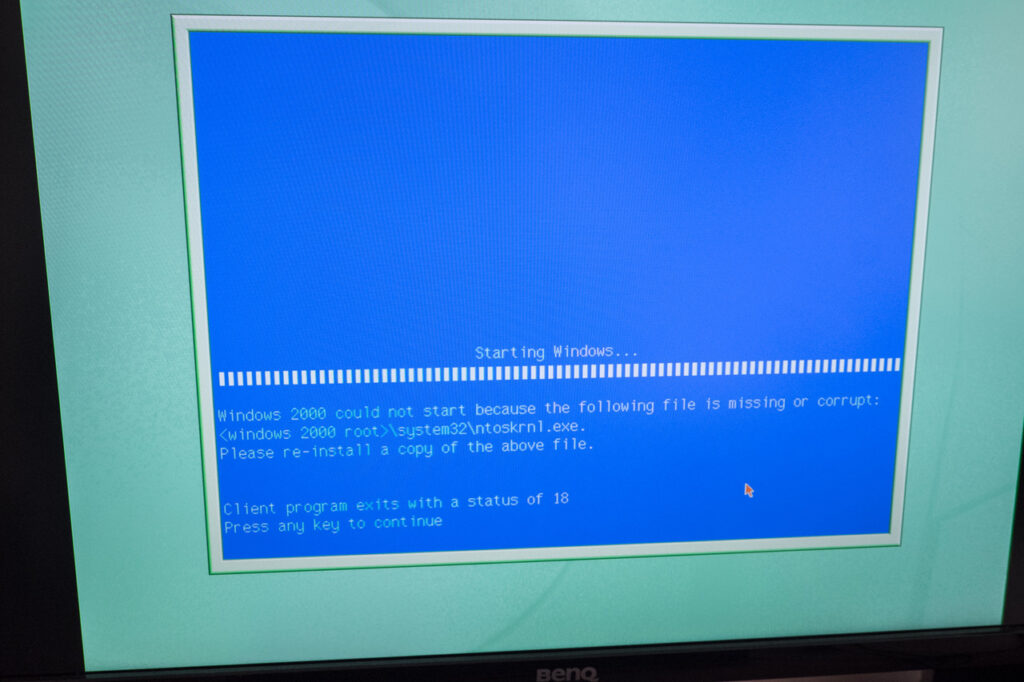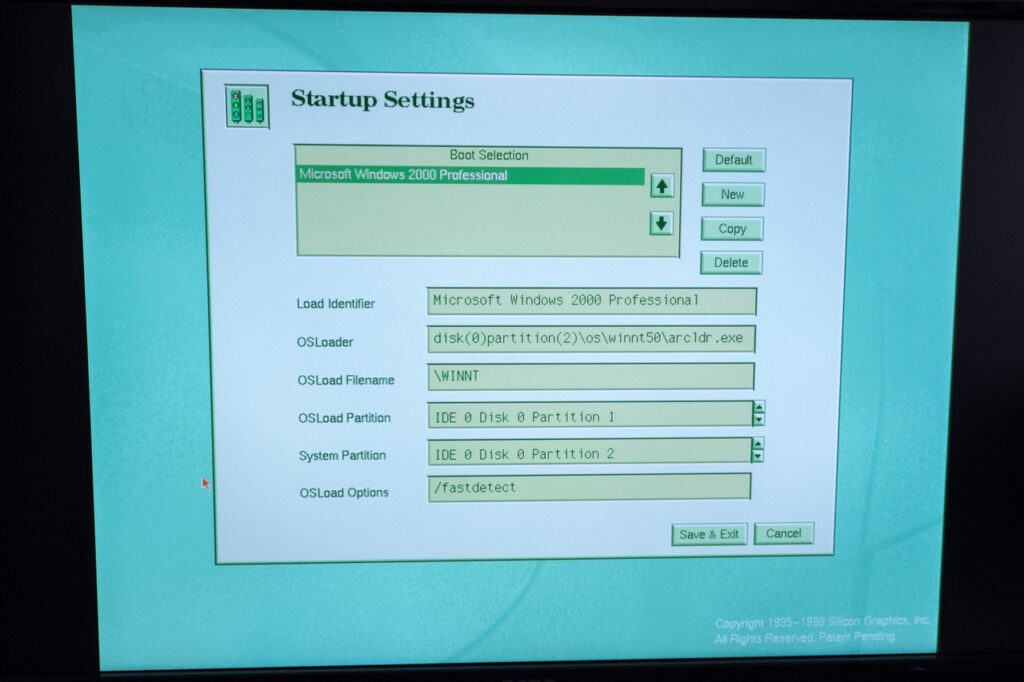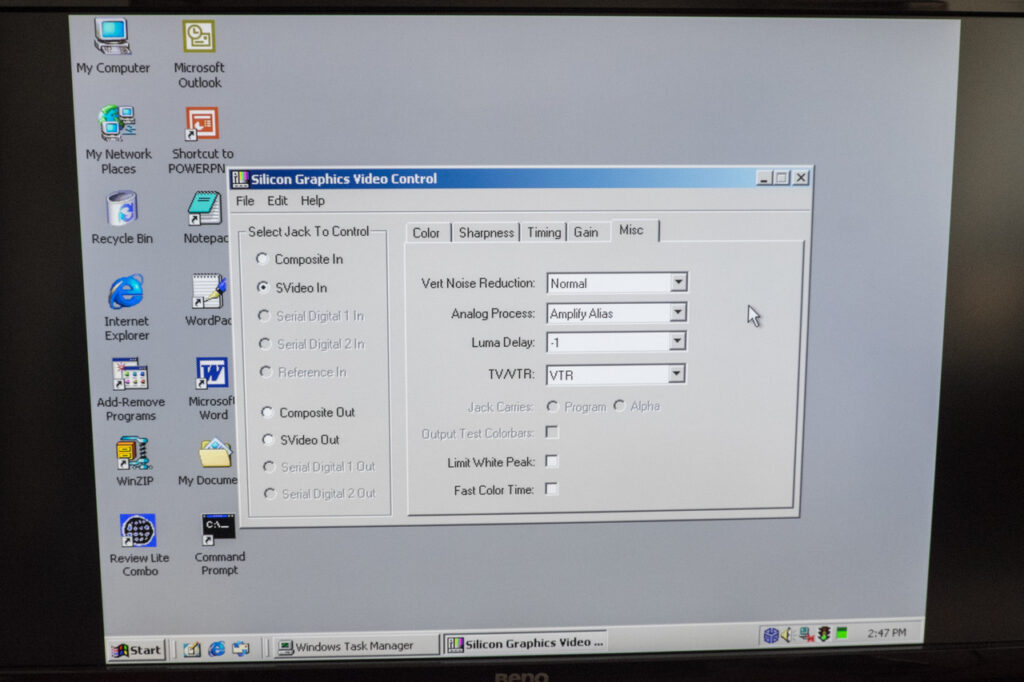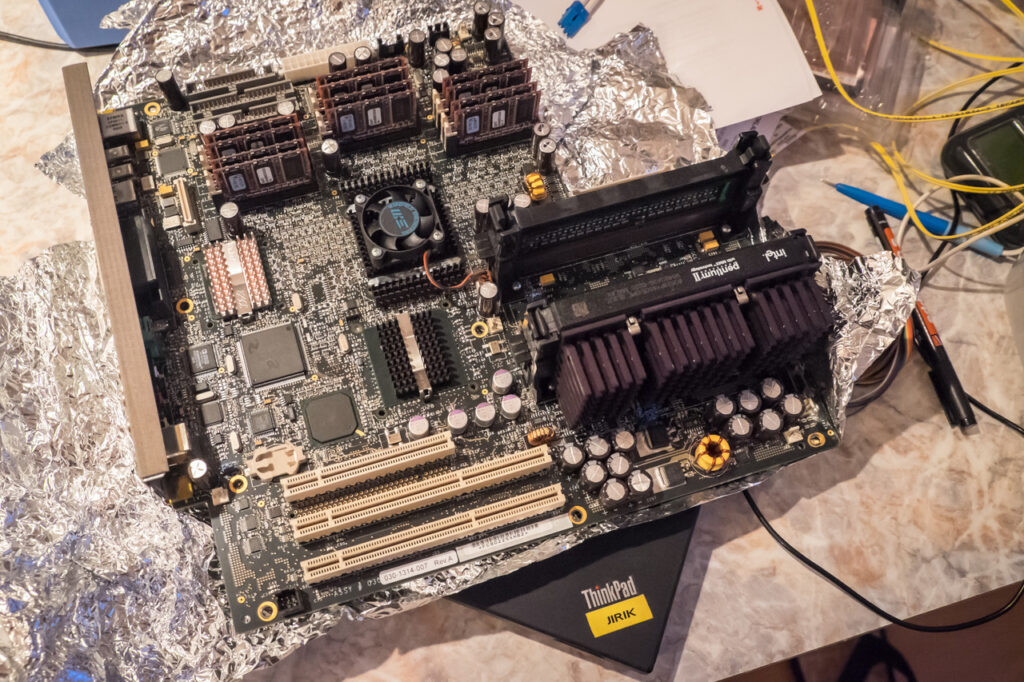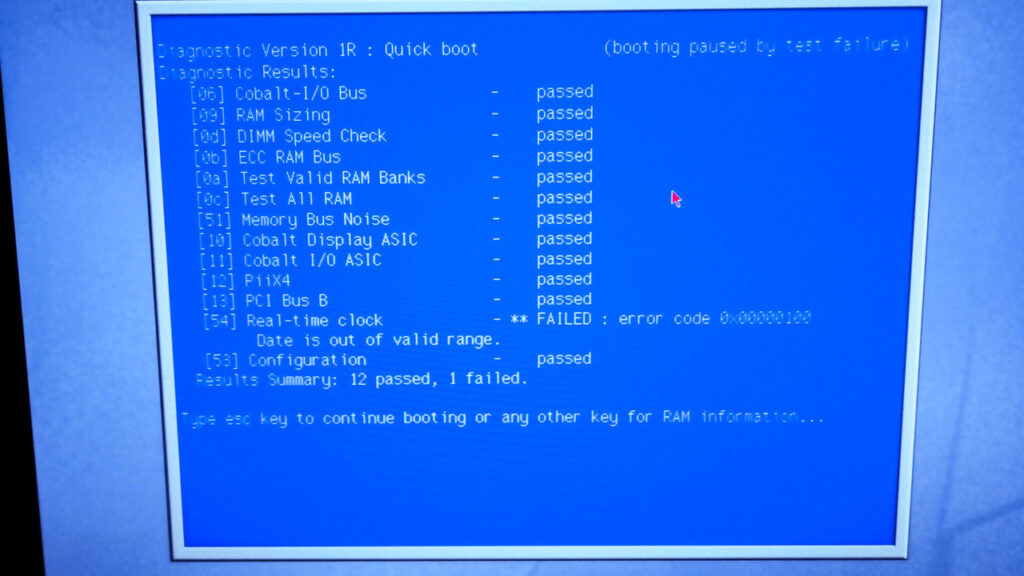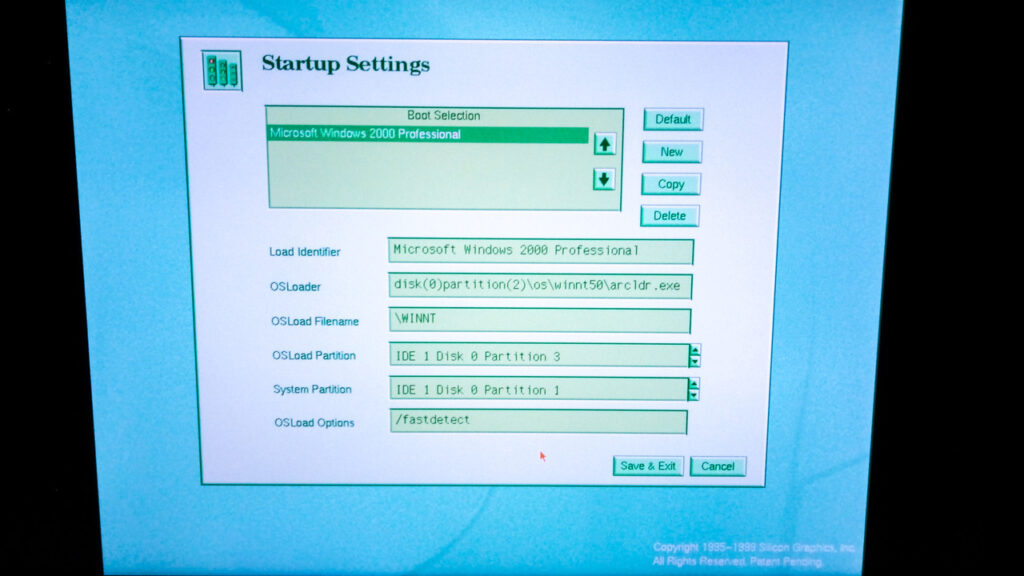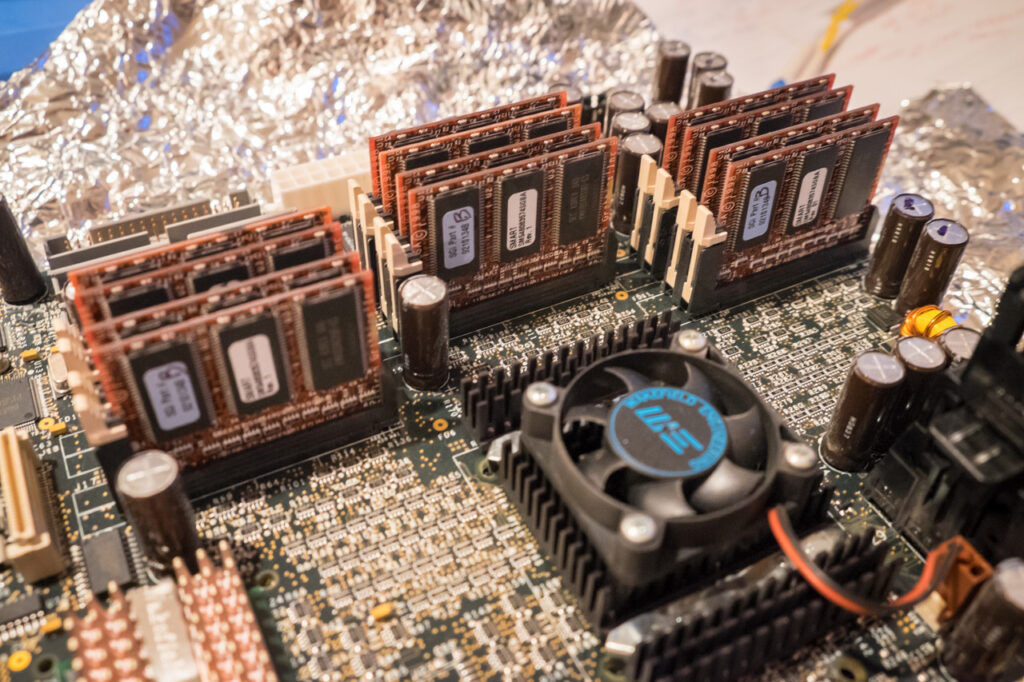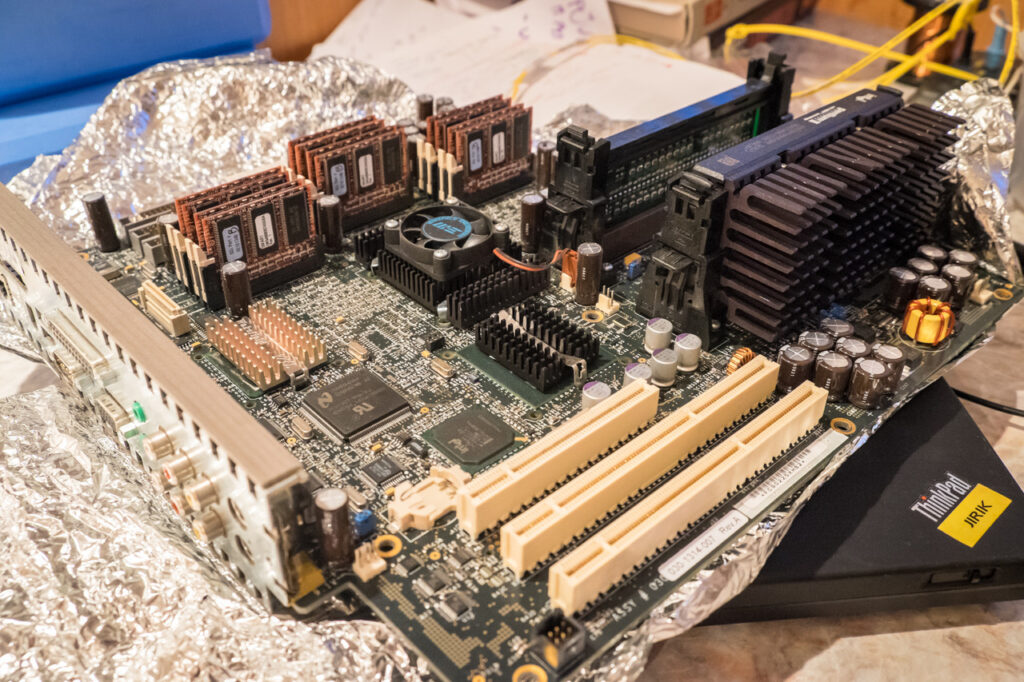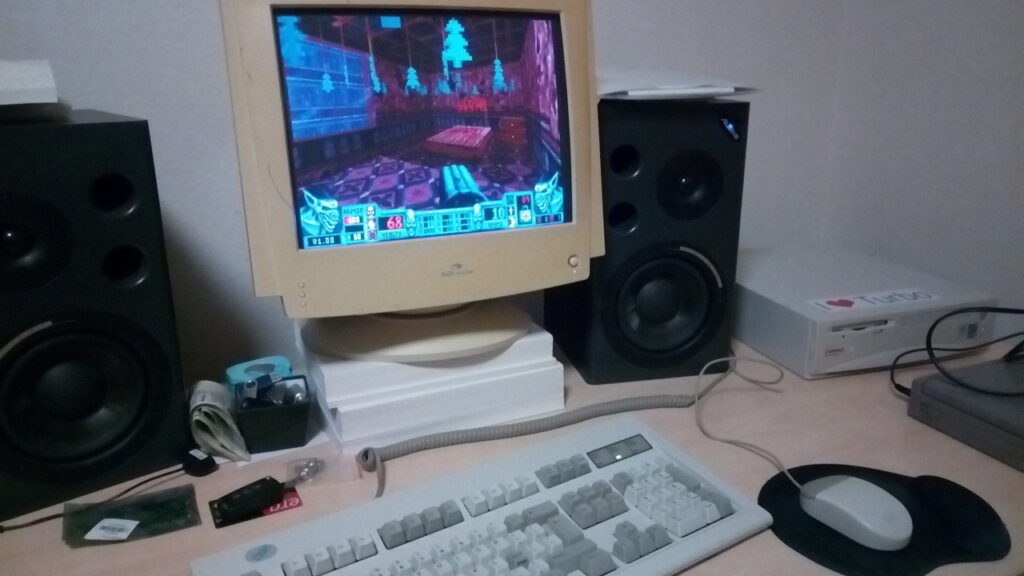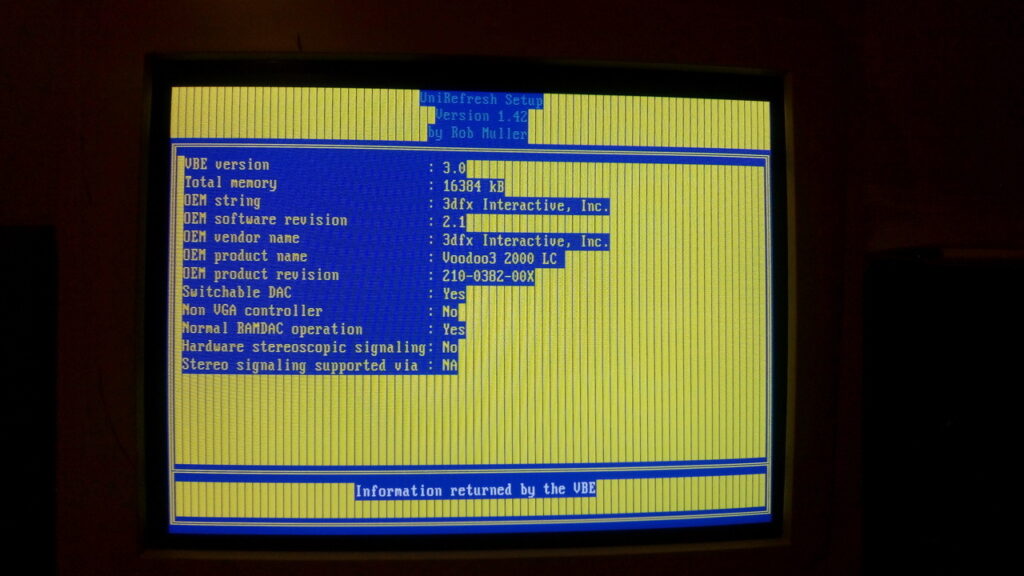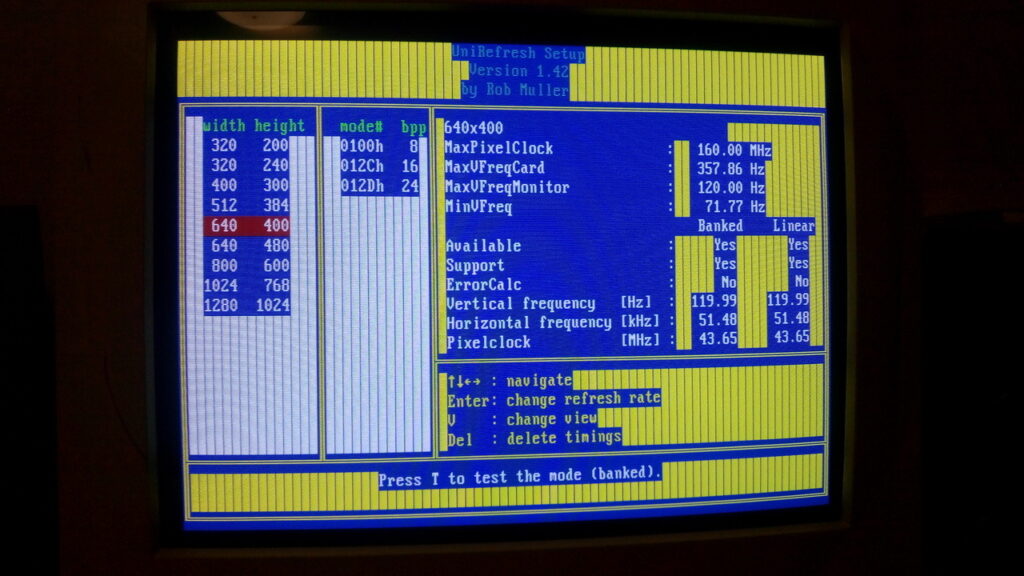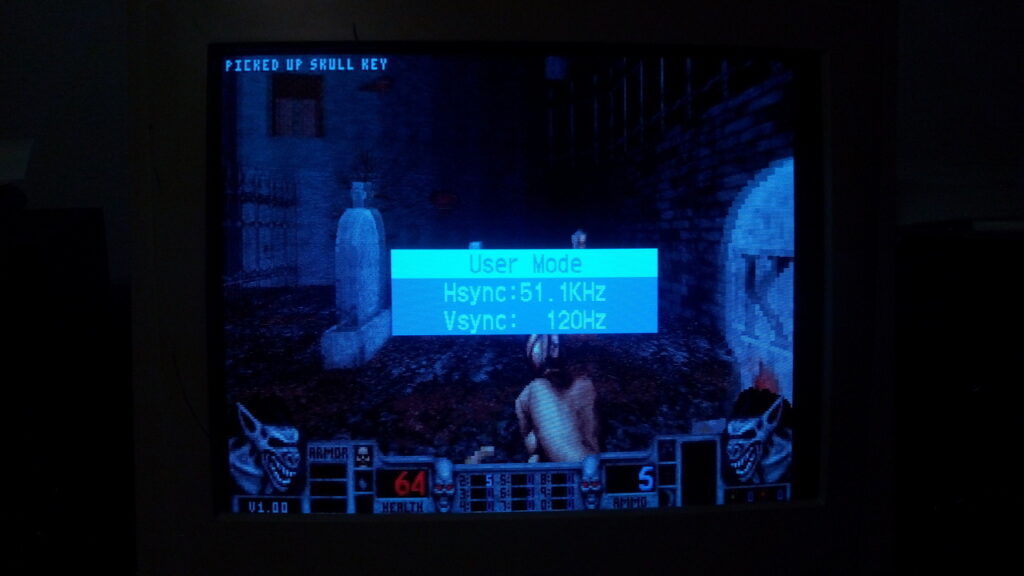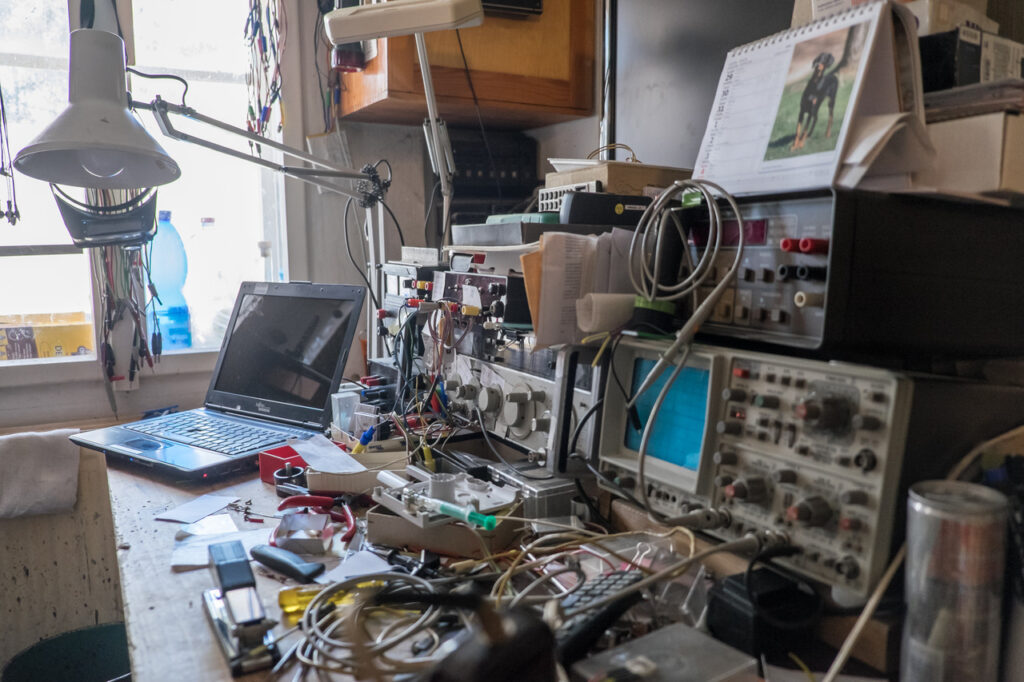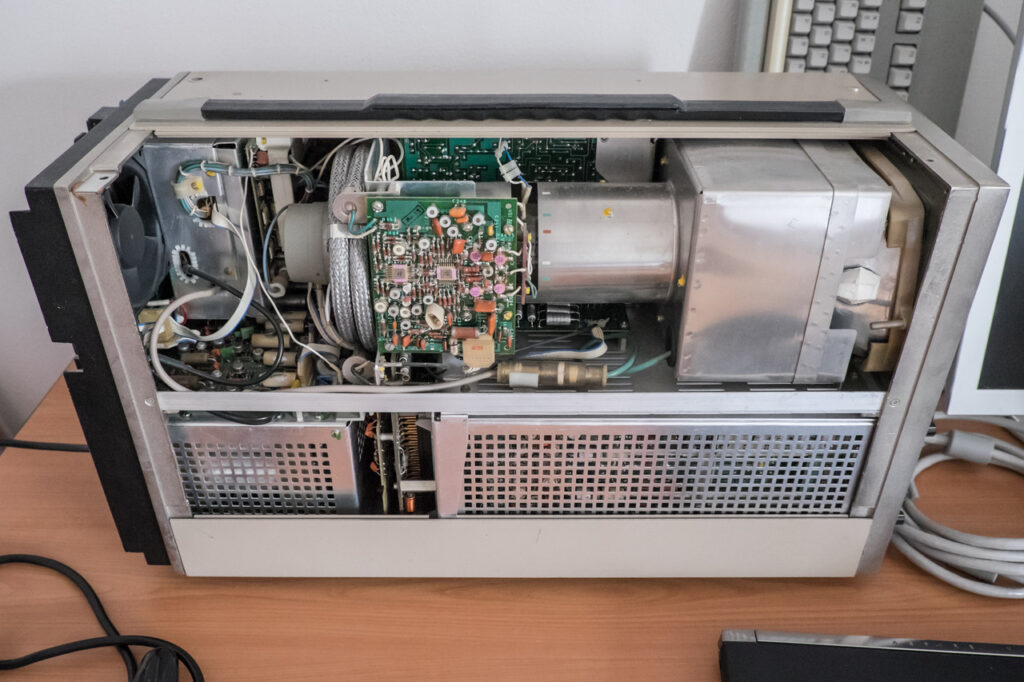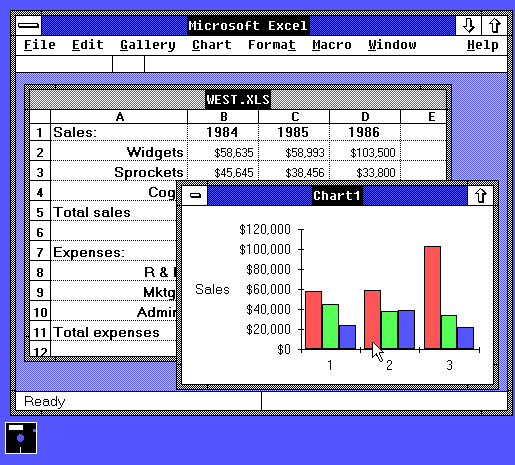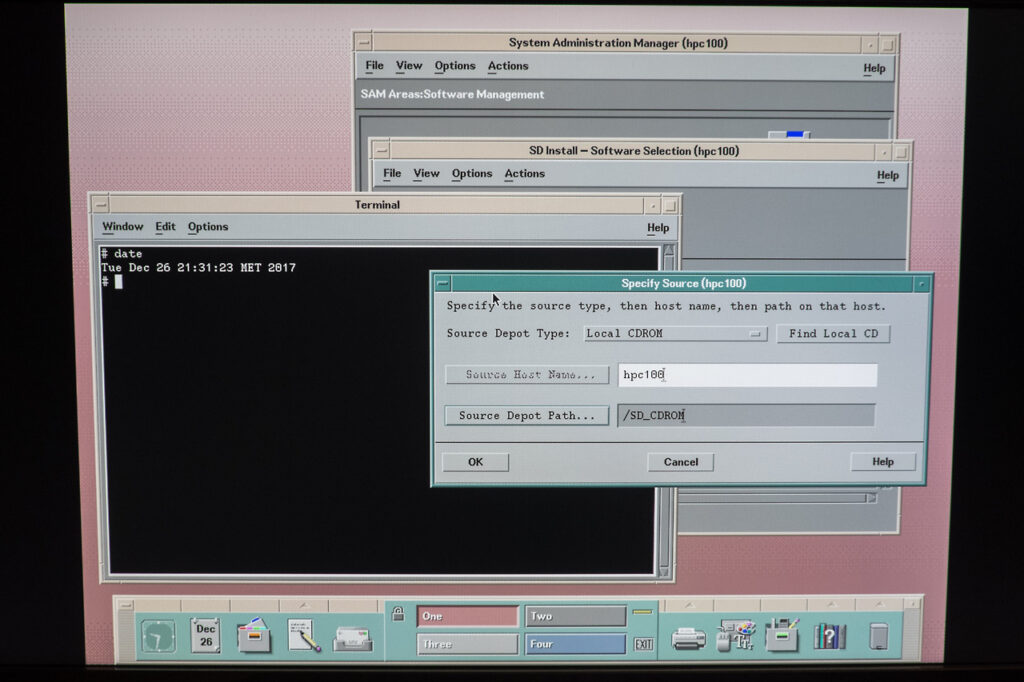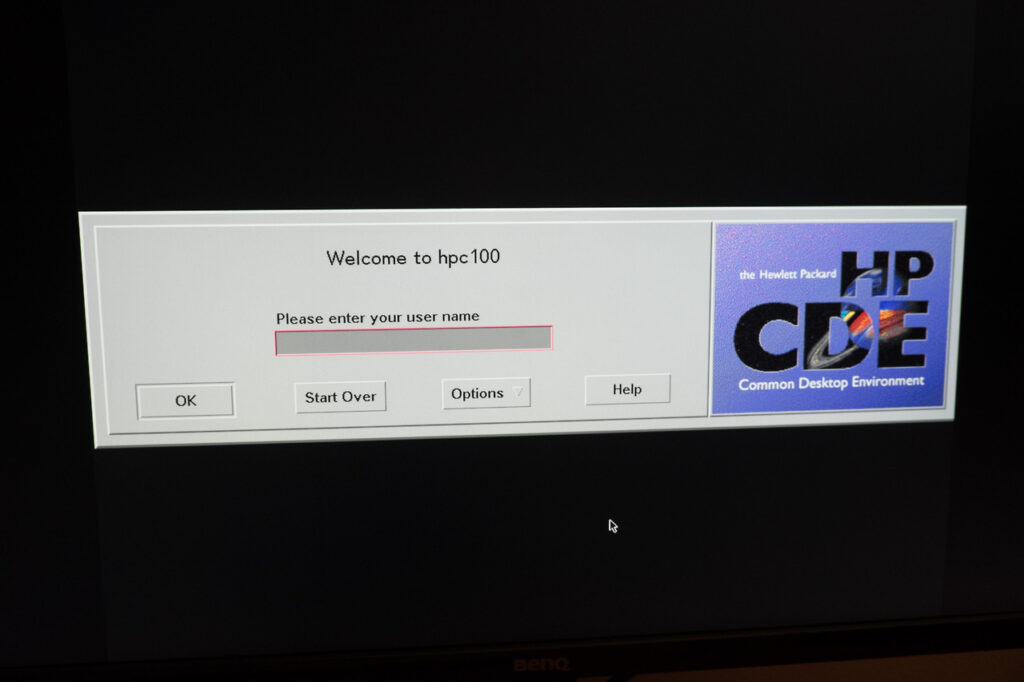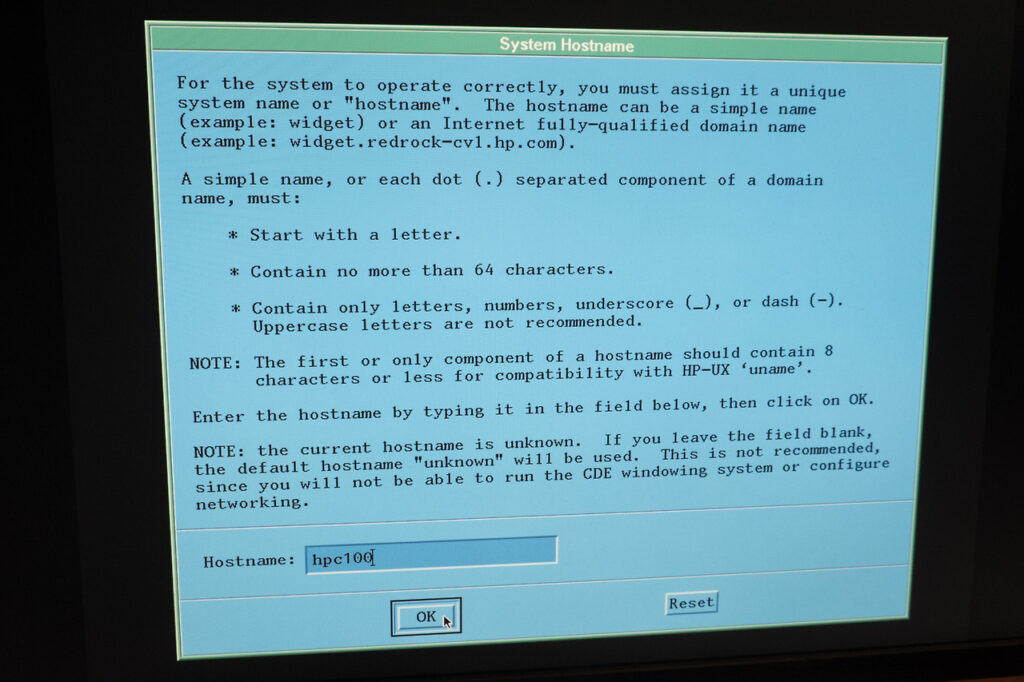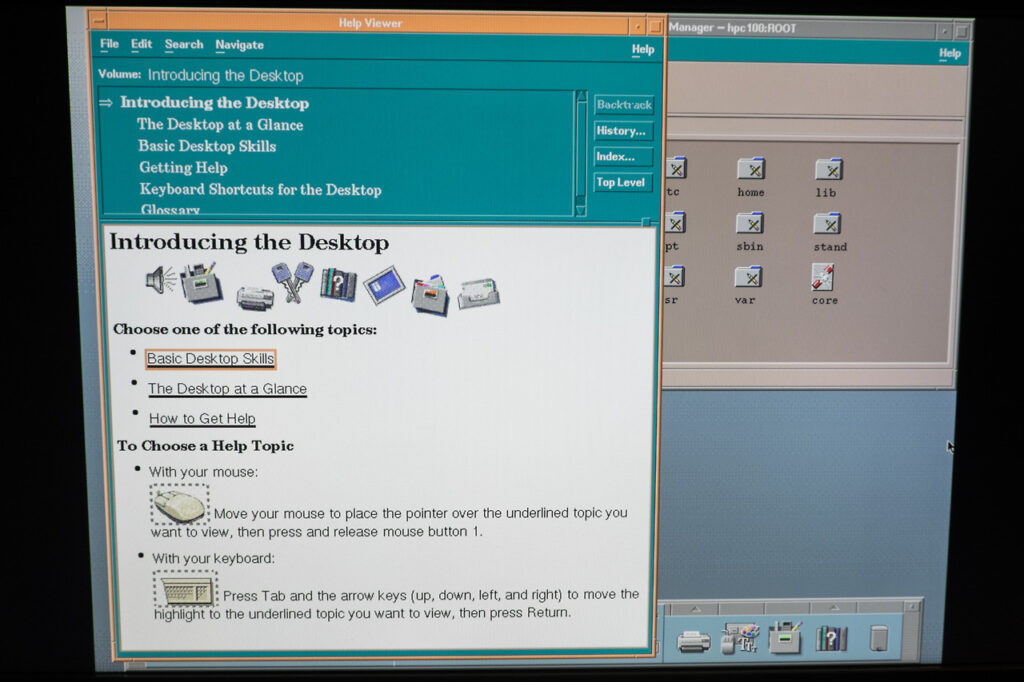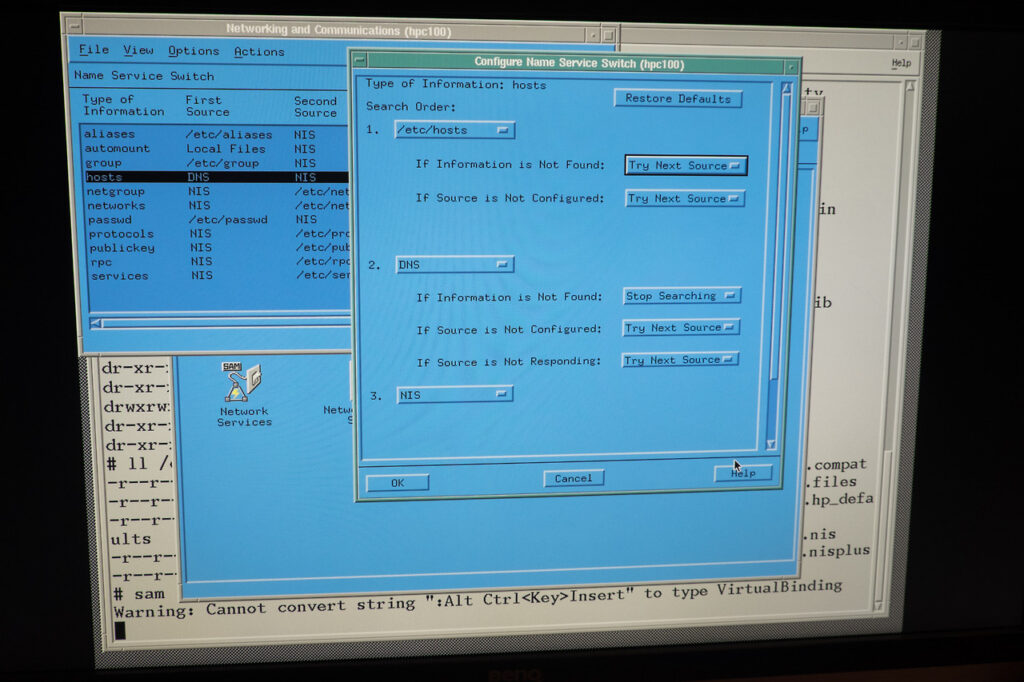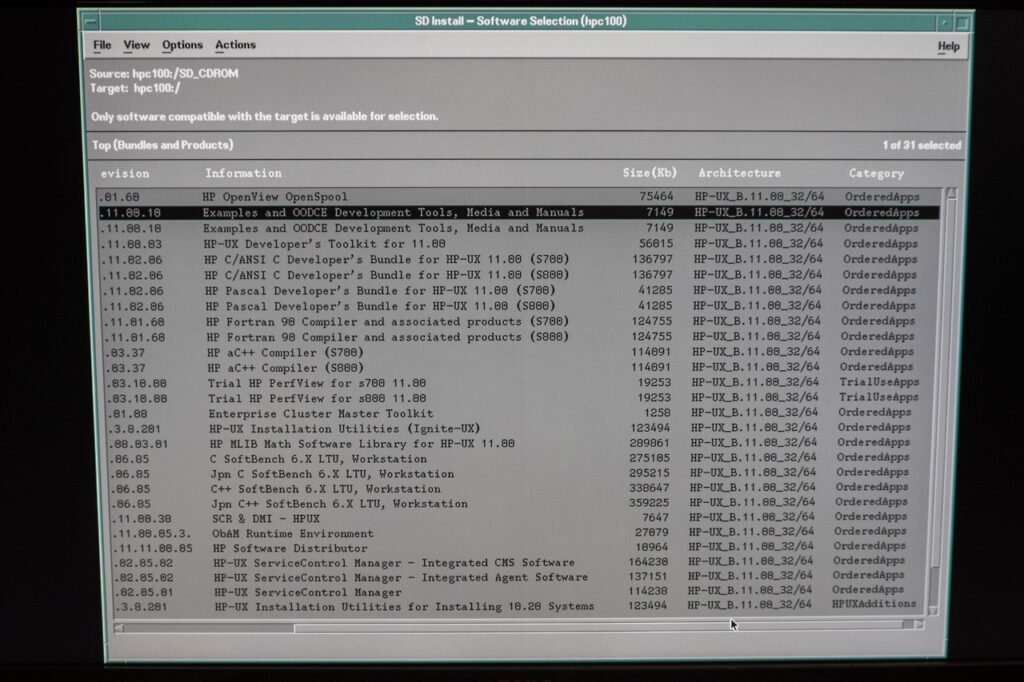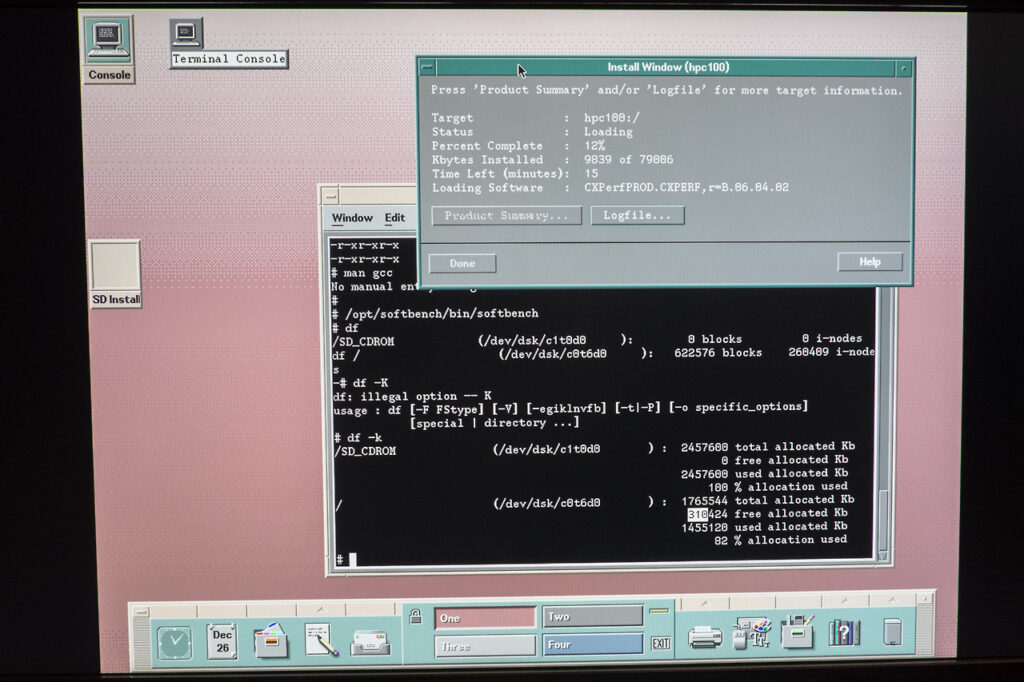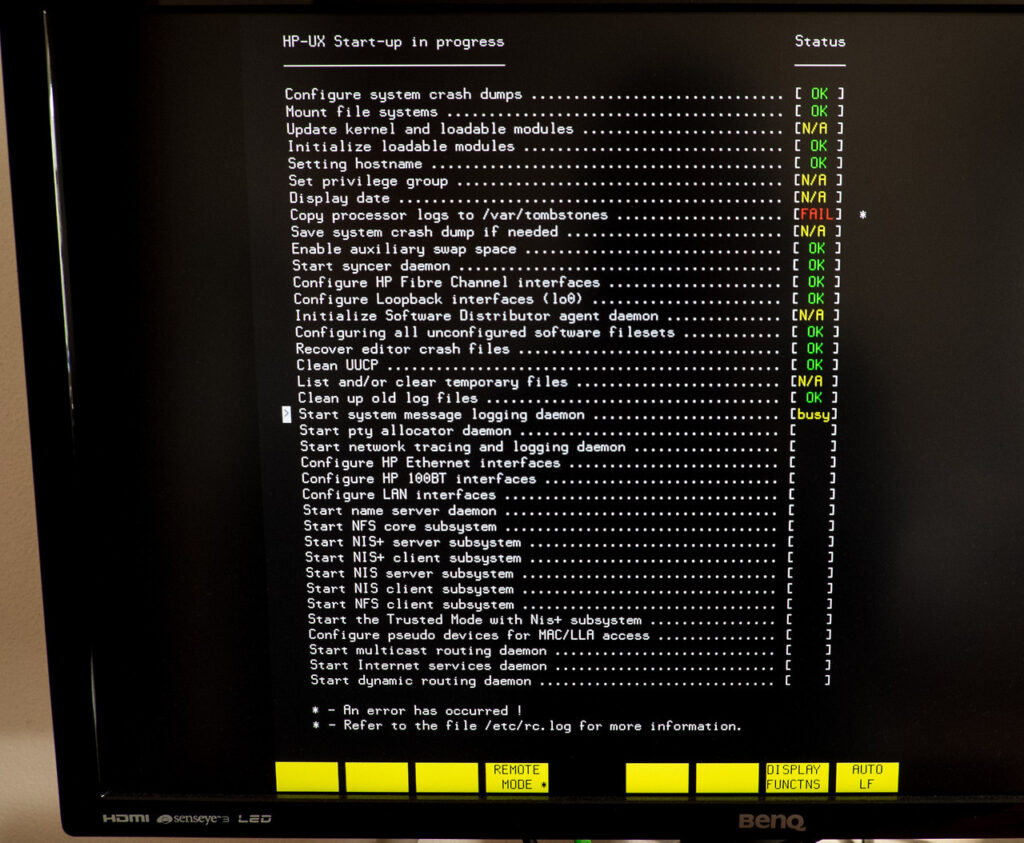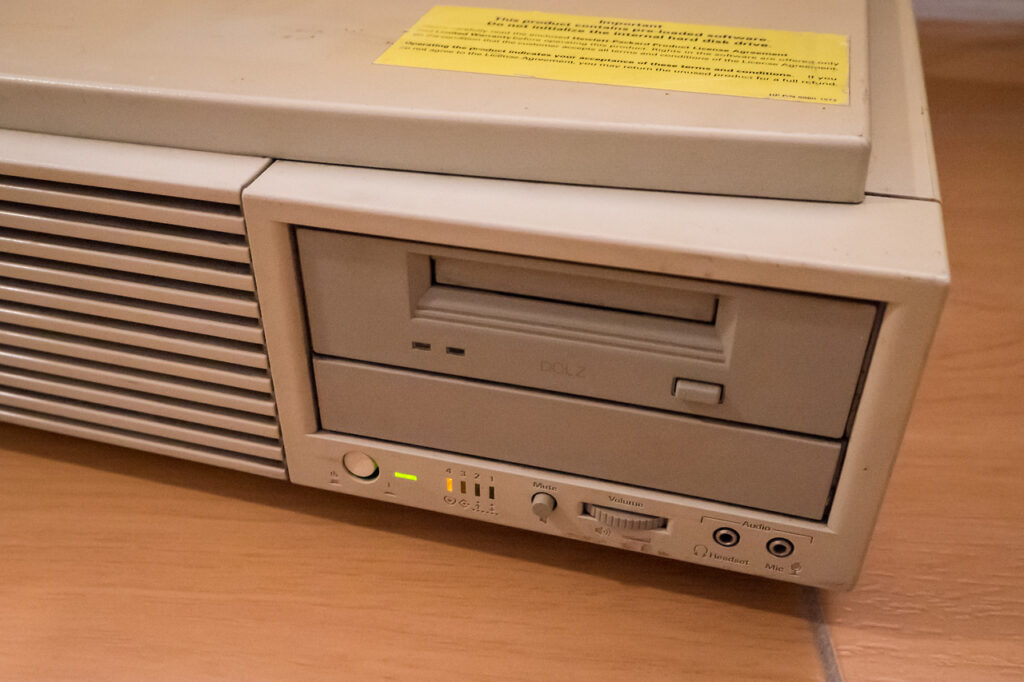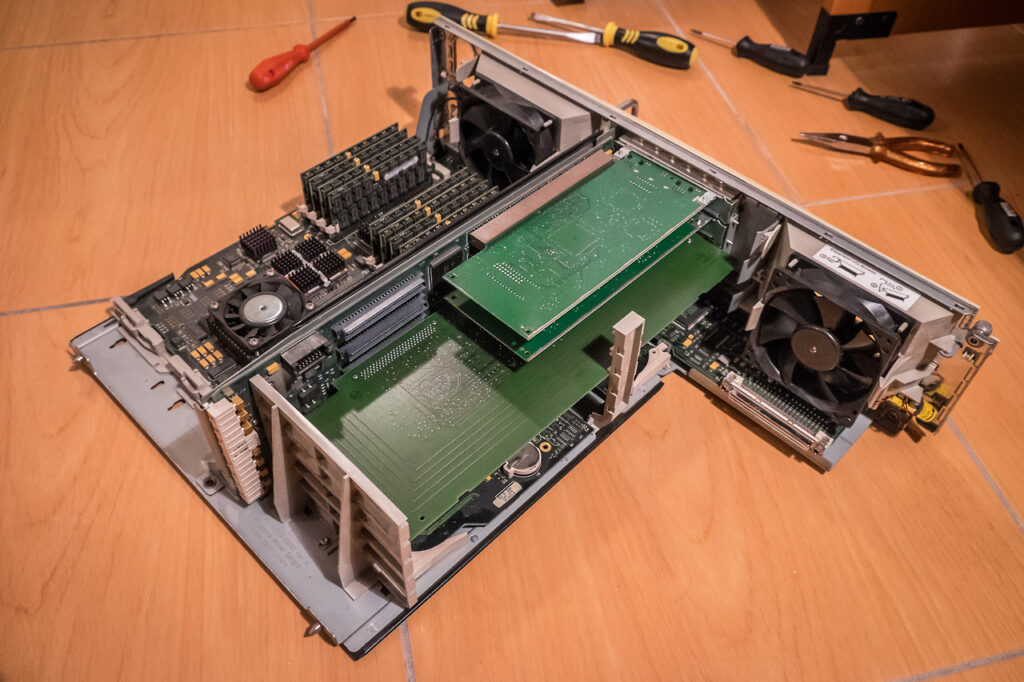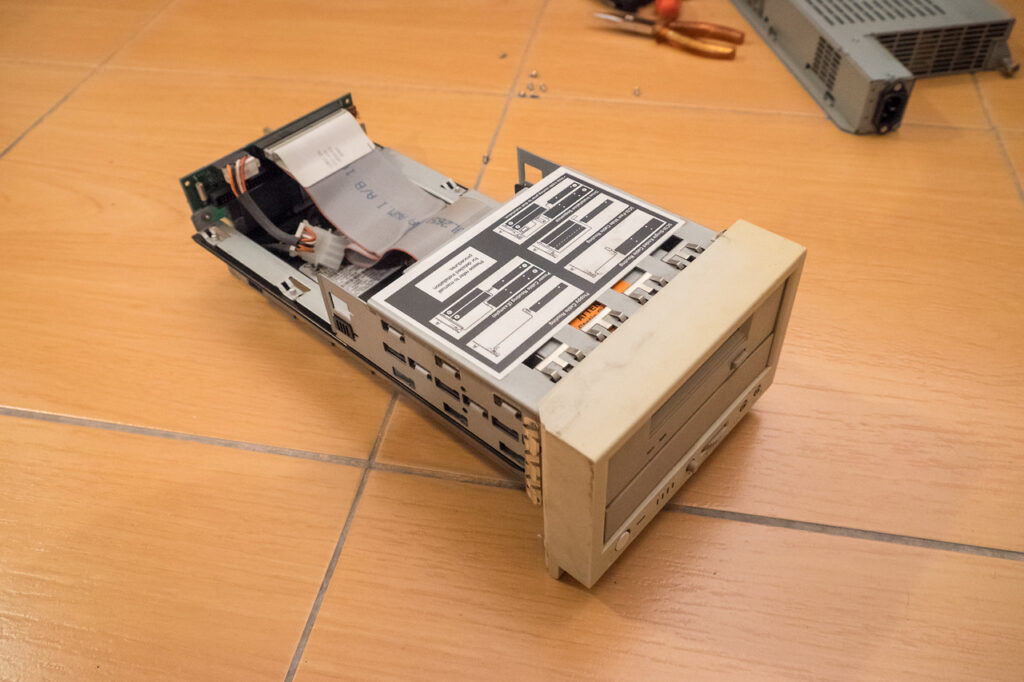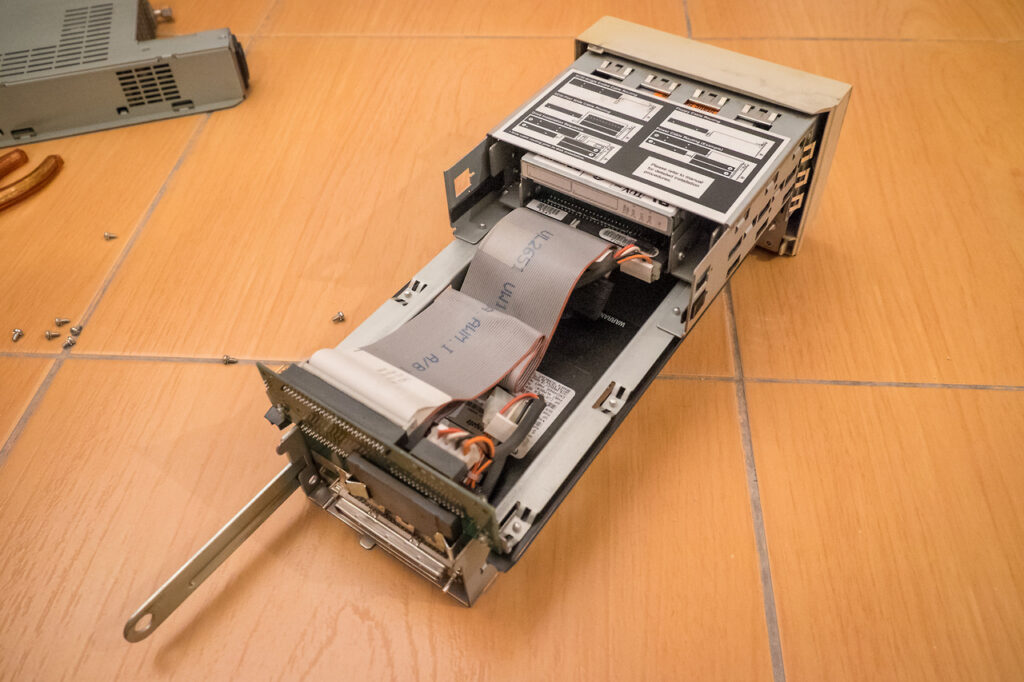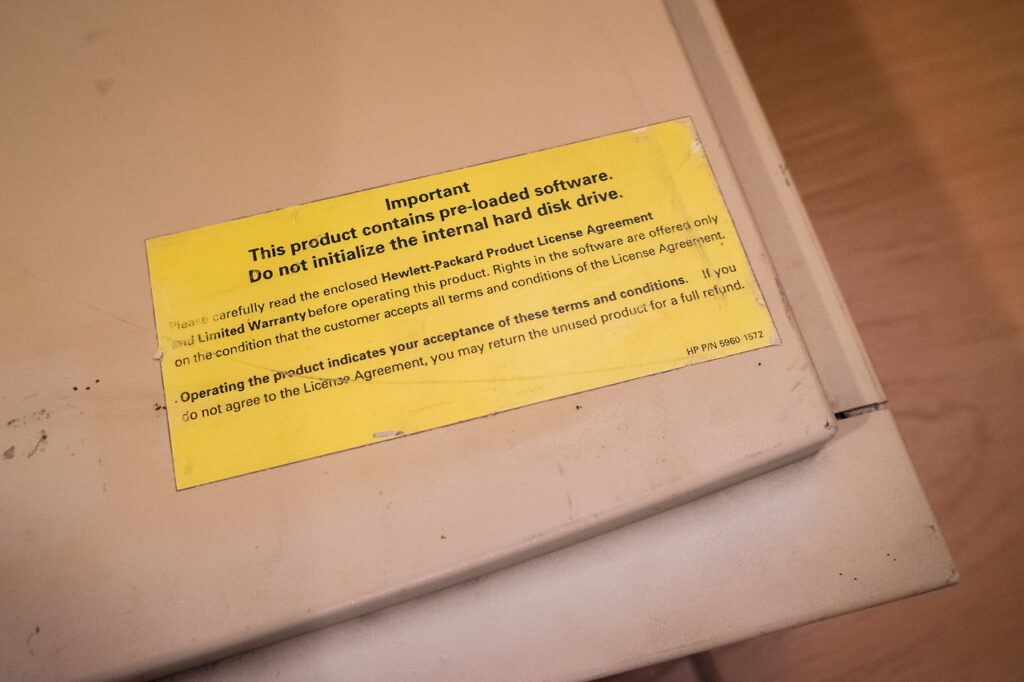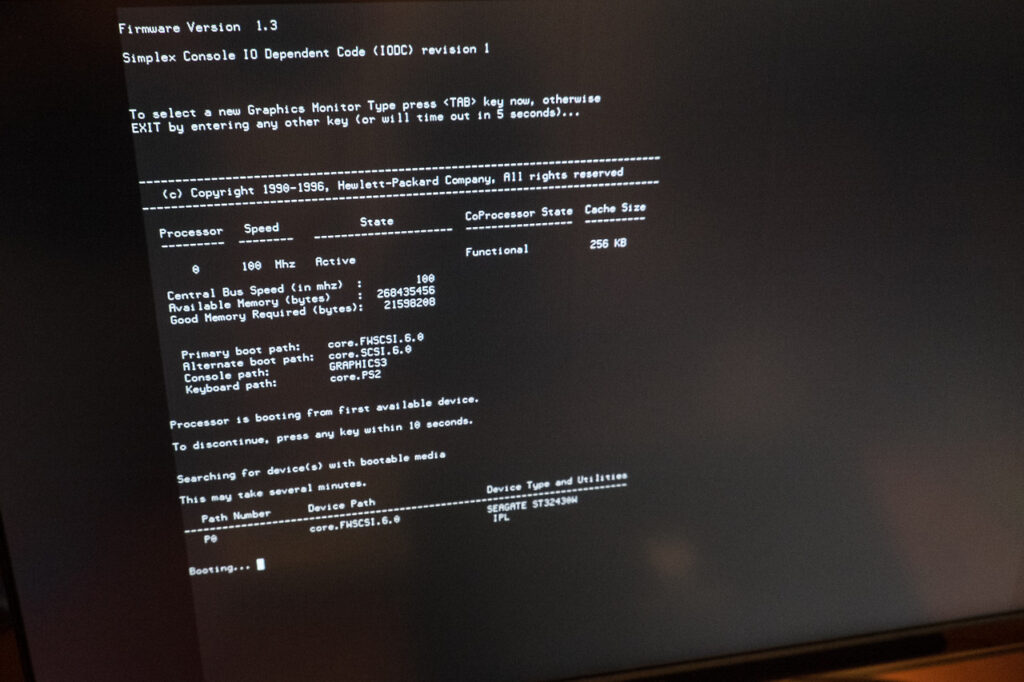Toshiba T1200XE (1990)
T1200XE belongs to the first generation of Toshiba portables equipped with 2.5-inch hard drives which allowed to make the machines smaller and lighter (3.6 kg). It has 12-MHz 80C286, at least 1 MB RAM (up to 5 MB) and a gorgeous 9,3-inch sidelit blue-and-white LCD. This LCD has a resolution of 640×400 and it is combined with a graphics chip that can utilize the full resolution for text and graphics (32 kB of video RAM).
“Grayscale” in 320×200 is emulated using 1-bit 2×2 patterns so the picture looks more like on Hercules cards emulating CGA. On the other side the screen is very sharp and blue text and backgrounds look cool.