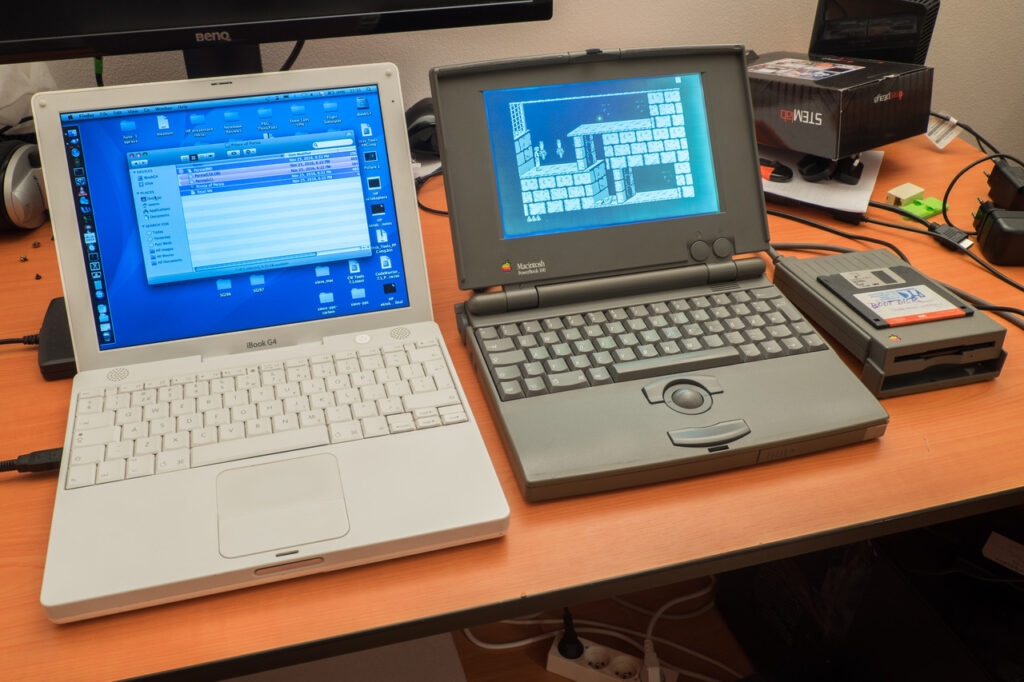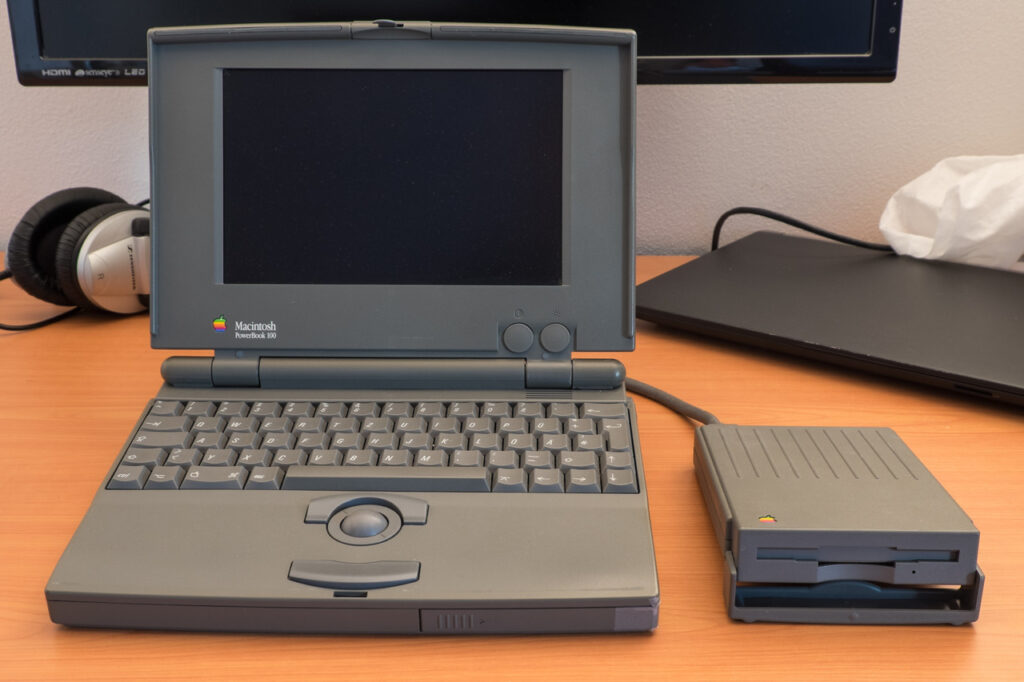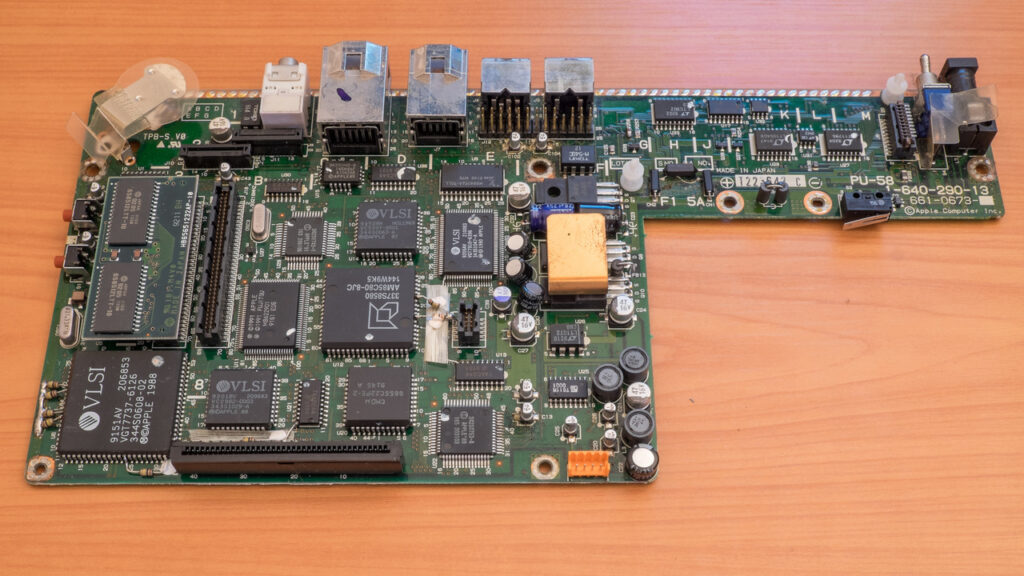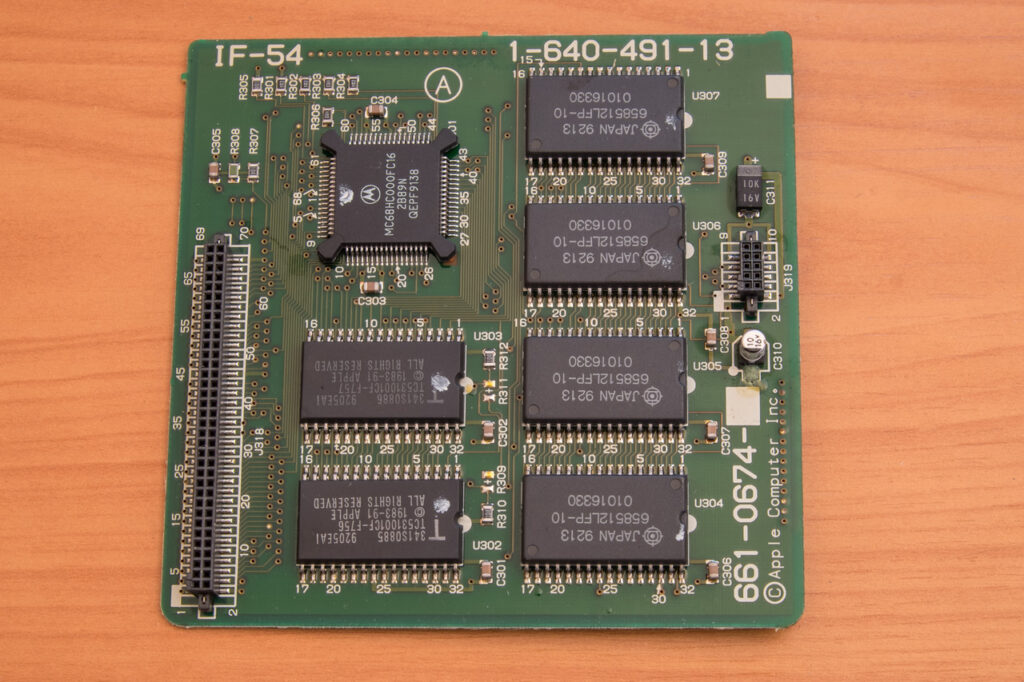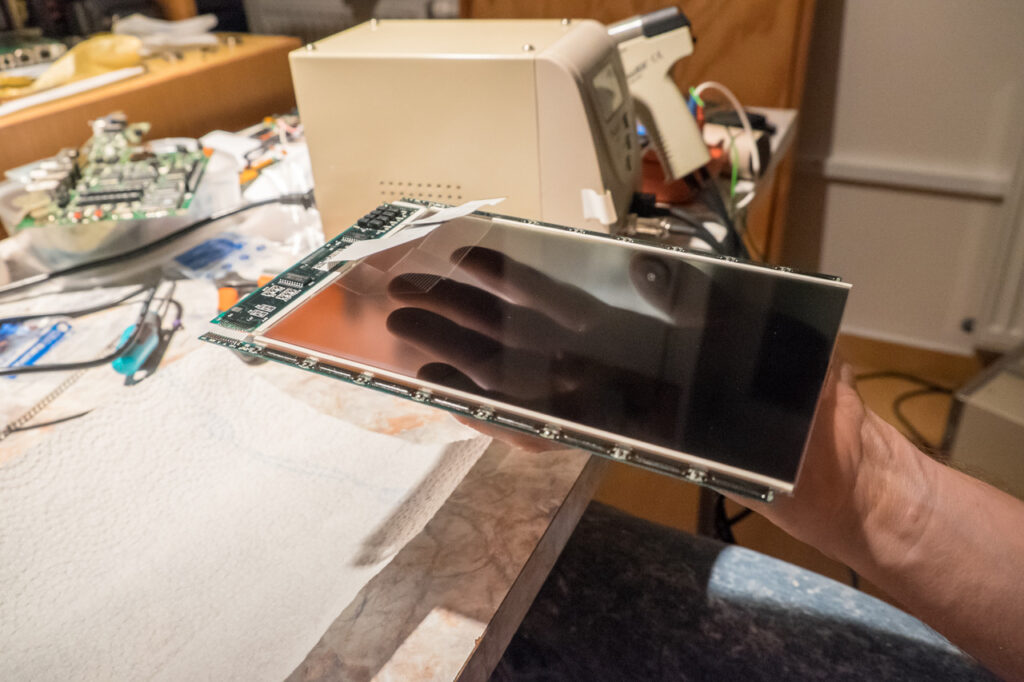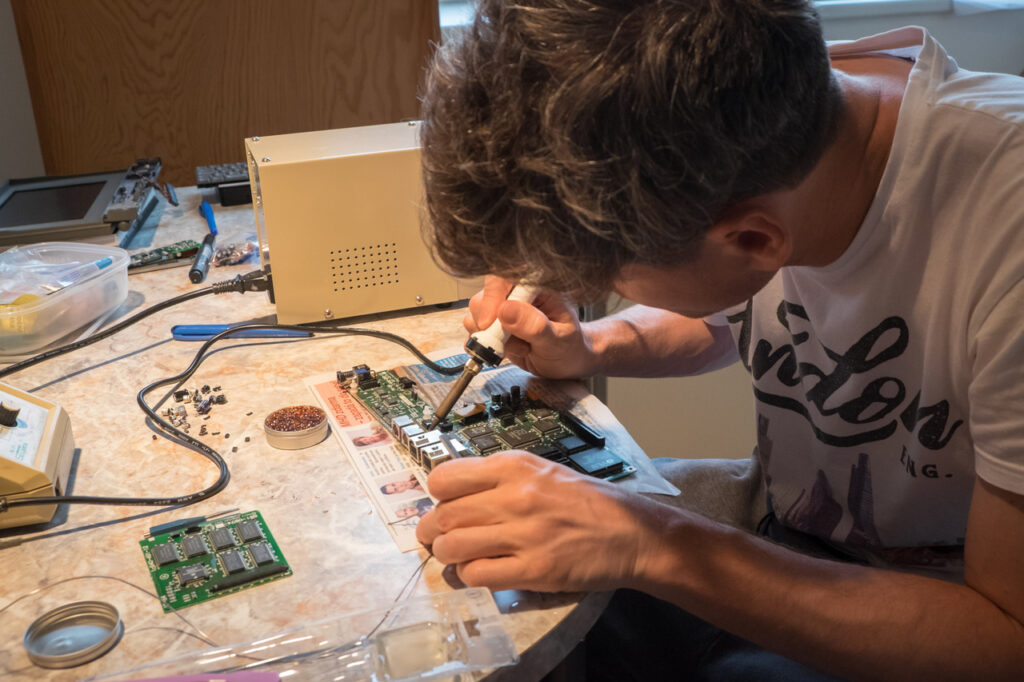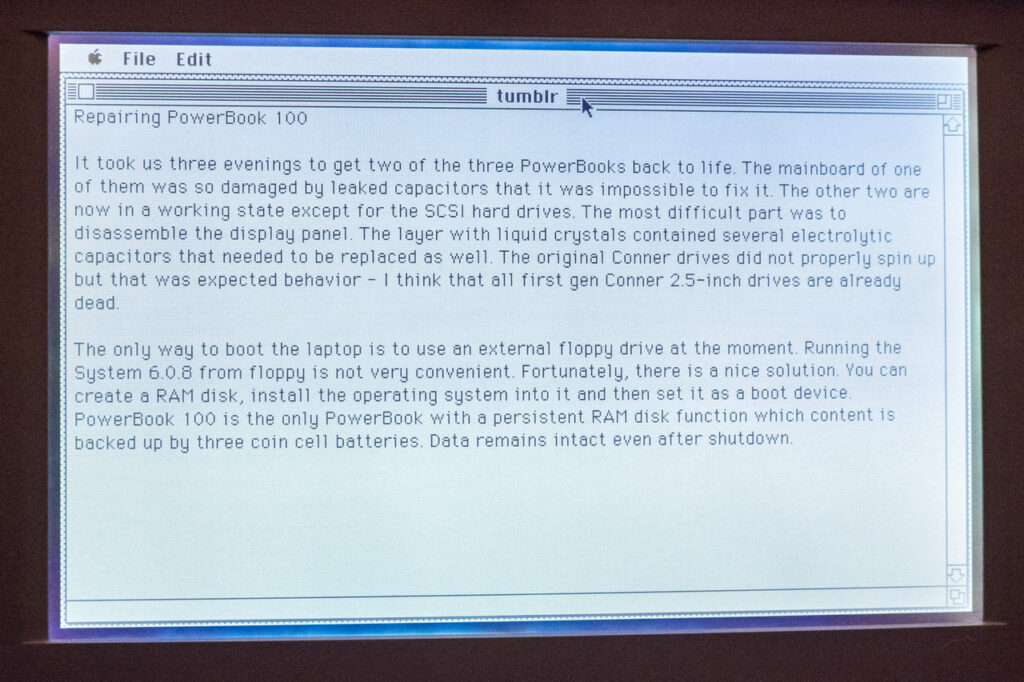It took us three evenings to get two of the three PowerBooks back to life. The logic board of one of them was so damaged by leaked capacitors that it was impossible to fix it. The other two are now in a working state except for the SCSI hard drives. The most difficult part was to disassemble the display panel. The layer with liquid crystals contained several electrolytic capacitors that needed to be replaced as well. The original Conner drives did not properly spin up but that was expected behavior – I think that all first gen Conner 2.5-inch drives are already dead.
The only way to boot the laptop is to use an external floppy drive at the moment (or an external SCSI device). Running the System 6.0.8 from floppy is not very convenient. Fortunately, there is a nice solution. You can create a RAM disk, install the operating system into it and then set it as a boot device. PowerBook 100 is the only PowerBook with a persistent RAM disk function which content is backed up by three coin cell batteries. Data remains intact even after shutdown.