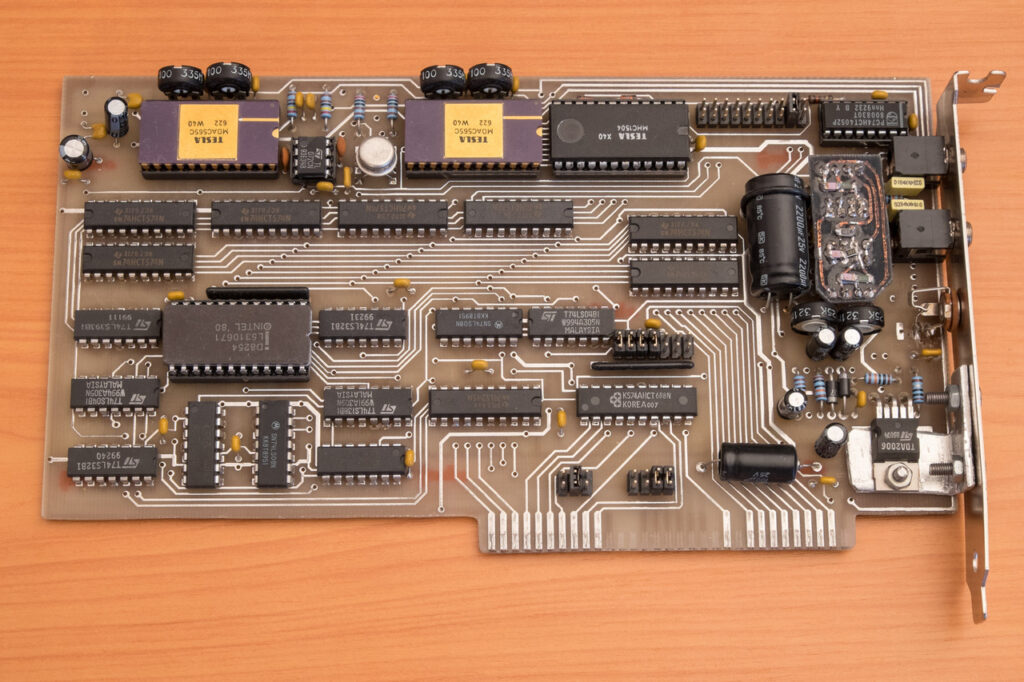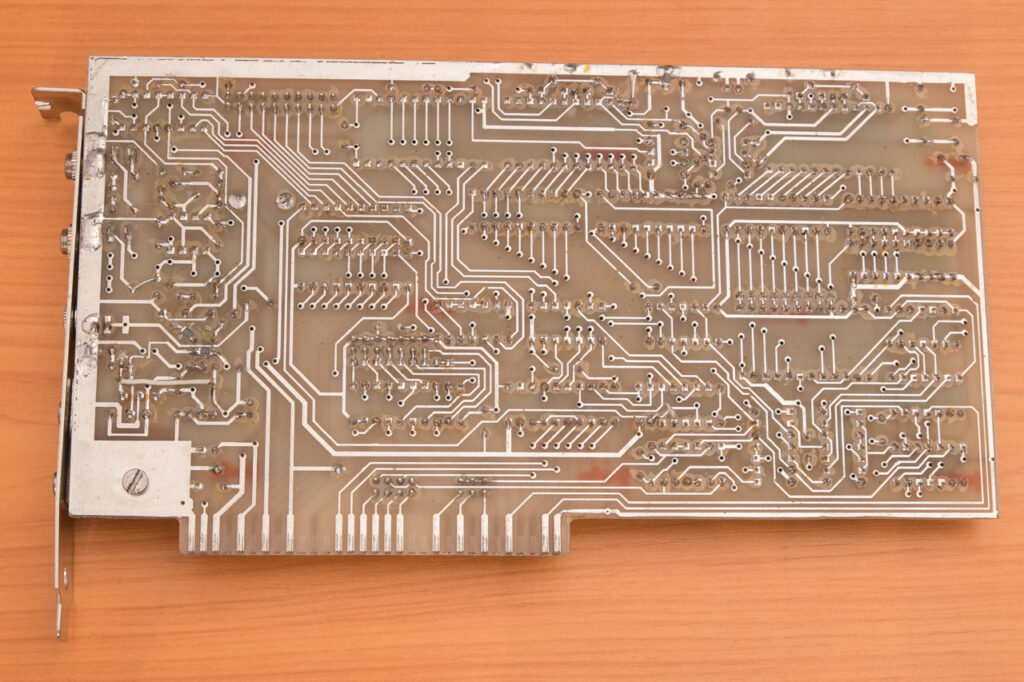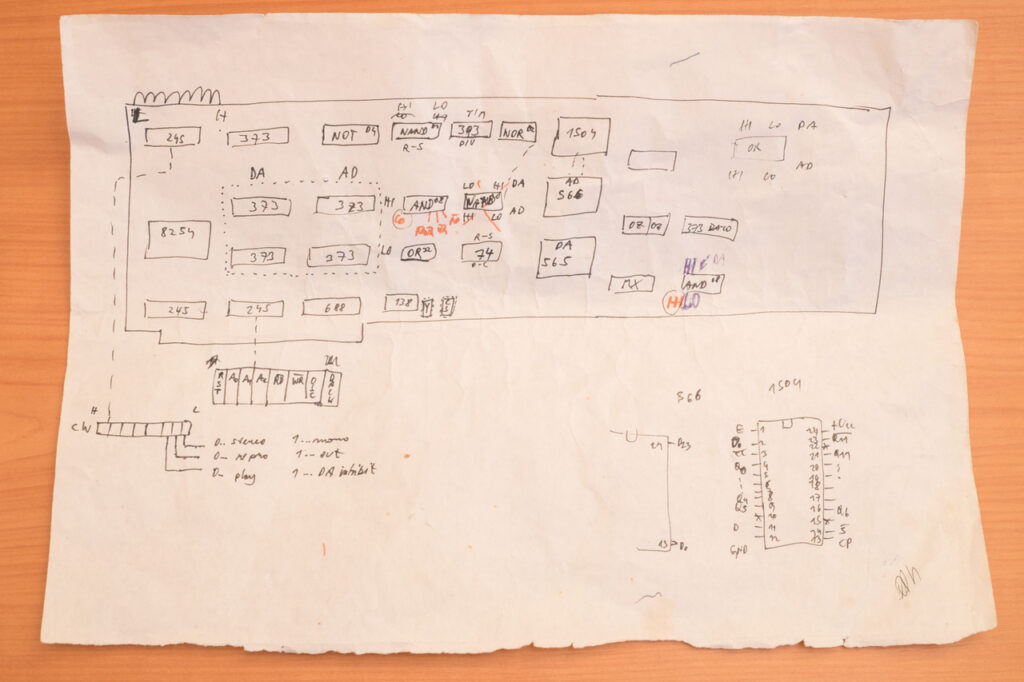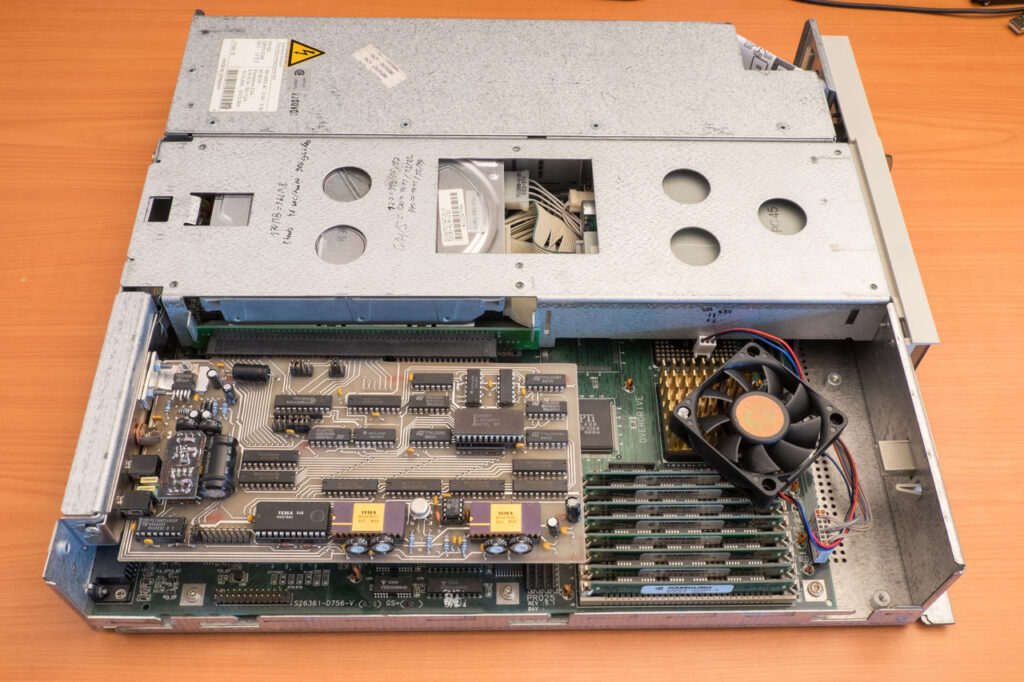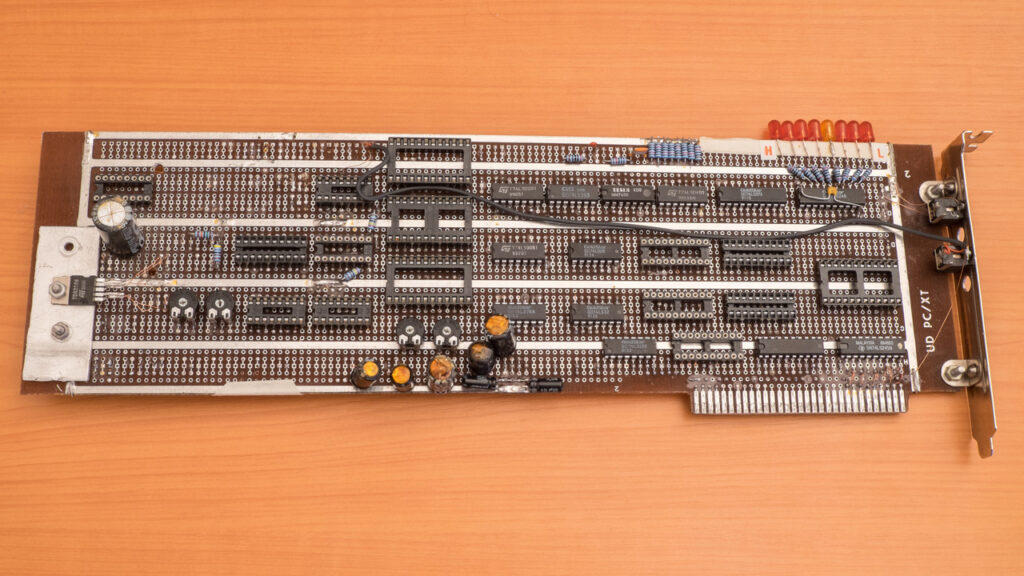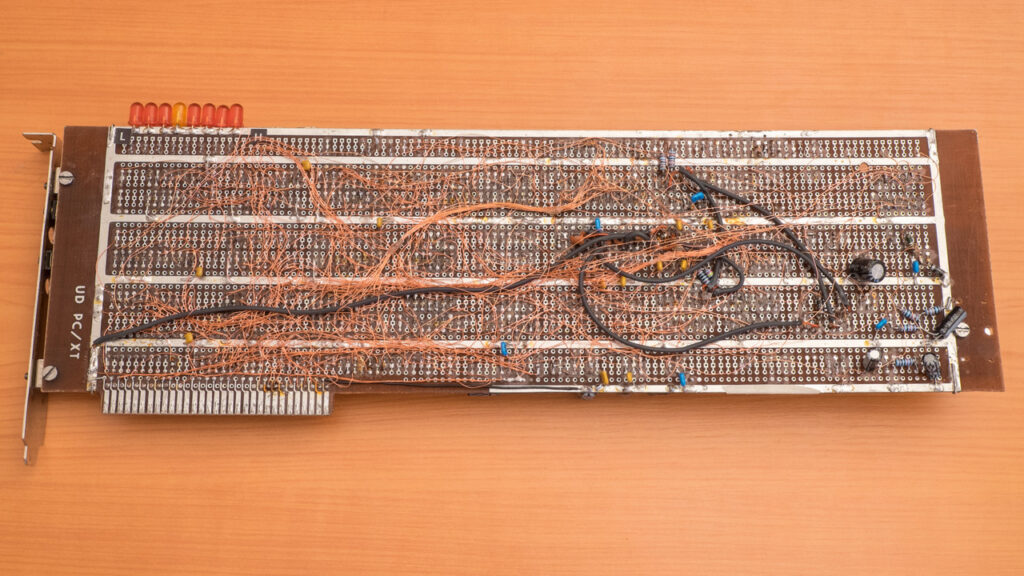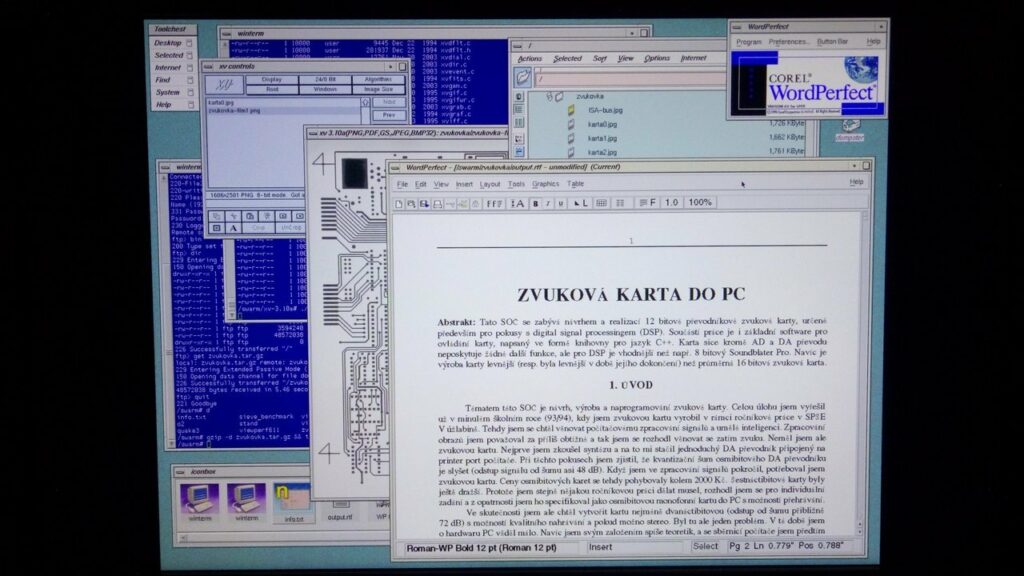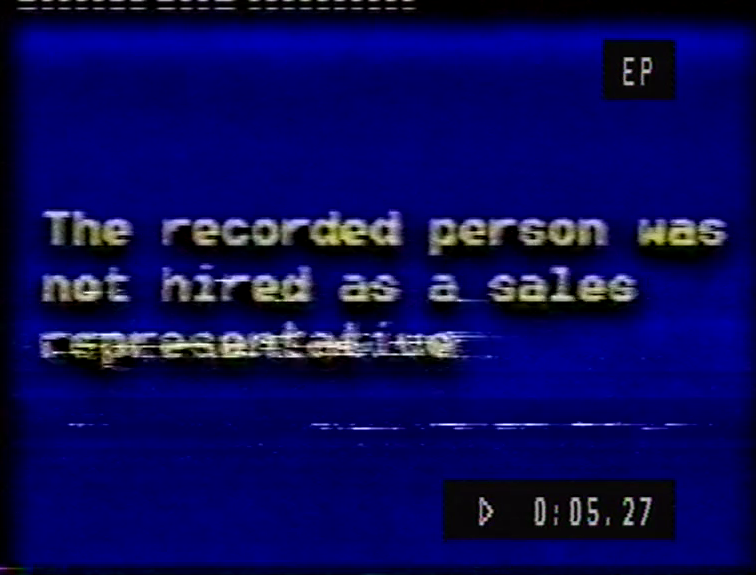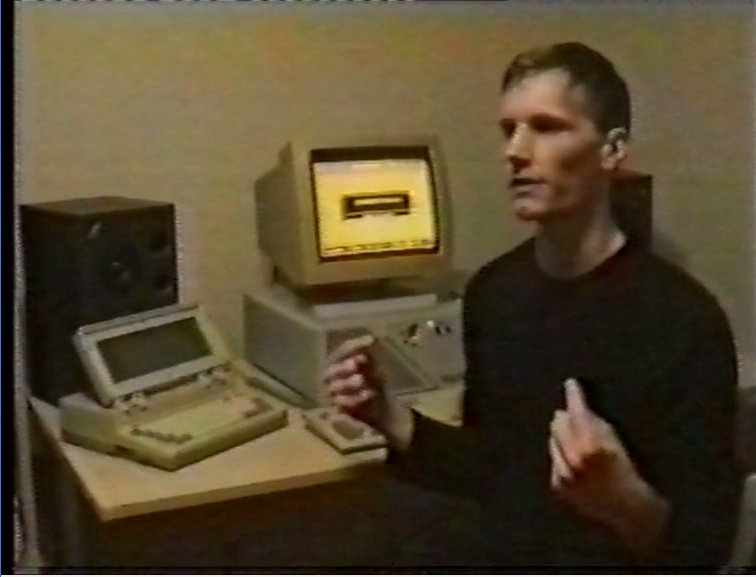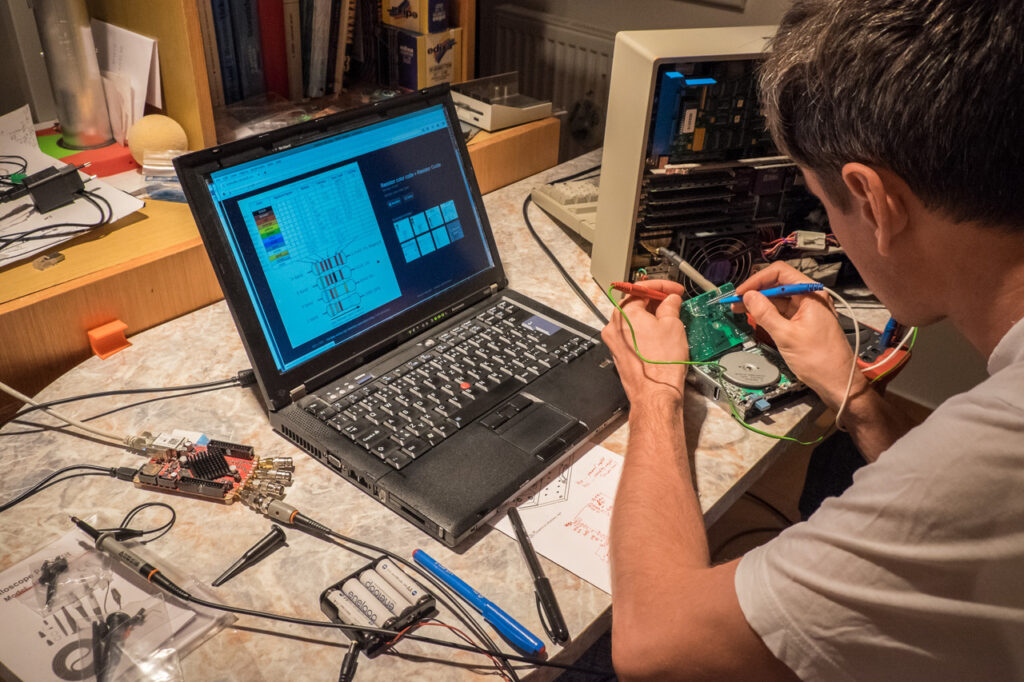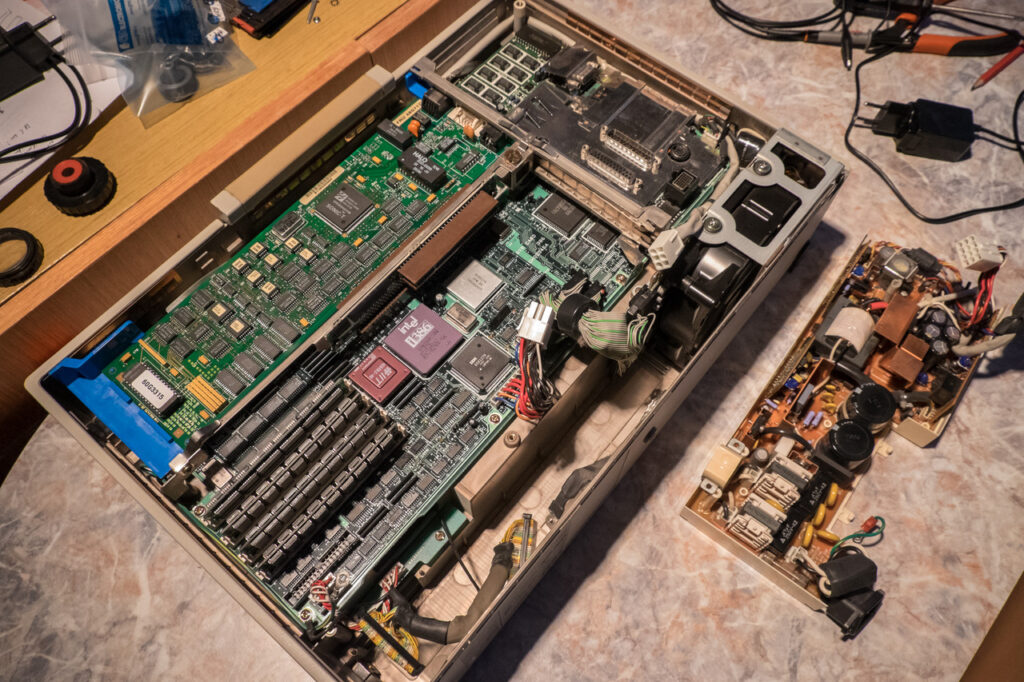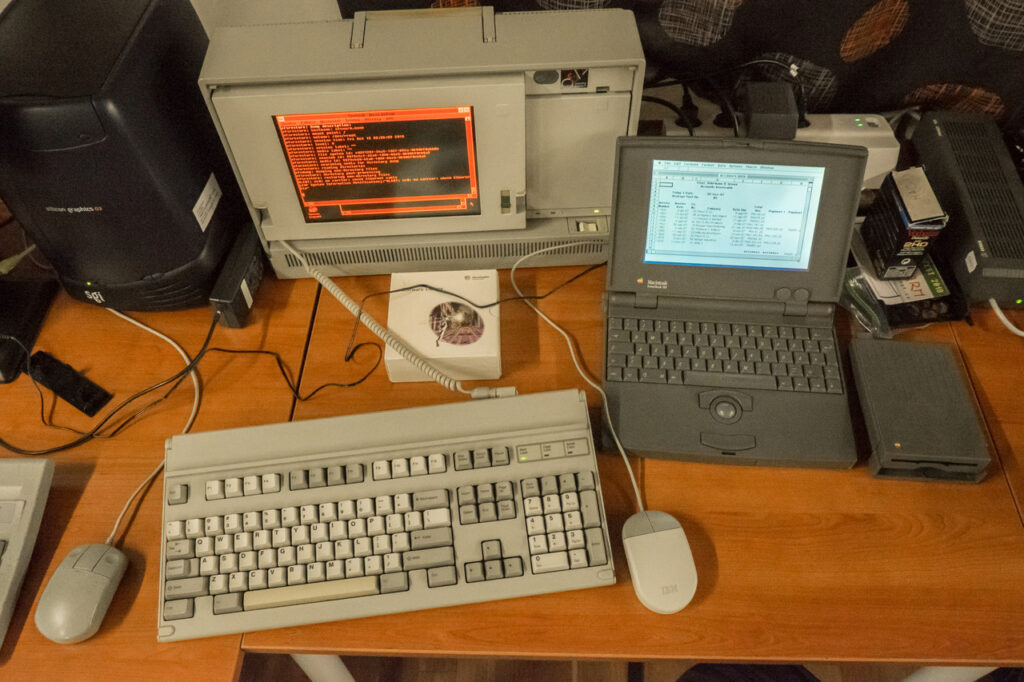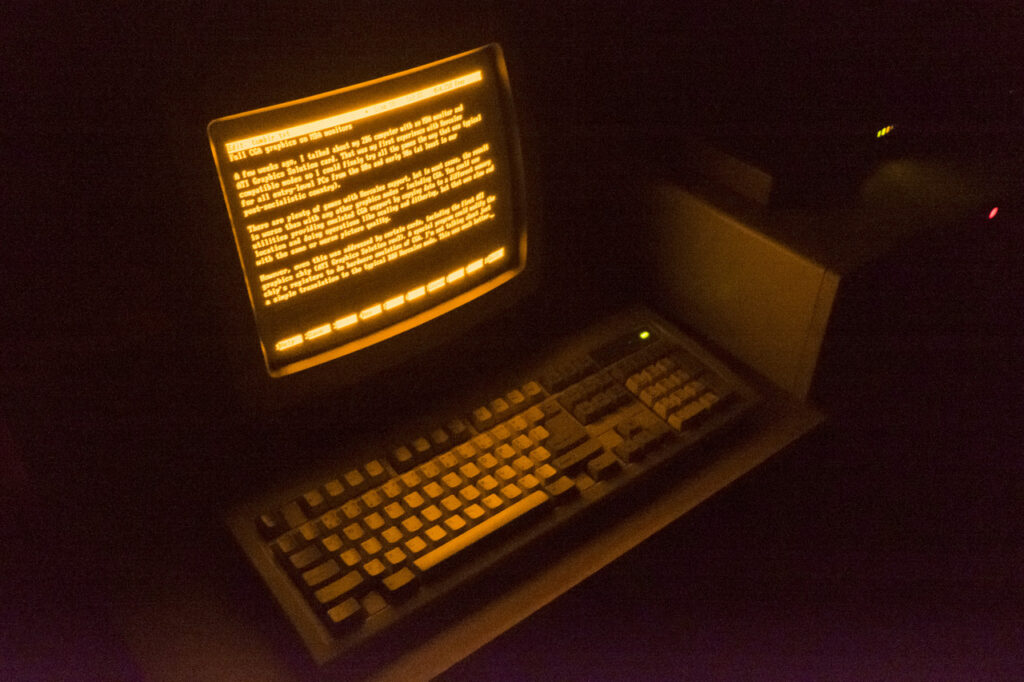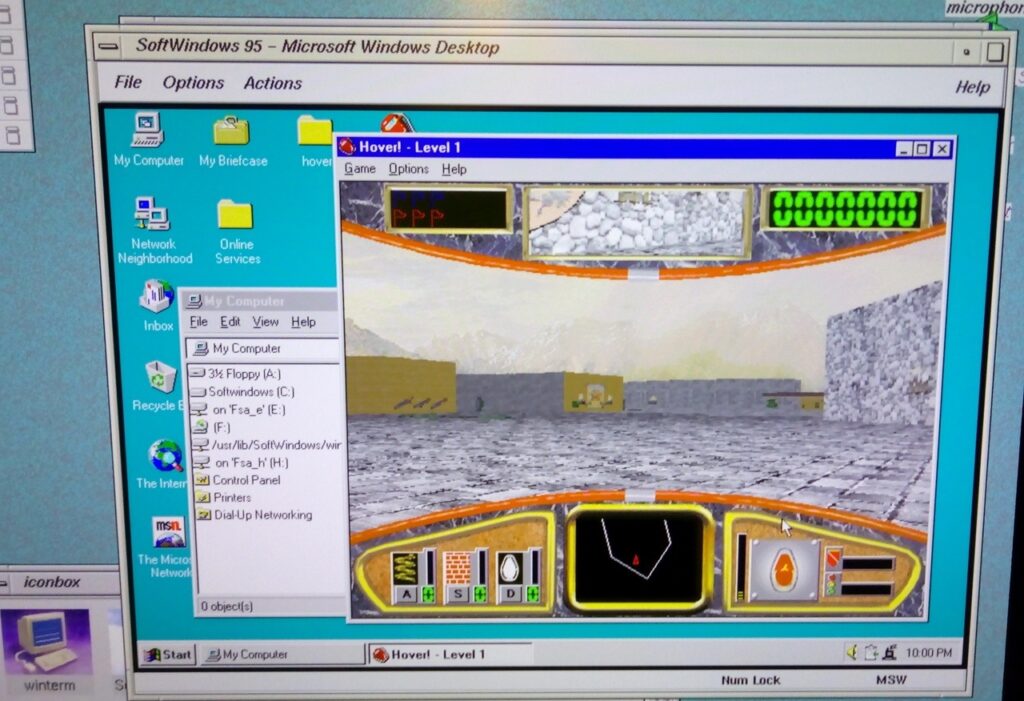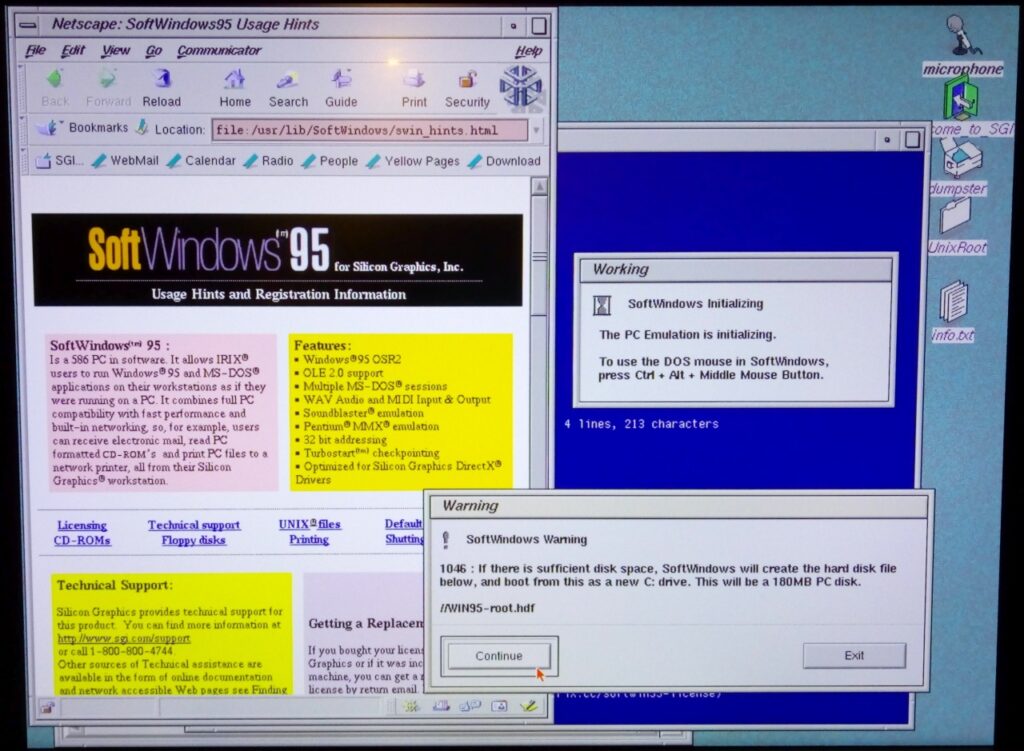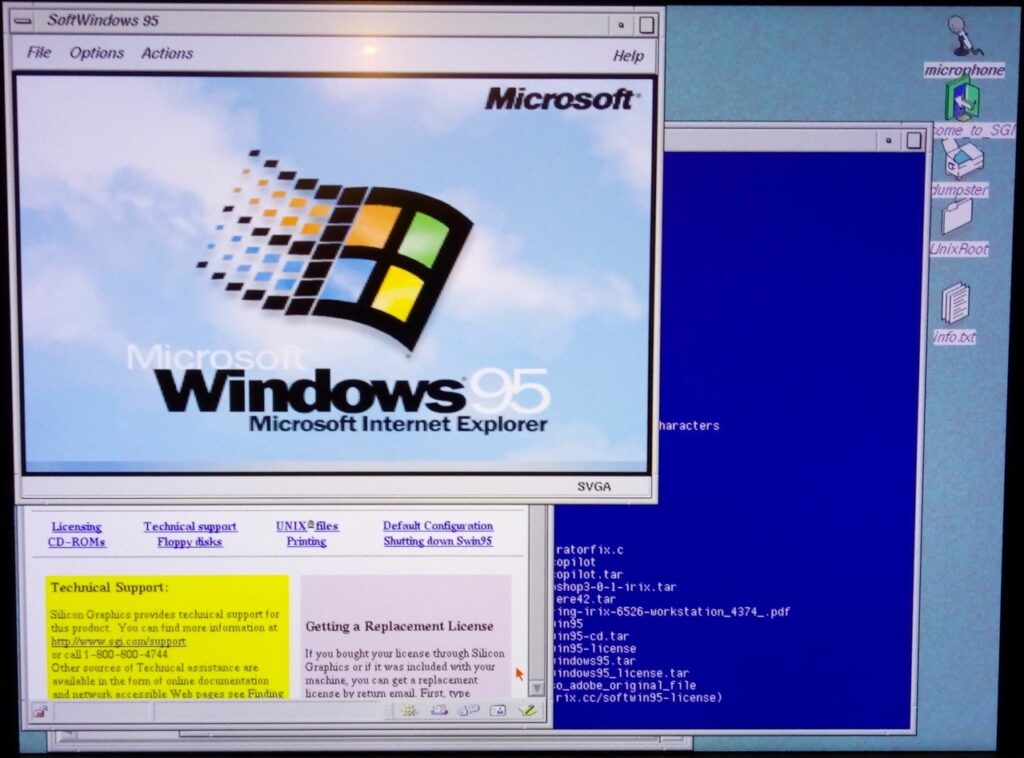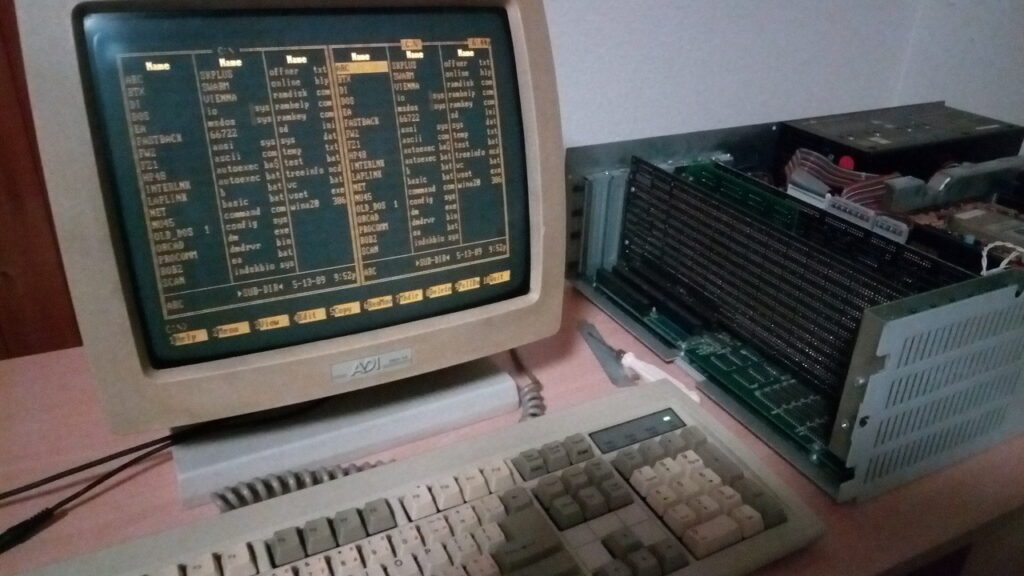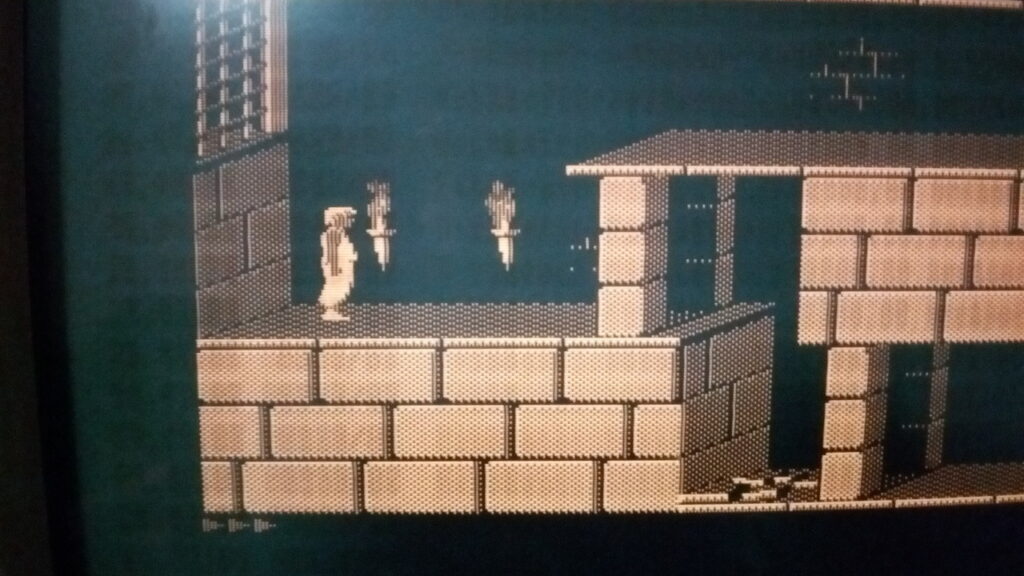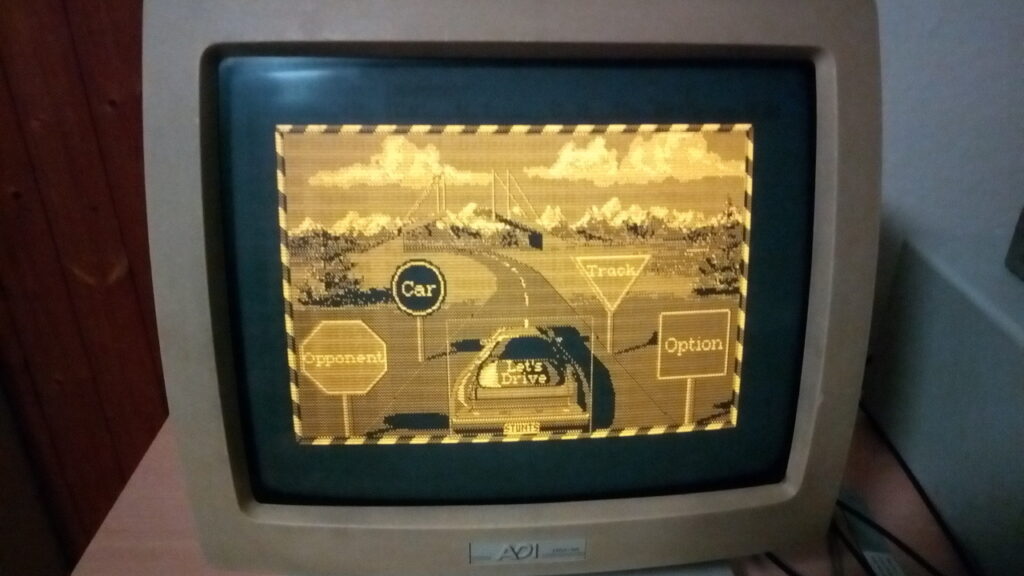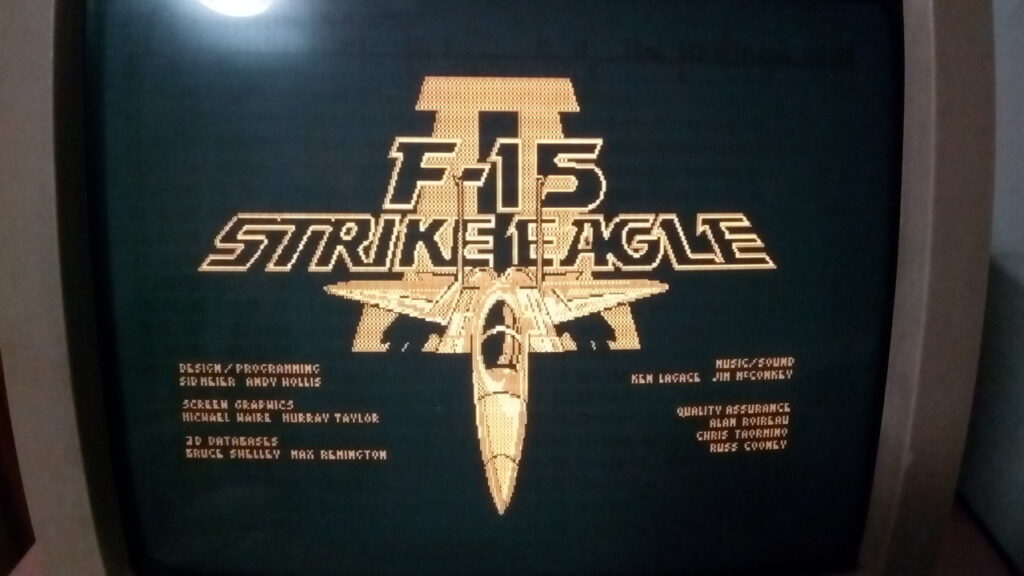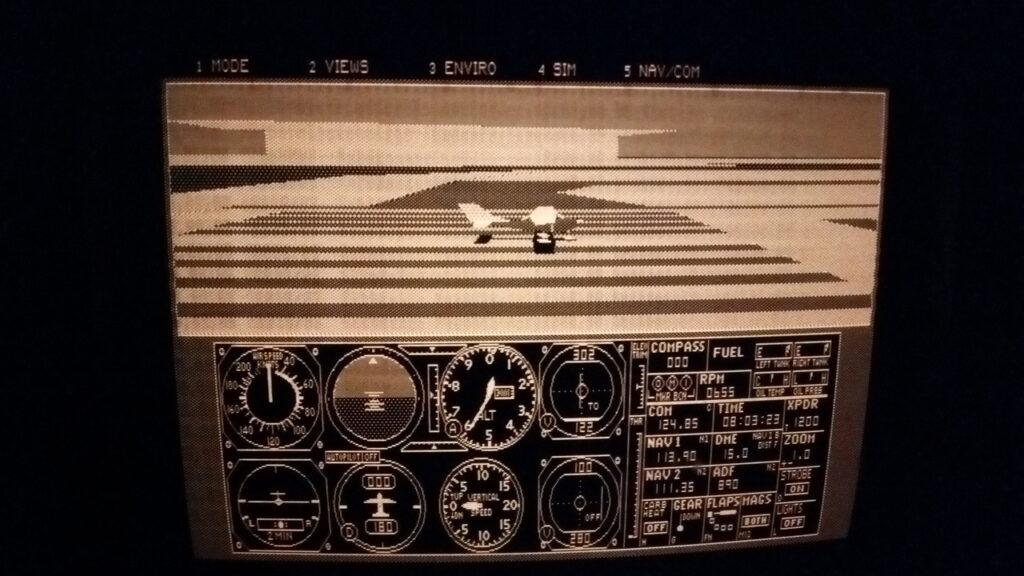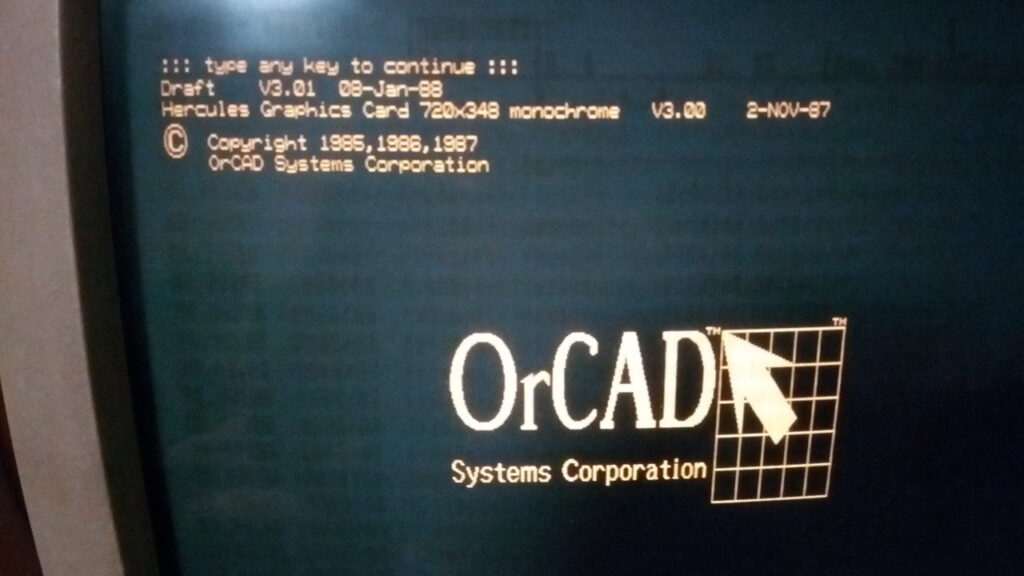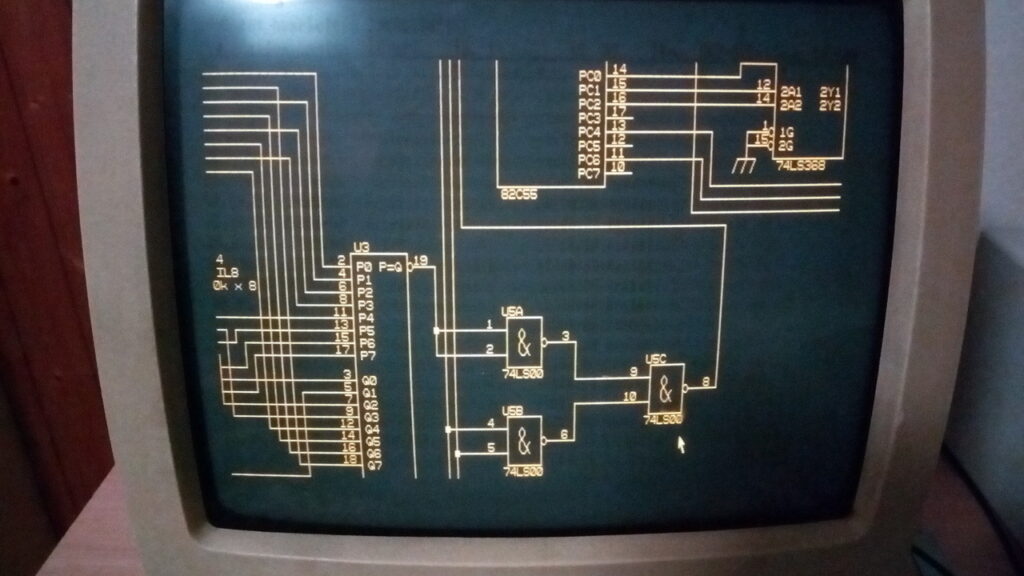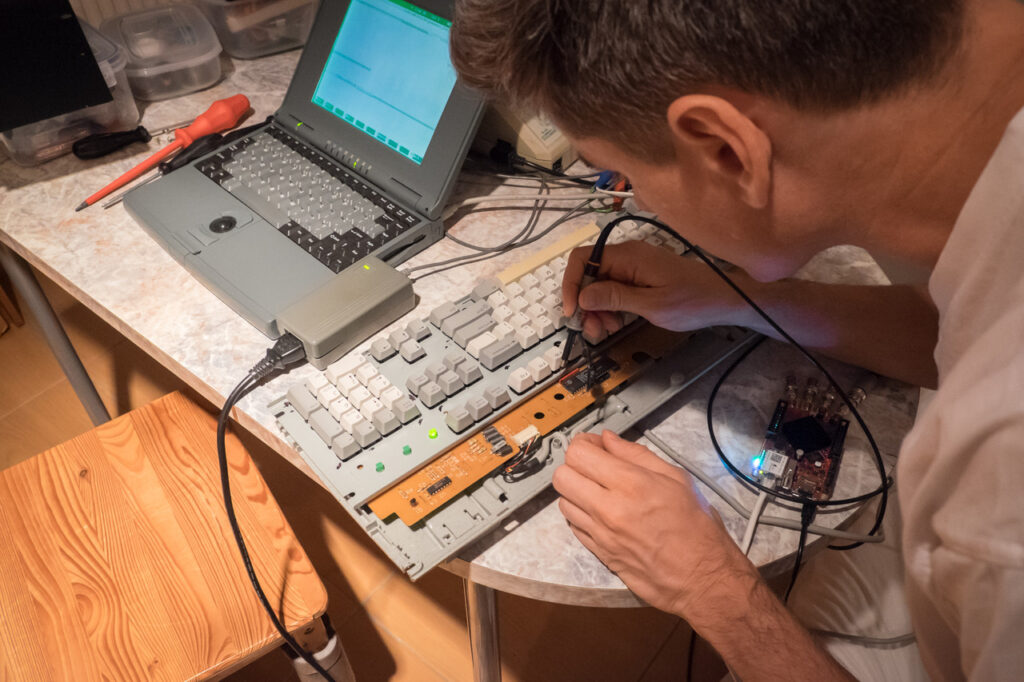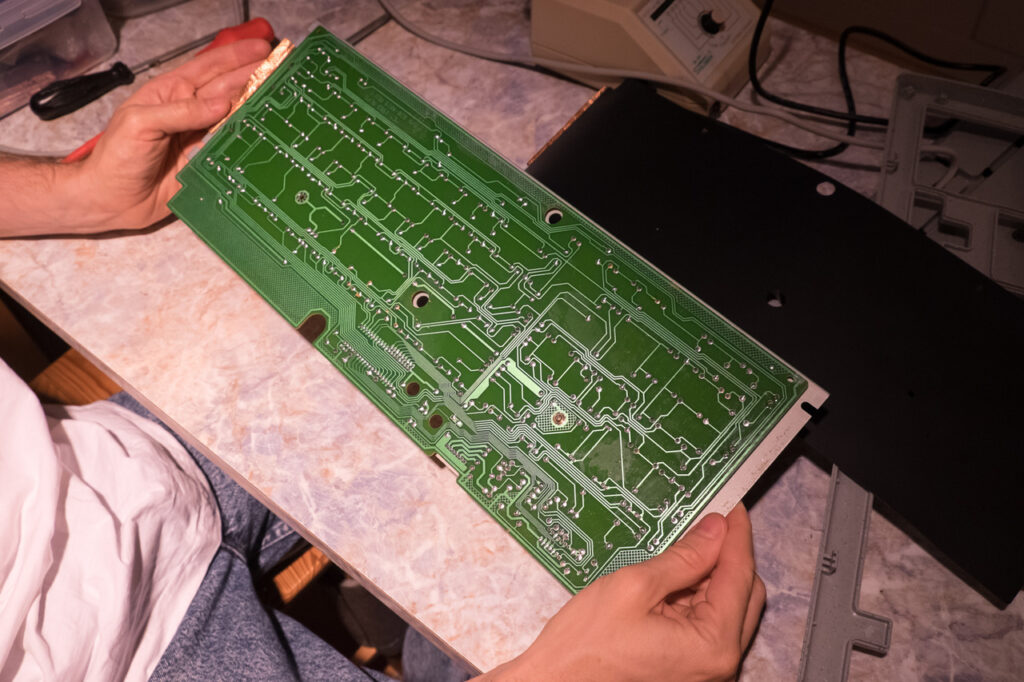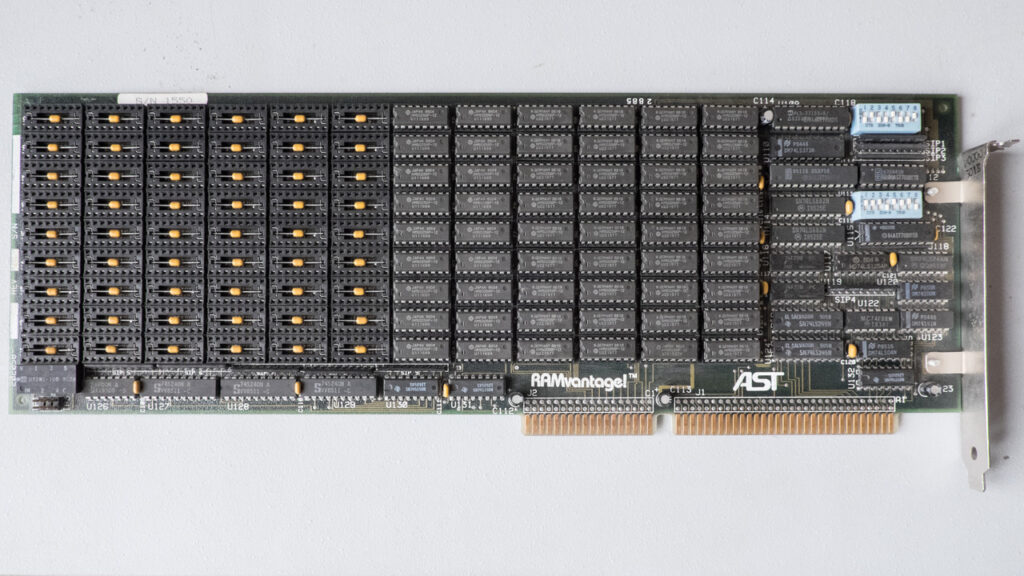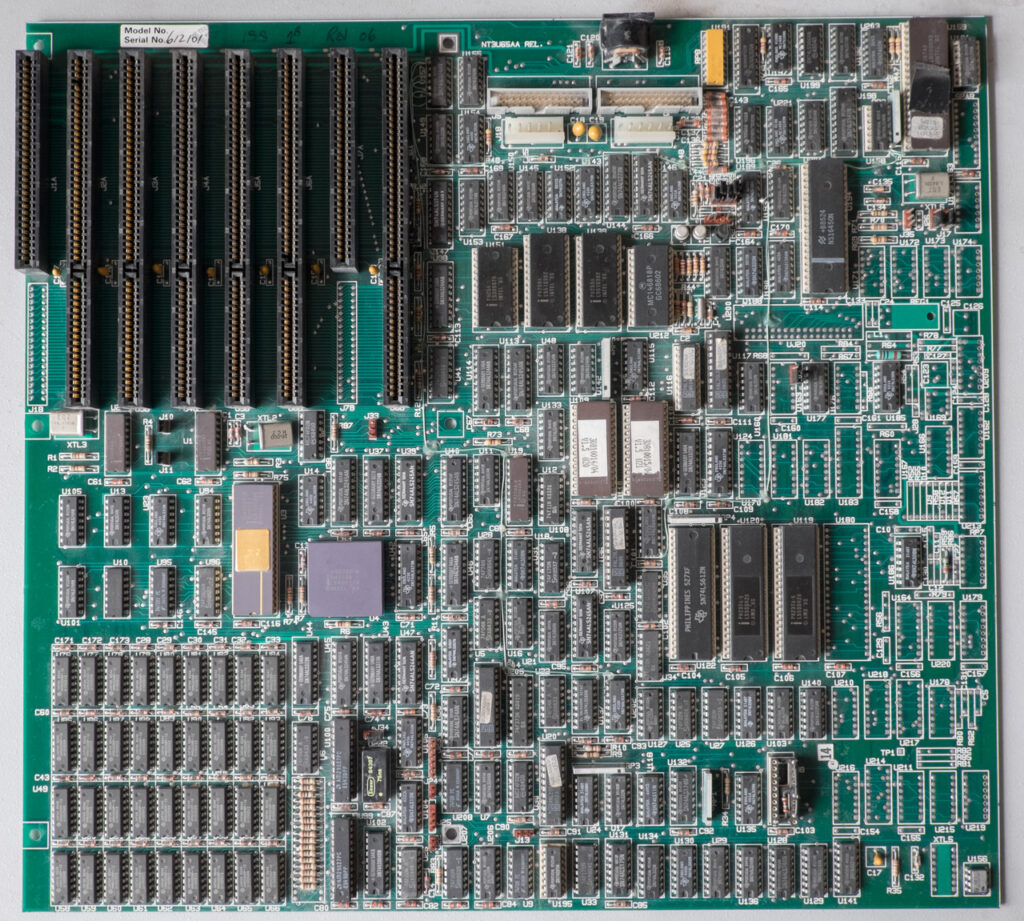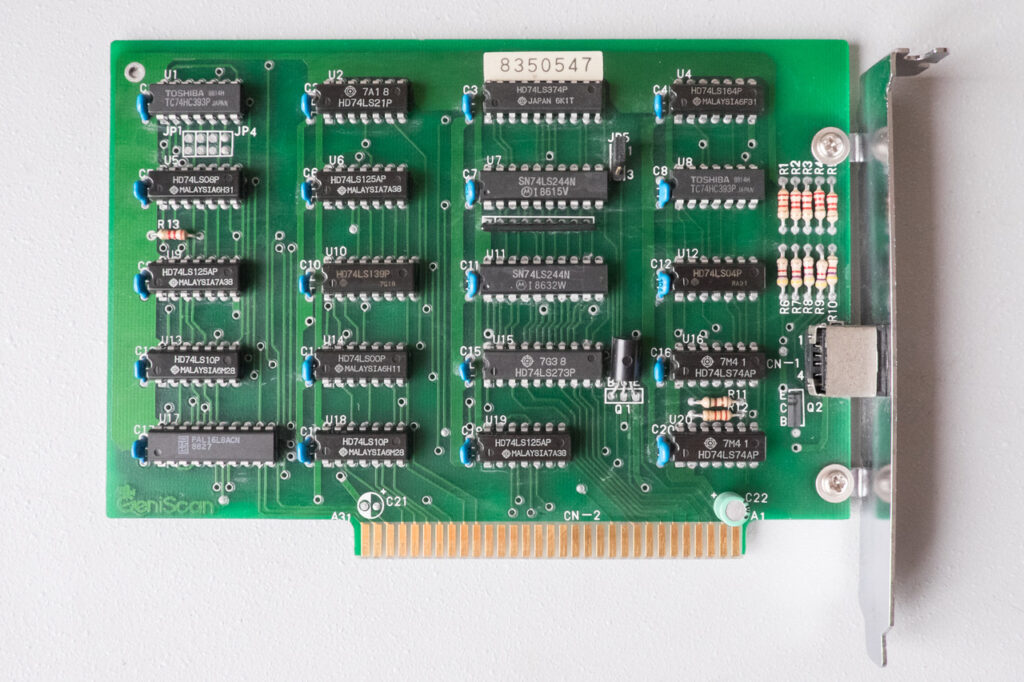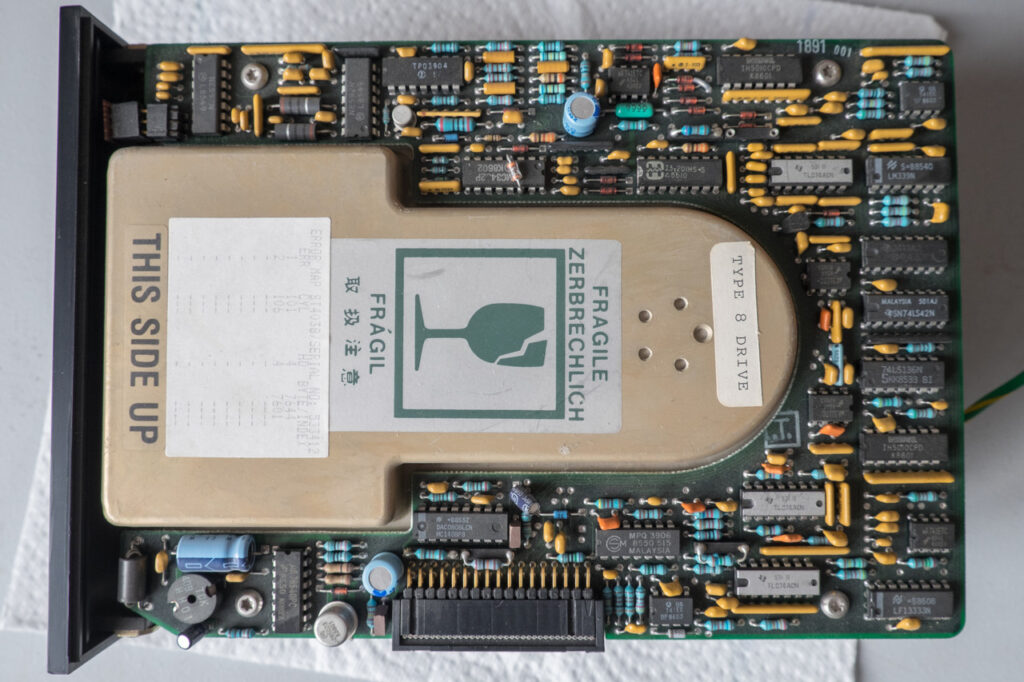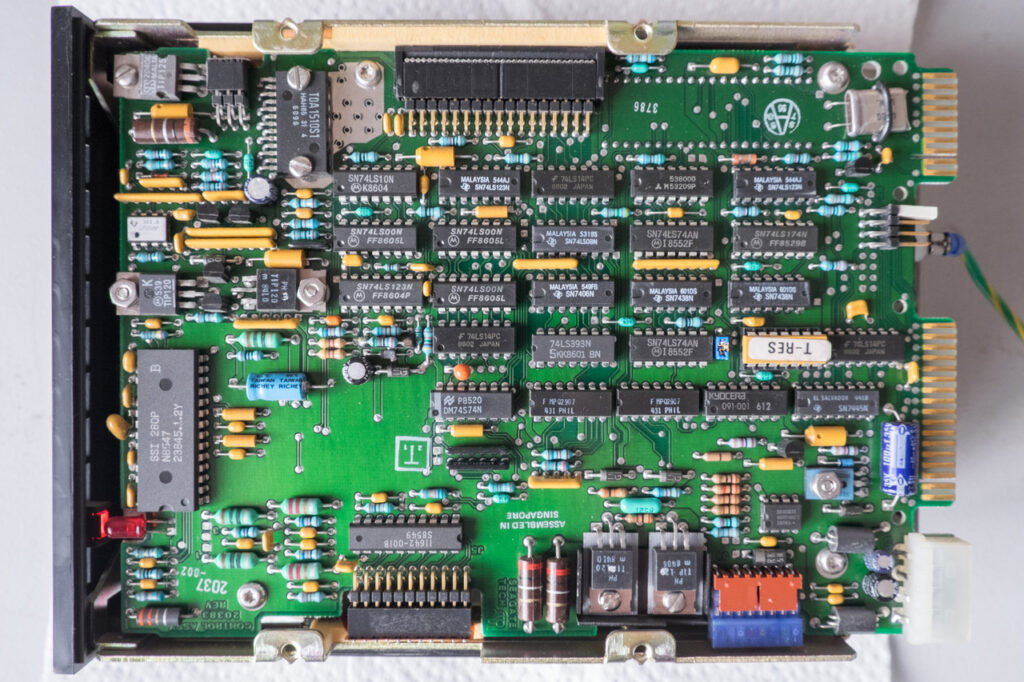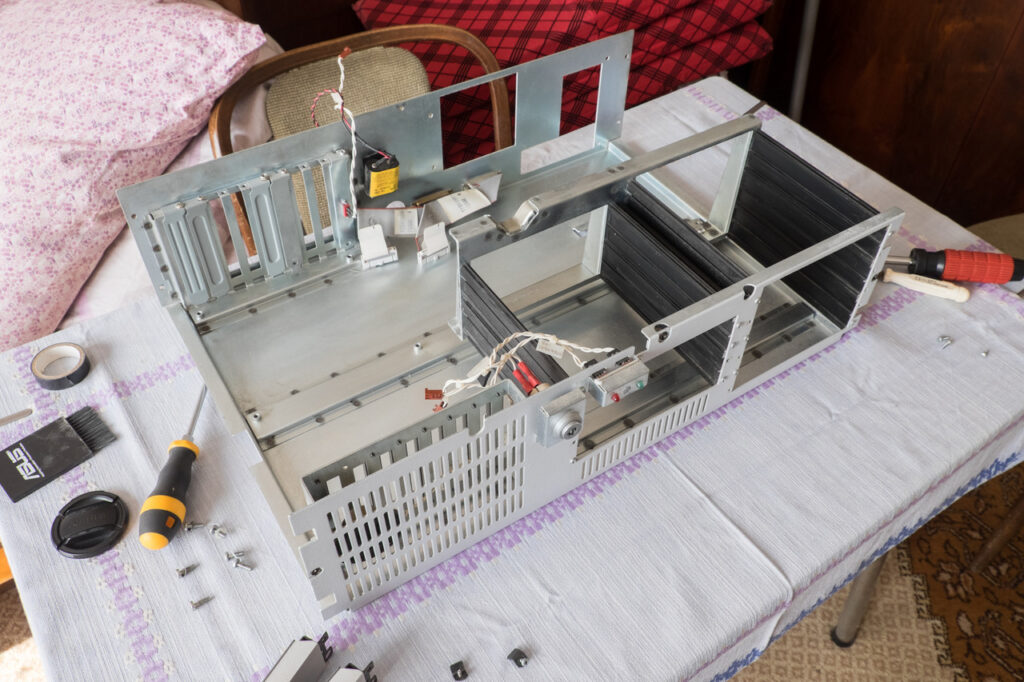A Sound Card David Made 30 Years Ago
This is a sound card designed and built by David (a friend of mine who does most of hardware repairs here on my tumblr) in the early 90s. He was a 15-16 years old high school student when he created this thing. It’s a custom design with 12-bit DAC, DMA support and connections for mono out and mono in. He was forced to use an 8-bit ISA bus because 16-bit AT prototyping card PCBs were not available in Czechoslovakia stores at the time (not long after the Velvet Revolution). There was also a problem to get necessary parts for stereo output.
The sound card is not compatible with any standard, so he wrote a program to playback wave sounds and created a “driver” for MODPLAY to playback tracker music. His reason to make his own sound card was simple – 8-bit Sound Blasters had worse sound quality and 16-bit sound cards were too expensive for him.
He still has one of the assembled cards, a prototyping board, all technical drawings and a WordPerfect document describing the design and operation of the card.
There is a quick video of the working card: https://www.youtube.com/watch?v=rL8u9aRfaK8