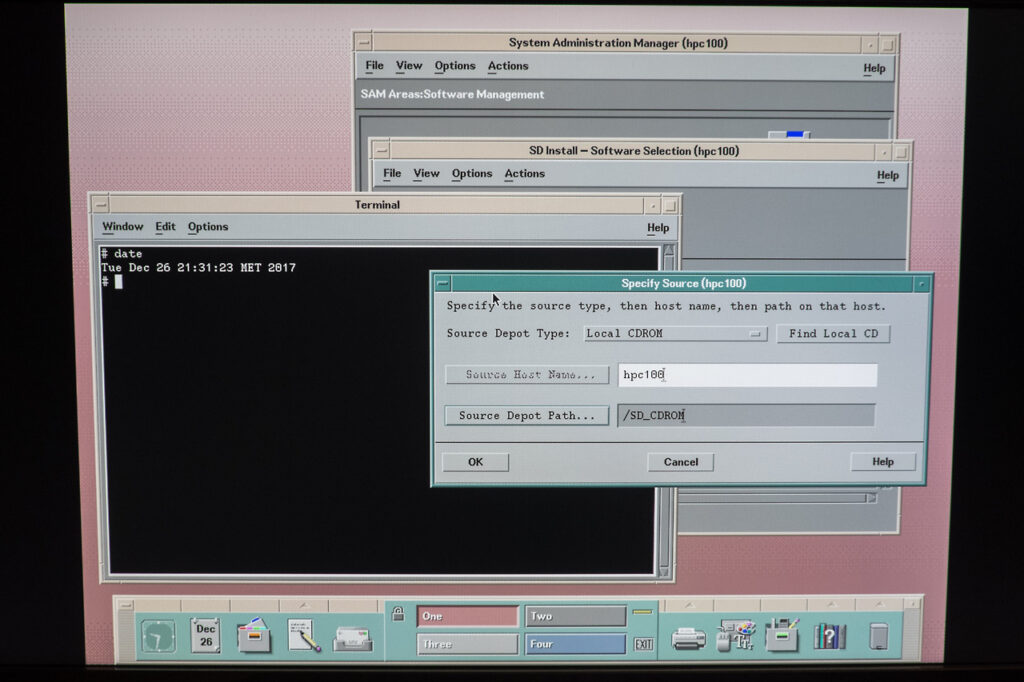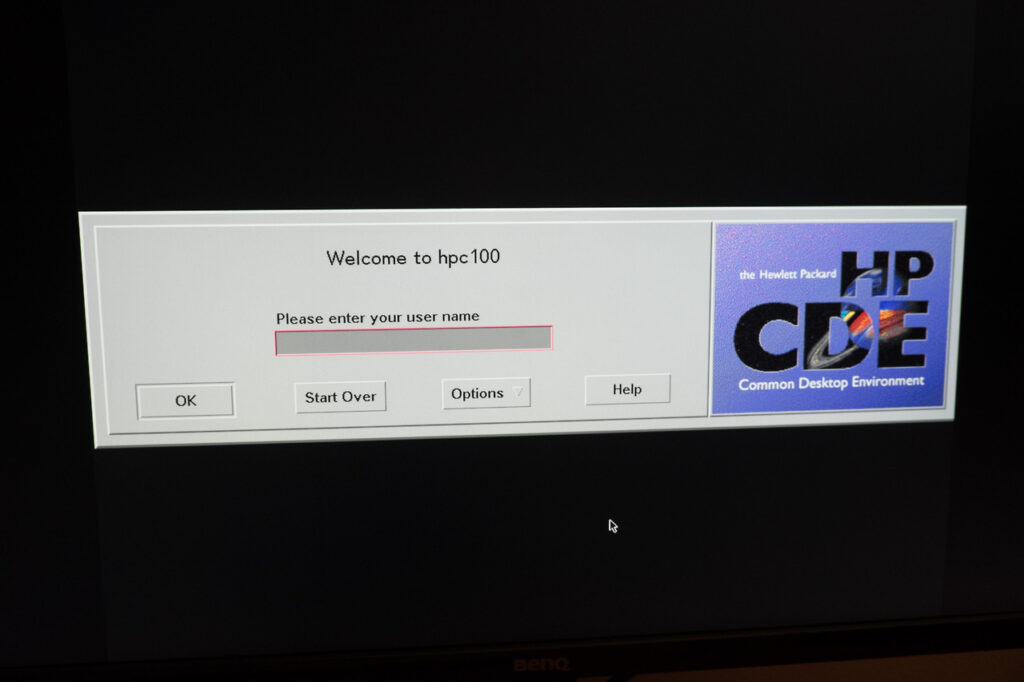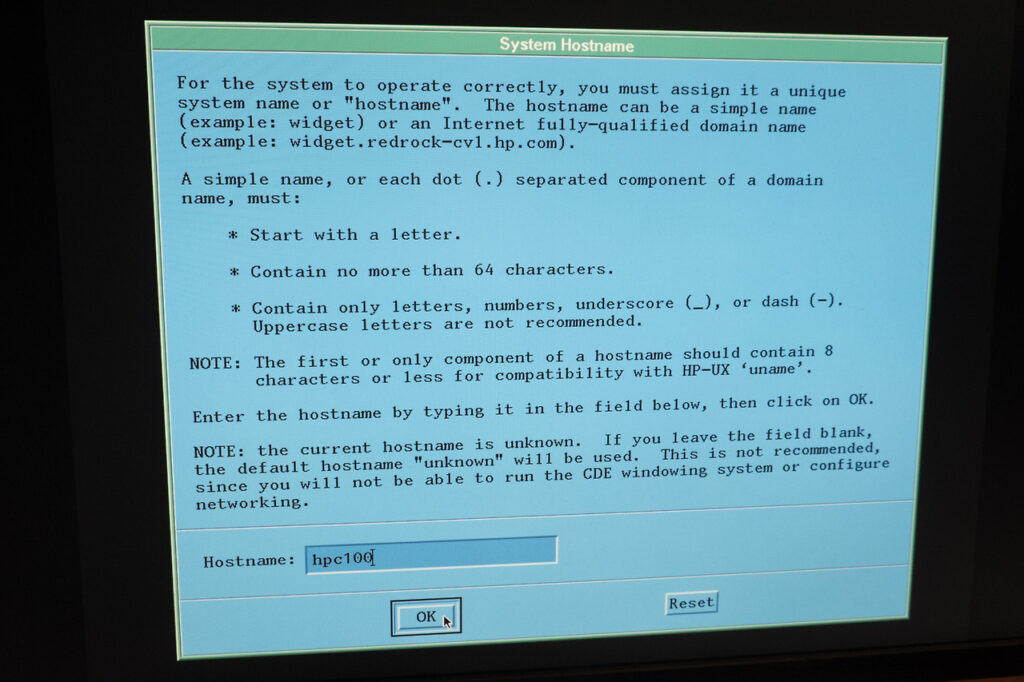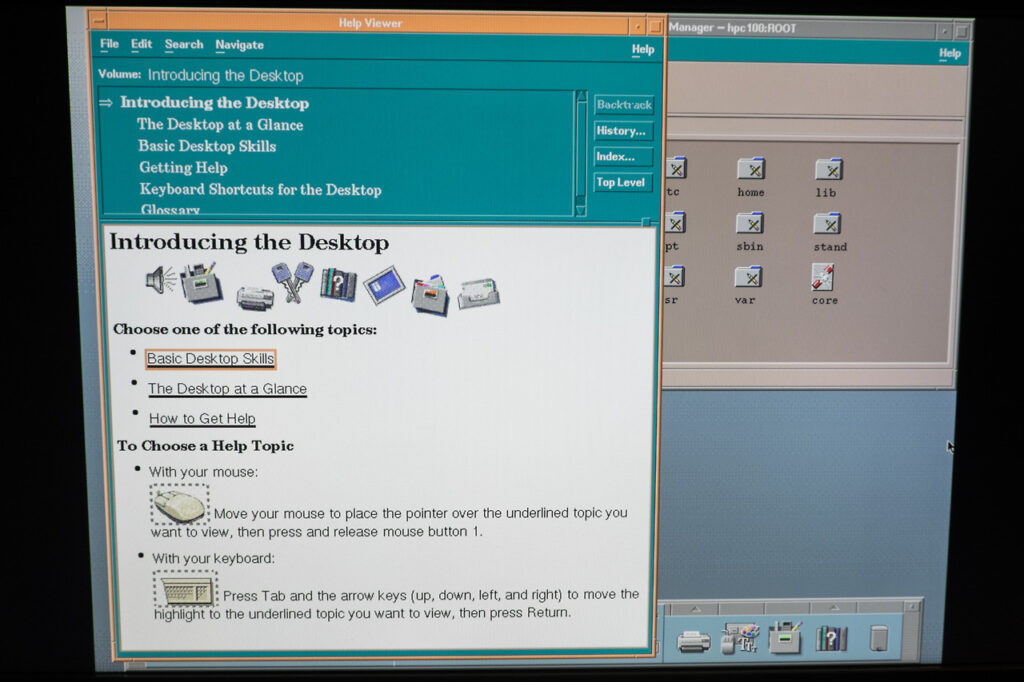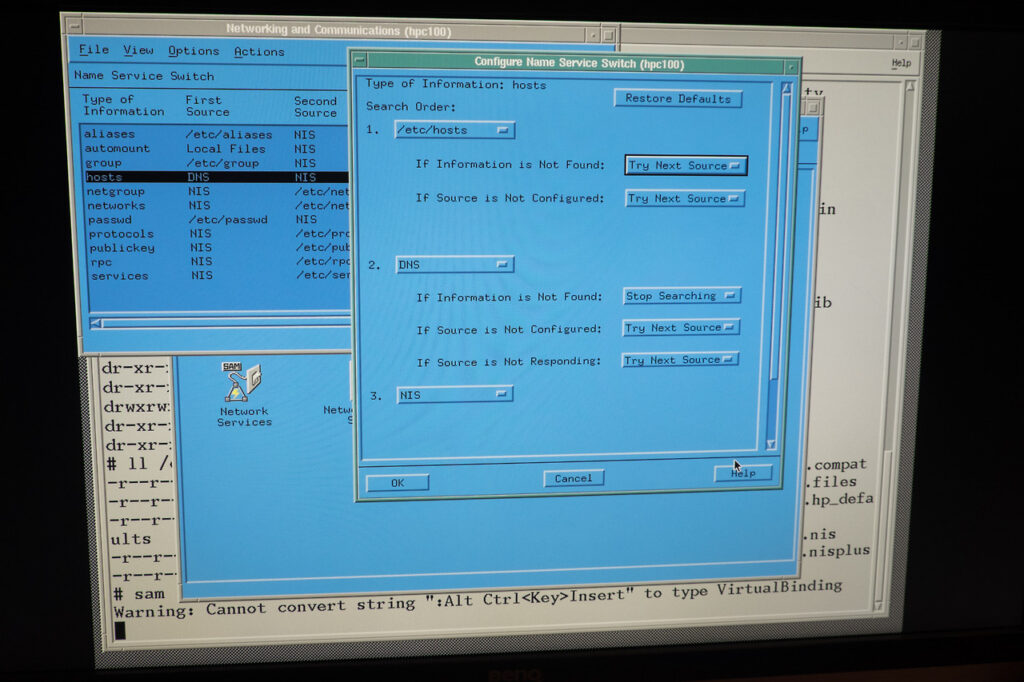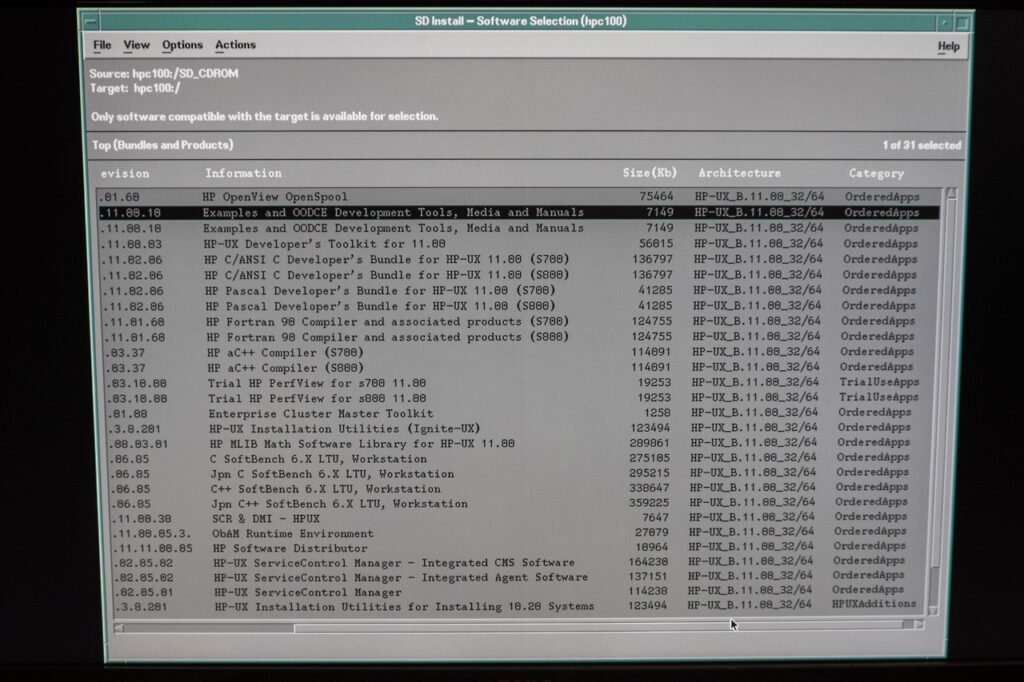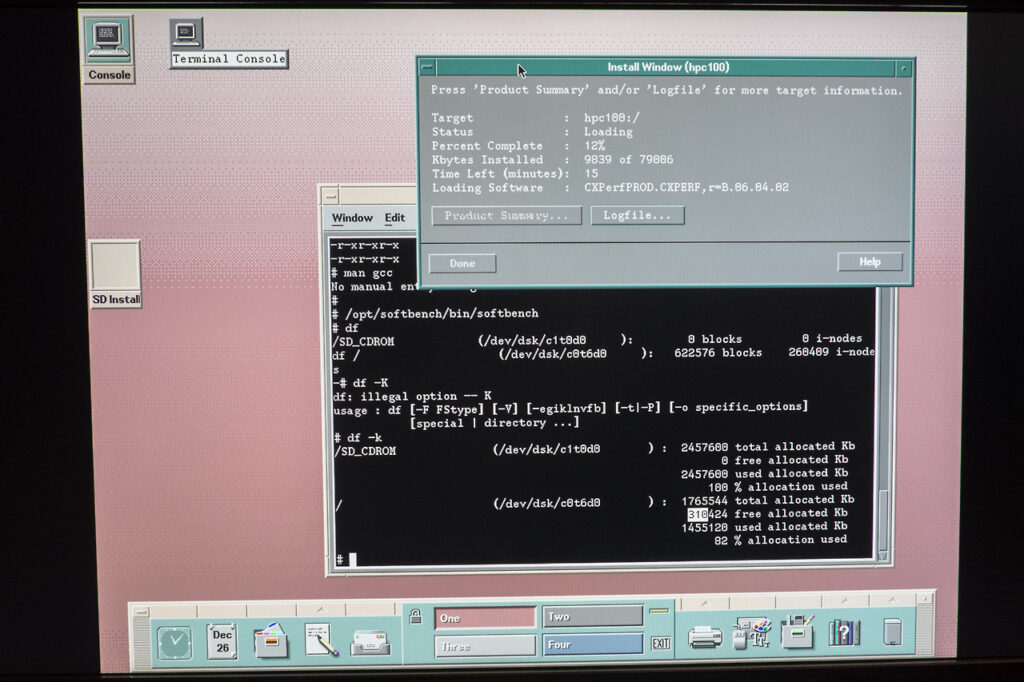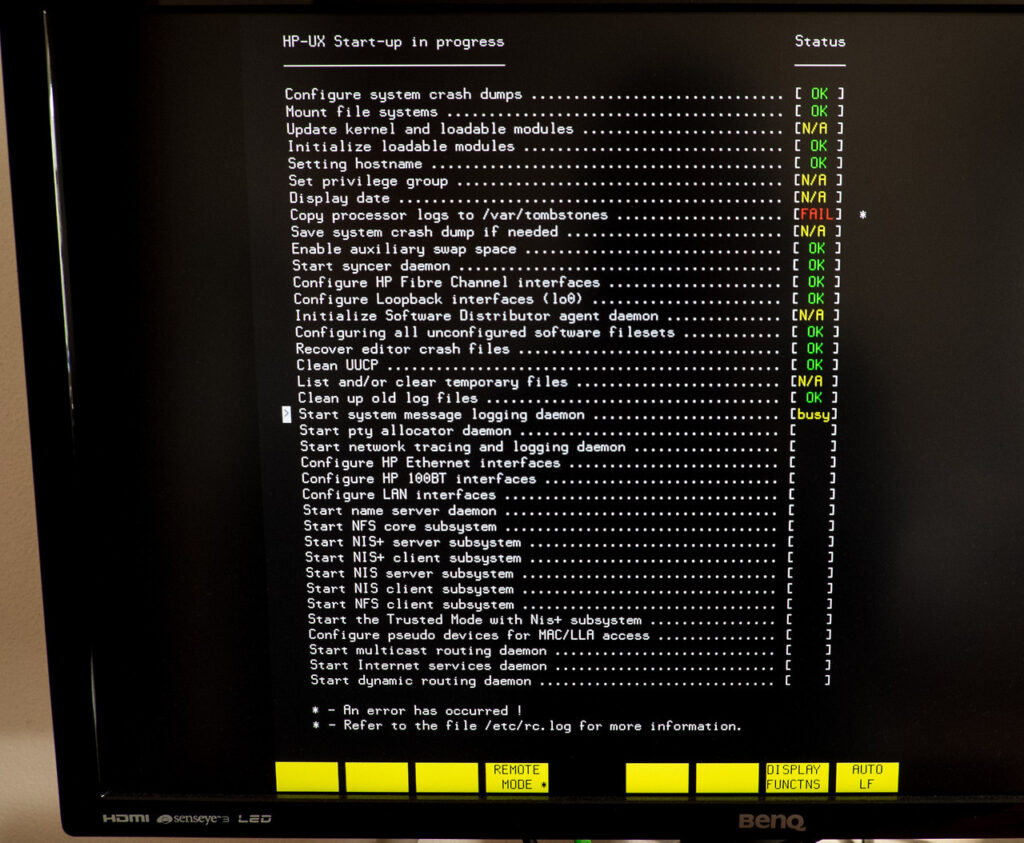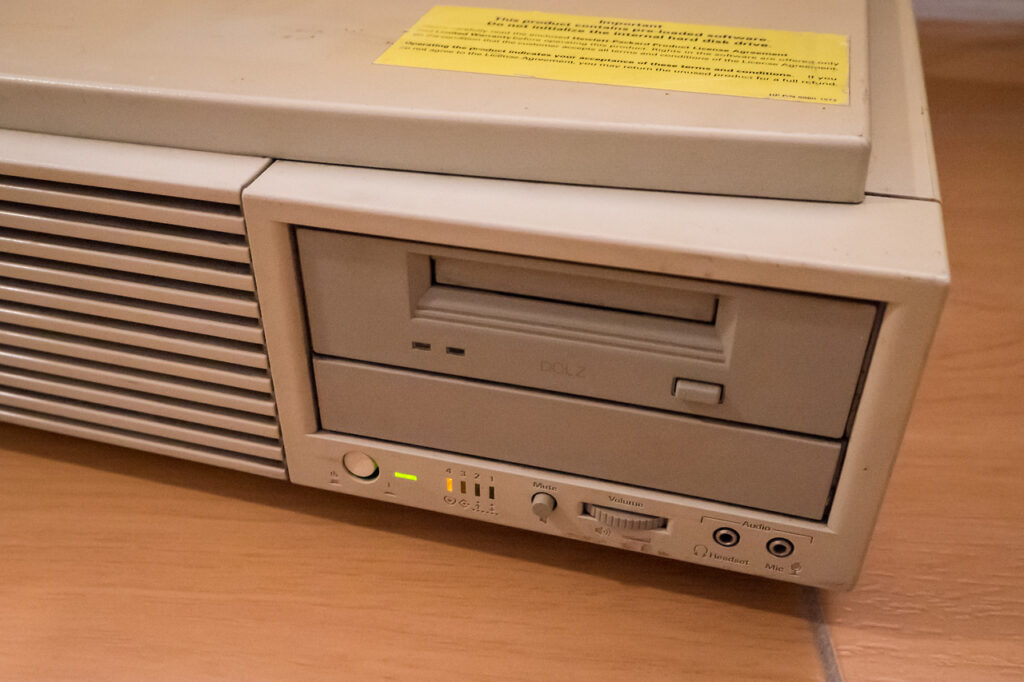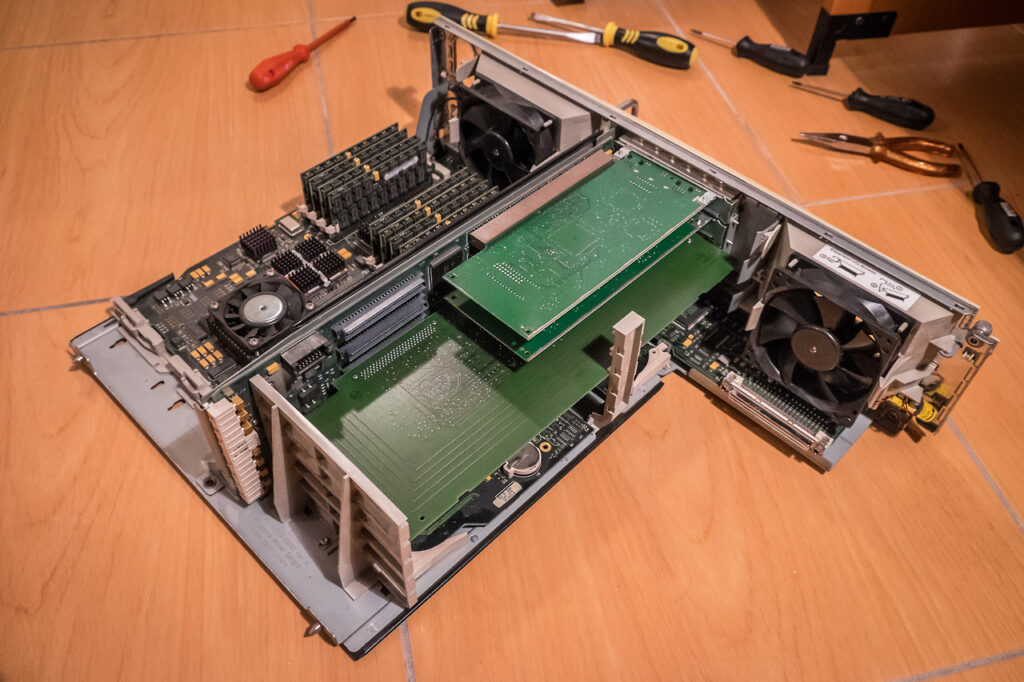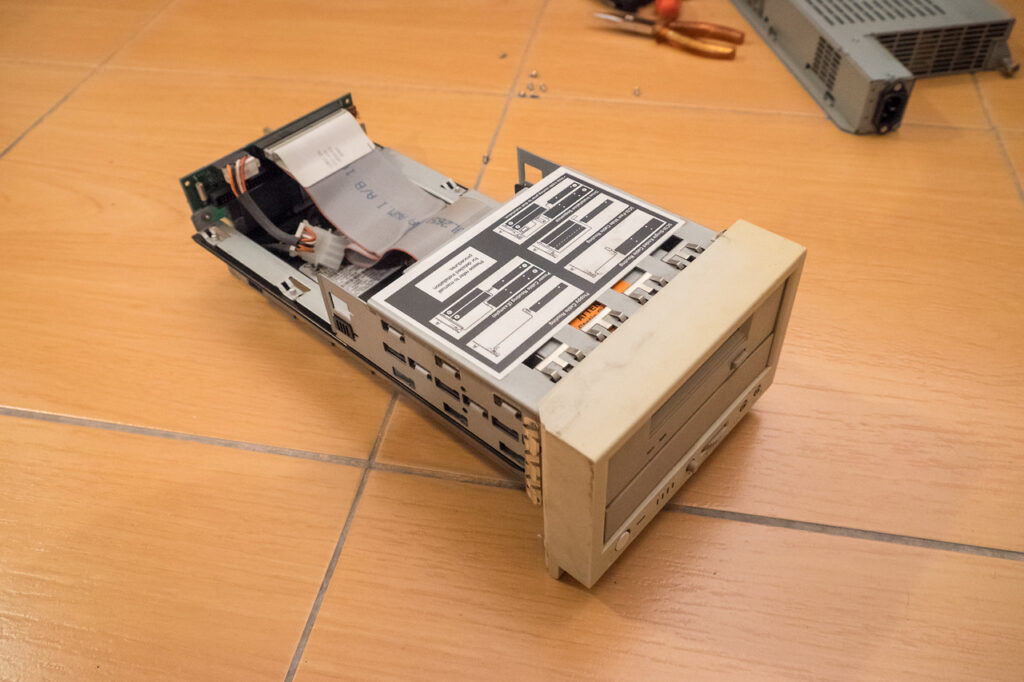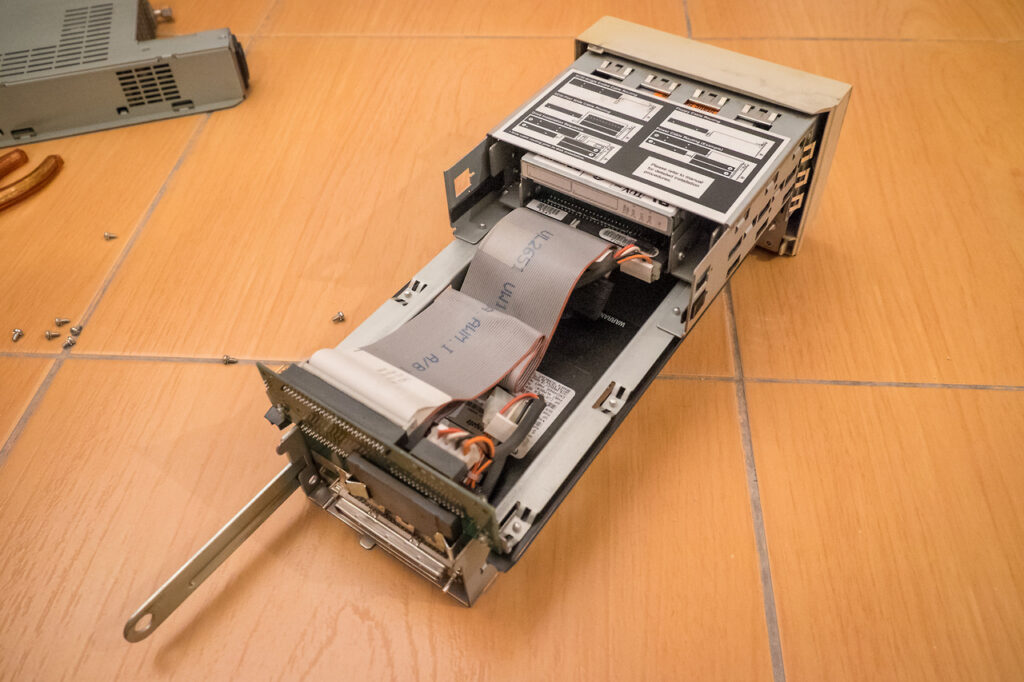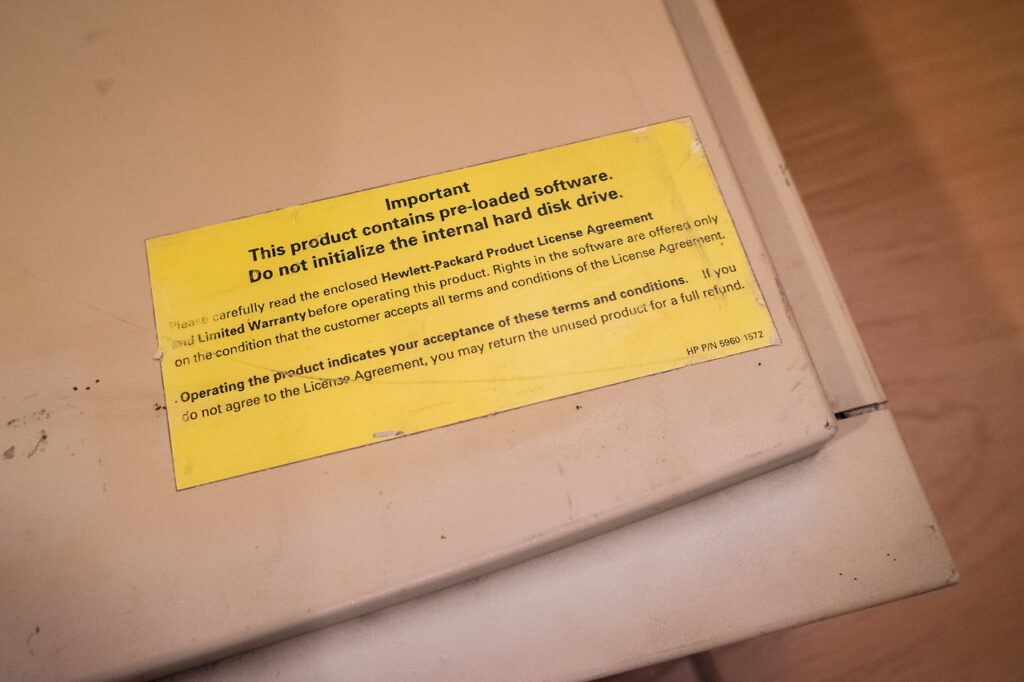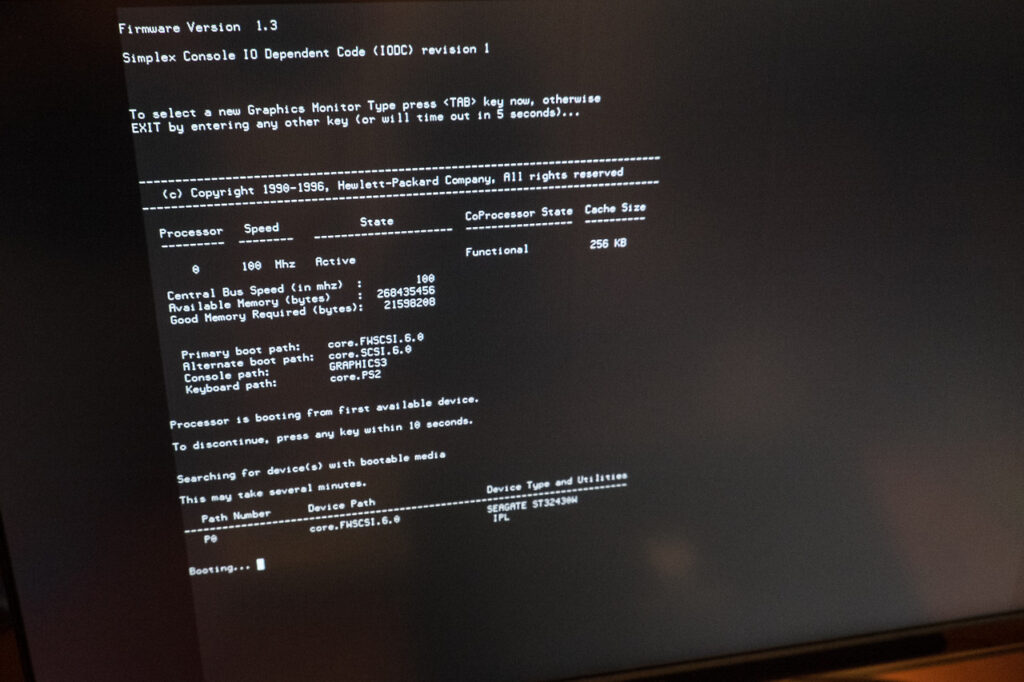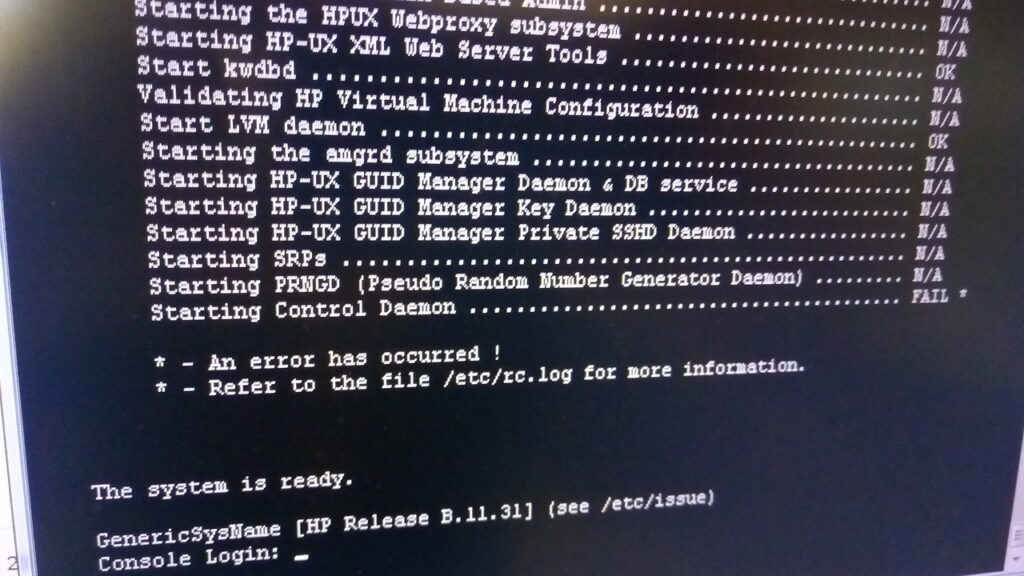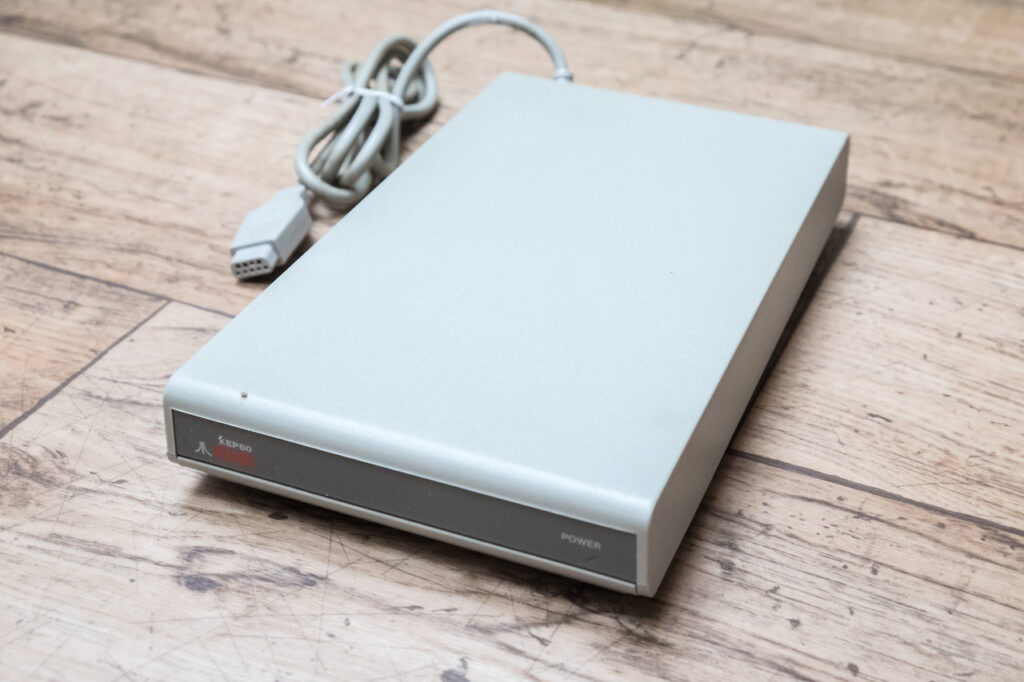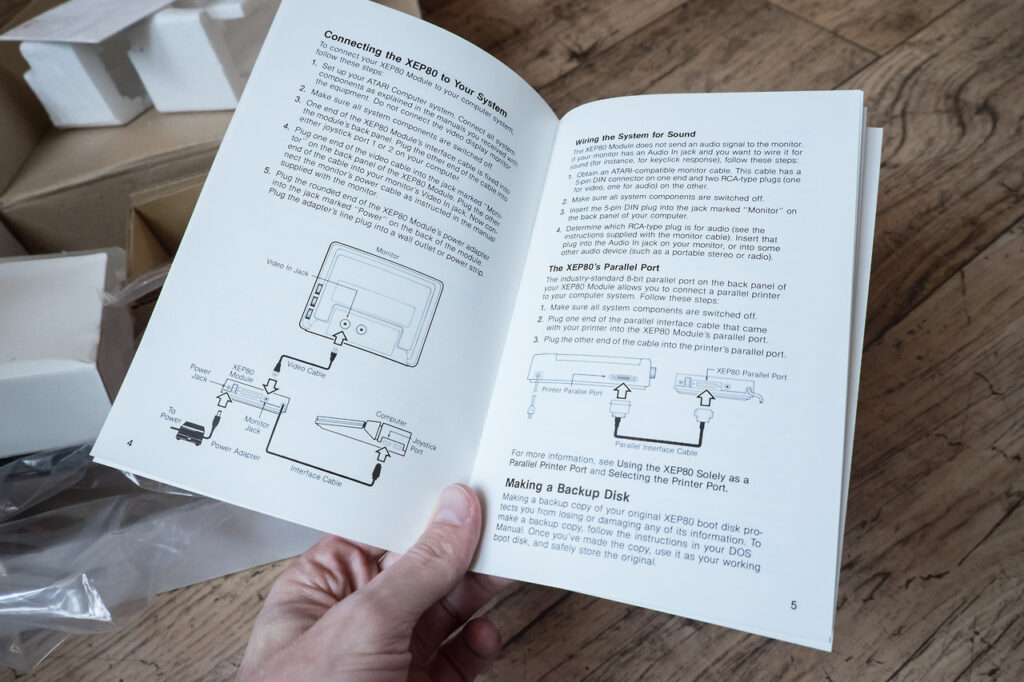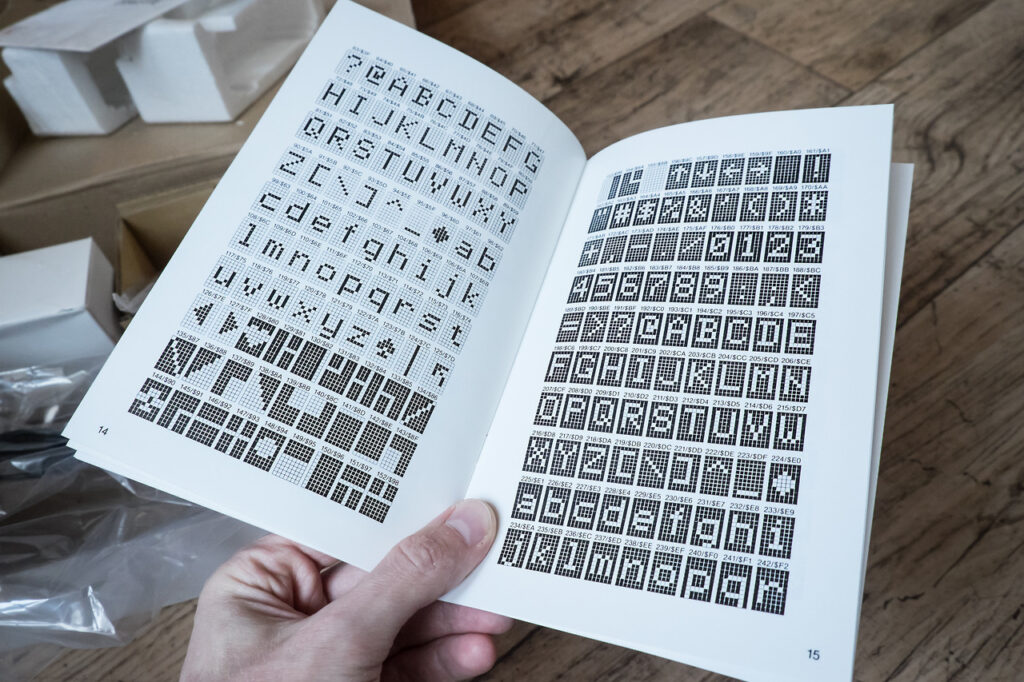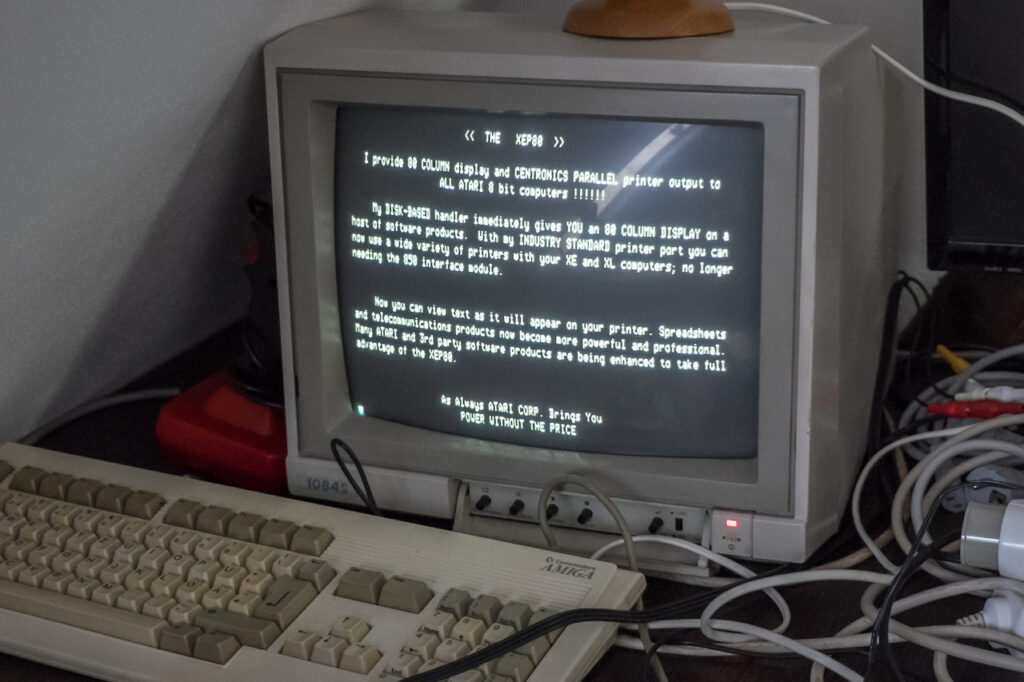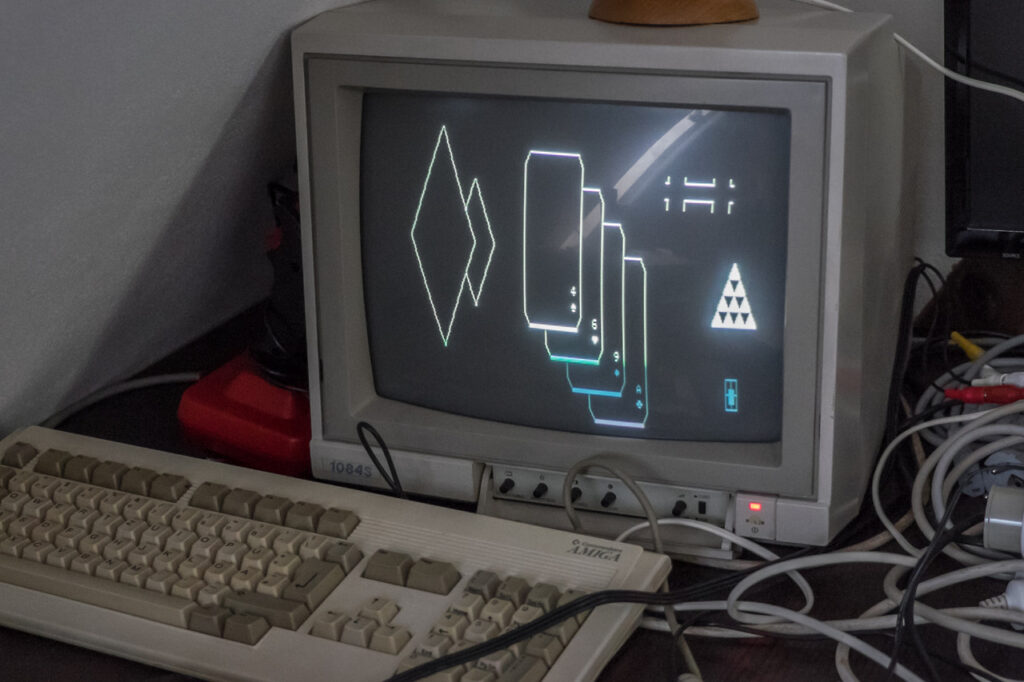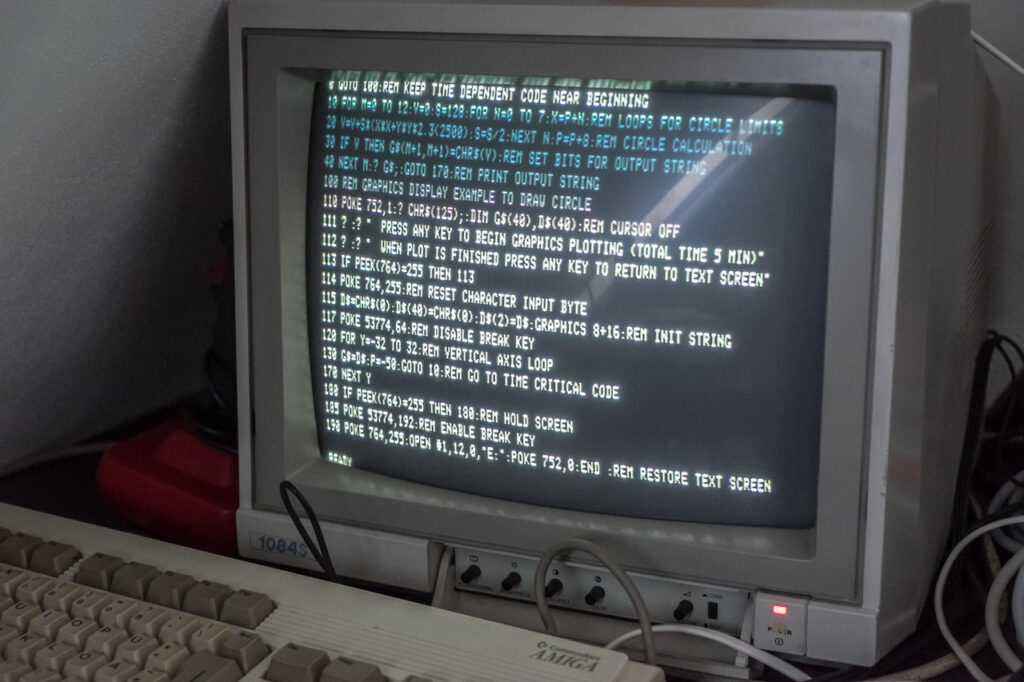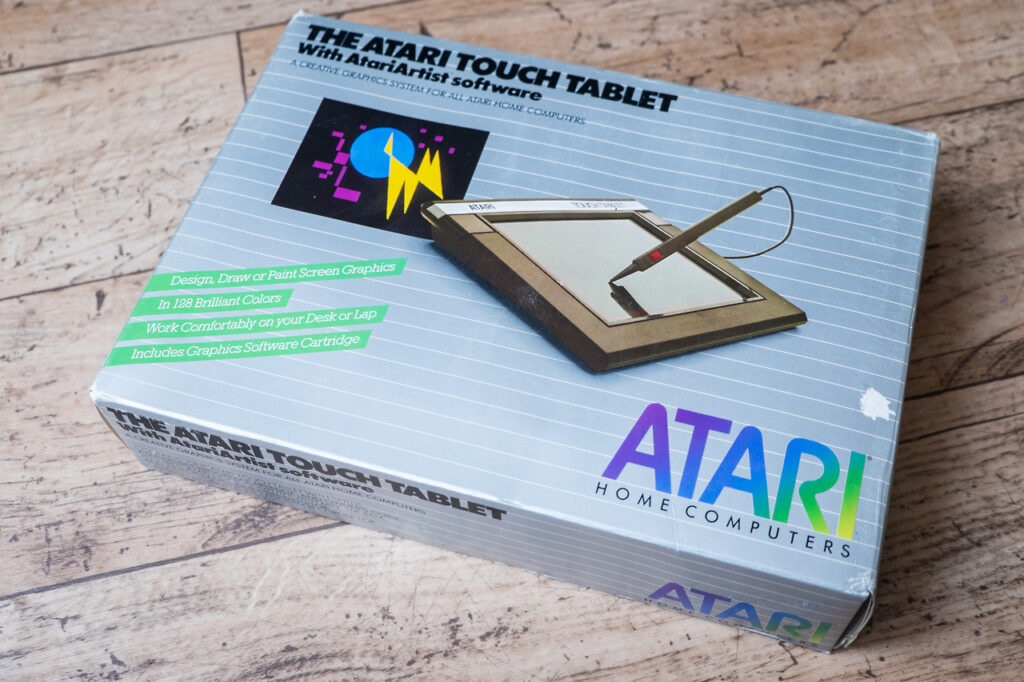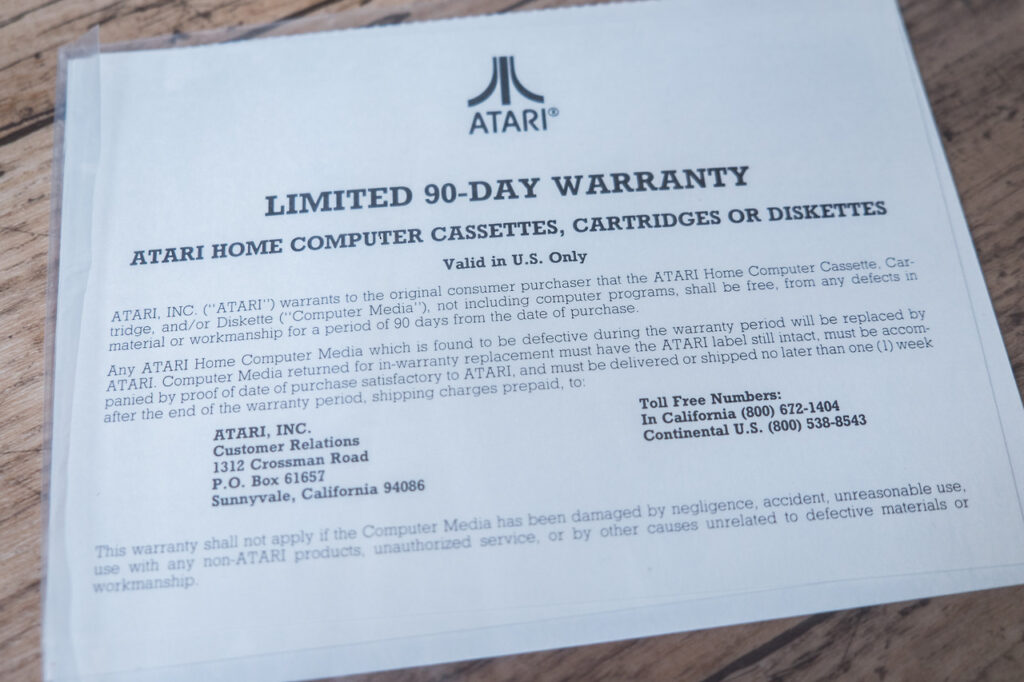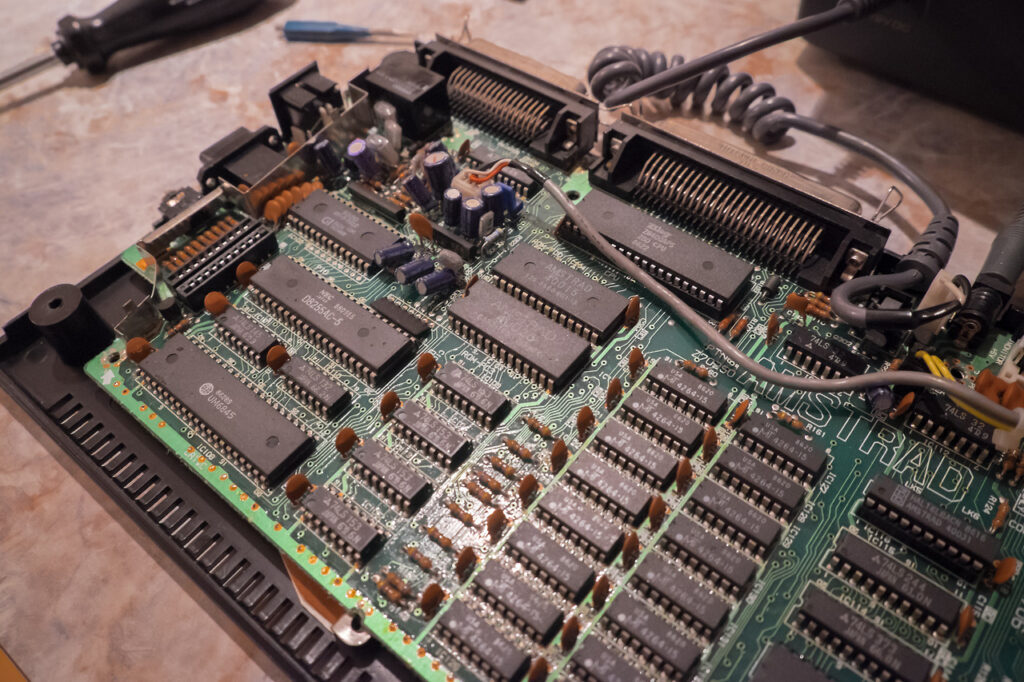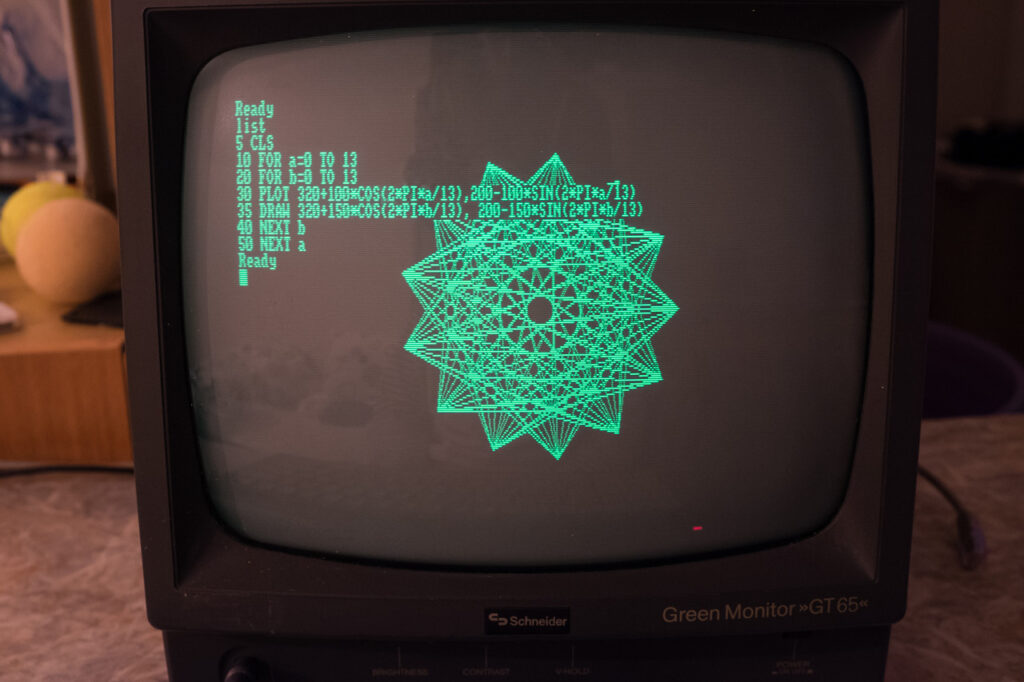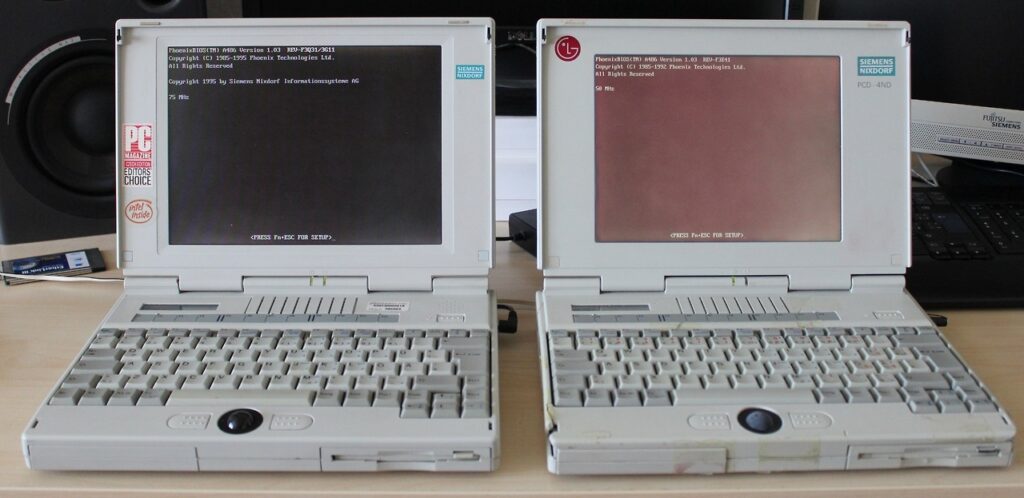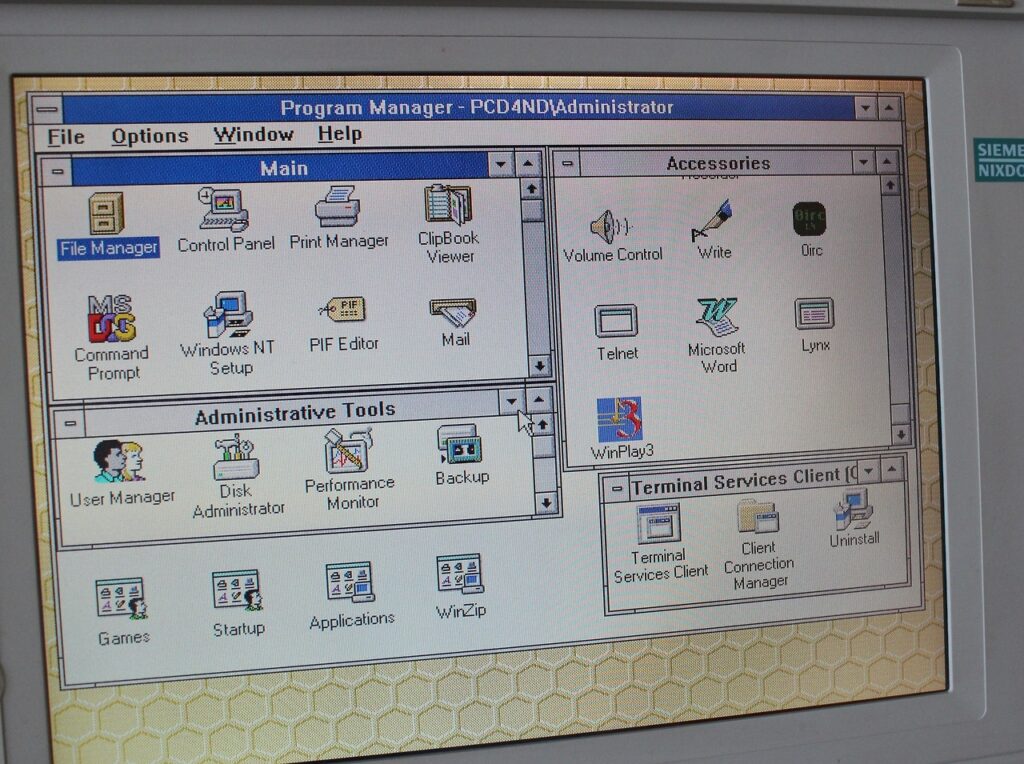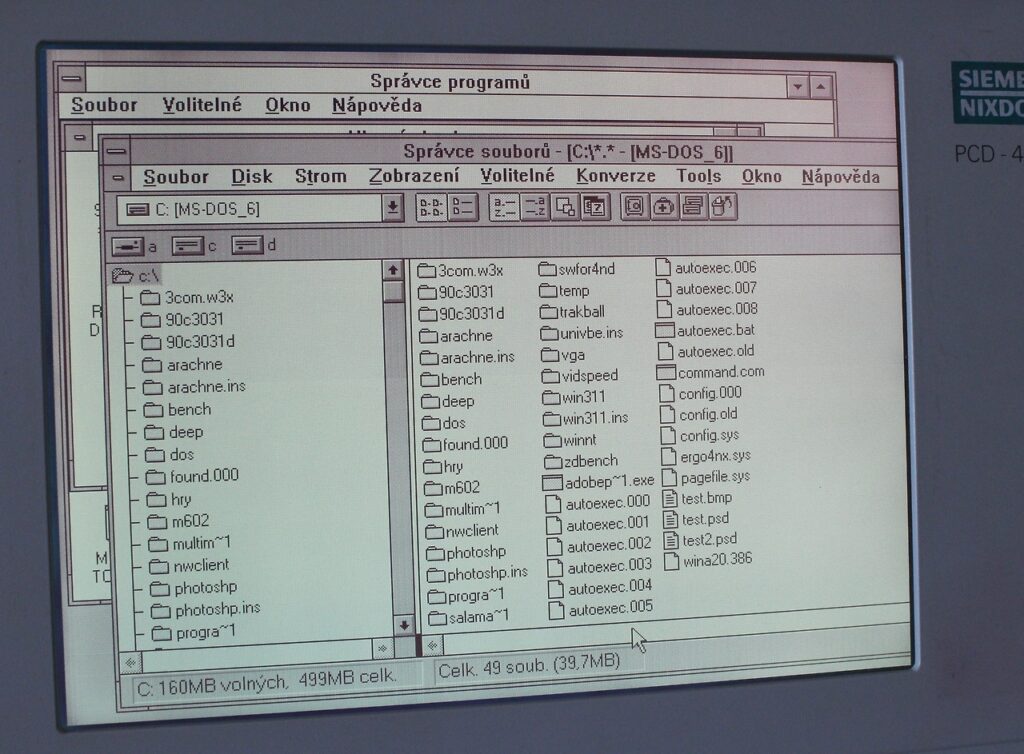HP-UX and Common Desktop Environment (CDE)
The HP-UX installation was successfully finished with a large text over a half of the screen saying “FAILURE!” written in ASCII art. The whole process took about ten hours and after an automatic restart, the system booted up in the graphics environment.
The CDE GUI is not as intuitive as the one on SGI IRIX but I can live with it. I was more surprised that all color schemes (about 20) looked ugly as hell. The guys who were responsible for this were probably on LSD. Otherwise, I cannot understand the color combinations they created.
On the bright side – although the CPU runs only on 100MHz, the overall feeling of speed is better than on 200-MHz SGI O2. I have only a low-end graphics card capable of 1280×1024 in 256 colors (actually it can combine one 256-color palette for an active window and second 256-color palette for the rest), it is very fast and has no problems with refreshing windows while moving.
Btw the system cannot use audio in the CDE until the network is fully configured. It wouldn’t be a true UNIX without such jokes.