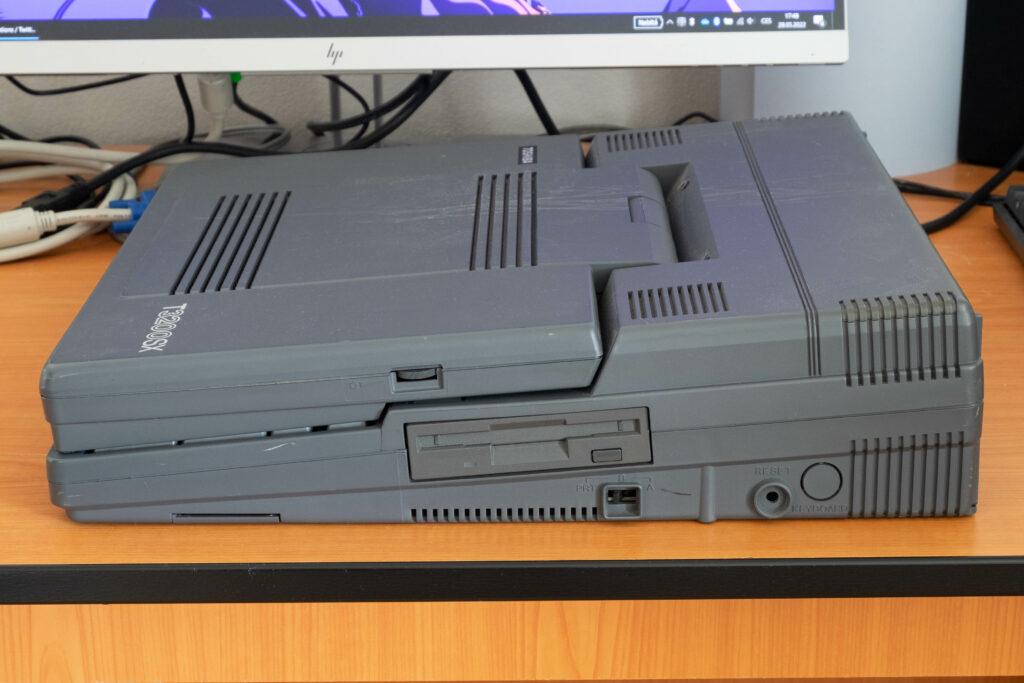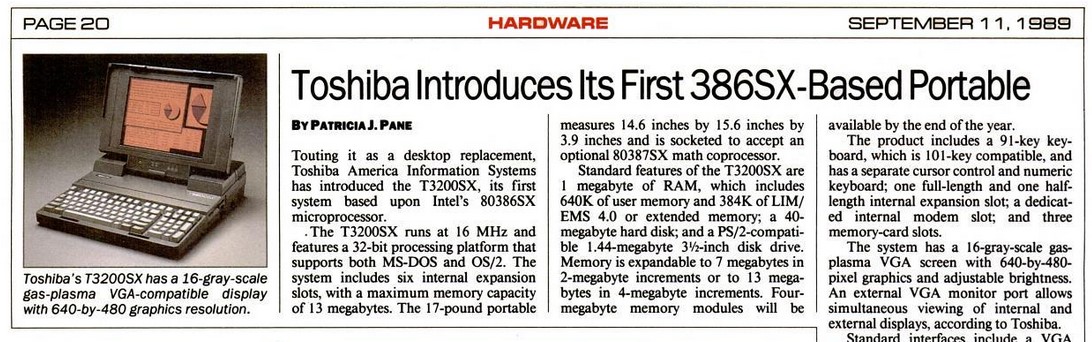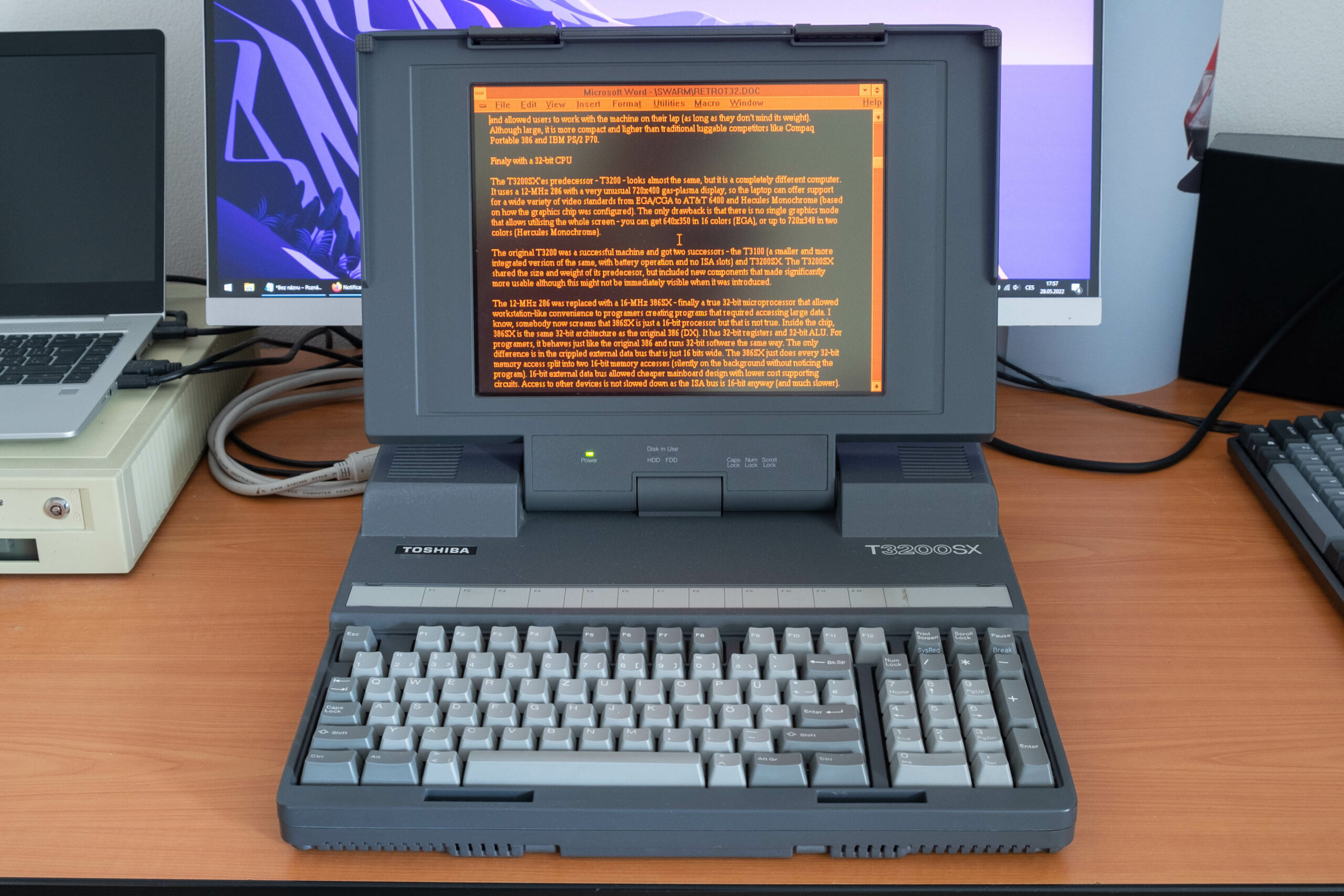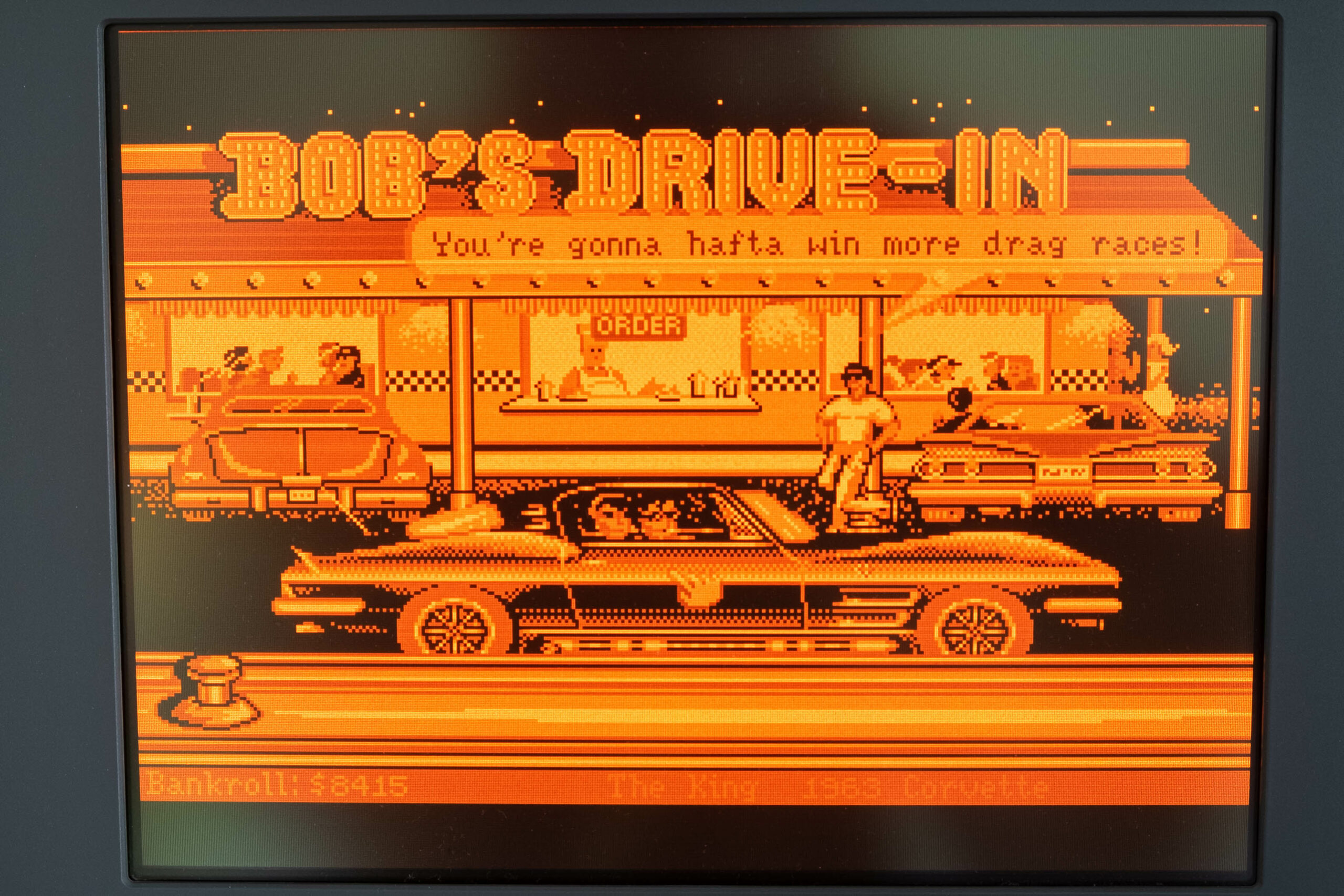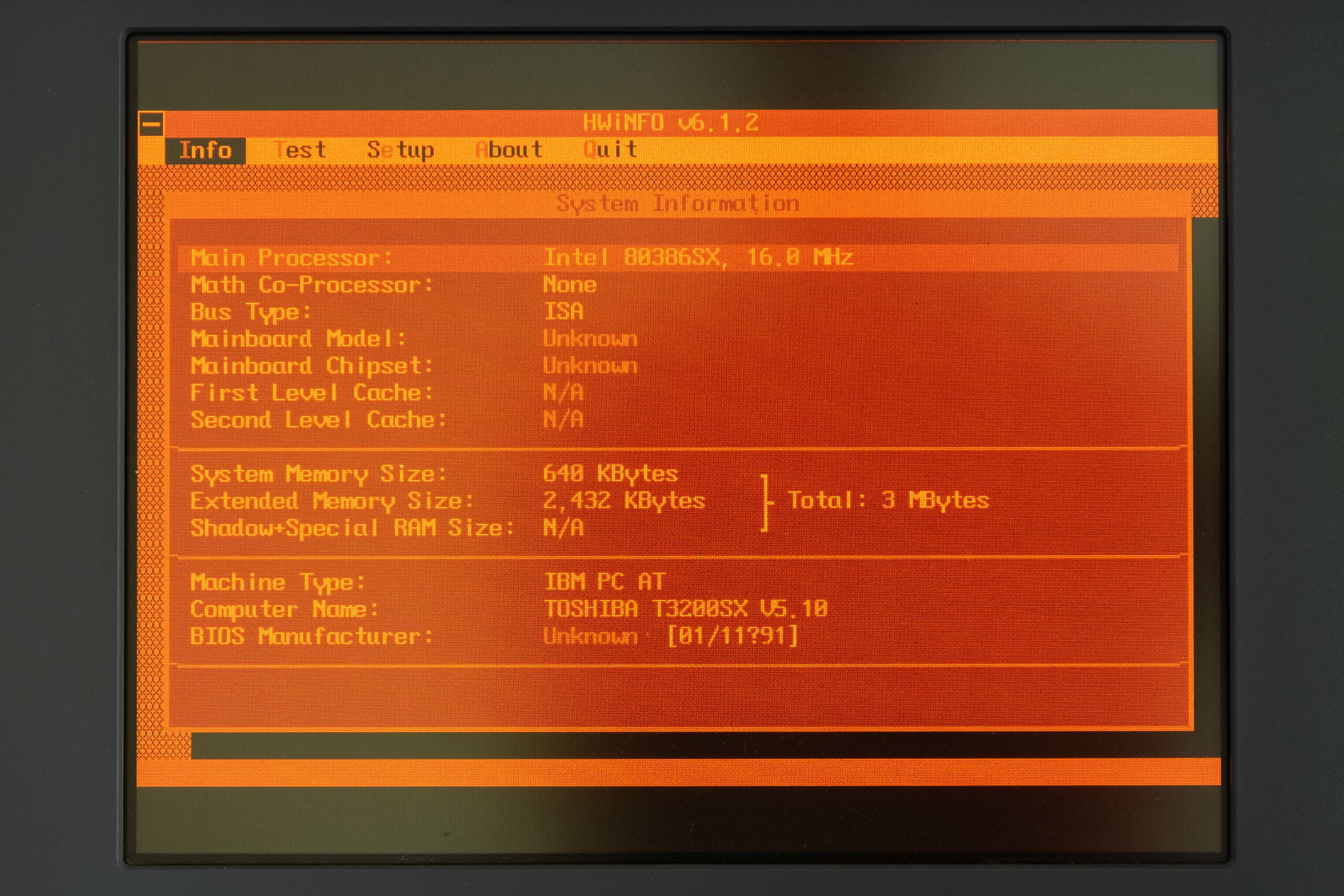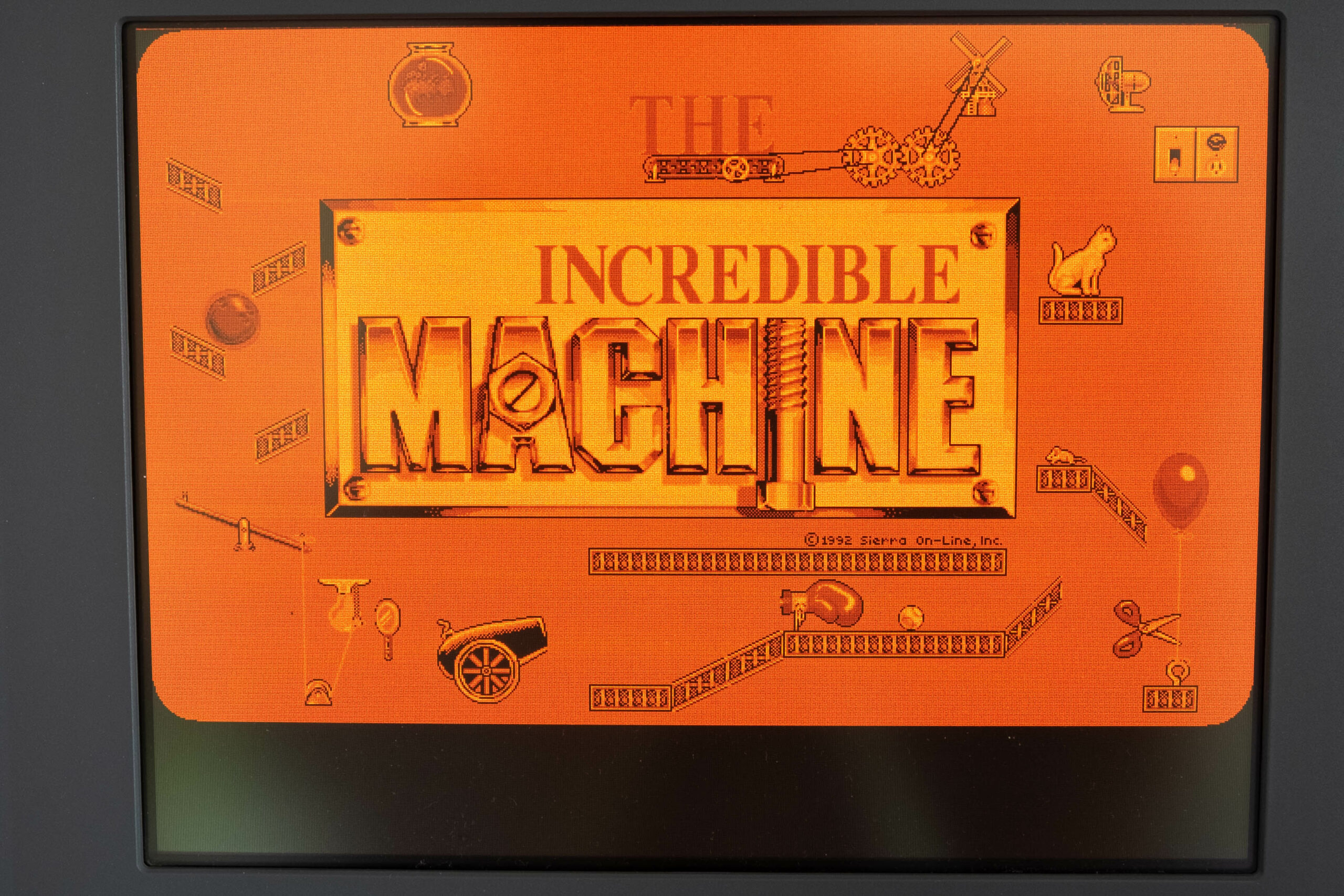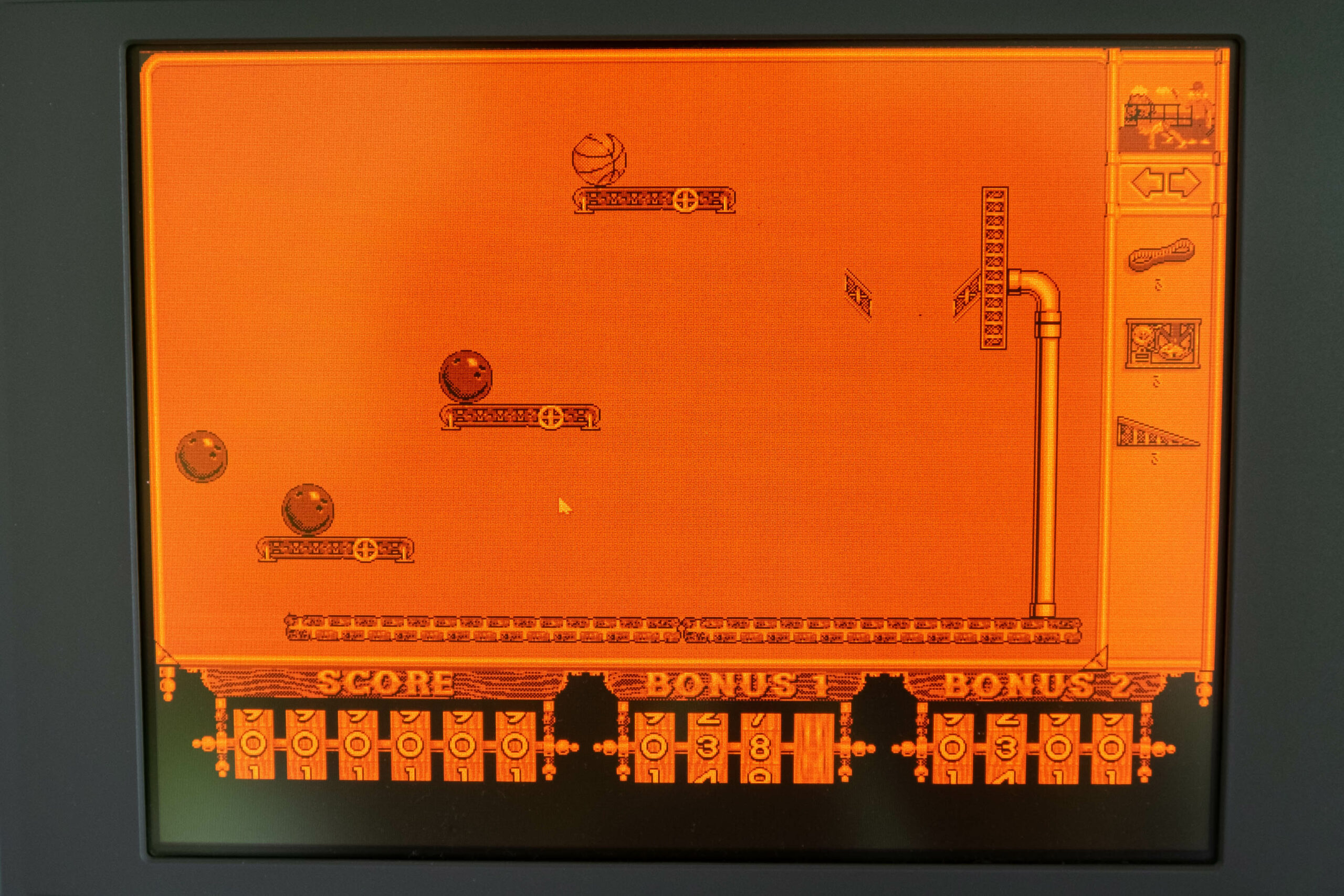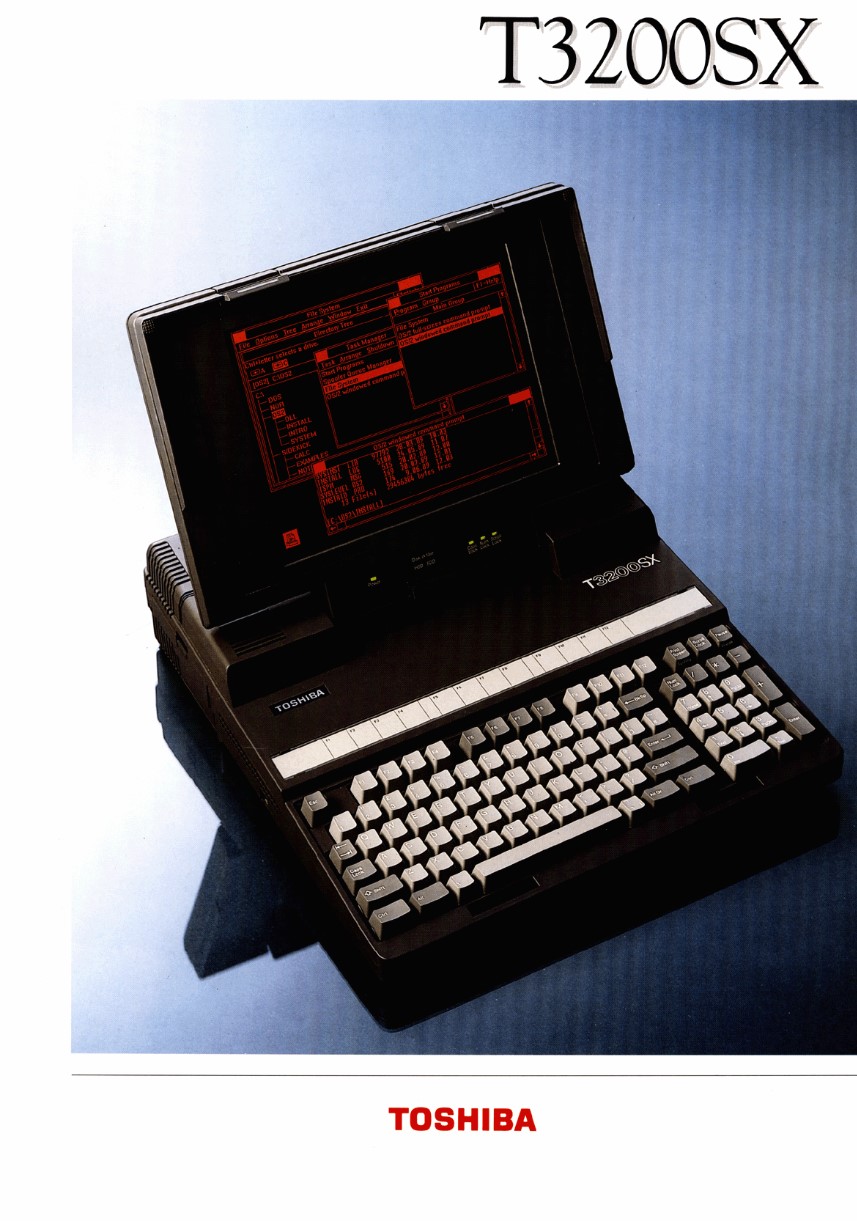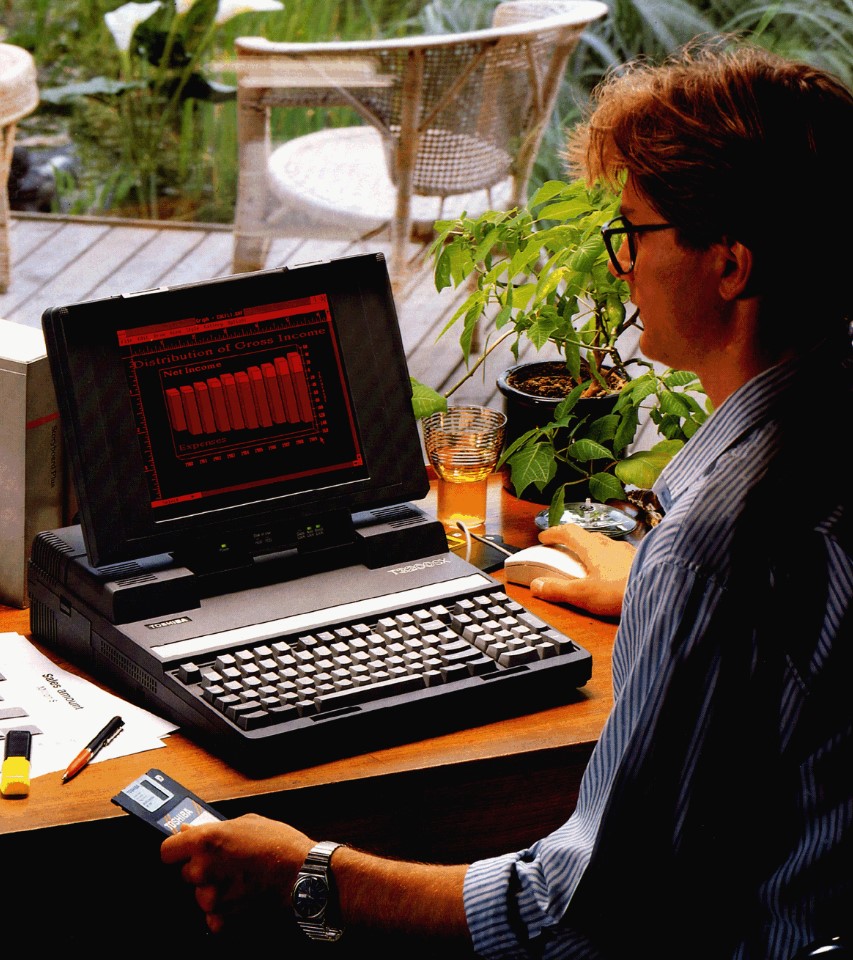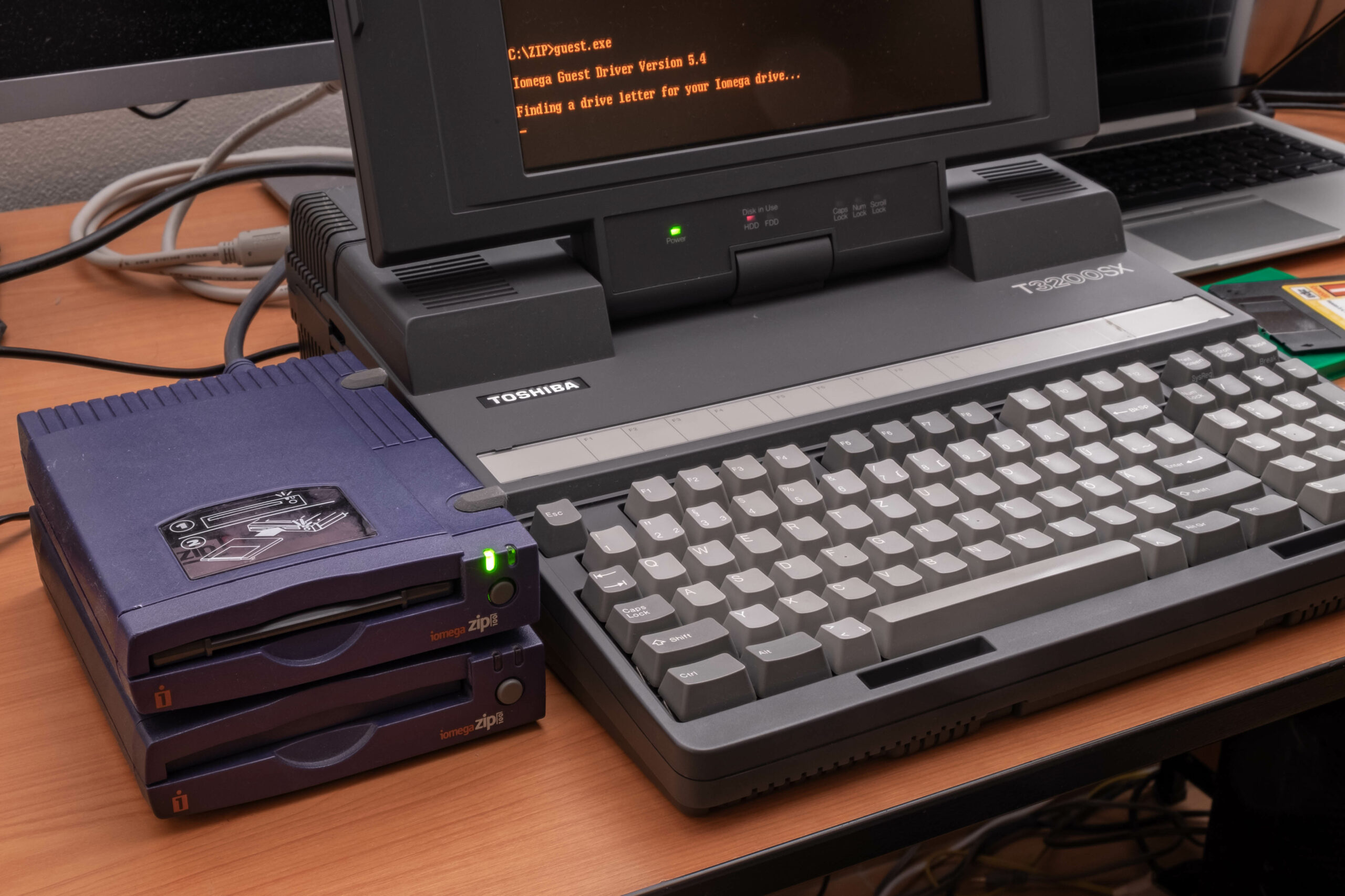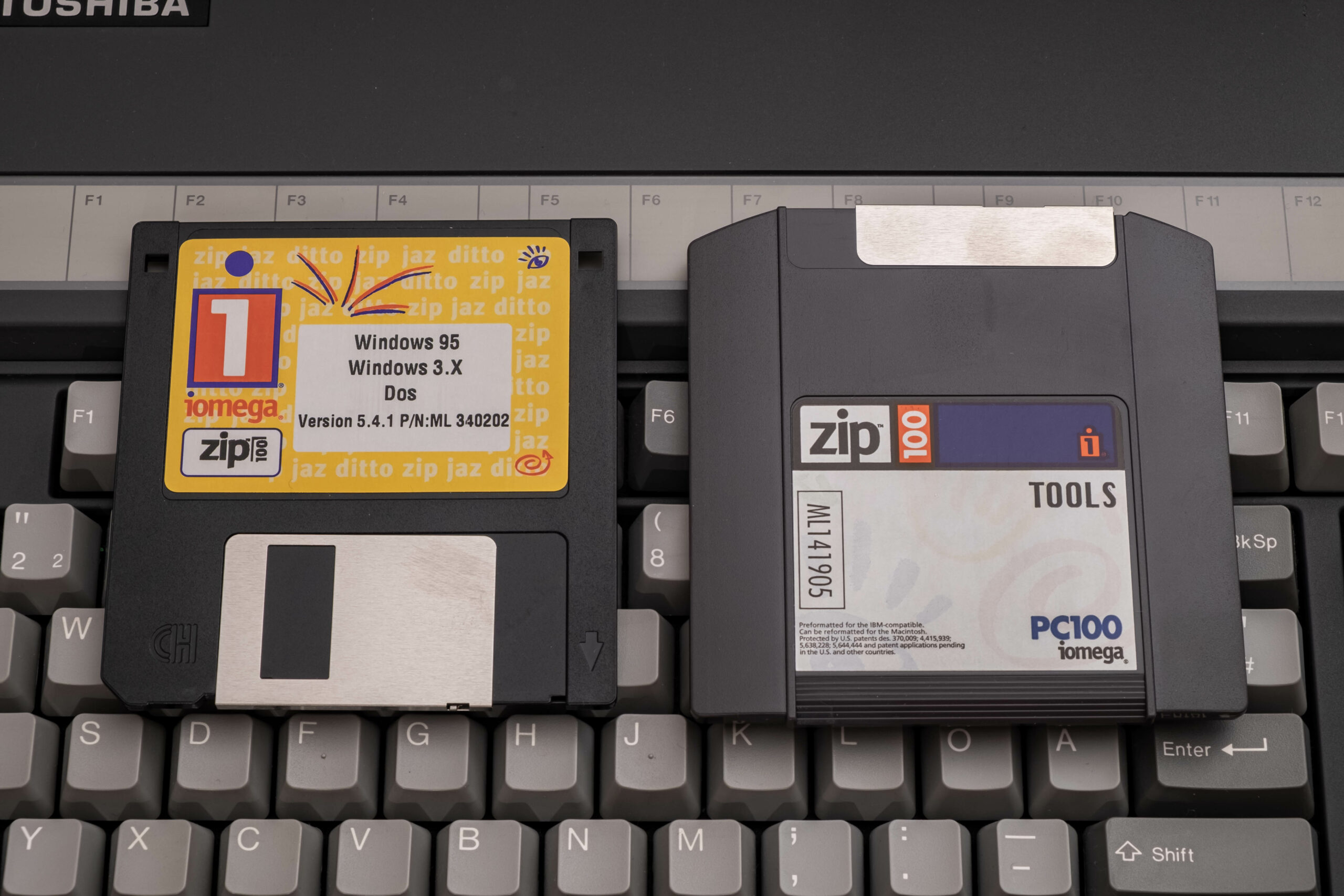In the late 1980s, there were portable computers of all sizes and the T3200SX was among the largest ones with the typical clamshell design. The whole machine weights 7.7 kg. On the other side, it is a complete desktop replacement for demanding users of the era. It offers a large gas-plasma screen, 32-bit processor and two ISA slots for further expansion.
This Toshiba laptop is a perfect example of a step between the old clunky portables like the Osborne Executive or the early Compaq Portable (which both have CRT screens and detachable keyboards that serves also as a screen cover) and modern performance-oriented laptops. It finally uses the clamshell design, so the whole thing does not look like a portable sewing machine. On the other side, it has a carrying handle, internal slots for desktop expansion cards and no support for battery operation.
When the first more potent portables started to appear, they used small CRT screens which defined their shape and size. There were also early LCDs, but they offered way worse picture quality. That would make the machines almost unusable in any other condition than at direct sunlight. The thin orange gas-plasma displays were an important step on the road to non-compromise clamshell devices – they offered a combination of the LCD-like sharpness with the CRT-like contrast and response time. They were just monochrome, but that was not a big issue in the 1980s. Their only drawback (aside the price) was power consumption – usually between 10 and 40 watts. That was not an issue with desktop replacement portables though (as they did not have a battery anyway).
The clamshell design was a new thing in this category of large portables. It offered better ergonomics and allowed users to work with the machine on their lap (as long as they didn’t mind its weight). Although large, it is more compact and lighter than traditional luggable competitors like the Compaq Portable 386 and IBM PS/2 P70.
Finally with a 32-bit CPU
The T3200SX’es predecessor – Toshiba T3200 from 1987 – looks almost the same, but it is a completely different computer. It uses a 12-MHz 286 with a very unusual 720×400 gas-plasma display, so the laptop can offer support for a wide variety of video standards from EGA/CGA to AT&T 6400 and Hercules Monochrome (based on how the graphics chip is configured). The only drawback is that there is no single graphics mode that allows utilizing the whole screen – you can get 640×350 in 16 colors (EGA), or up to 720×348 in two colors (Hercules Monochrome).
The original T3200 was a successful machine and got two successors – the T3100 (a smaller and more integrated version of the same, with battery operation and no ISA slots) and T3200SX. The T3200SX shared the size and weight of its predecessor but included new components that made it significantly more future proof. This might not be immediately visible when it was introduced though.
The Infoworld article about the T3200SX introduction (see here).
The 12-MHz 286 was replaced with a 16-MHz 386SX – finally a true 32-bit microprocessor that allowed workstation-like convenience to programmers creating programs that required accessing large data. Maybe somebody is now screaming at the screen that the 386SX is just a 16-bit processor but that is not true. Inside the chip, 386SX is the same 32-bit architecture as the original 386 (DX). It has 32-bit registers and a 32-bit ALU. For programmers, it behaves just like the original 386 and runs all the 32-bit software the same way. The only difference is in the crippled external data bus that is just 16 bits wide. The 386SX just handles every 32-bit memory access split into two 16-bit memory accesses (silently on the background without noticing the running program). The 16-bit external data bus allowed cheaper mainboard design with lower-cost supporting circuits. Access to other devices is not slowed down as the ISA bus is 16-bit anyway (and much slower).
The Toshiba T3200SX block diagram (from the Maintenance Manual).
The 32-bit architecture meant a lot. The original PC with Intel 8088 allowed direct addressing of up to 1MB of RAM but the memory was split into 64KB segments. If a program needed to access data that did not fit within the segment, it was necessary to handle this in its code. This was very painful for programmers and often slowed the program down (sometimes by an order of magnitude).
When the IBM 5160 AT was introduced with an Intel 80286, it was possible to directly address up to 16MB of RAM in a new 16-bit protected mode, but programmers were still required to handle the segment-offset troubles. Skip the following text (italic) if you are not interested in a more in-depth explanation of segment-offset issues of early x86 CPUs.
There are four 16-bit segment registers in the 8086/8088 processor – CS, SS, DS and ES. Their value – multiplied by 16 – is added to the 16-bit address received from program instructions and the resulting number is then used for addressing on the bus. The CS (code segment) defines where the program is stored. The SS (stack segment) defines its stack position (for push/pop and call/ret instructions). The DS (data segment) defines the location of data accessed by the program. The ES (extra segment) is also pointing at data and is necessary for block copy instructions. Each instruction has its default segment register which can be changed using a segment prefix (a special byte before the instruction's op-code). Theoretically, you could access up to 256KB of memory without changing values in segment registers. In reality, if you had a C program in which the same pointer might point either to a local data on stact or to a dynamically allocated data (which is usual in C programs), you needed the same value in DS, ES and SS registers, so you ended up with 64KB for code and 64KB for data – that is the worst case. To access more memory, program compilers offered so called “far pointers”. The programmer could use a new non-standard “far” or “huge” keyword in the pointer declaration, which turned this specific pointer into a segment:offset pair. As such, it could reach anywhere in memory at the cost of ES register reload before every access via this pointer. Moreover, “huge” pointers worked correctly even with pointer arithmetic at the cost of segment:offset normalization after each pointer change. Still, this required a lot of thinking which pointers can be left “near” and which of them must be “far” or even “huge”. To make porting programs to PC easier, the program could be left as is, and compiled in so called “huge memory model”, in which every pointer was considered huge. This allowed compiling programs from other platforms without modifying them at the cost of significantly lower performance. One would expect that Intel somehow fixed this in the 286 but that did not happen. The protected mode segments have still the same size (64KB). Instead of simple segment registers, there are now segment descriptors which are 8-byte long structures stored in the main memory. The original segment registers are still there – now called segment selectors – and are used to select one of the 8192 available segment descriptors. Every value change in selector registers results in accessing RAM and loading the descriptor into a hidden on-chip memory. This operation is now slower than on 8088/8086 (making interrupt latency measured in clock cycles worse than in 8088). The only advantage is that you can now directly access 16MB of RAM thanks to the 24-bit address bus. The 8088/8086 machines can also have more than 1MB of RAM but accessing anything beyond the first megabyte requires special tricks (like those used by LIM EMS).
Programmers’ convenience was the reason behind the widespread usage of Motorola 68000-series CPUs in the workstation segment. The 286 core is in fact faster in executing operations on 16-bit data than 68000/68010, but these Motorola CPUs allow accessing the whole RAM as a single linear addressed block.
The same feature was added in the 32-bit protected mode in 386 CPUs. Although the PC, for the sake of compatibility, always started in the legacy 16-bit real mode (just like the 8088), it was possible to switch it into the new mode using “386 extenders” either bundled with 32-bit DOS programs (CAD, simulations…) or included in later operating systems (but not Windows/386 that came short after the introduction of the 386 CPU, albeit its name suggests otherwise).
Even though the 16-MHz 386SX is presumably the slowest 32-bit CPU offered by Intel back then, it allows to run all the 32-bit software. You could save some money by buying a 16-MHz 286 that offered the same speed in older 16-bit software, but there was no way to run the 32-bit software on it.
Troubles with RAM and a hard drive
If you have a 32-bit CPU that can access the large memory, it is good to have some. However, that is not my case. Although disassembling this laptop is pain in the ass, the RAM board is easily accessible. Just remove a few screws and slide a keyboard. Below it, there is a board that contains all the ROM chips, 1MB of on-board RAM and six 8-bit SIMM slots (up to 13MB of RAM is supported).
I have only two 1-MB modules installed and was not able to find more. I took a box full of 8-bit SIMM modules of all types (with and without parity) and tried everything without any success. Timing was not a problem. The computer refused using the new modules with the “extended parity error” message. From what I understand, Toshiba used proprietary modules so normal modules from other computers do not work there.
Troubles with the hard drive were different. My machine was equipped with a (perfectly working) 40-MB Conner CF3044. I got a newer 120MB Conner CP-30104 together with it and I wanted to have more internal storage space. I knew that this machine was also sold with such a drive, so it seemed there should be no issue (T3200SX checks if the disk is from Conner and refuses to use anything else).
However, the larger drive was truly supported only in machines with a newer BIOS. Although the 120-MB drive was detected in the BIOS setup, it was not possible to boot from it or successfully install a new operating system from a diskette. The CHS disk geometry values were set incorrectly in the BIOS. Thankfully, there is a program called ANYDRIVE, which does BIOS overlay for the disk parameters. It is installed in the MBR and loaded before the DOS itself.
ANYDRIVE documentation mentions that installing the program removes all the data from the target drive, but that is not true. If you correctly partitioned and formatted the drive before and there is only a single primary partition covering the whole disk space, the installation of ANYDRIVE only overwrites MBR.
This was a lucky surprise for me because I did not want to remove the drive again in order to copy all the programs/games back to it. In order to replace the hard drive, you need to disassemble half of the laptop, including a complete disassembly of the screen and removing the glued stickers below it.
The difficulty of the disassembly of this machine can be estimated even from the lack of full mainboard photos on the Internet. At least the access to ISA slot cage is easy. It takes about five minutes to install a standard ISA card into the laptop. One of the slot is full-length so almost any card can be installed inside as long as it does not overheat.
If you needed more slots, Toshiba offered an external expansion 5-slot cage accompanied with an expander card installed in the 16-bit ISA slot.
A lovely gas-plasma screen and VGA
The 32-bit CPU was not the only big step up from its predecessor. The T3200SX was in the first wave of Toshiba portables equipped with a VGA compatible graphics chip. To be precise – Western Digital PVGA1A. The VGA compatibility means support for 256 colors on screen at the same time from a palette of 262 thousand colors.
PVGA1A is a better chip than the original VGA, but you cannot use its “SVGA” additional features. There are multiple reasons behind it. It does not support 256 colors in 640×480 (“SVGA”) because Toshiba’s implementation has just 256KB of video memory. It does not support 256 colors in 640×400 (even though it would fit in the memory) because the installed memory chips are too slow. 800×600 in 16 colors and 1024×768 in two colors would fit in the memory too, but they do not work because the crystals with the necessary frequencies are not installed. The hacks like 360×480 in 256 colors that work on VGA work here as well.
Anyway, PVGA1A in this laptop is faster than the original VGA chipset in the IBM PS/2 P70 portable and adds support for simultaneous use of the internal screen together with a connected external VGA screen (the cloning mode). This is especially useful during presentations and lectures with external monitors or overhead projectors connected.
This mode has no performance penalty as the gas-plasma screen is fed with data the same way as external CRTs. Unlike old LCDs, this screen changes its refresh rate based on the selected resolution just like CRTs. There is no support for higher (ergonomic) refresh rates, so the text mode and graphics modes with either 200 or 400 lines flicker in 70Hz. Graphics modes with either 240 or 480 lines flickers in 60Hz.
The gas-plasma screen has enormous size for its era – 11,25″. The pixel matrix is fixed to 640×480, and lower resolutions are either double-pixeled or letter-boxed. Do not expect any sophisticated scaling mechanism integrated in the graphics chip. These has come way later. The screen natively supports 16 shades of orange and due to short persistence of the glowing gas, its flickering is similar to a CRT screen.
The power supply in the system provides a 205V rail just for powering the screen. The power consumption is up to 40W (realistically about 25W). No wonder that gas-plasma screens disappeared from laptops when the battery operation became more important in the desktop replacement segment and color active LCD screens started to appear.
The Incredible Machine can get the most out of the VGA graphics. It has a high resolution combined with carefully redefined 16 colors, so the result looks as a 256-color game at first.
Mechanical switches, no arrow keys
The keyboard layout is not typical for an early Toshiba laptop. Smaller ones used Ctrl/Alt/CapsLock positions derived from XT keyboards even in the early 1990s. This one uses the AT-style but does not have dedicated cursor keys and PageUp/Home/… These functions are available only using the numeric pad when NumLock is off (just like on XT keyboards). Surprisingly, it is not as inconvenient as I thought. I appreciate the full-size dedicated numeric keypad more than dedicated arrow keys.
The keyboard uses Alps linear mechanic switches with extremely satisfying sound. The feel is very similar to Cherry MX Brown switches. I really enjoyed writing this text on my T3200SX.
You could find ads with this laptop running Windows, but do not expect any pointing device here. PC laptops started adding pointing devices around 1993. However, with two serial ports, there is always one available for an external mouse. I use Windows 3.1 on this machine, often without a mouse connected – Windows is designed to be operated exclusively from keyboard (including window manipulation). This is something I like on Windows compared to other OSes.
The T3200SX Product Flyer shows the computer mostly running Windows (see the whole pdf).
Almost abandoned segment
The T3200SX was a successful model for Toshiba. It was heavy but not as heavy as most competitors. It offered good performance, future-proof components (386, VGA) and perfect ergonomics with Alps keyboard switches and a large gas-plasma display. It was a laptop of choice for those who wanted a true desktop replacement with ISA card expansion. This is the reason why you can often find strange industrial measurement cards or ISDN modems installed in these machines.
Toshiba made a successor with the 486 CPU and the clamshell design with detachable keyboard – T6400. The hi-end configurations even offered active-matrix color LCDs. However, the power of 486 soon became available in much smaller laptops and hardware expansion shifted from full-size ISA to PCMCIA. Users also demanded battery operation. As a result, Toshiba T6400 was not that successful and was later dropped without replacement.
Technical specification
- CPU: 16-MHz Intel 386SX (optional math co-processor not installed)
- RAM: 3 MB (1 MB on mainboard + 2 MB in SIMM modules; up to 13 MB)
- Graphics chip: Western Digital PVGA1A (256 KB, two memory banks with a shared 16-bit data bus to video memory, 18-bit RAMDAC)
- Internal bus: 16-bit ISA (AT)
- Display: 11.25” monochrome gas-plasma (640×480, 16 shades, contrast 100:1, color-to-grayscale conversion using I= .30R + .59G + .11B)
- Hard drive: 120 MB Conner CP-30104 (3,5“, IDE)
- Ports: VGA monitor output, 2x serial port, parallel port, external numeric keypad port
- Expansion slots: 1x 16-bit ISA (AT, full-length), 1x 8-bit ISA/Toshiba-A (half-length), dedicated modem slot (2400 b/s, Hayes-compatible)
- Removable storage devices: 3.5” diskette drive (1.44MB)
- Size: 370 x 395 x 99 mm (W x D x H)
- Weight: 7.9 kg (integrated power supply)
- Officially supported operating systems: MS-DOS (4.01, 3.3), OS/2 1.1, AT&T UNIX System V/386 R3.0