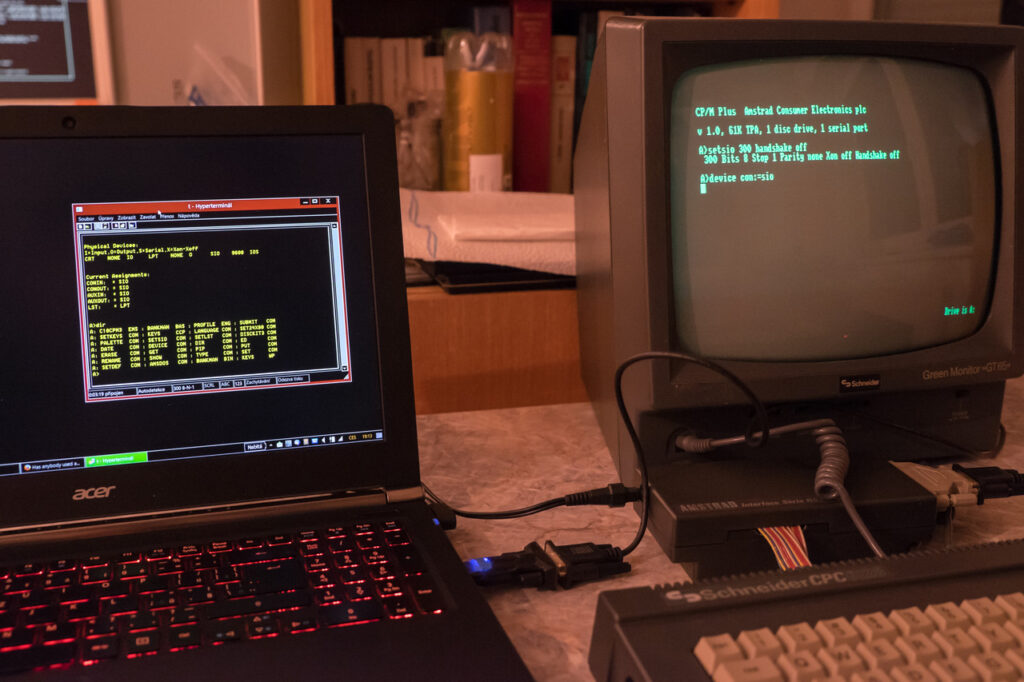rs232
SAPI-1 (1983)
On the left side, you can see SAPI-1 – a professional computer that was made in the Czechoslovak Socialist Republic and was used mainly for industrial applications. Its architecture was modular and not very far from S100-bus computers. One of the cards contained CPU (Zilog Z80 in this case) while other cards contained RAM, ROM and communication interfaces. It was able to run CP/M which was loaded from 8-inch floppy drives.
This photo is from the last Bytefest show a few weeks ago. We were copying files over a null-modem cable from Amstrad CPC6128. File transfers between different CP/M computers were not an easy task back in the 80s. Each computer had different floppy drives or at least a different logical format of the disks. This was very similar to terminal incompatibilities where every full-screen program had to support tens of terminals in order to be compatible with most CP/M computers. If your computer was not on the list, you ended up with incorrect layout of the text on the screen.
Because of these incompatibilities, serial and modem connections were the best ways to transfer files back then and they are even today. Don’t expect something “plug and play”. Although I could set the transfer speed in software on Amstrad CPC6128, the owner of the SAPI-1 had to remove the communication card and change the serial link configuration using a soldering gun. Another issue was to find programs with compatible transfer protocols but that’s a different story. Finally, after less than an hour, we were able to copy all our precious files.