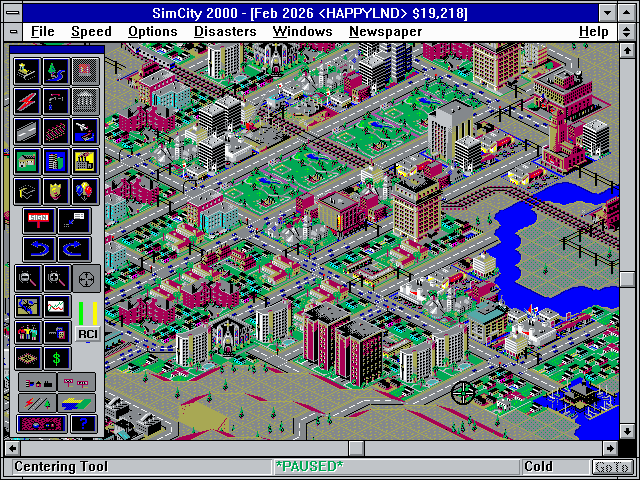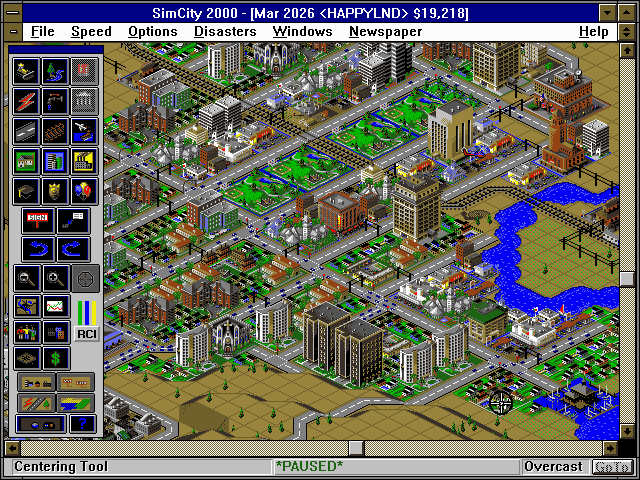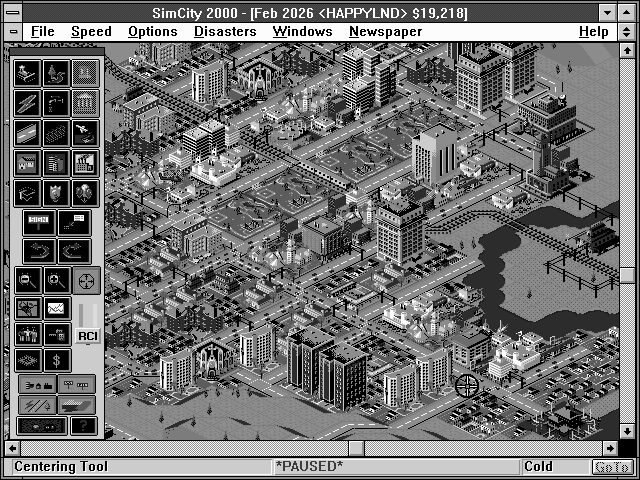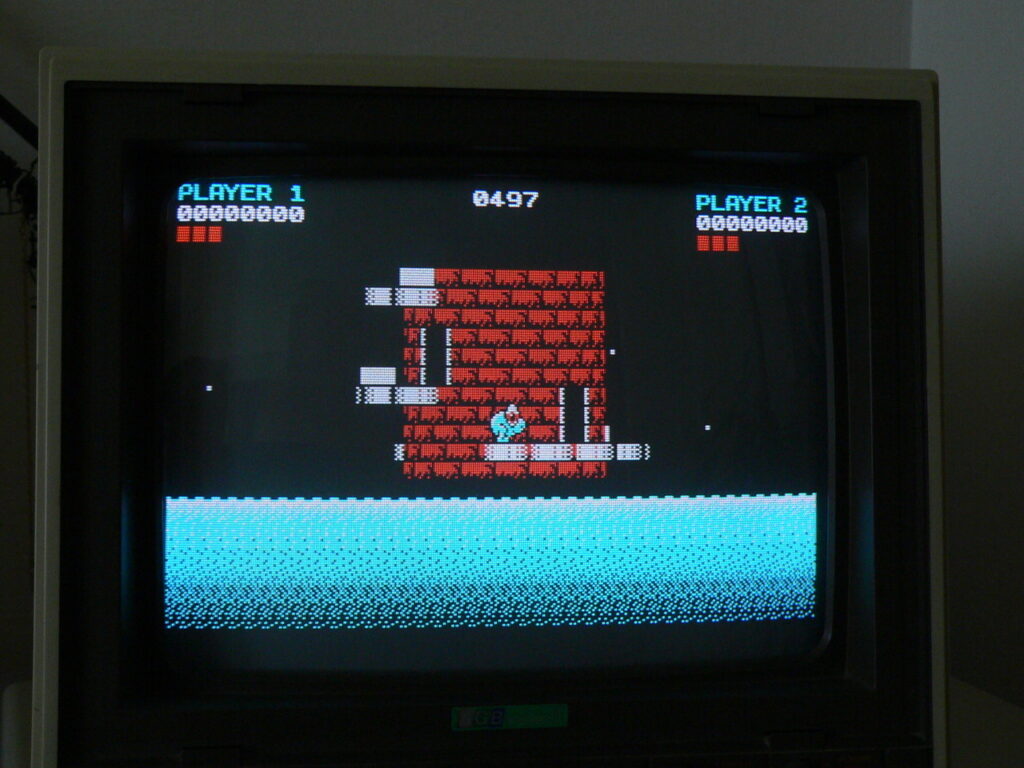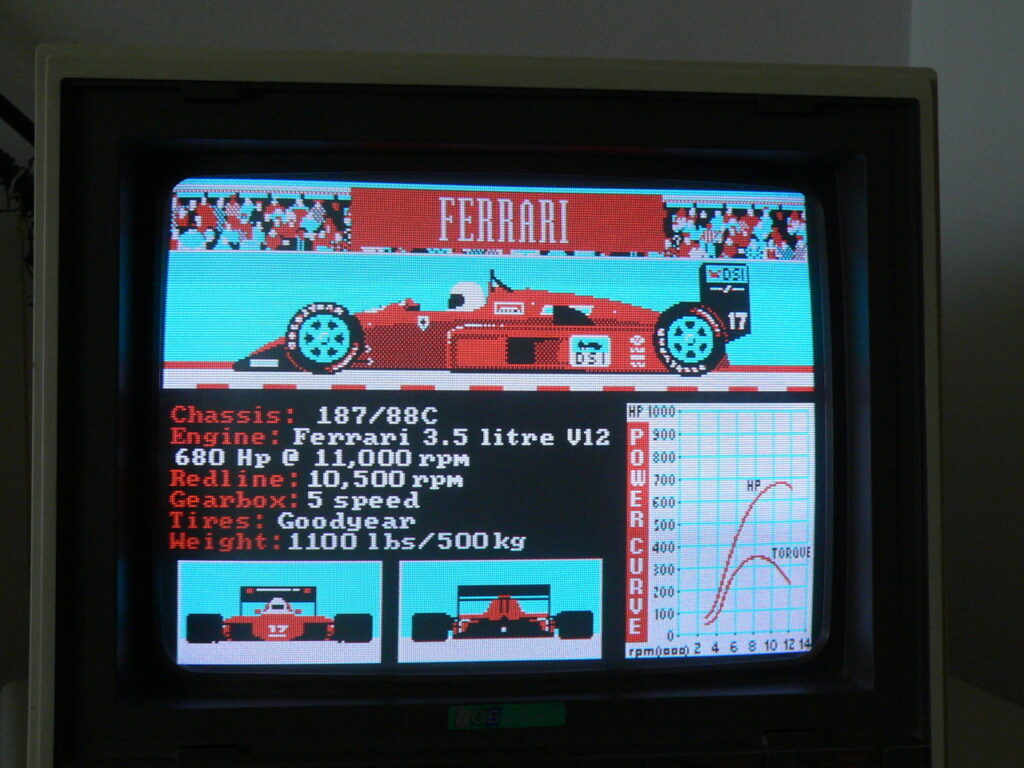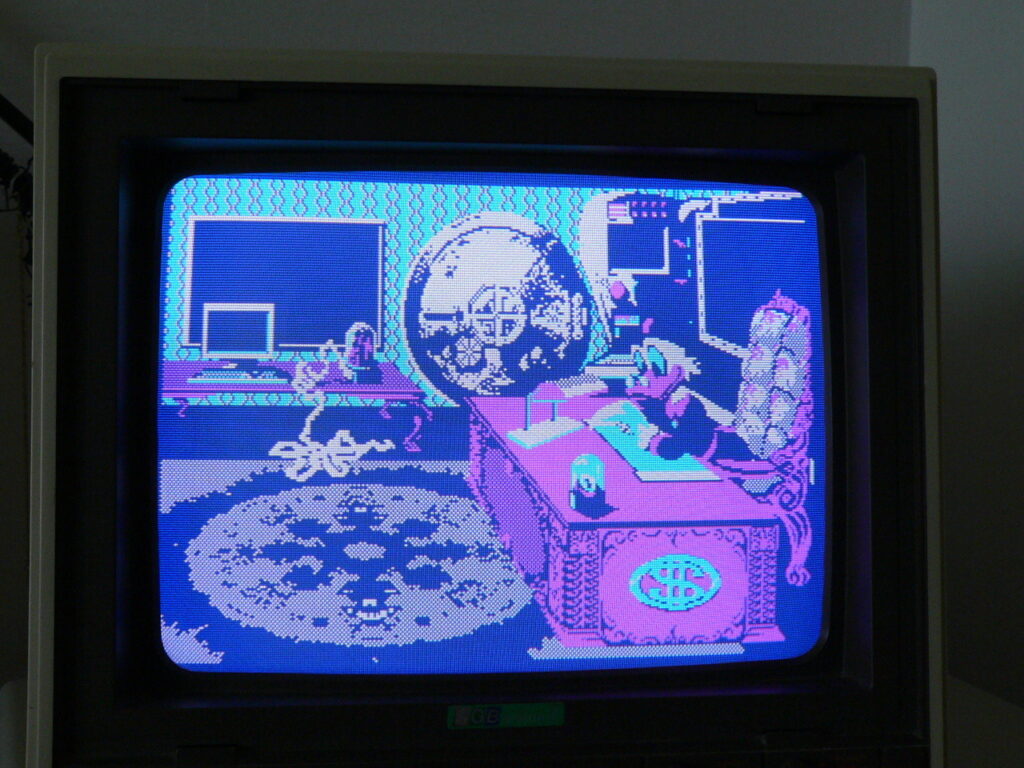SimCity 2000, 16-color modes and custom palettes
The original SimCity 2000 had a strict requirement for an SVGA video card that supported 640×480 resolution with 256 colors. I used to believe that this was an inflexible requirement, but it turns out that the hardware requirements were eased in the Windows version. Not only did it allow the game to run in 16-color modes, but it was also bundled with a special VGA driver developed by Microsoft. This driver enabled modifications to the color palette, just like in the 256-color modes. I was completely unaware of the existence of such a feature until recently.
I wrote a full article about this fascinating discovery: https://retro.swarm.cz/2d-3d-acceleration/windows-3-x-16-color-palette-driver-and-simcity-2000-without-svga/