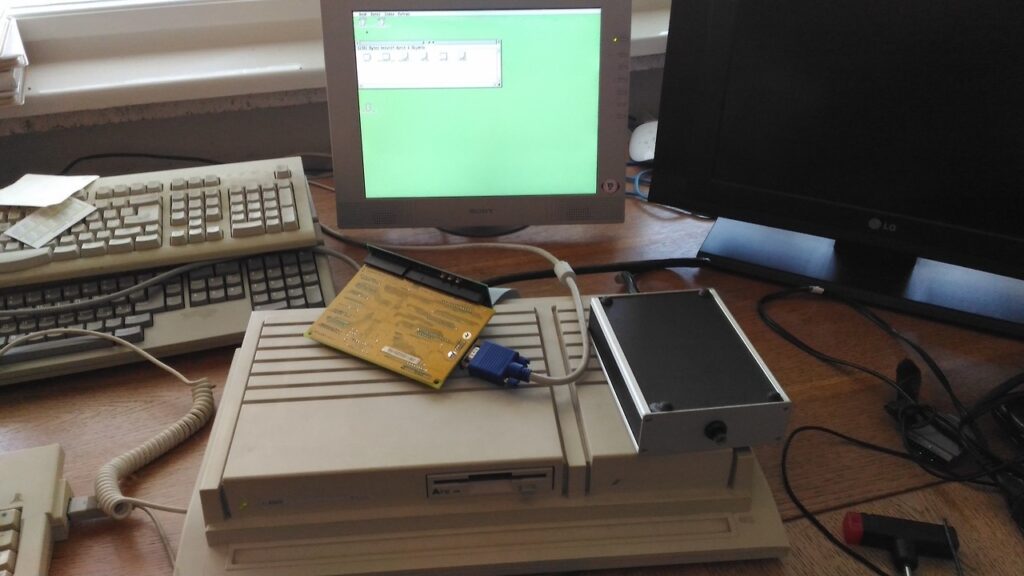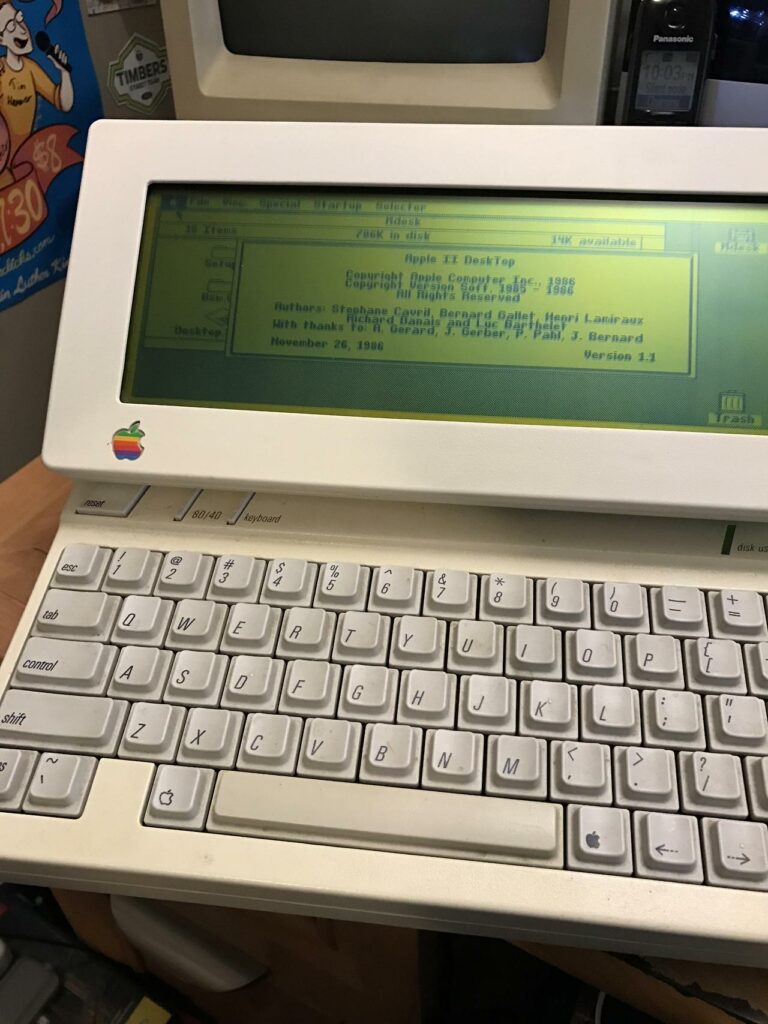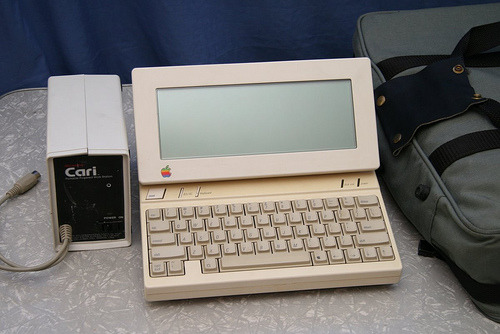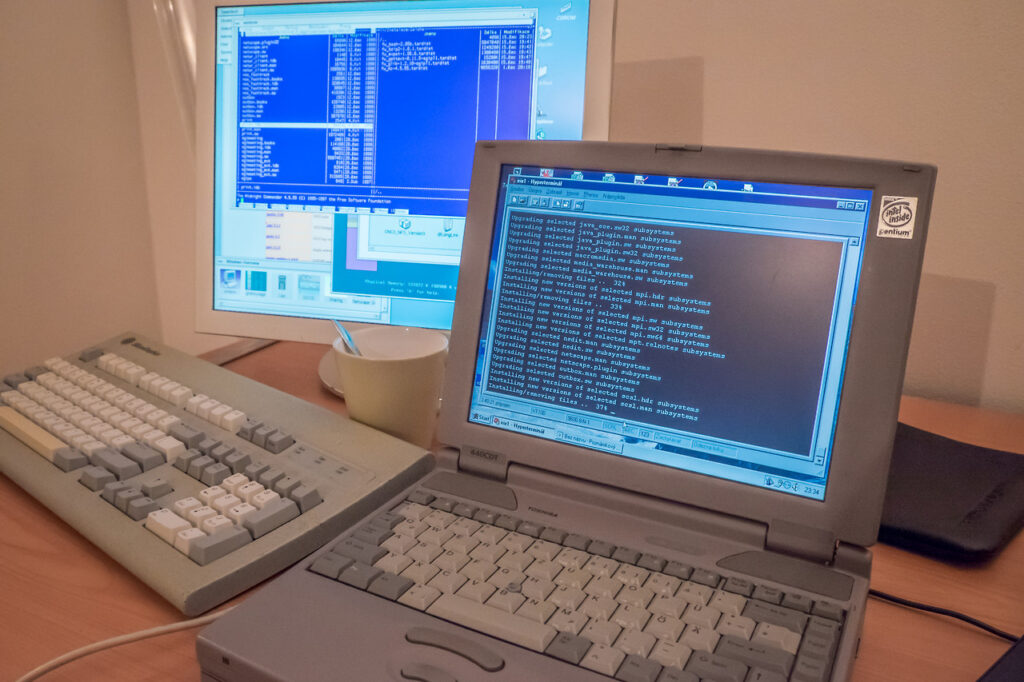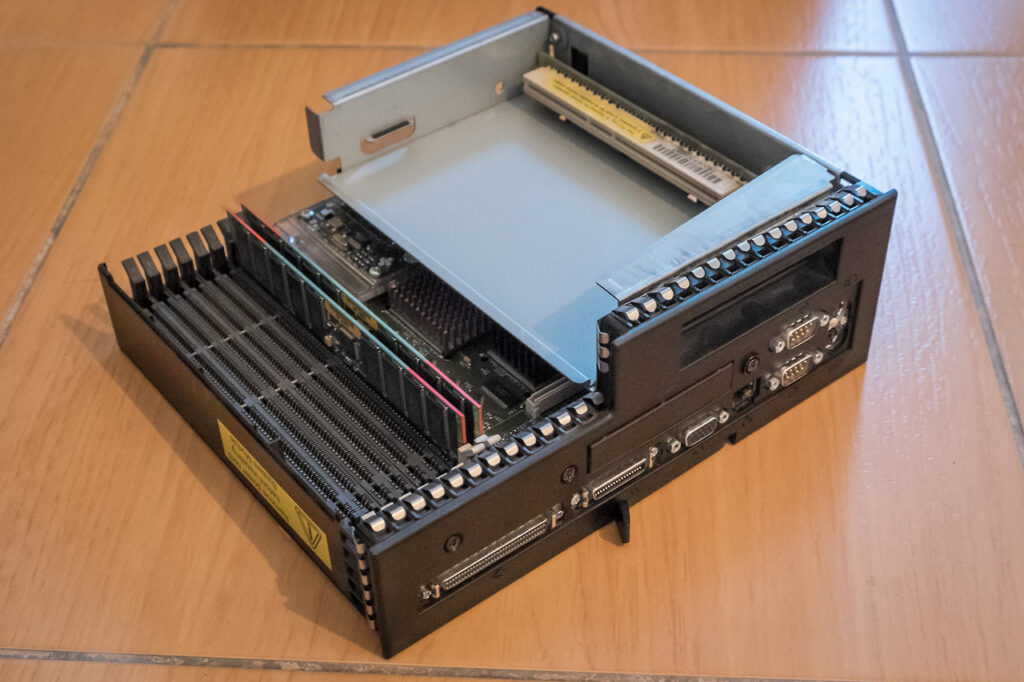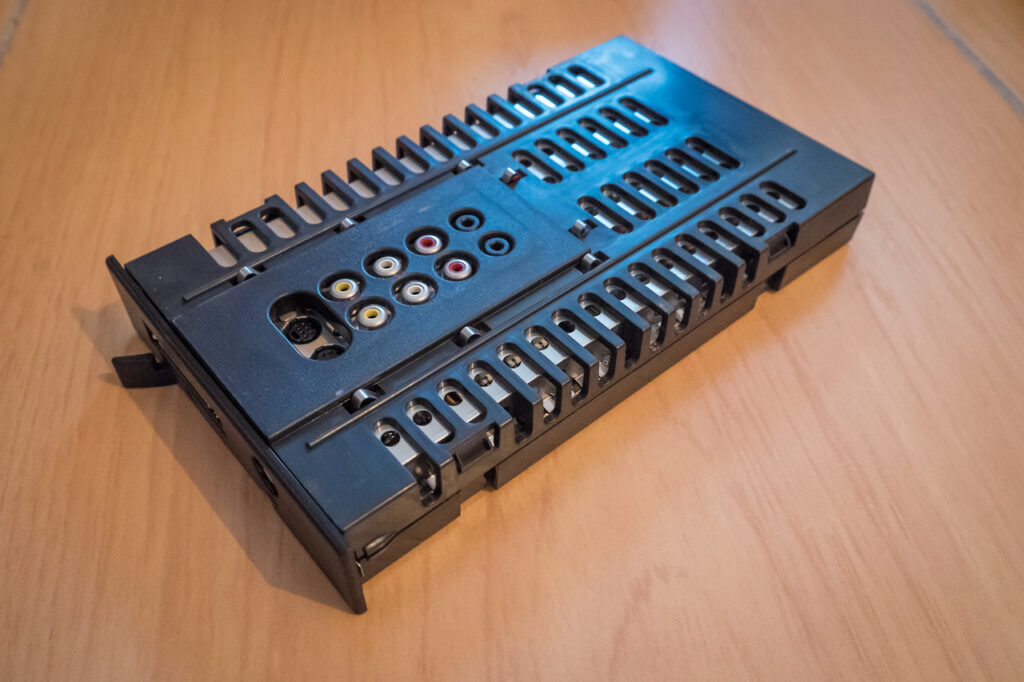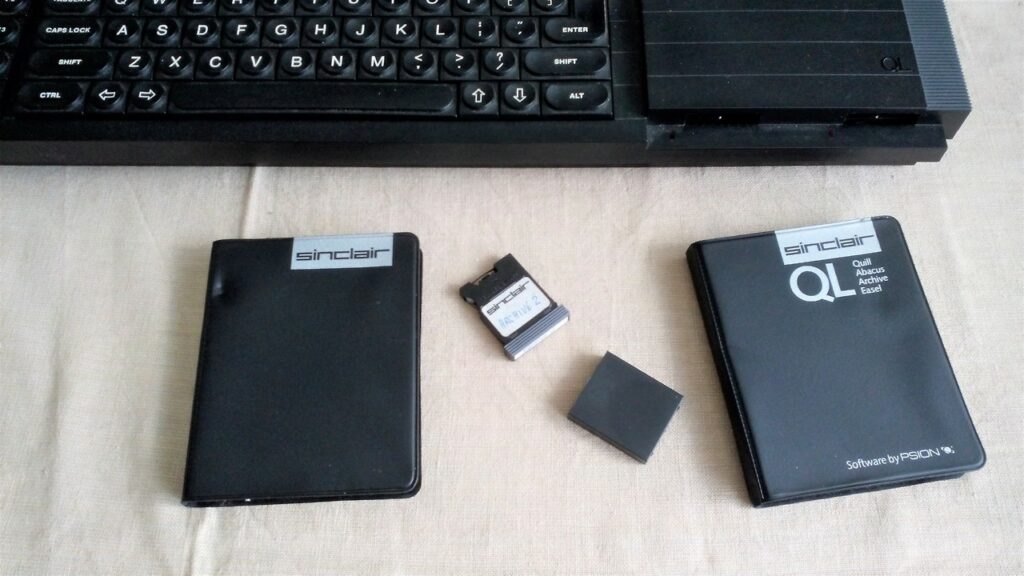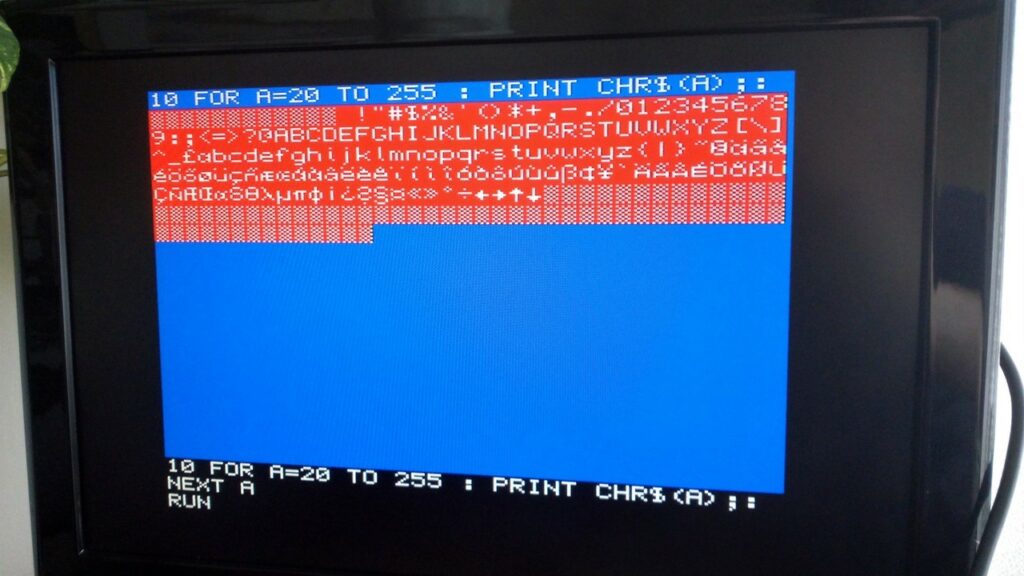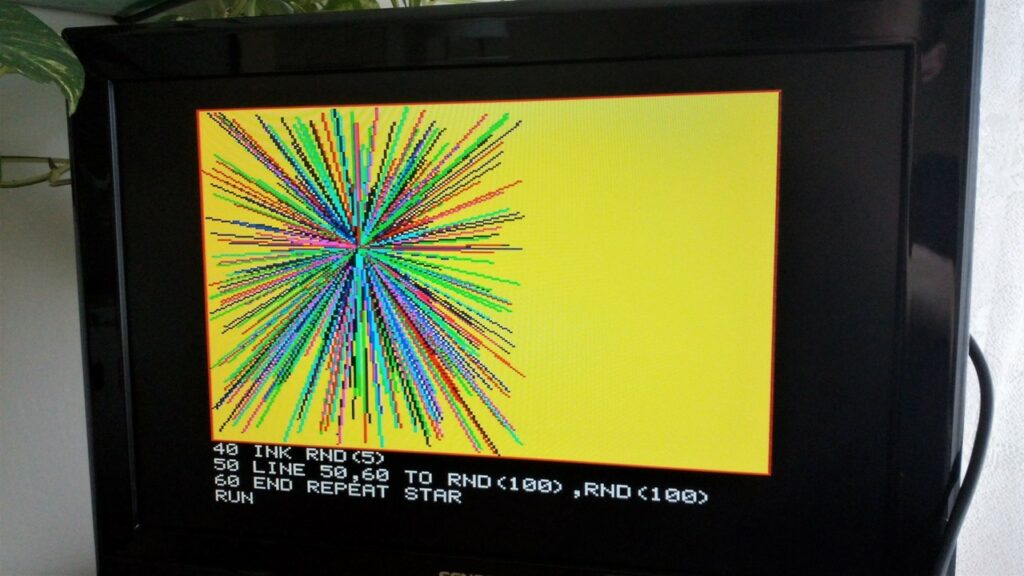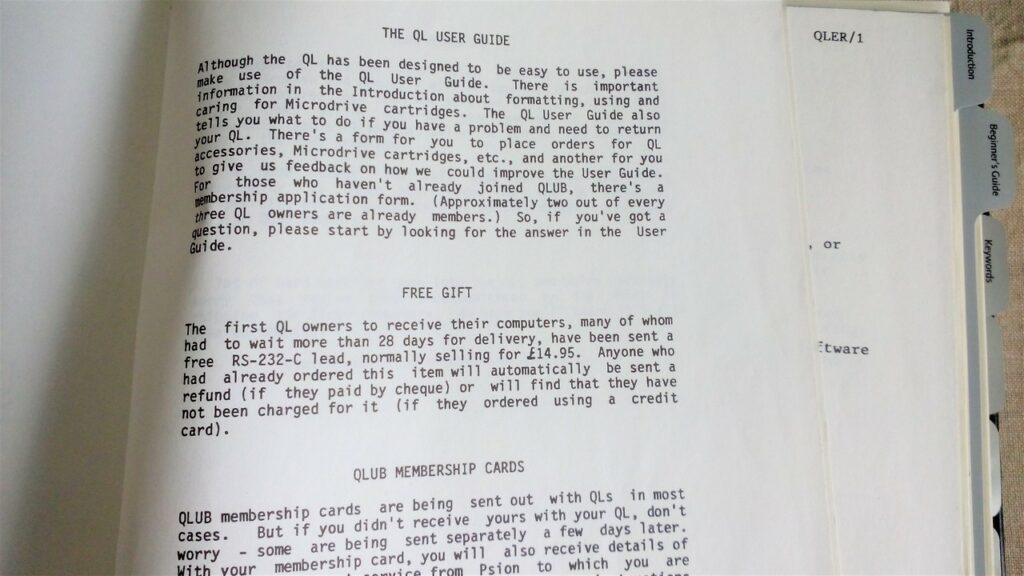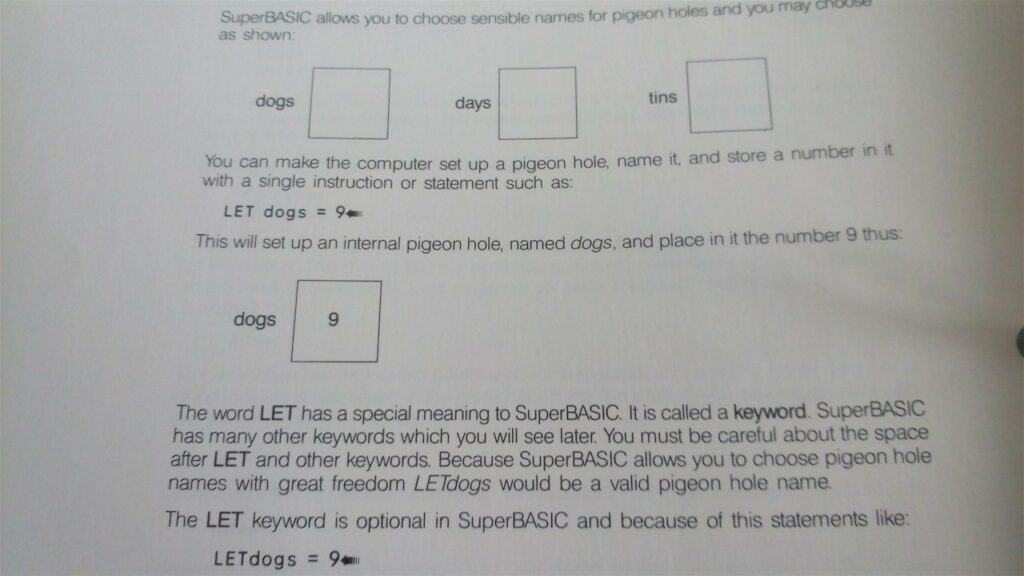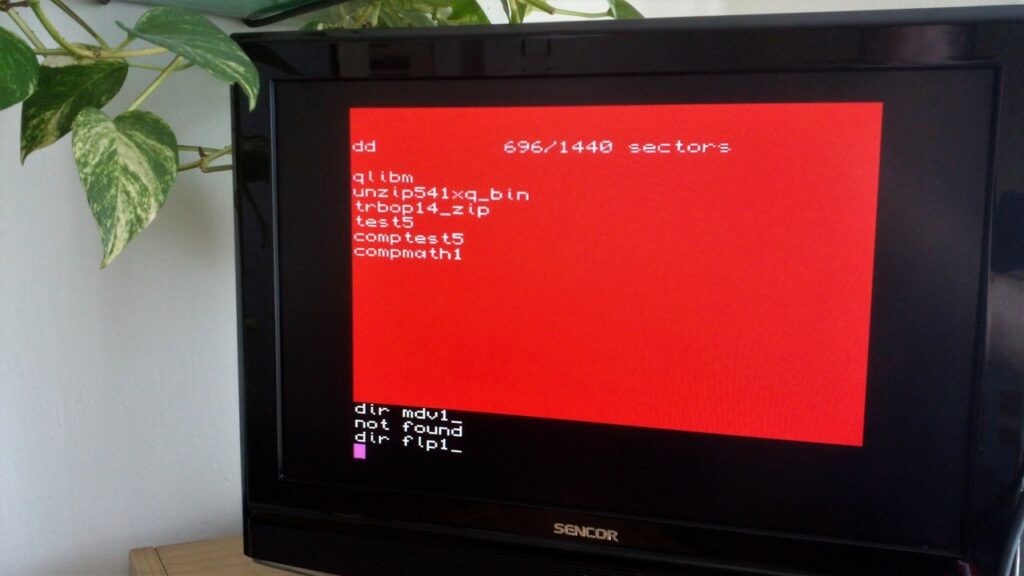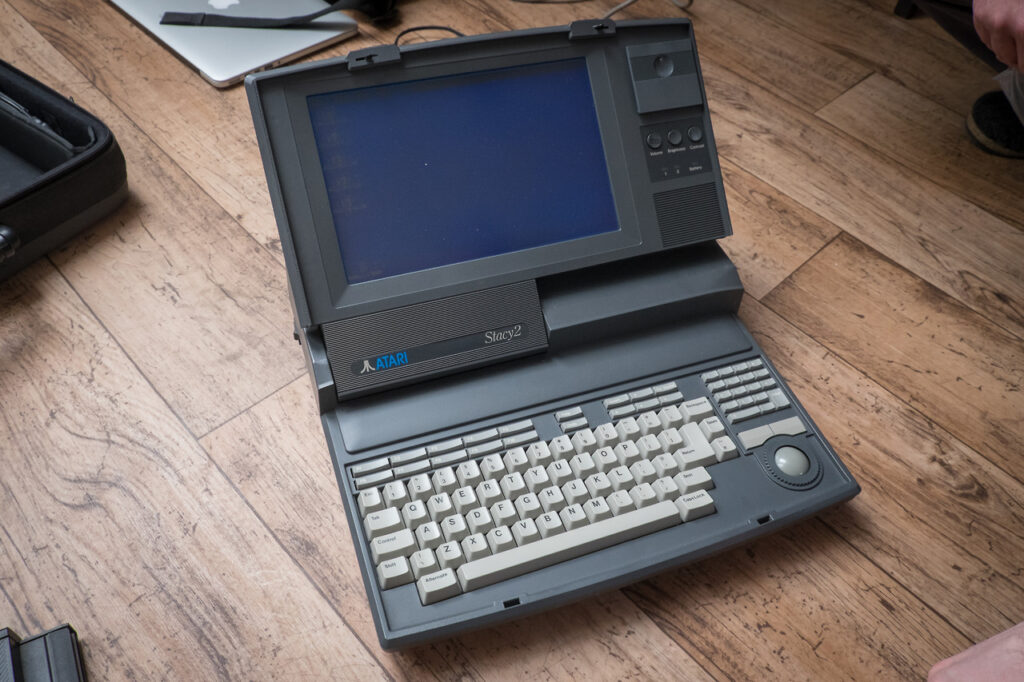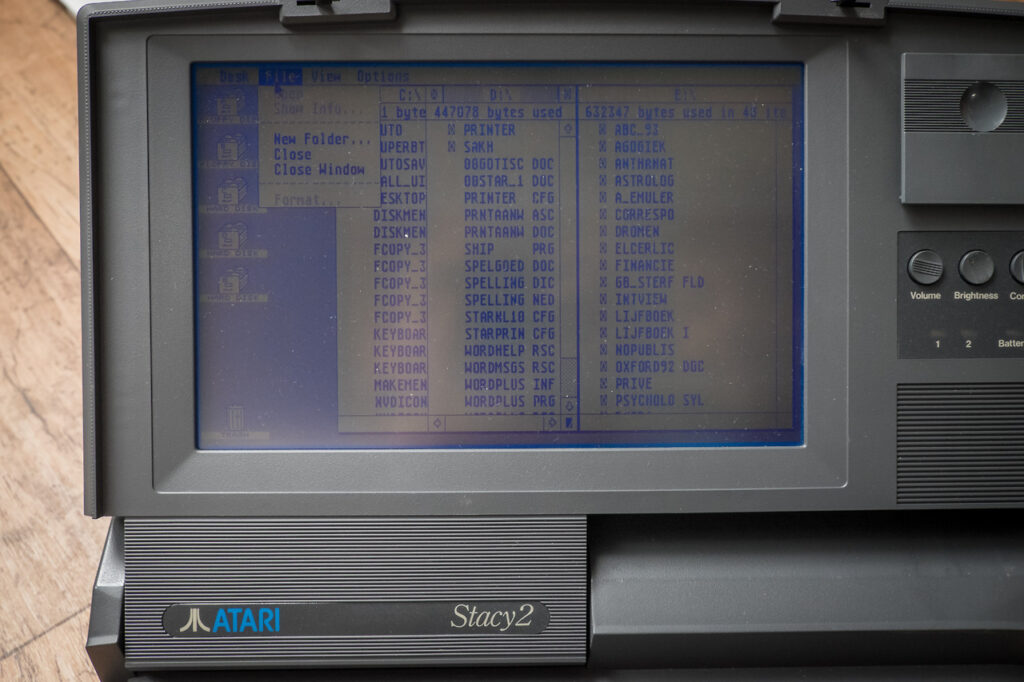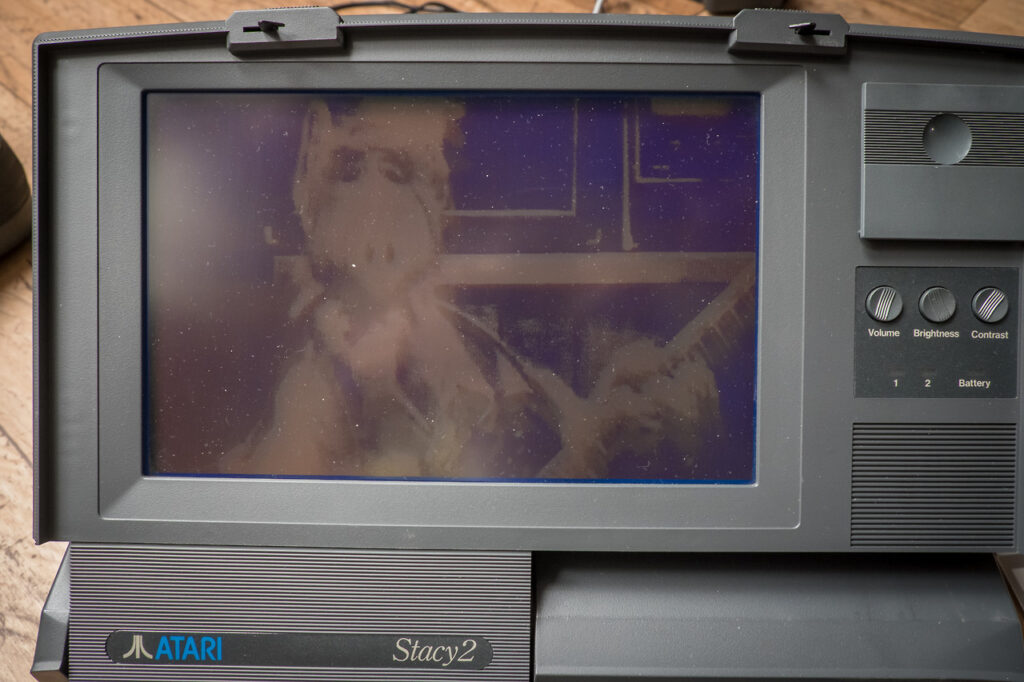External Graphics Cards
A friend of mine showed me a low-cost option to expand graphics capabilities of Atari TT030. VME bus was converted to ISA and a standard ISA VGA board could be used then. It looked very cumbersome to me and I was thinking how desperate one must be to do it this way.
After few months, another friend sent me the eGPU kit that allows to connect a desktop PCIe graphics card to a computer (laptop) that has only M.2, mini-PCIe or ExpressCard connection. I tried only the ExpressCard version but there are people who made holes in their laptops, removed a Wi-Fi adapter and installed a thin cable that can connect internal PCIe x1 with the external adapter. With an additional ATX power supply, huge compatibility issues and necessary OS hacks, this is even more cumbersome. Anyway, I’m pretty sure that there is a target audience even for this.
Looks like some people didn’t change much in almost 30 years.