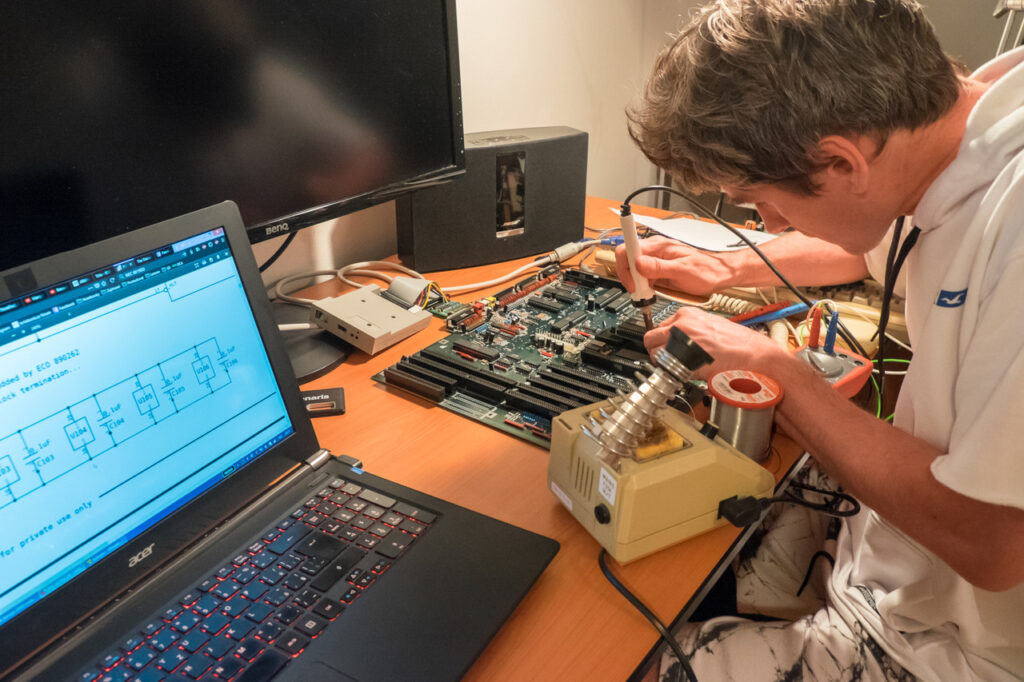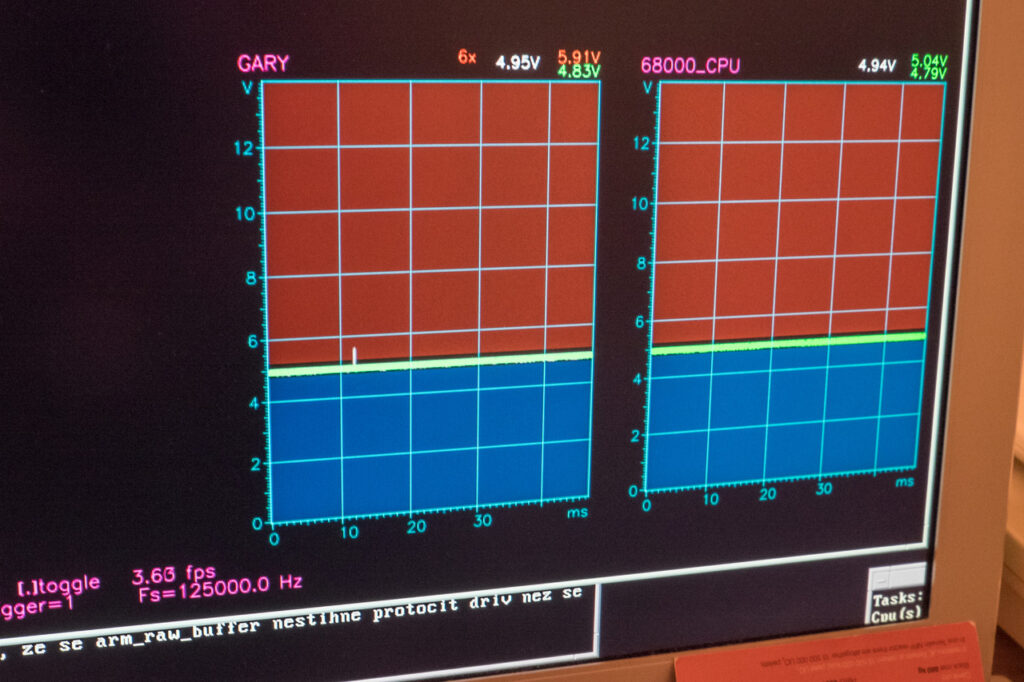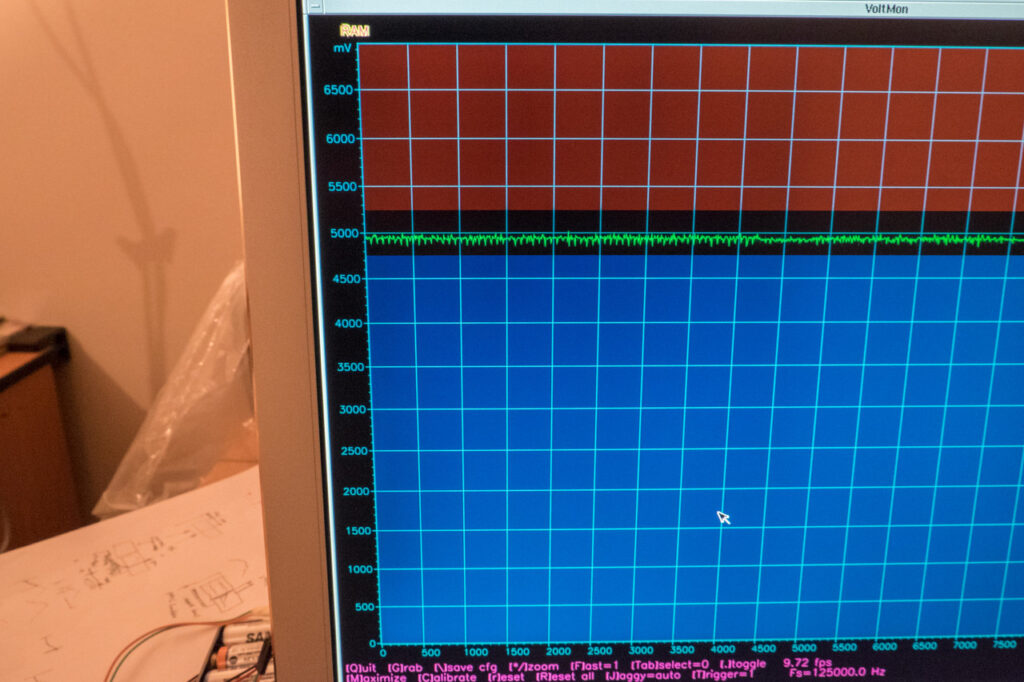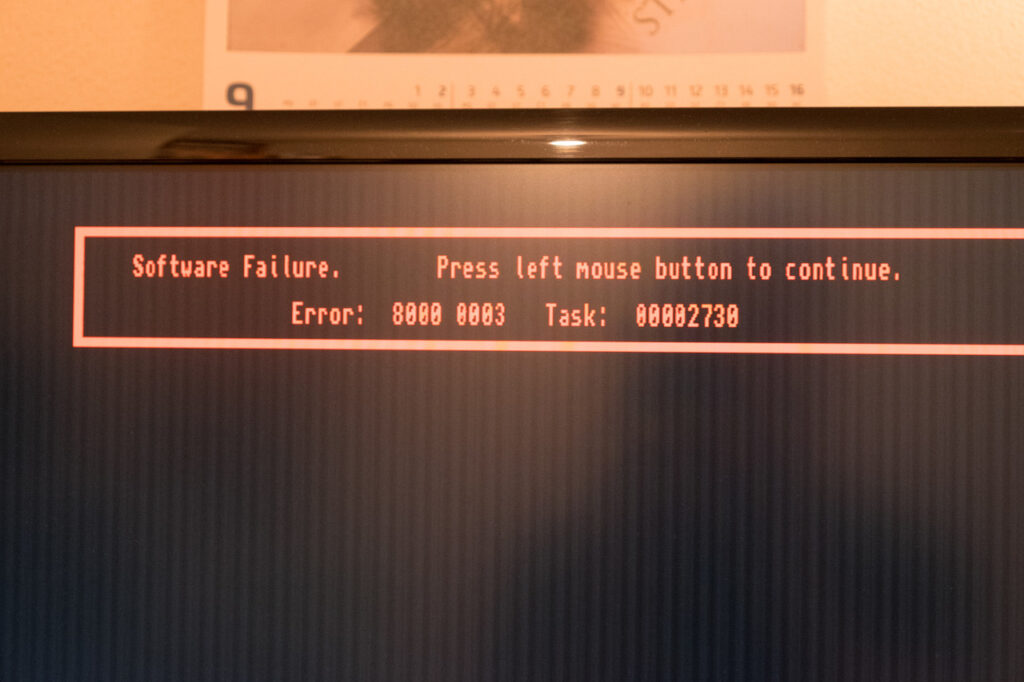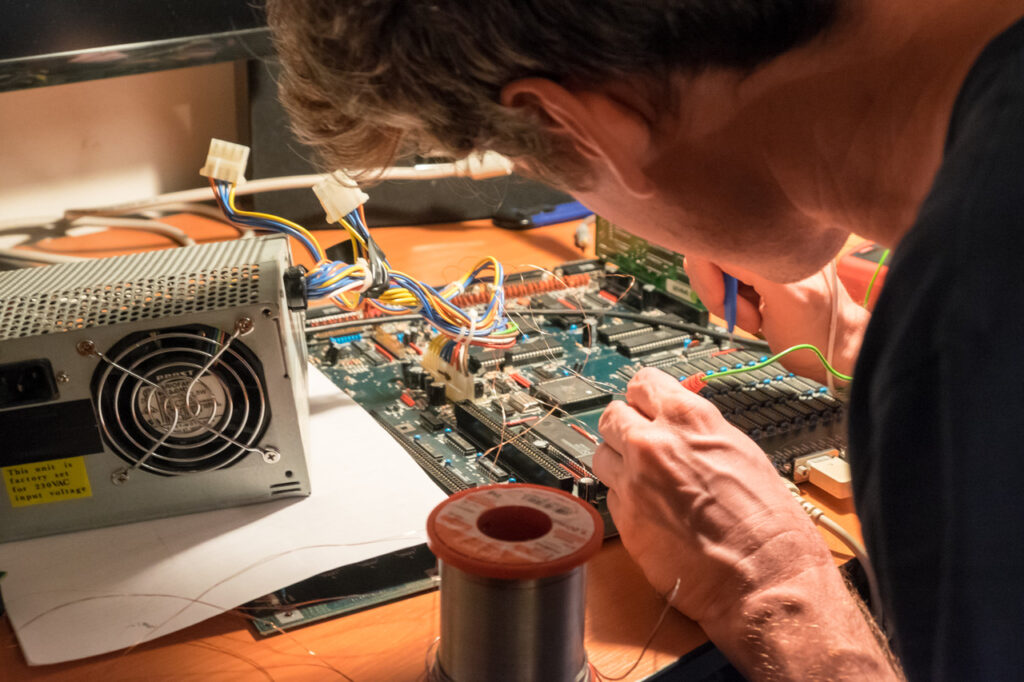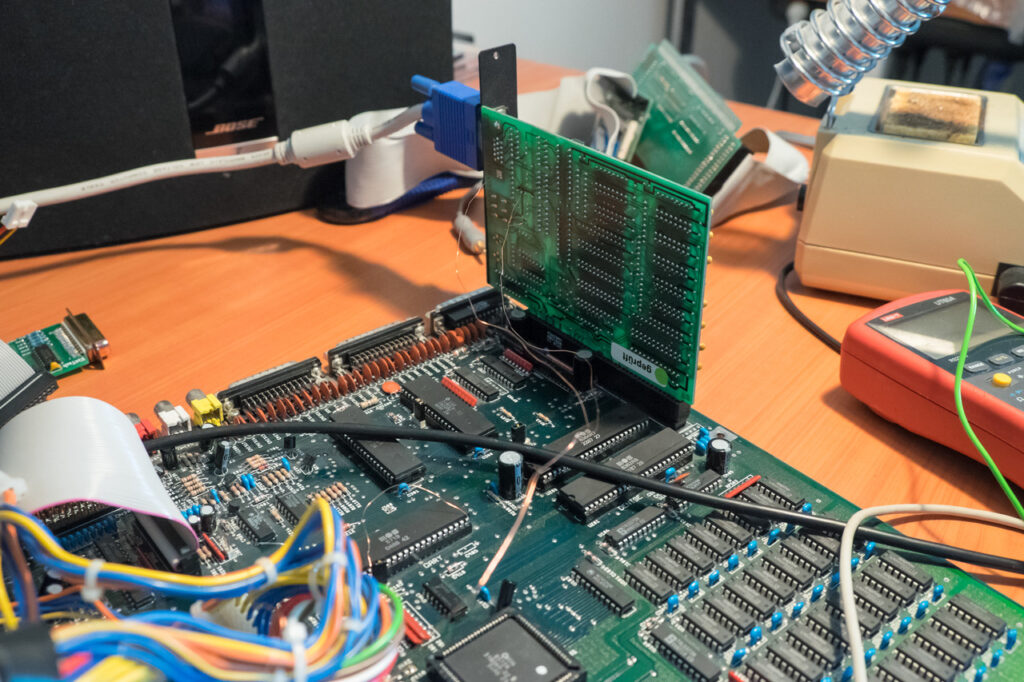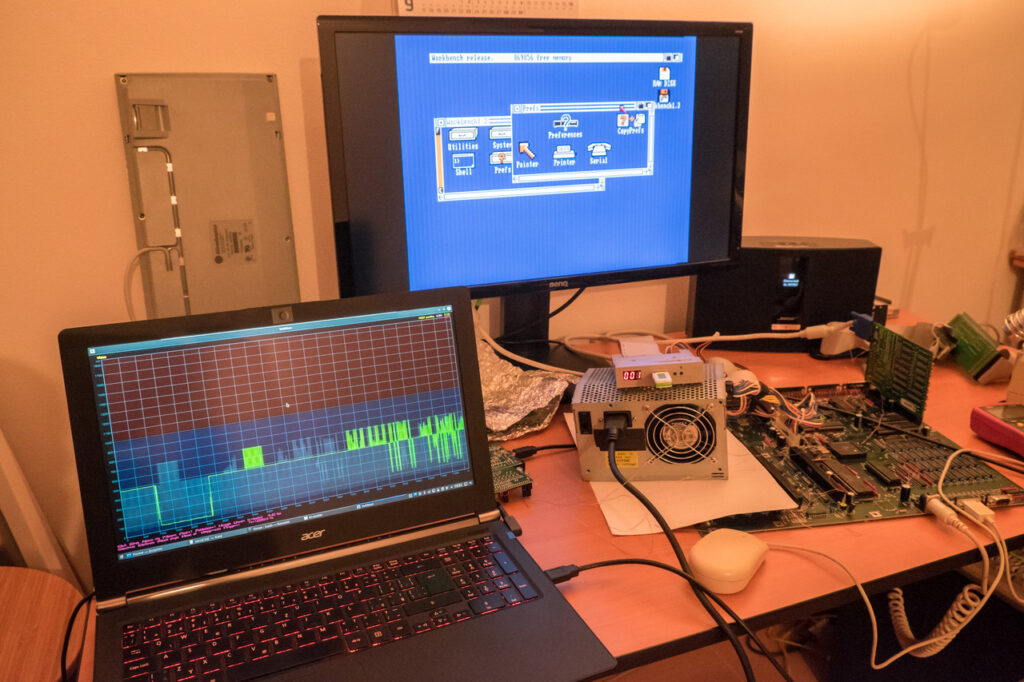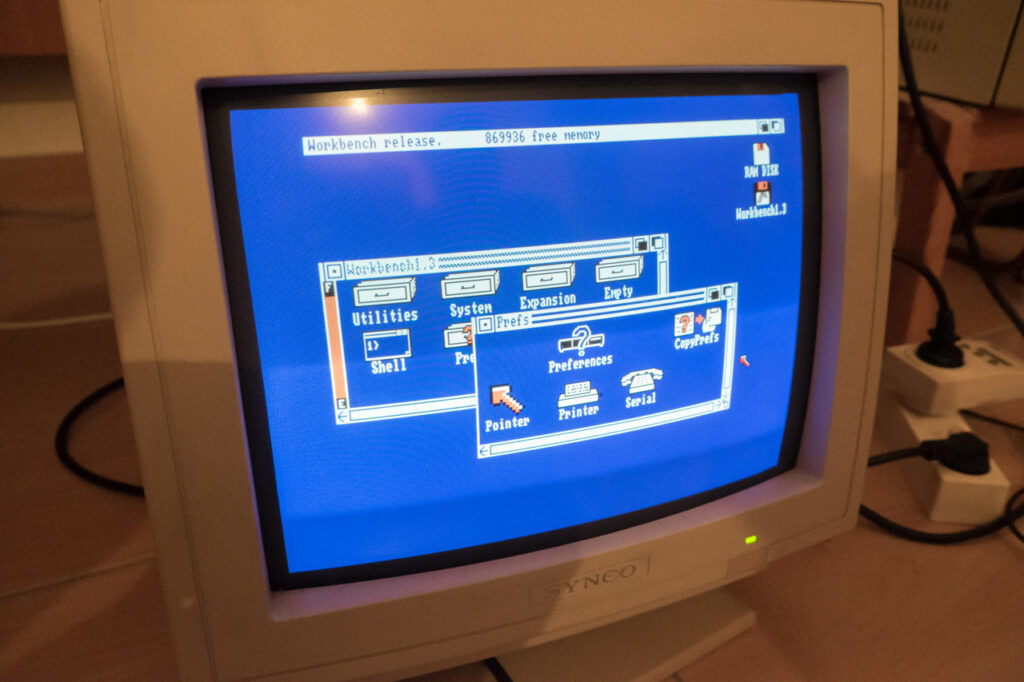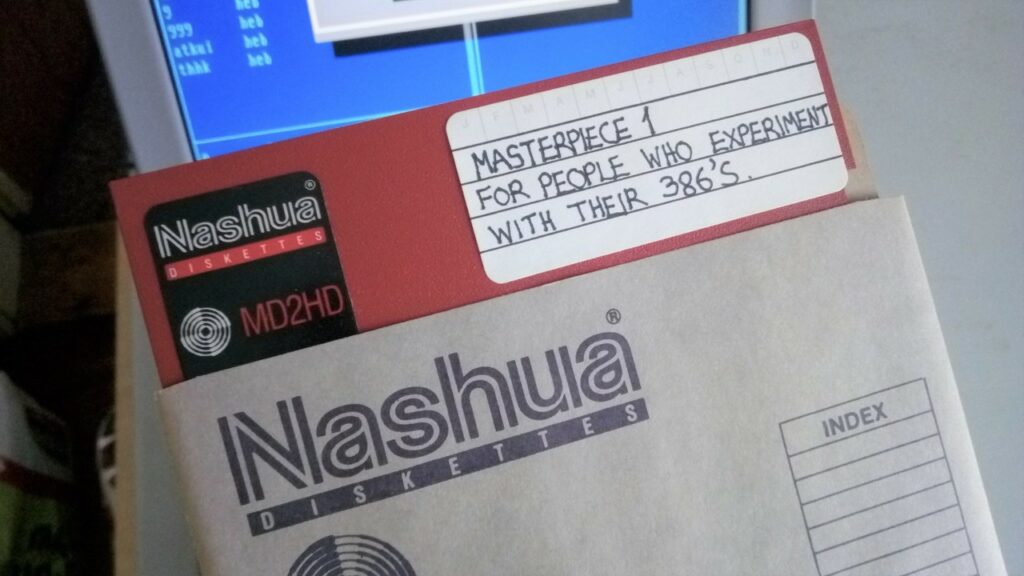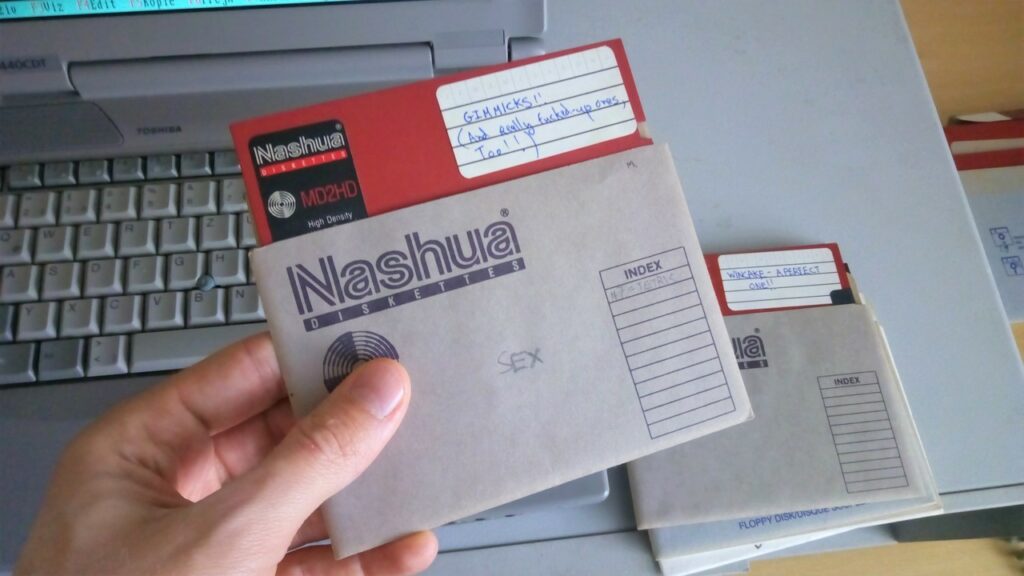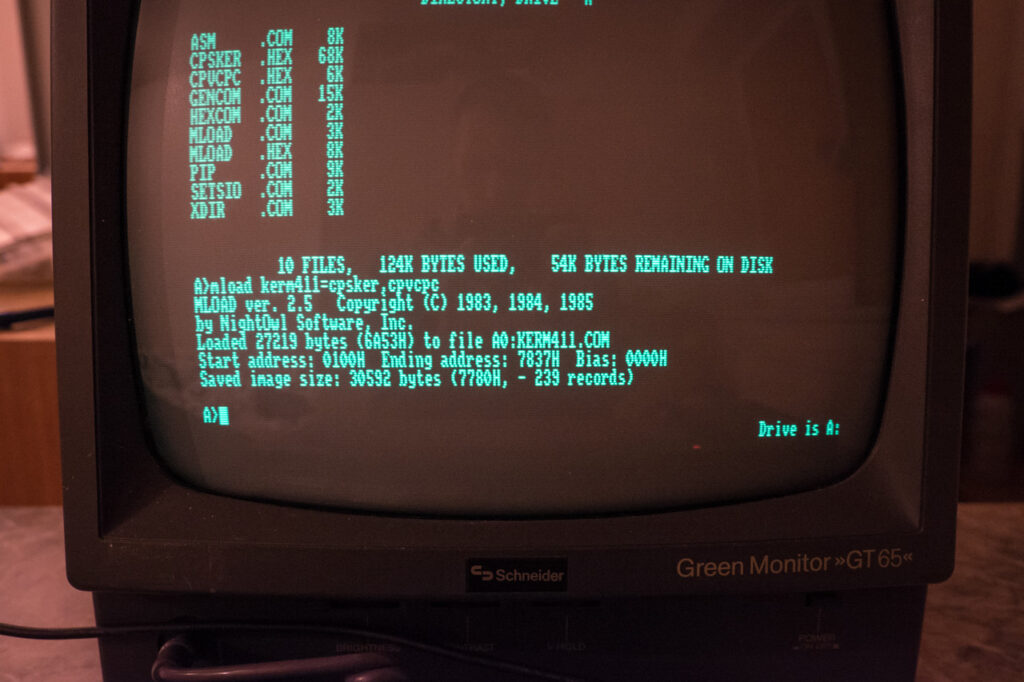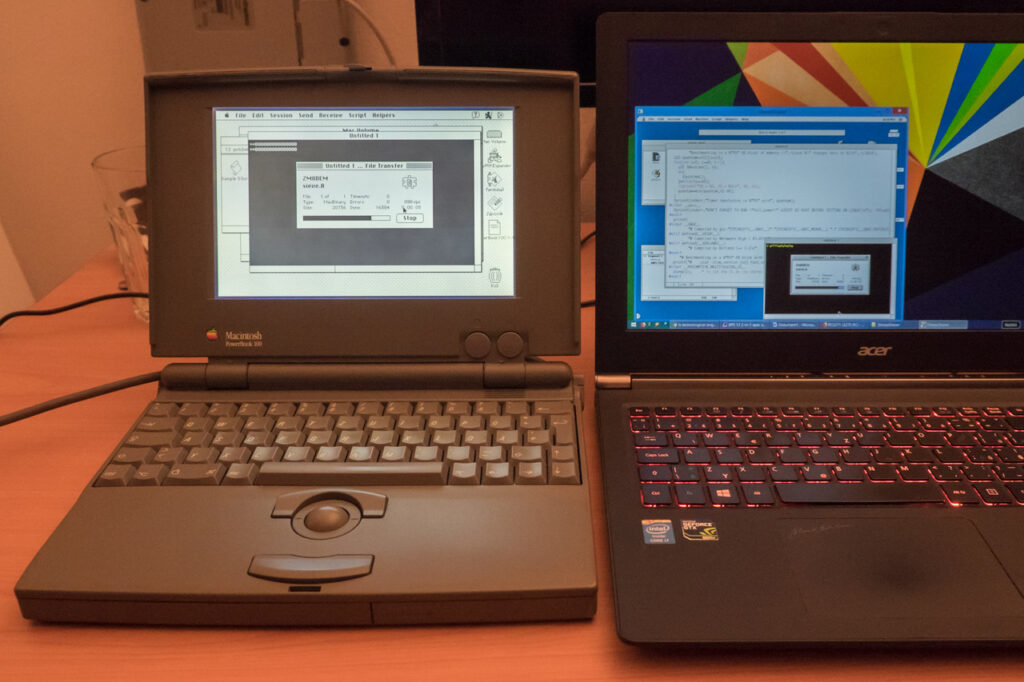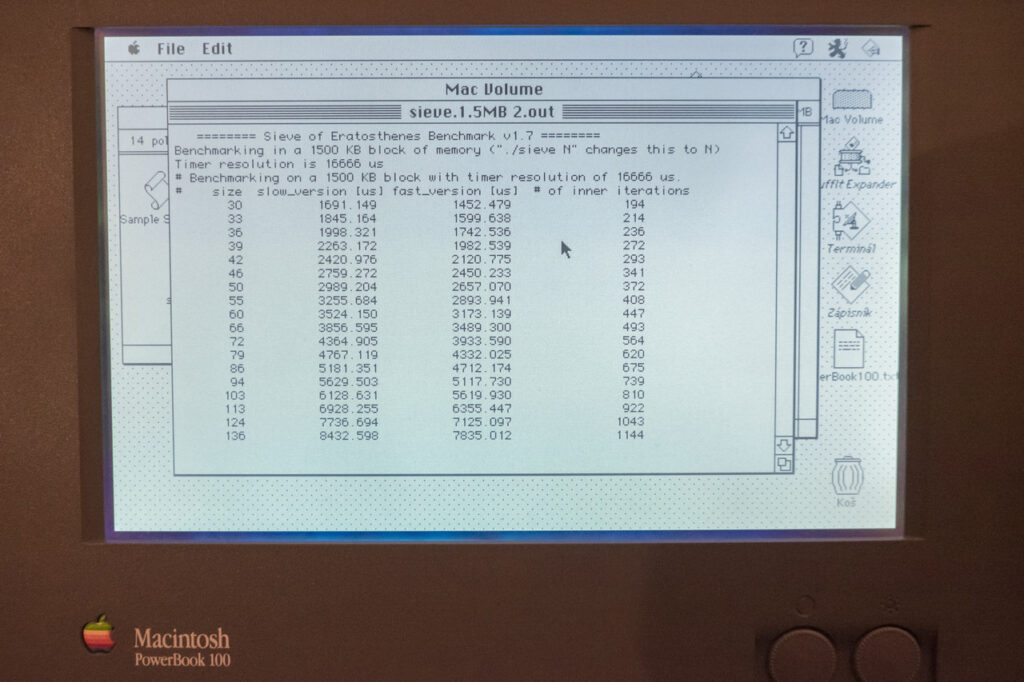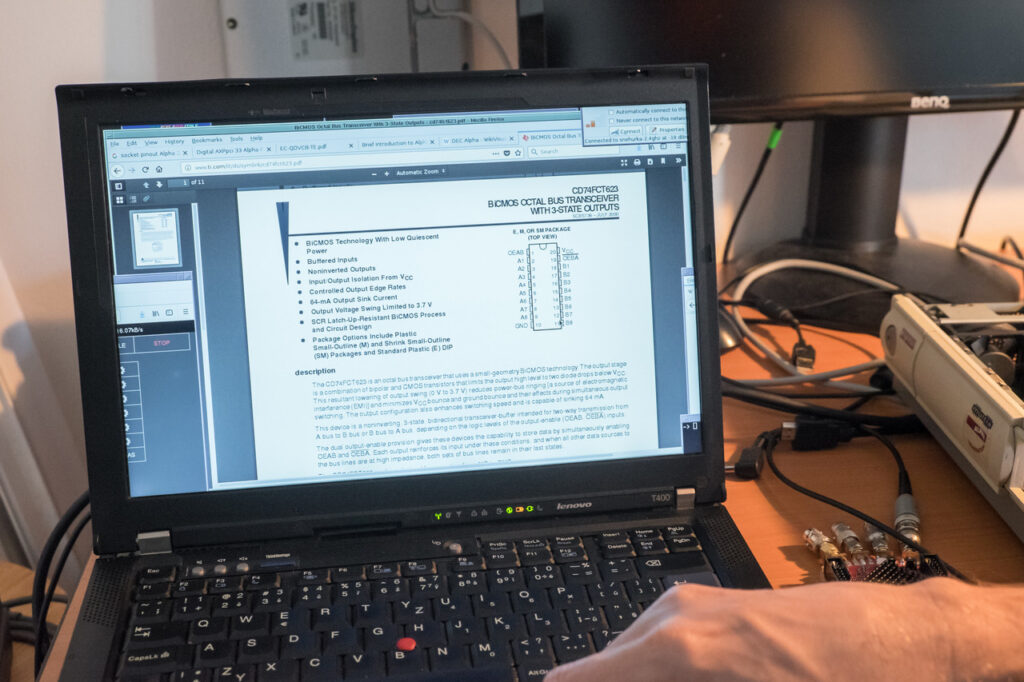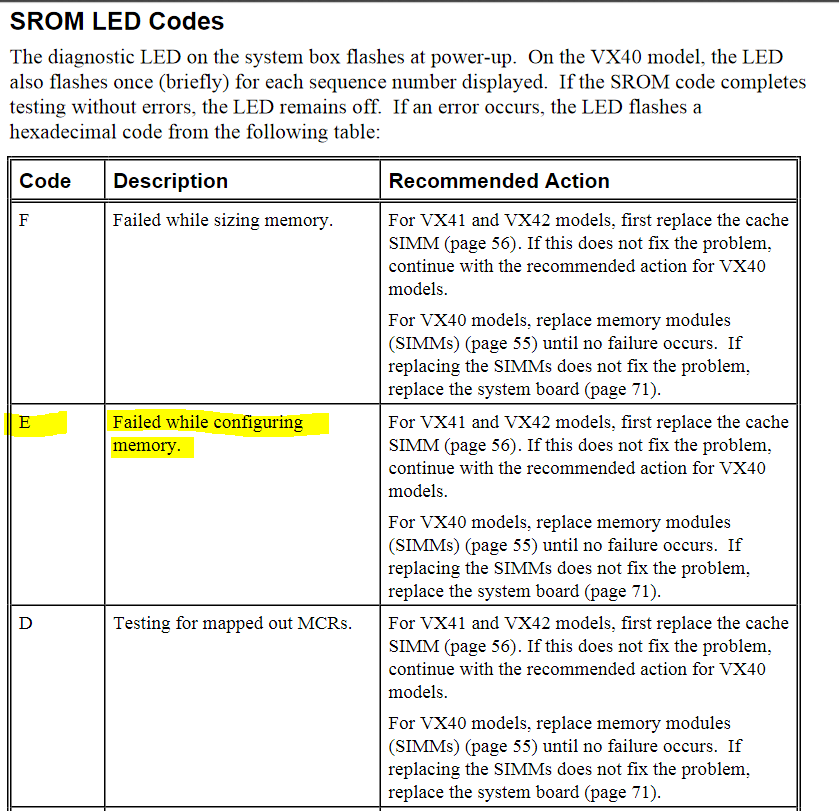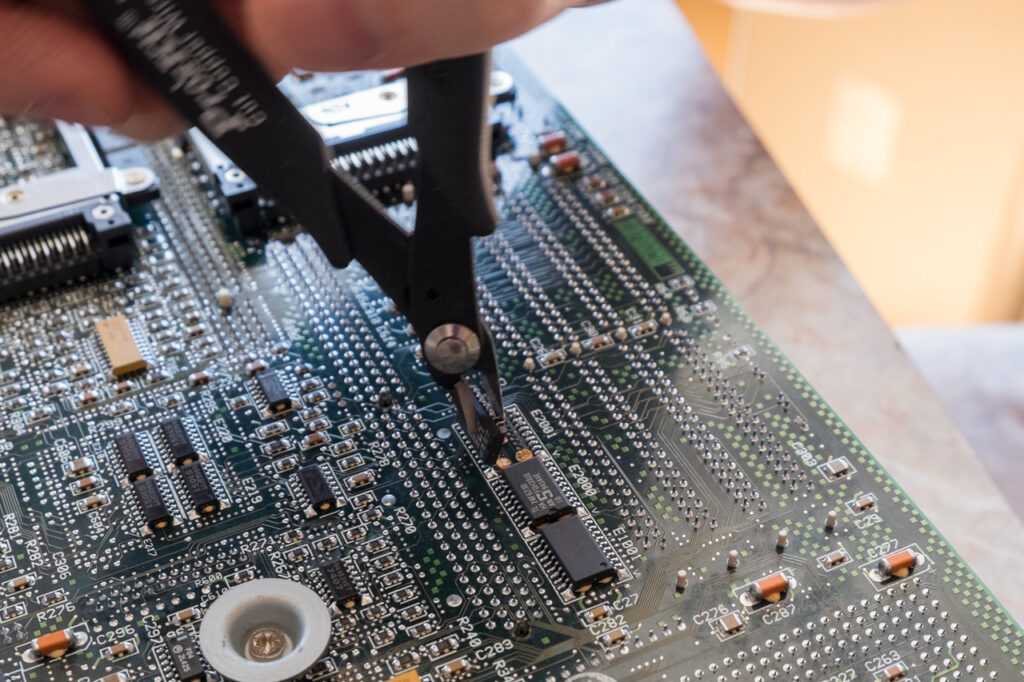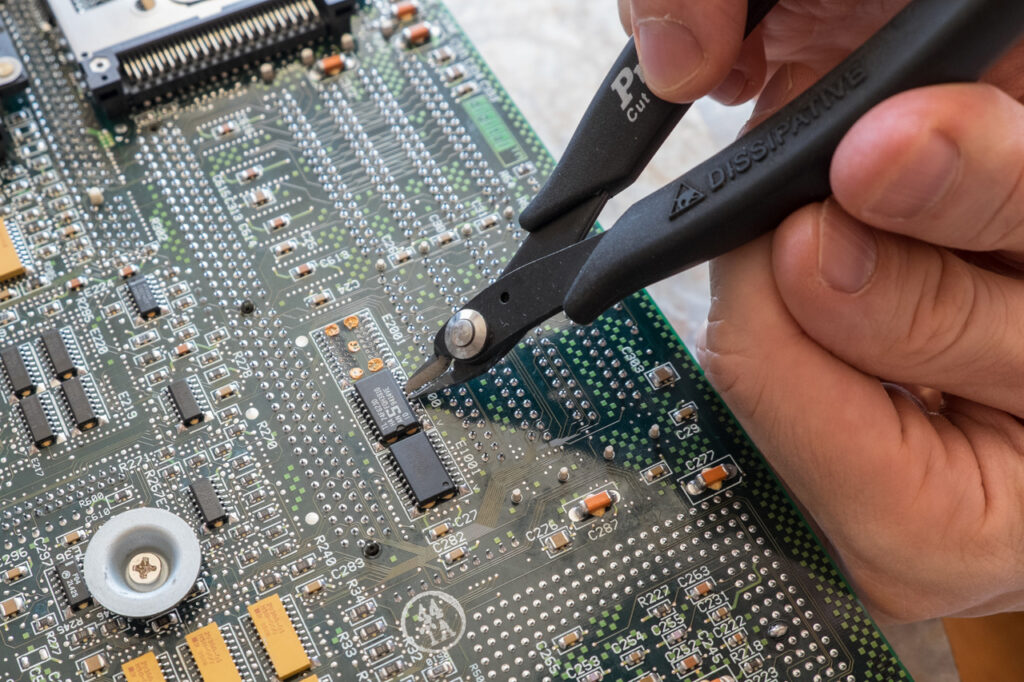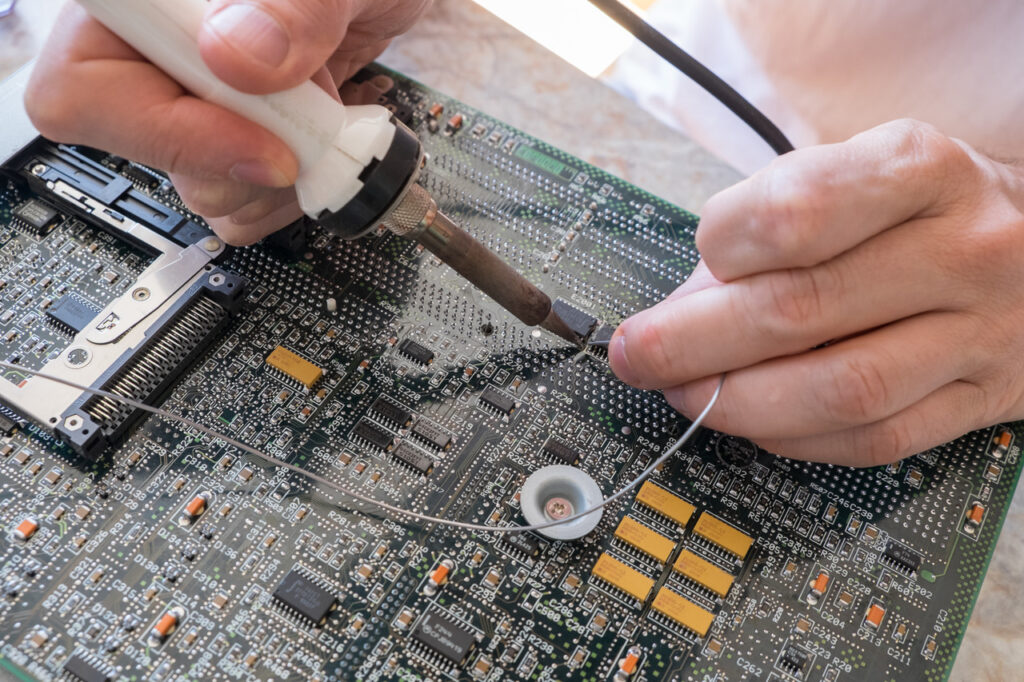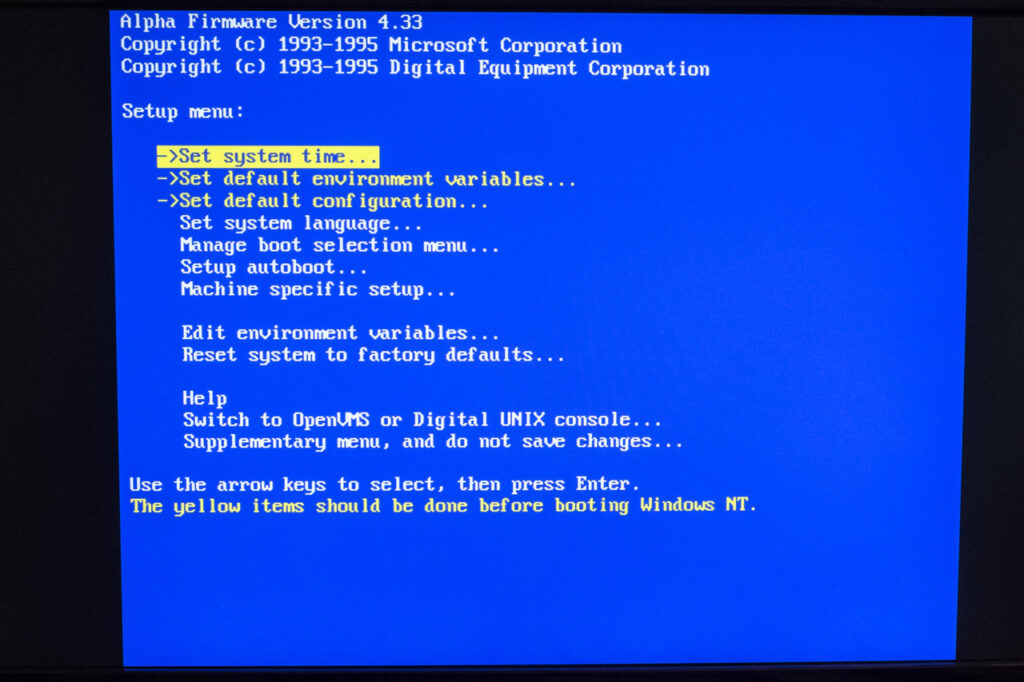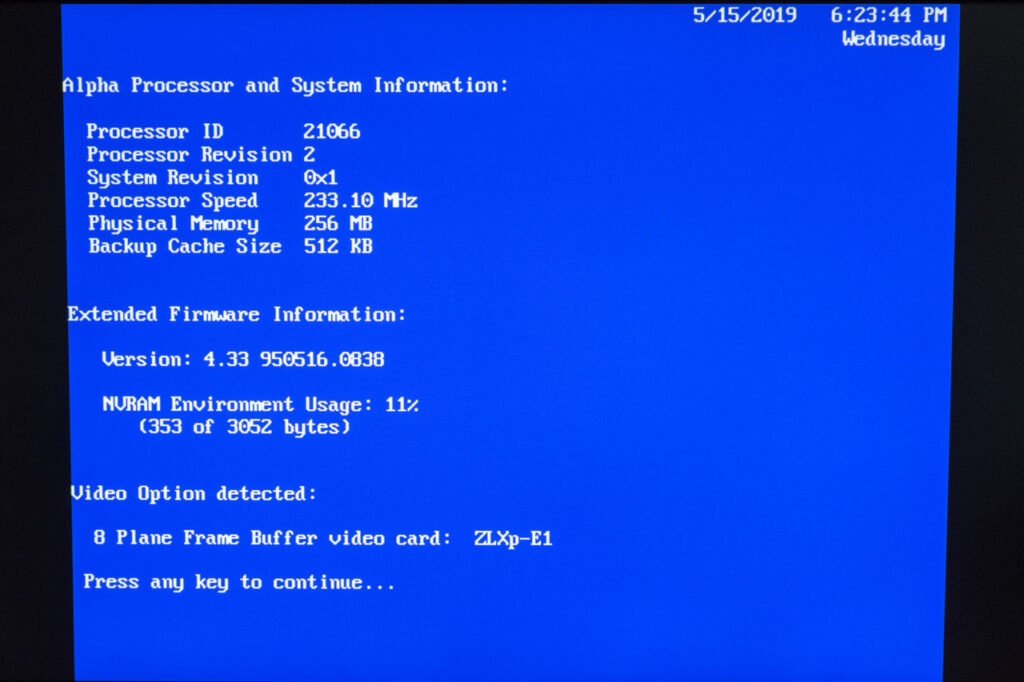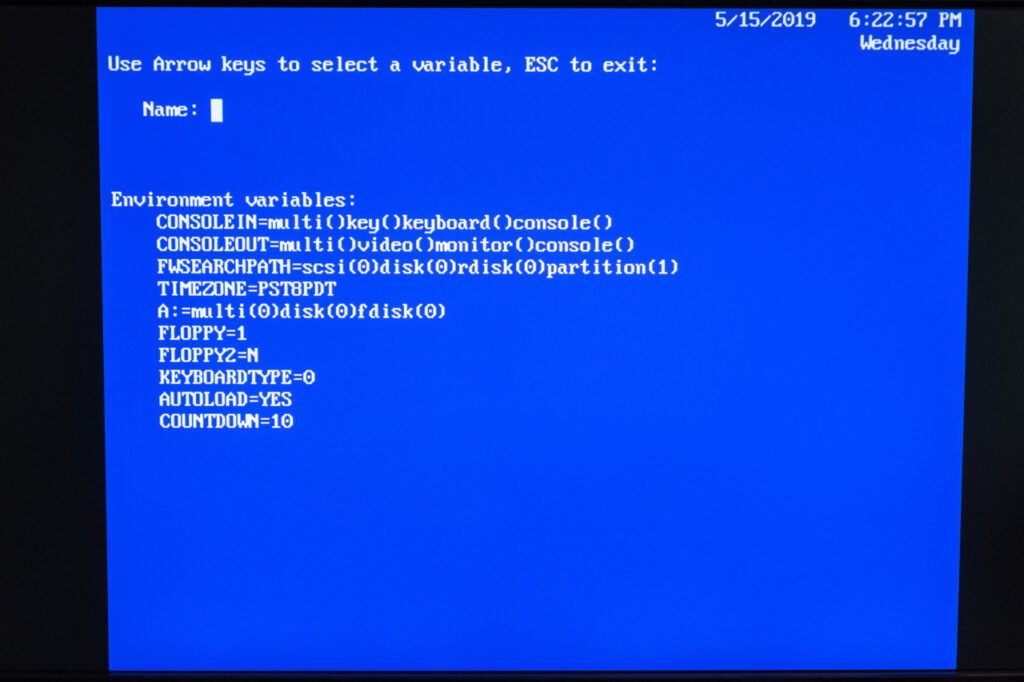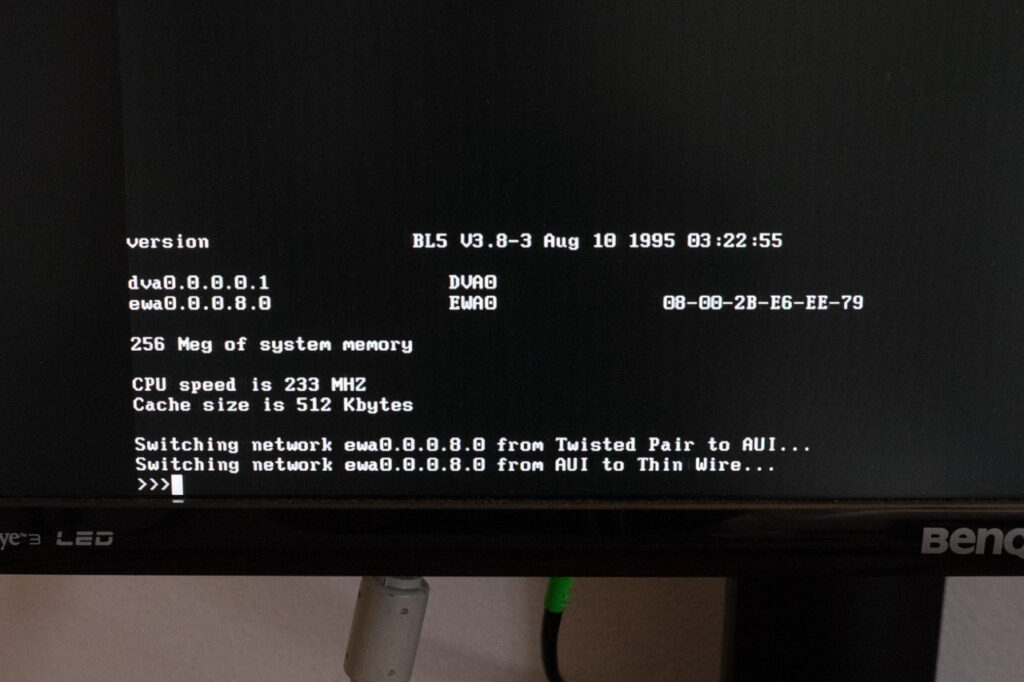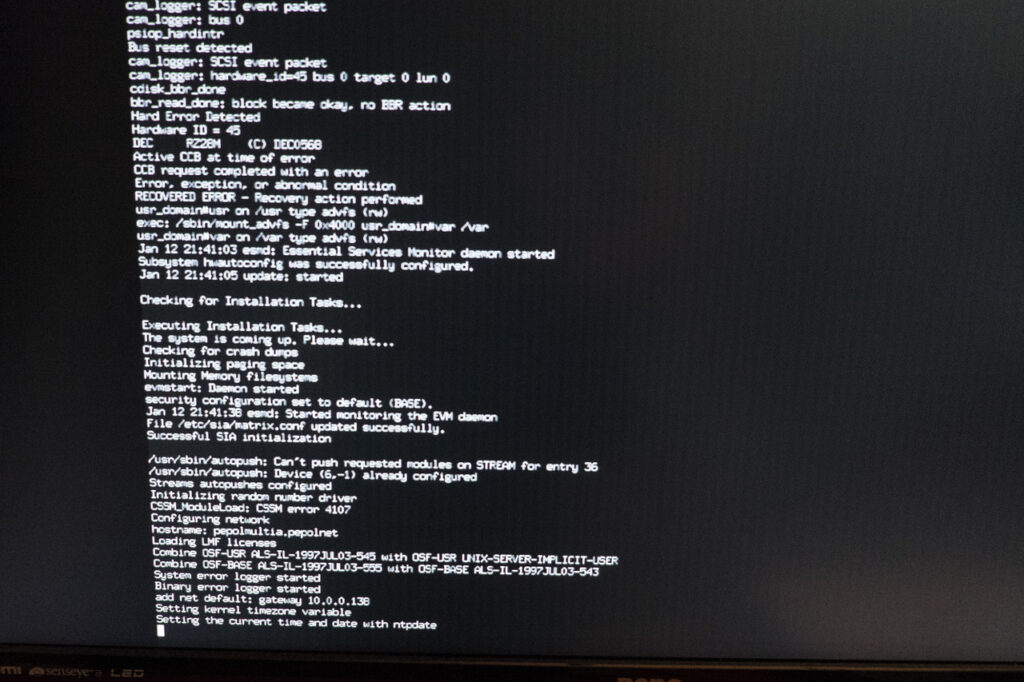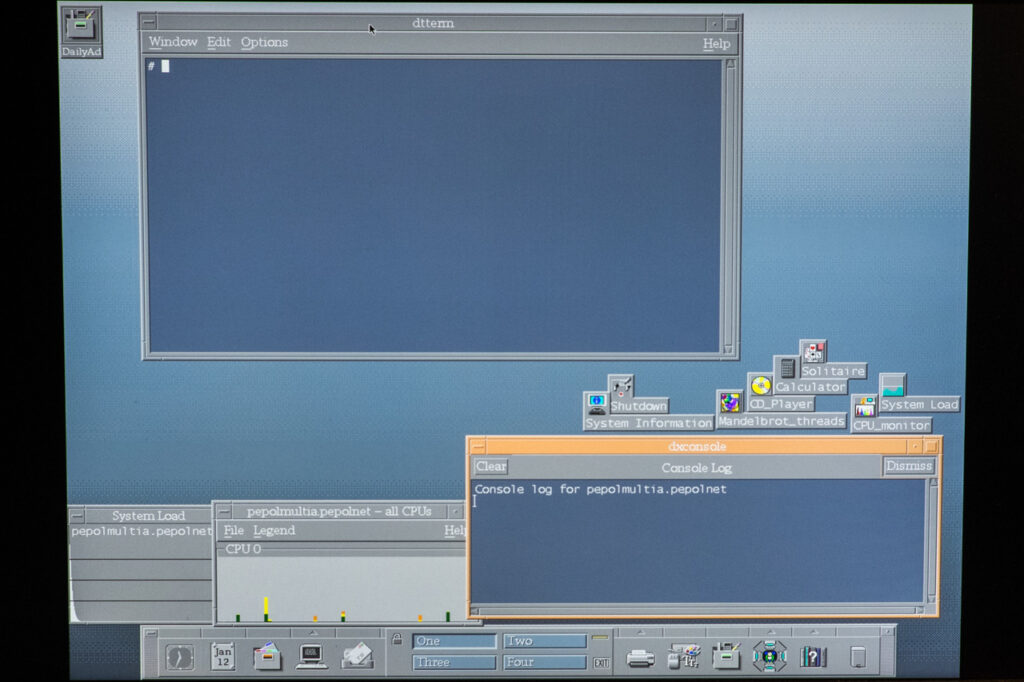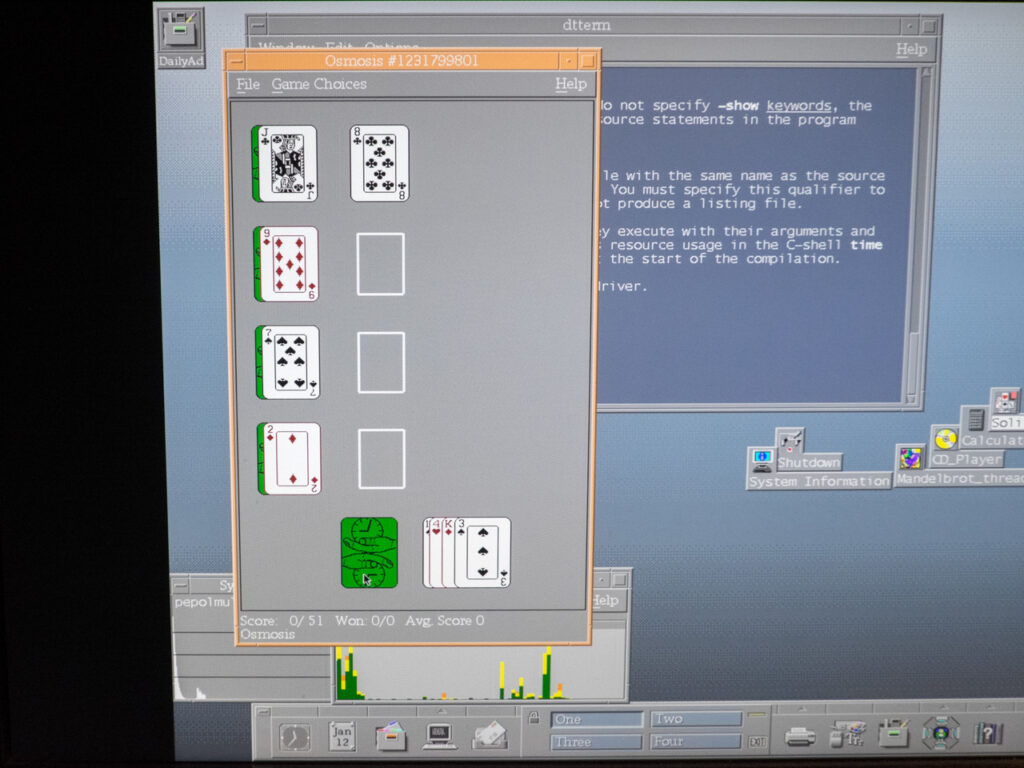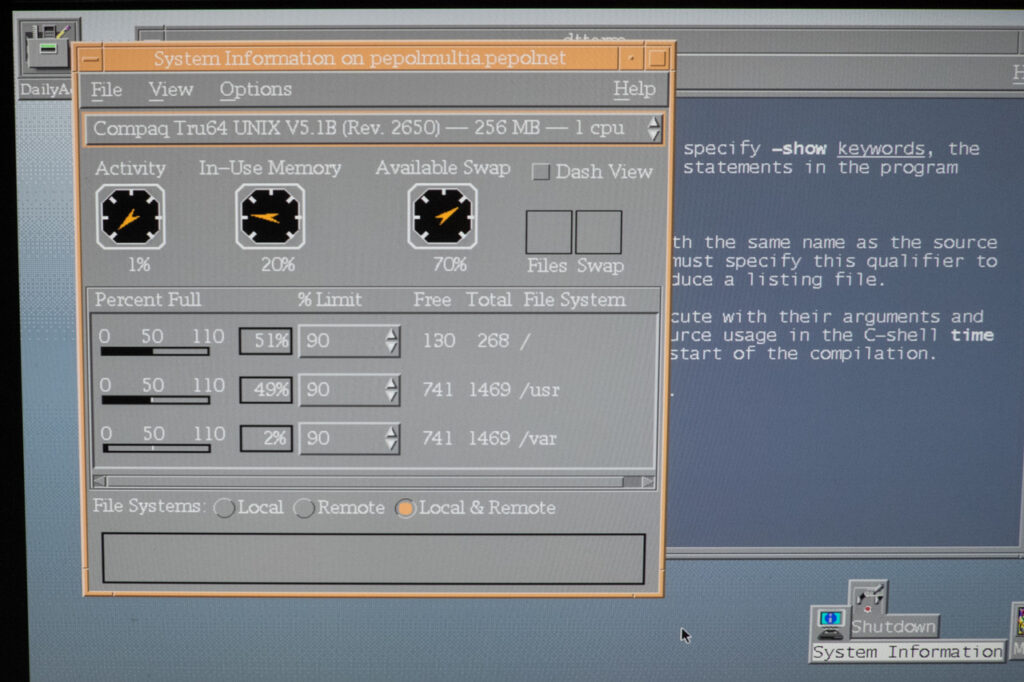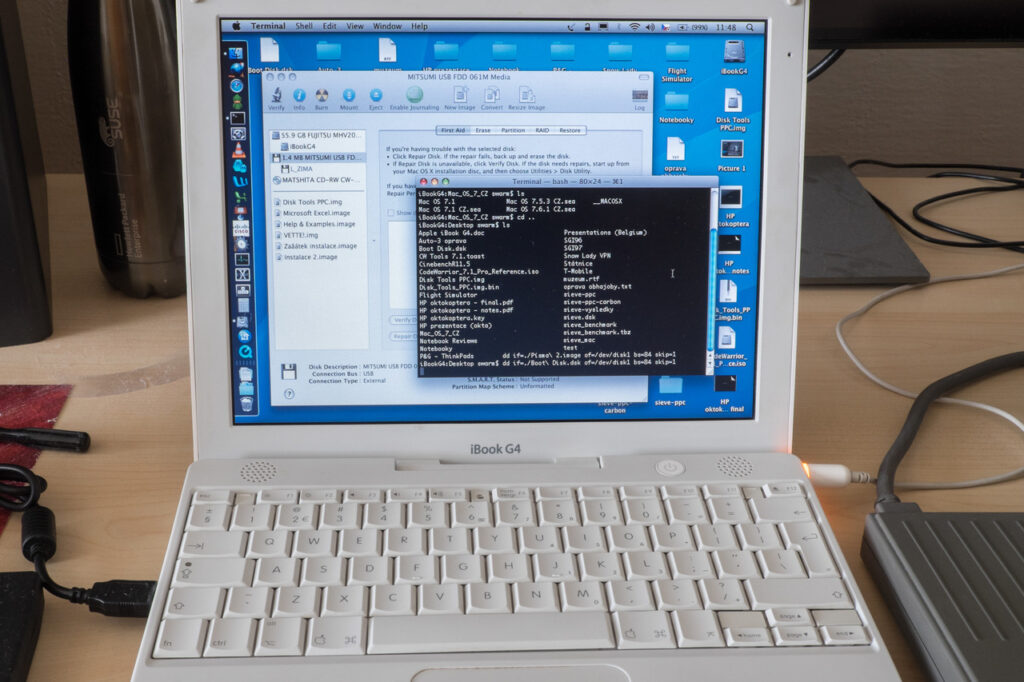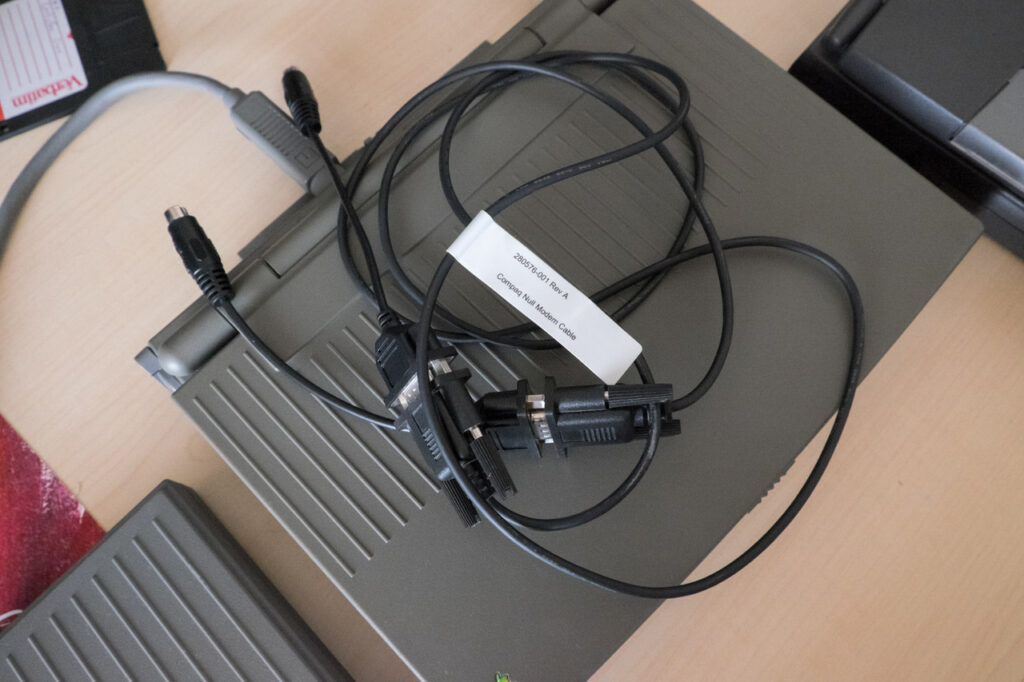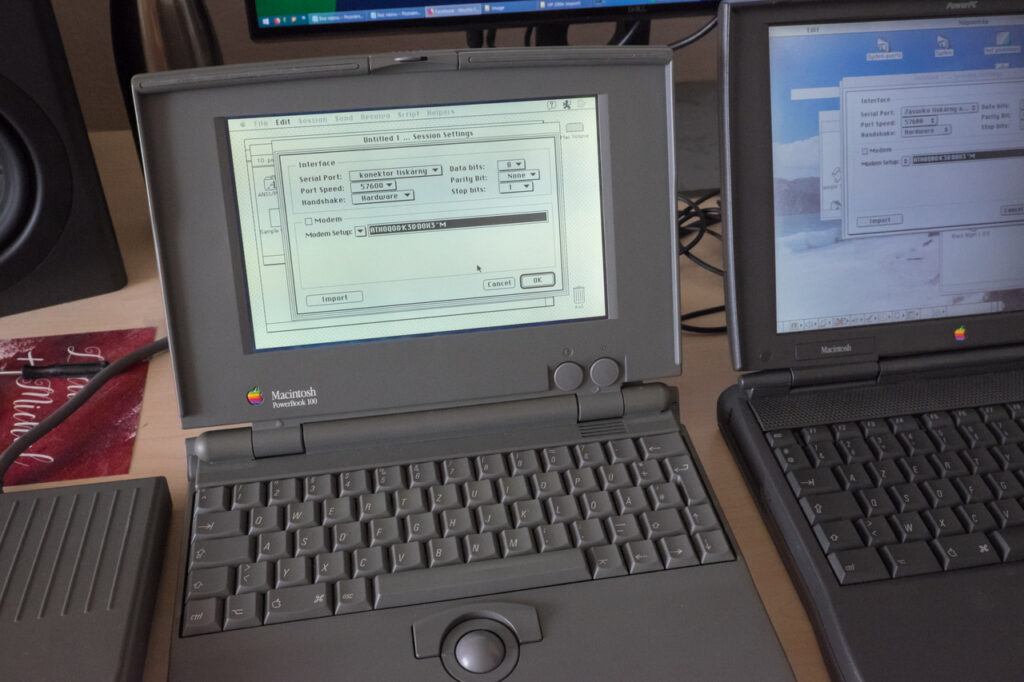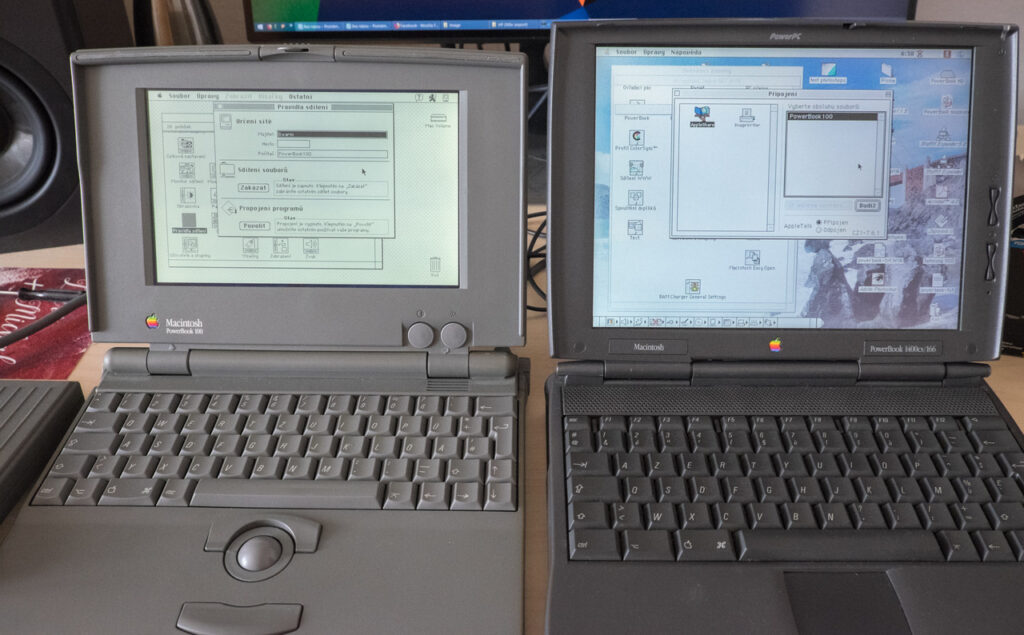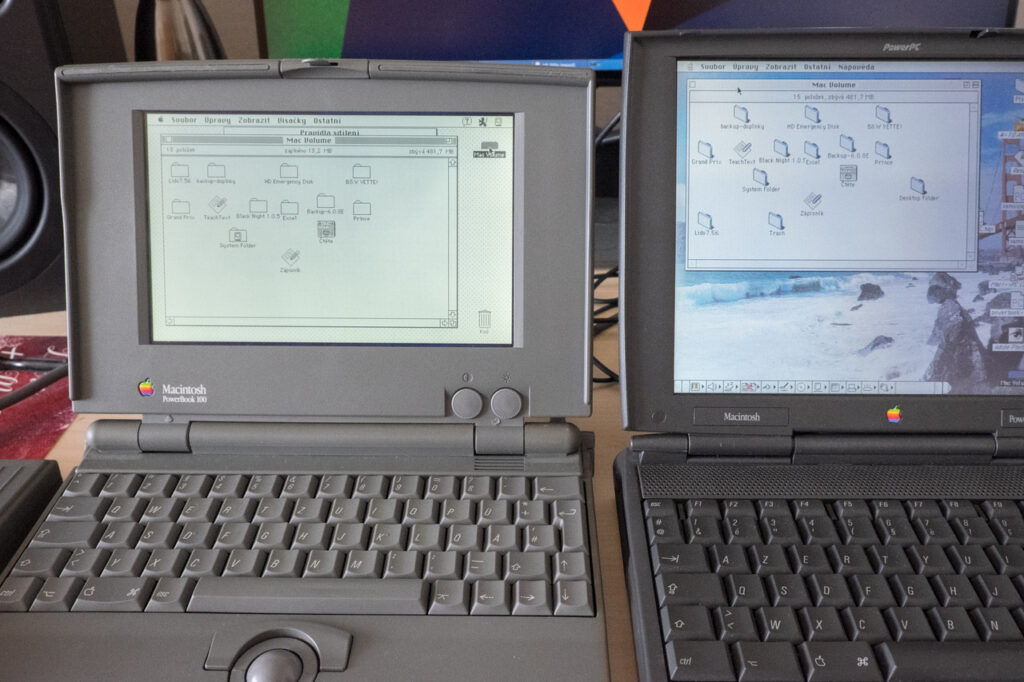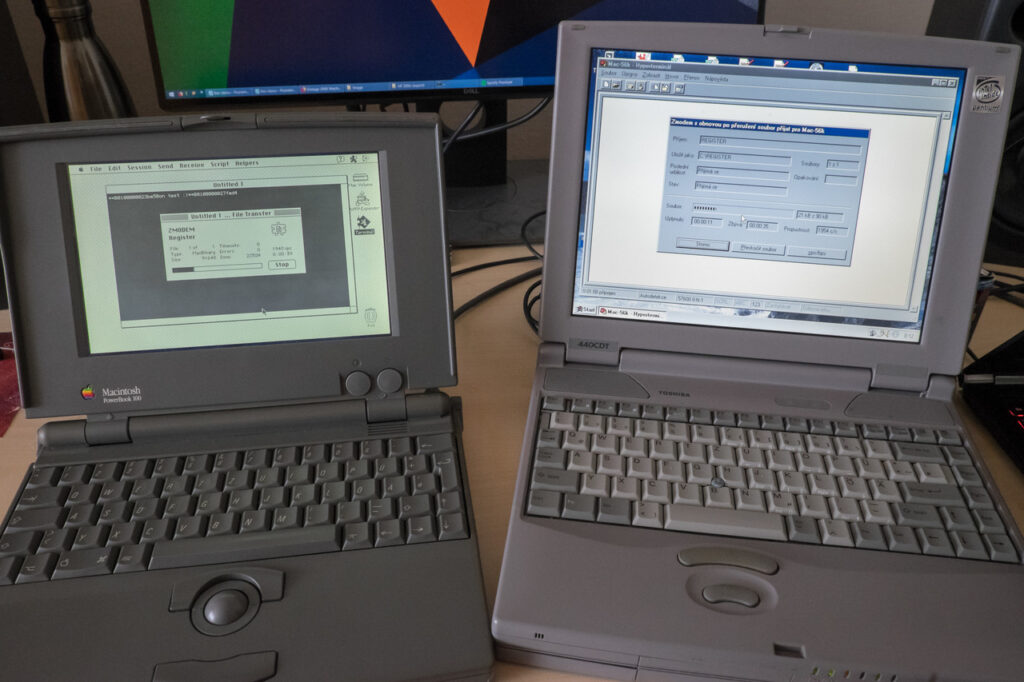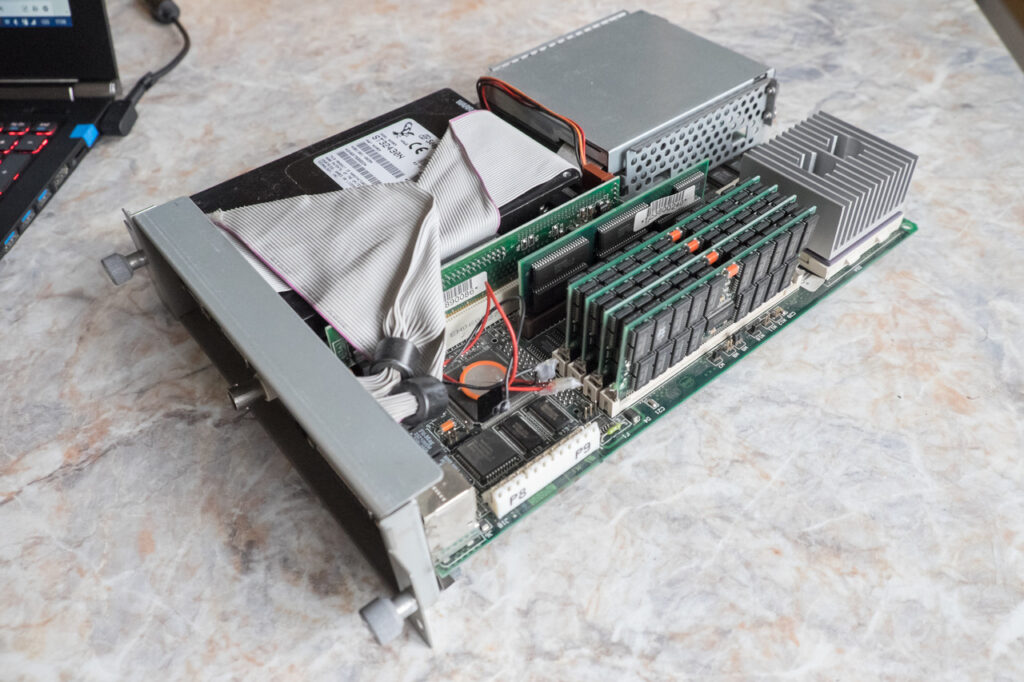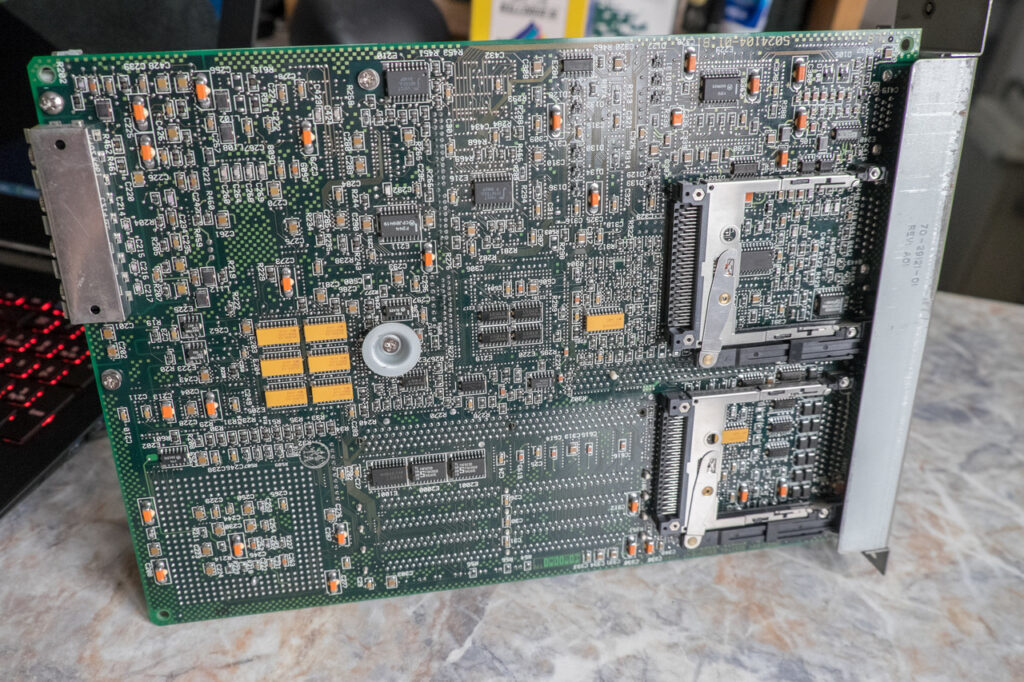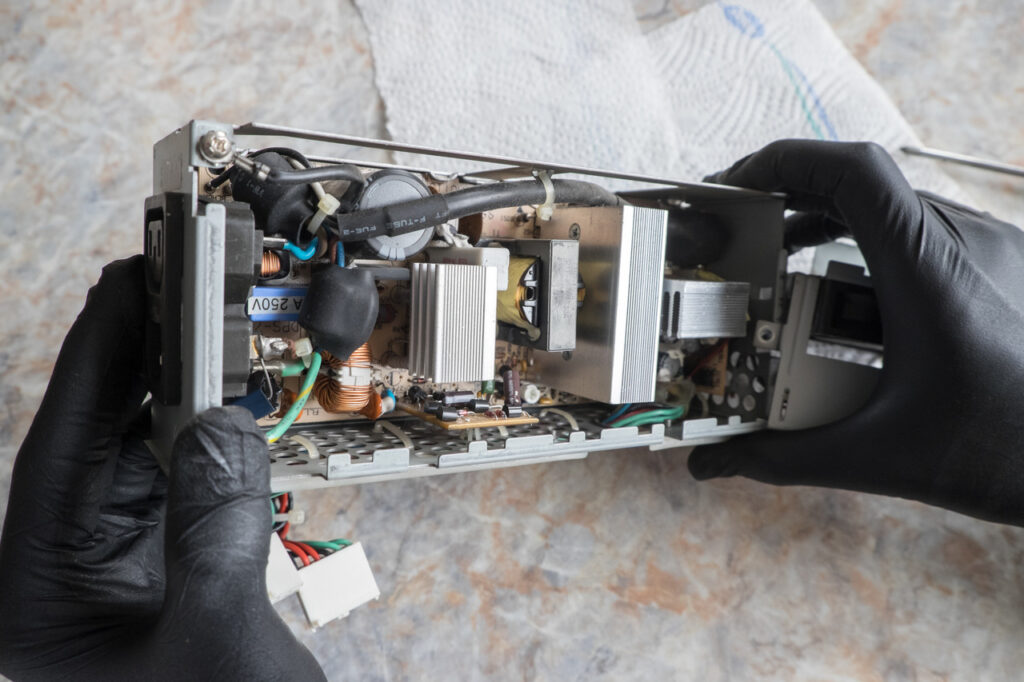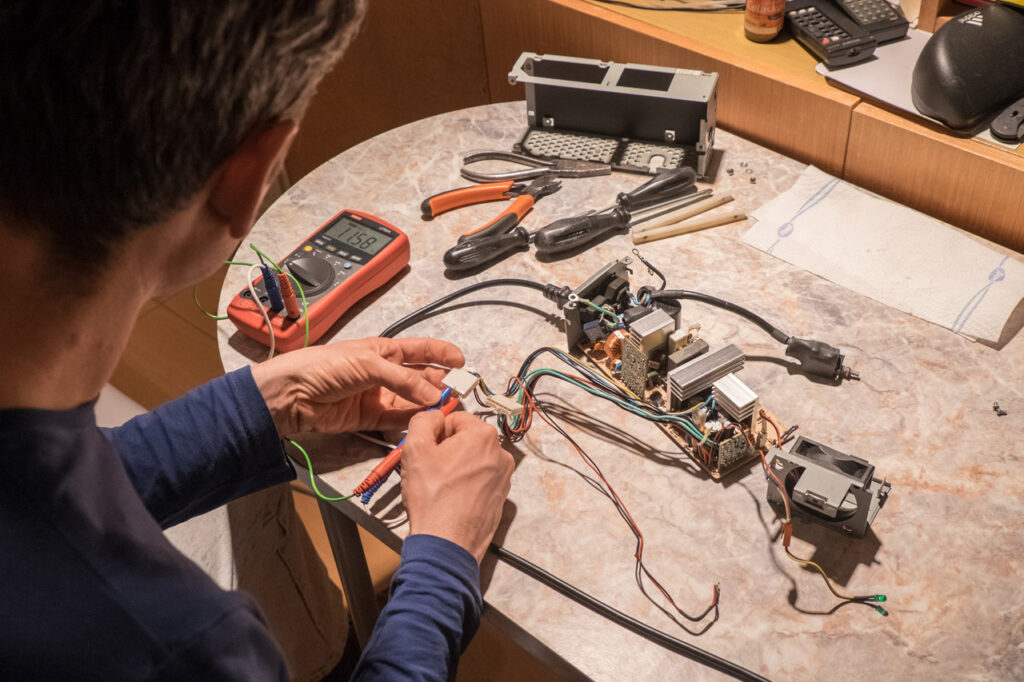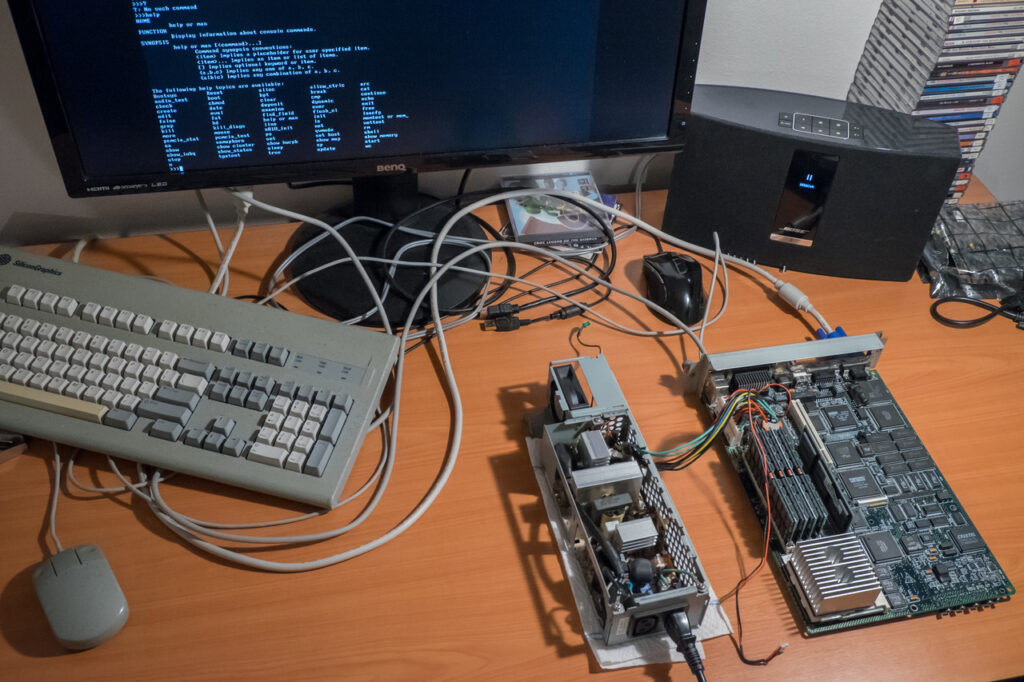Preparing my SGI Indy for a vintage computer event
Bytefest 2019 is coming and I have only two weeks to prepare all the machines I want to take with me. I want to the show this Indy with a Nintendo 64 game console because Indys were often used for N64 game development (after all, N64 hardware was designed by SGI). It is nice to see that Indy’s VINO interface supports progressive scanning (used by game consoles and old 8bit computers) on its composite/S-Video inputs – unlike newer SGI O2 and SGI Visual Workstation 320. Anyway, the main planned part is to connect a vintage Czechoslovakia plotter (Aritma Minigraf) using our custom interface (modified to use a serial port) and plot processed images of visitors taken using the Indy’s bundled webcam.
I’m surprised that serial ports on Indy support speeds only up to 38.4 kb/s. Pretty slow for a computer introduced in 1993. Maybe that’s one of the reasons why the serial port speed was not even mentioned in the user guide. They just didn’t care.