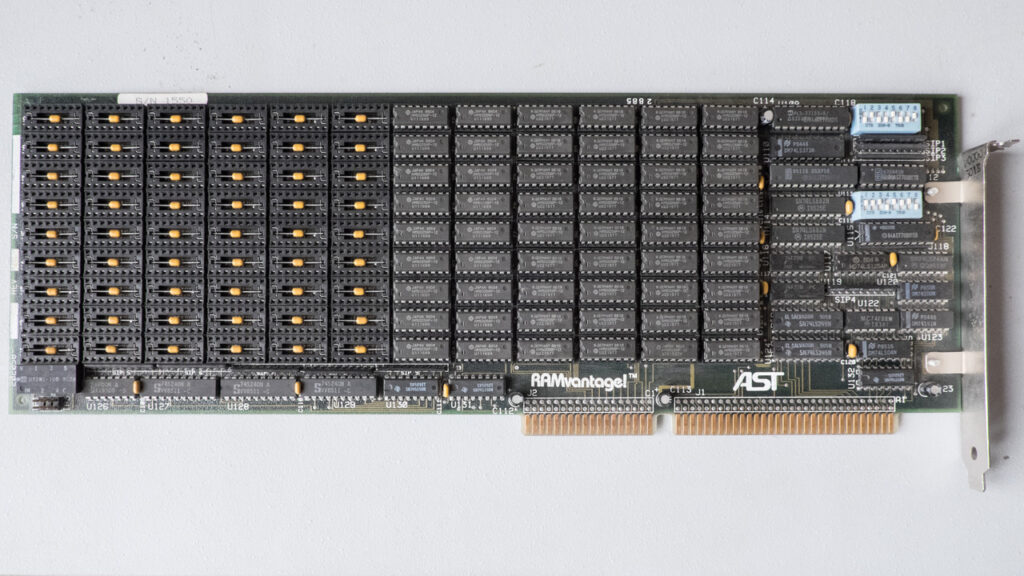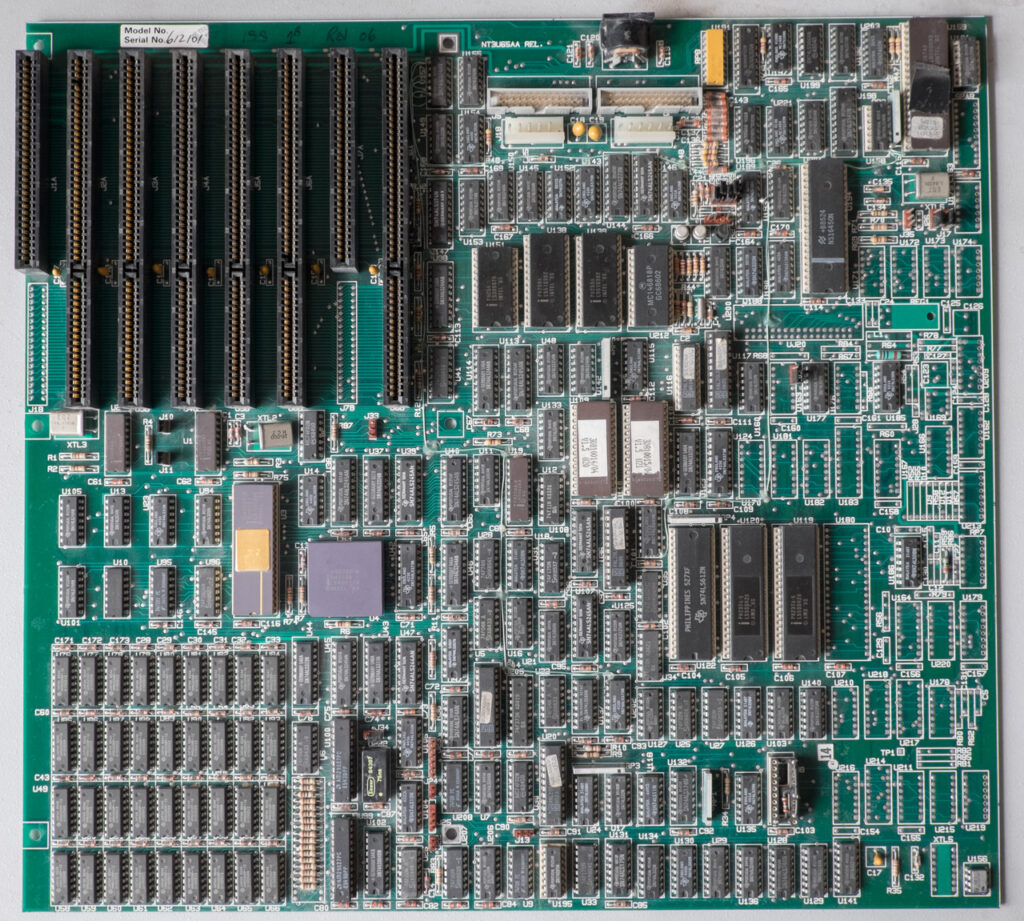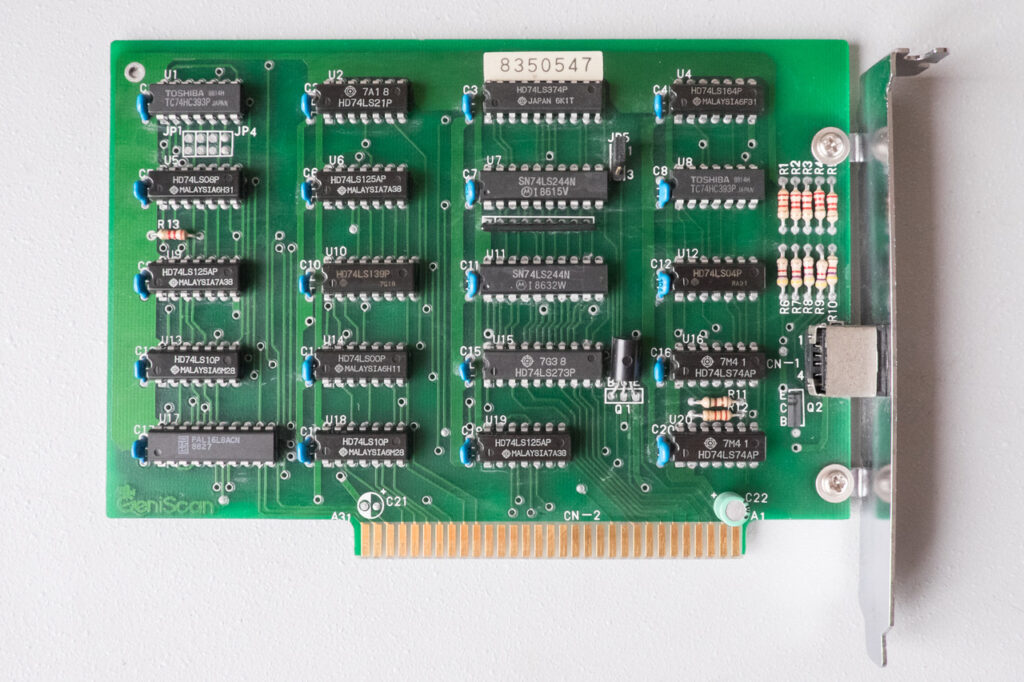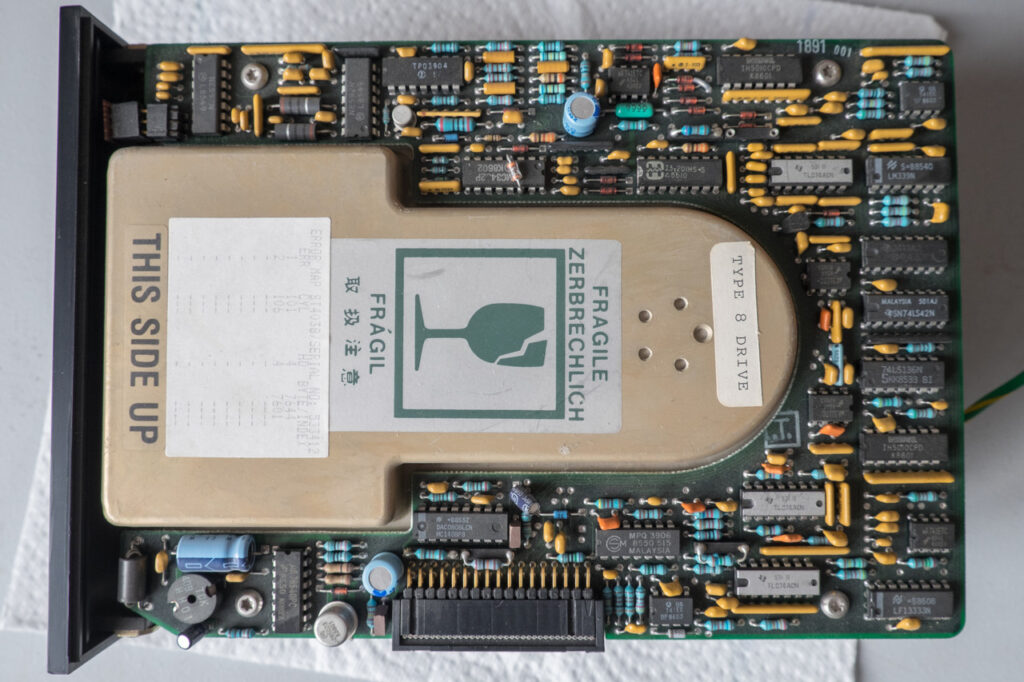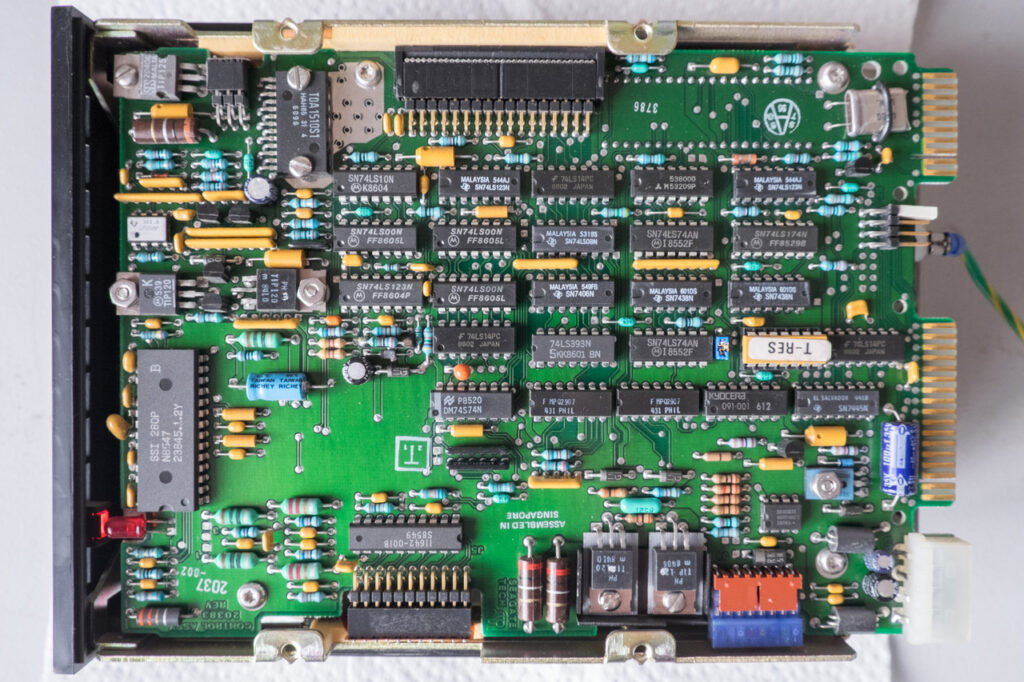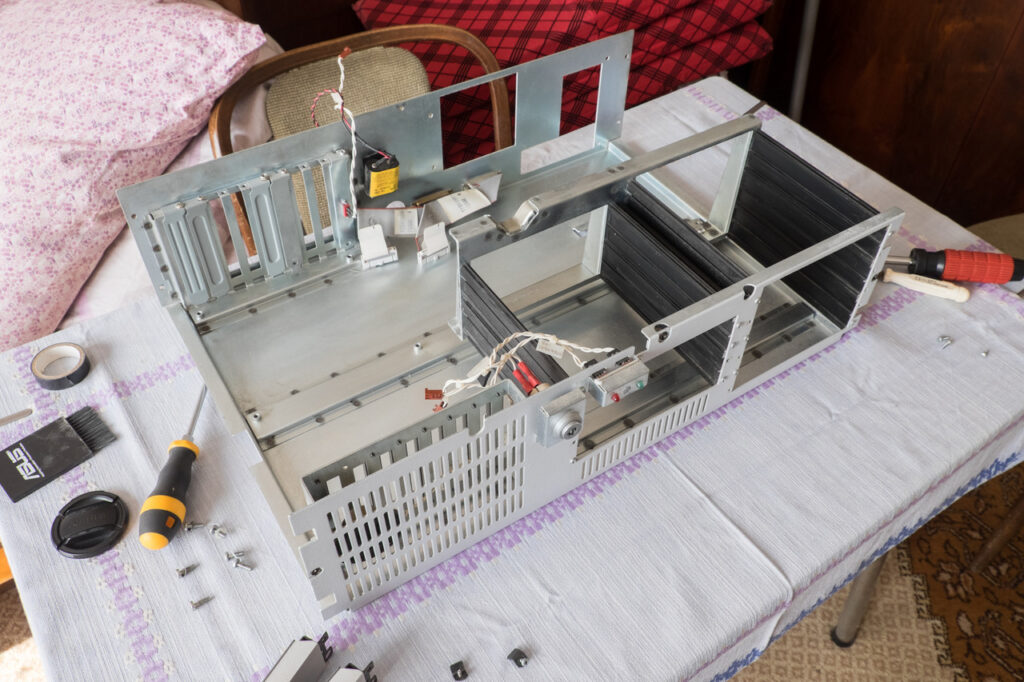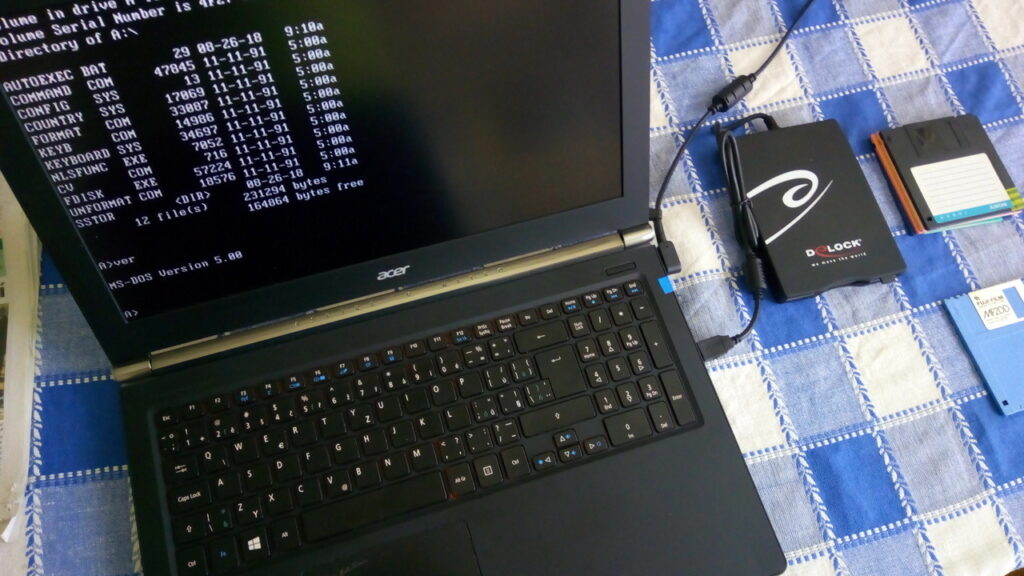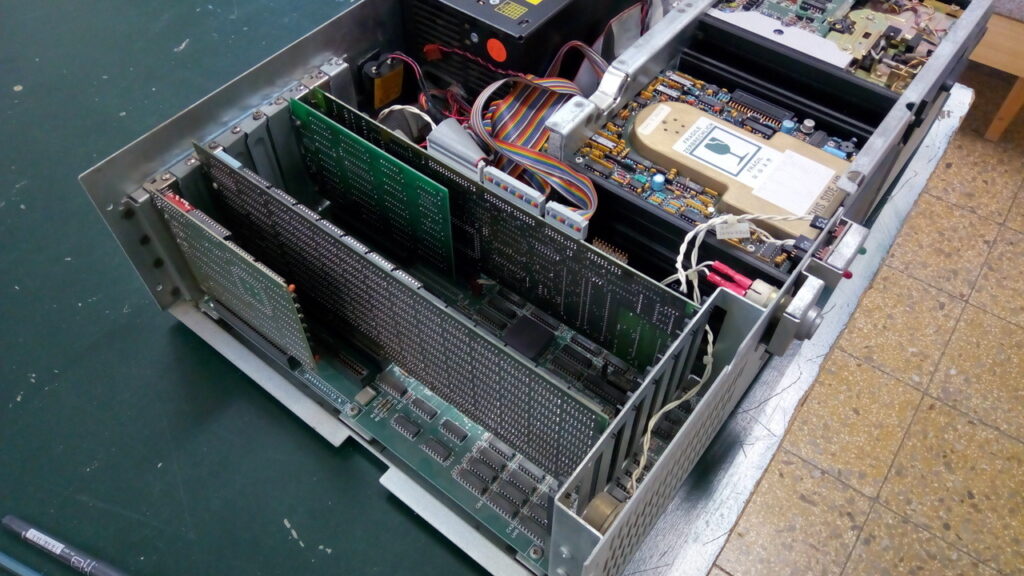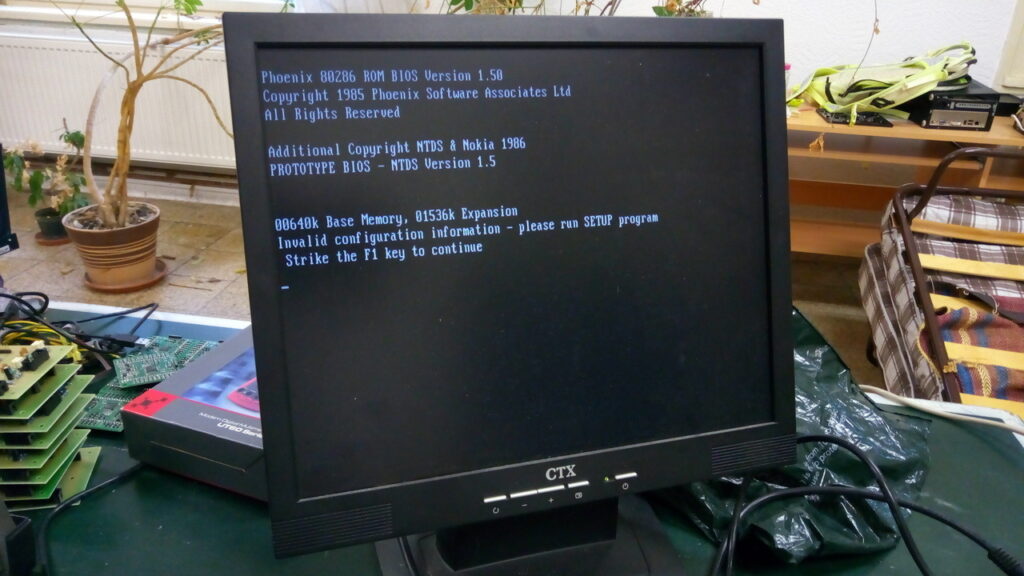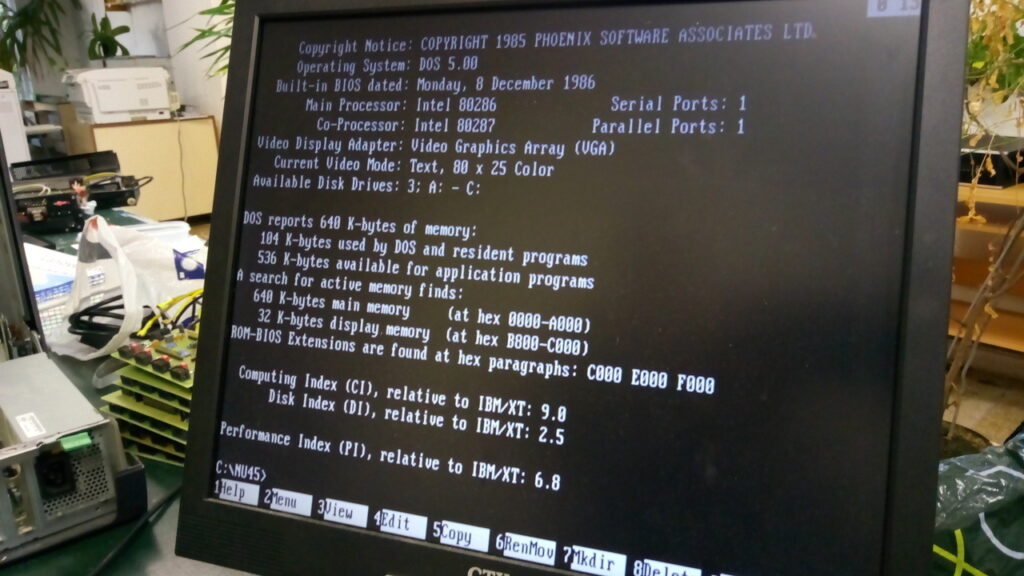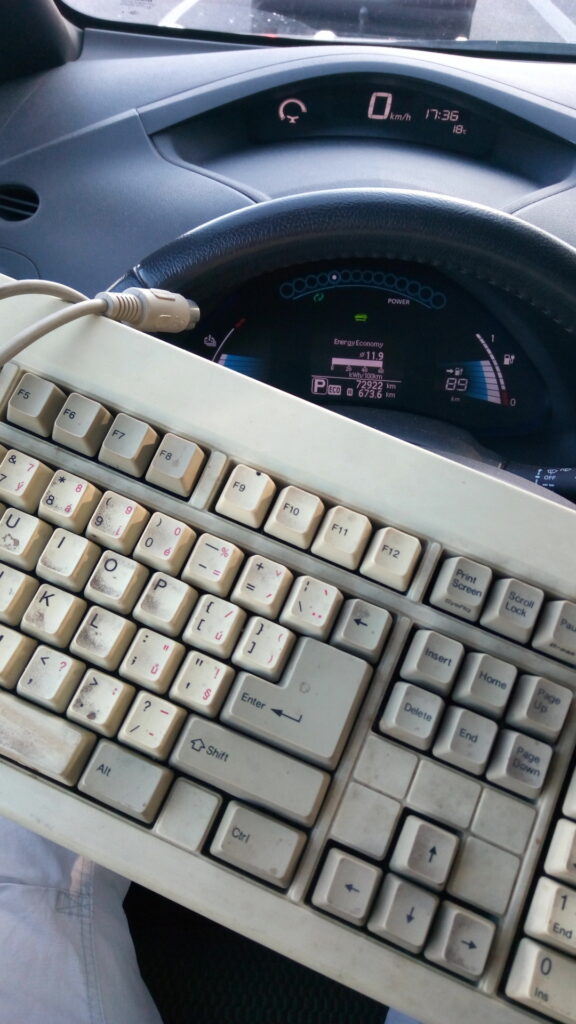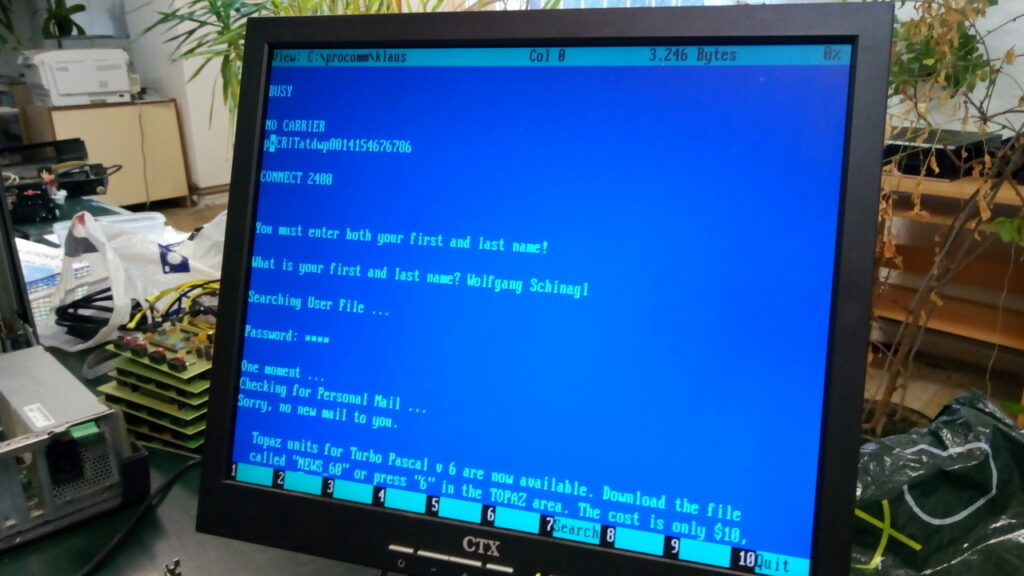Vienna 286: cleaning
It took me five hours to clean whole computer. I had to remove all components to properly clean the case, but It looks much better now. Anyway, the complete disassembly allowed me to take higher quality photos of all cards inside. I’ve never seen a standard desktop PC with so large mainboard – everything is done using many single-function chips instead of large multi-function chipsets (btw the missing chips are for an FDD controller).
Installed cards:
- AST RAMvantage RAM card (supports up to 3 megs of XMS)
- Western Digital WD1003A-WA2 HDD/FDD controller (connected to a ST-4038 hard drive)
- GeniScan interface (for GeniScan hand scanners)
- ATI Graphics Solution rev3 (the first ATI chip – supports Hercules and CGA)