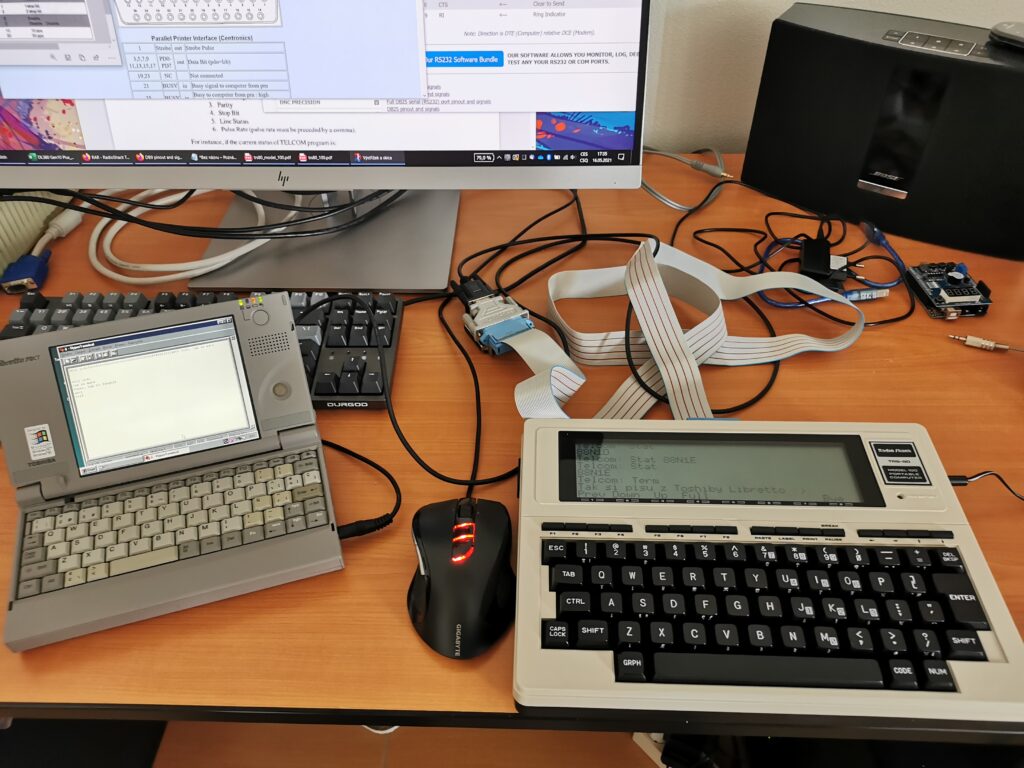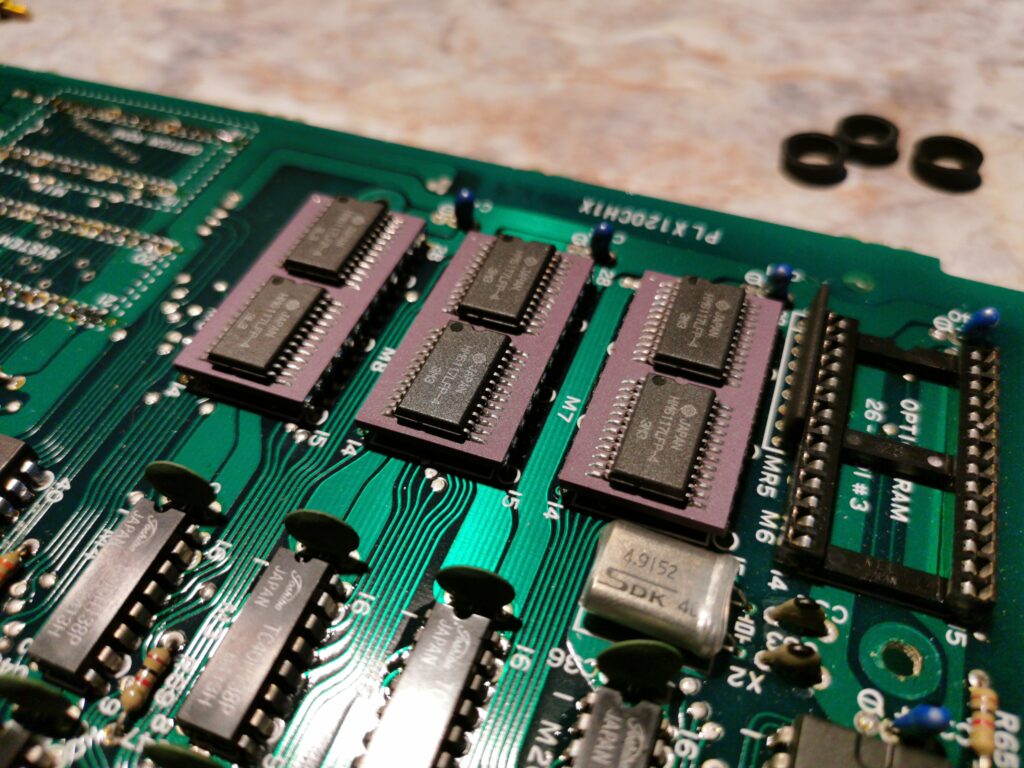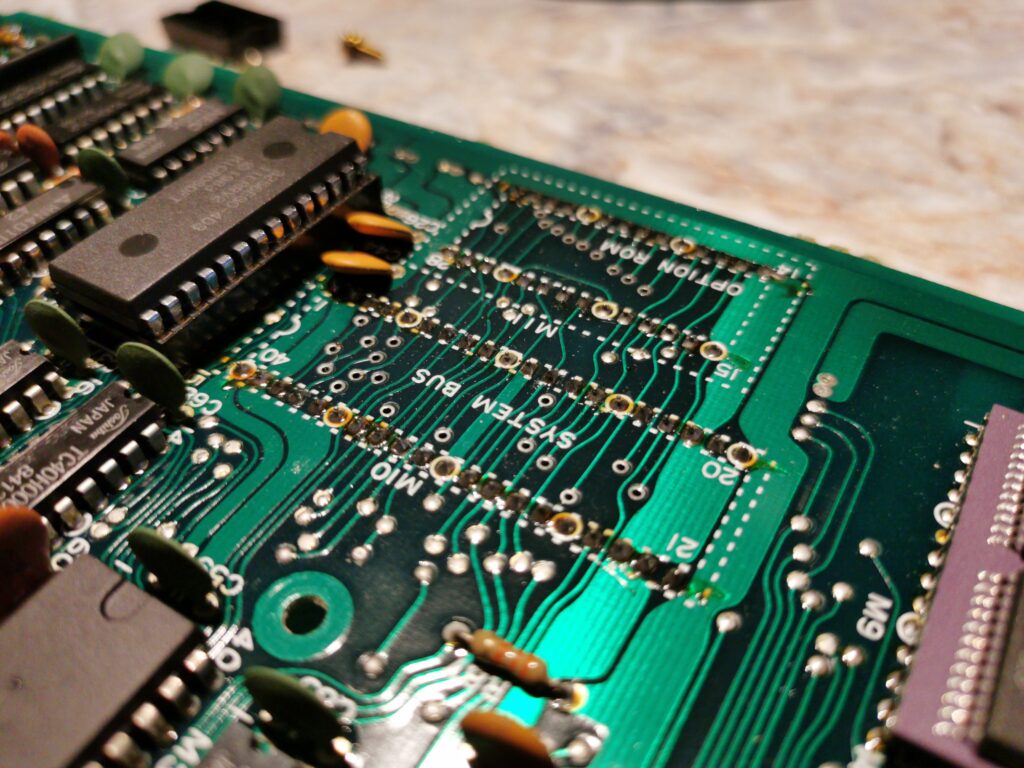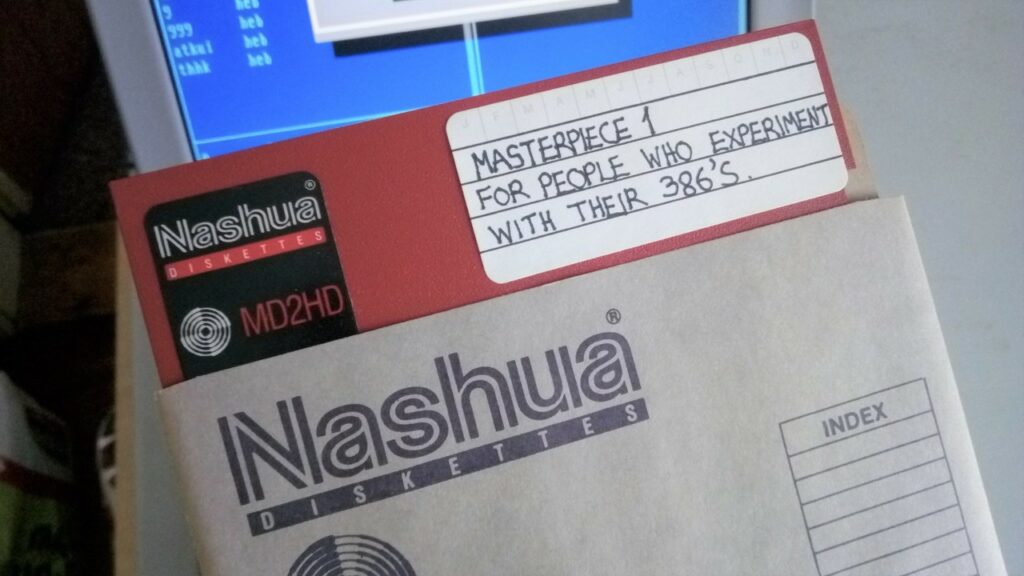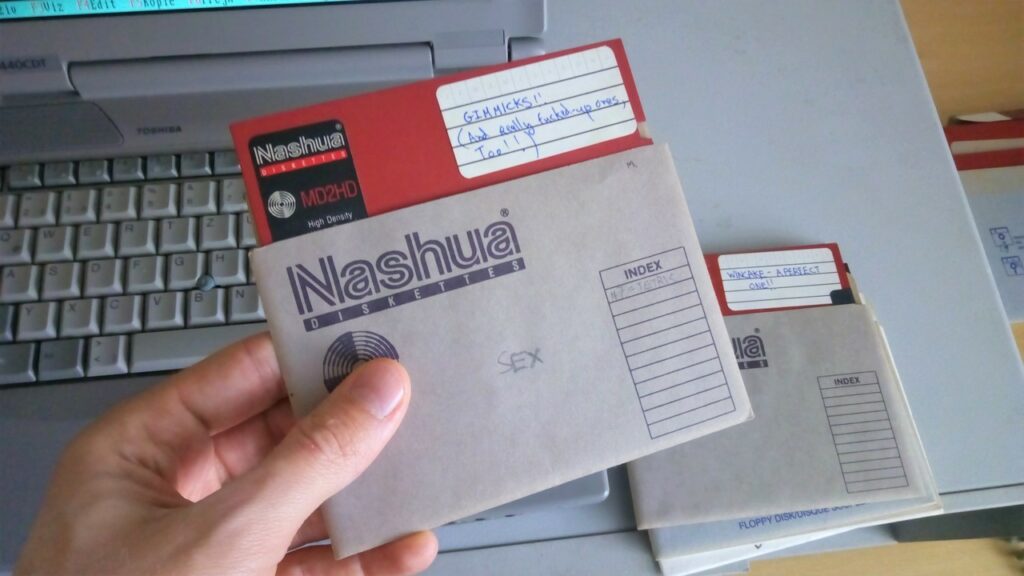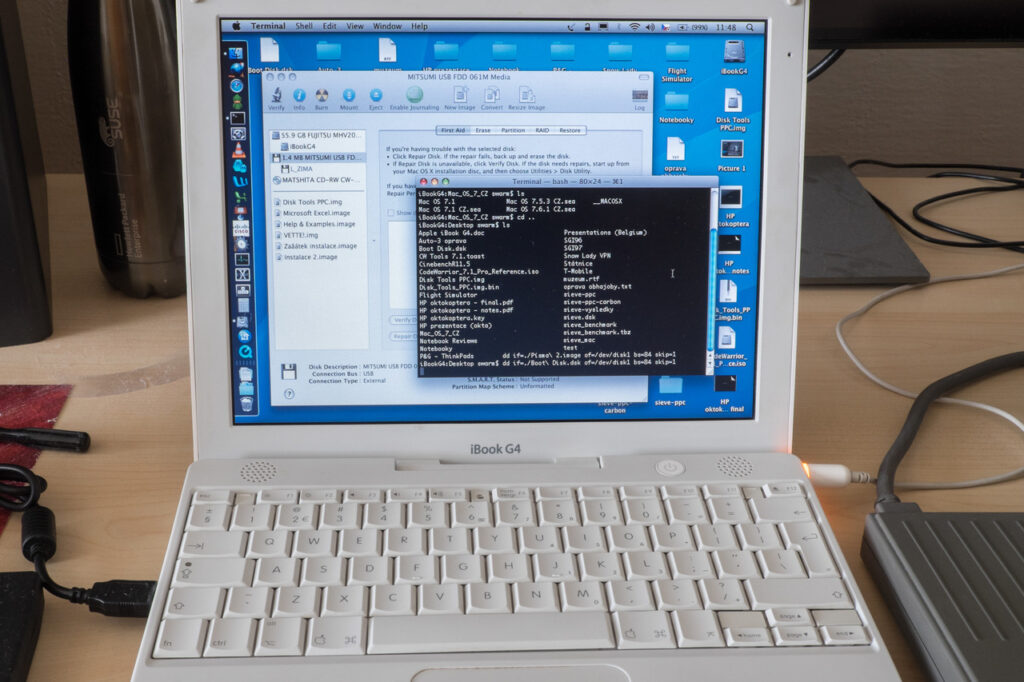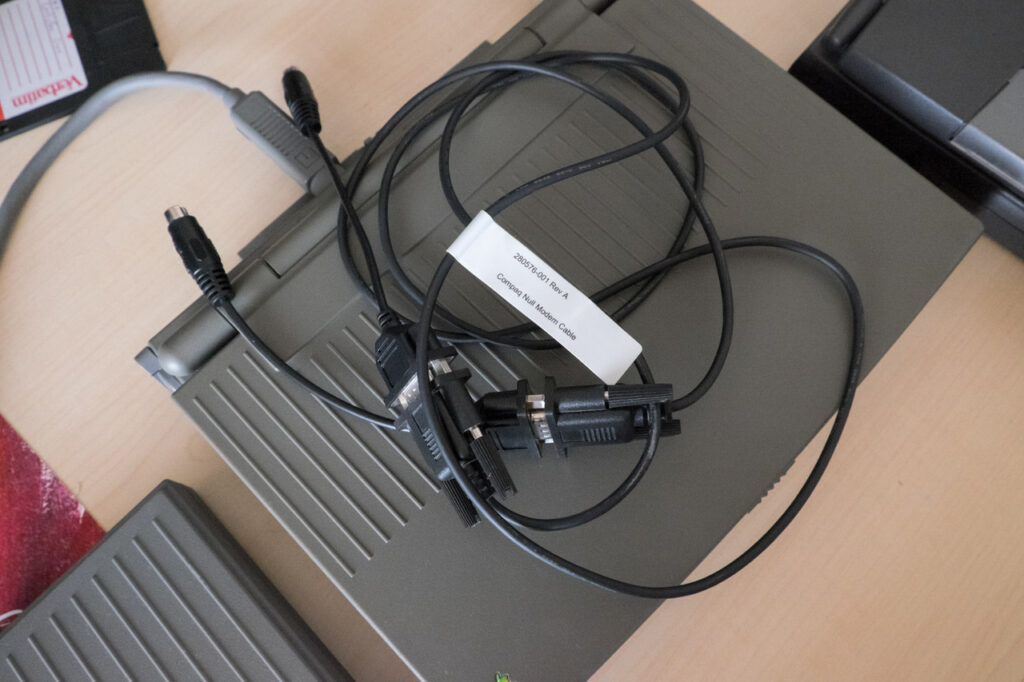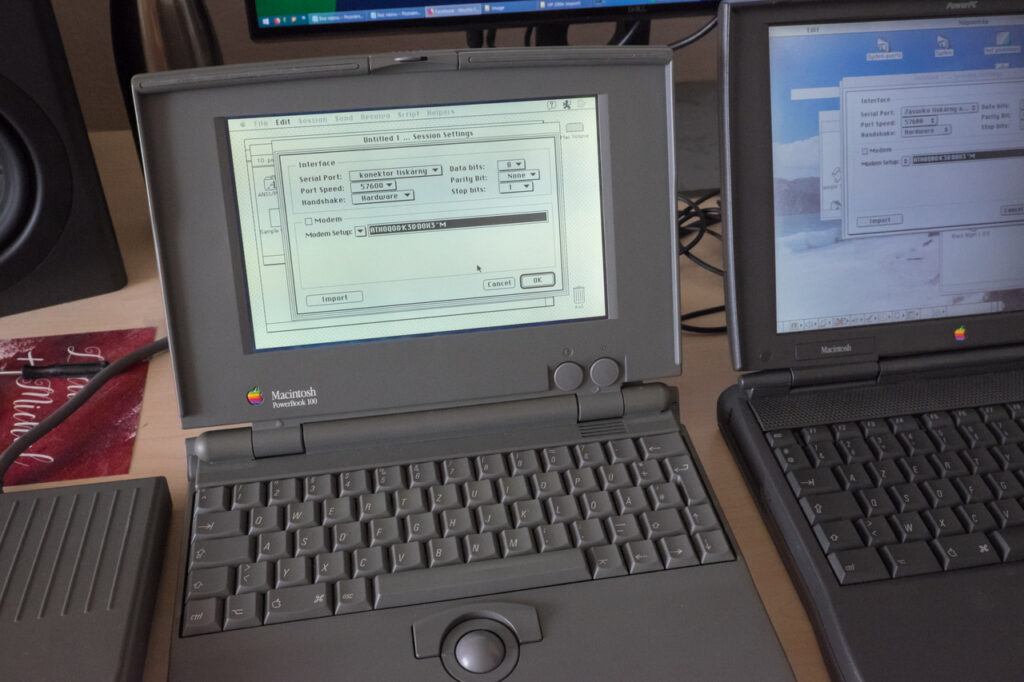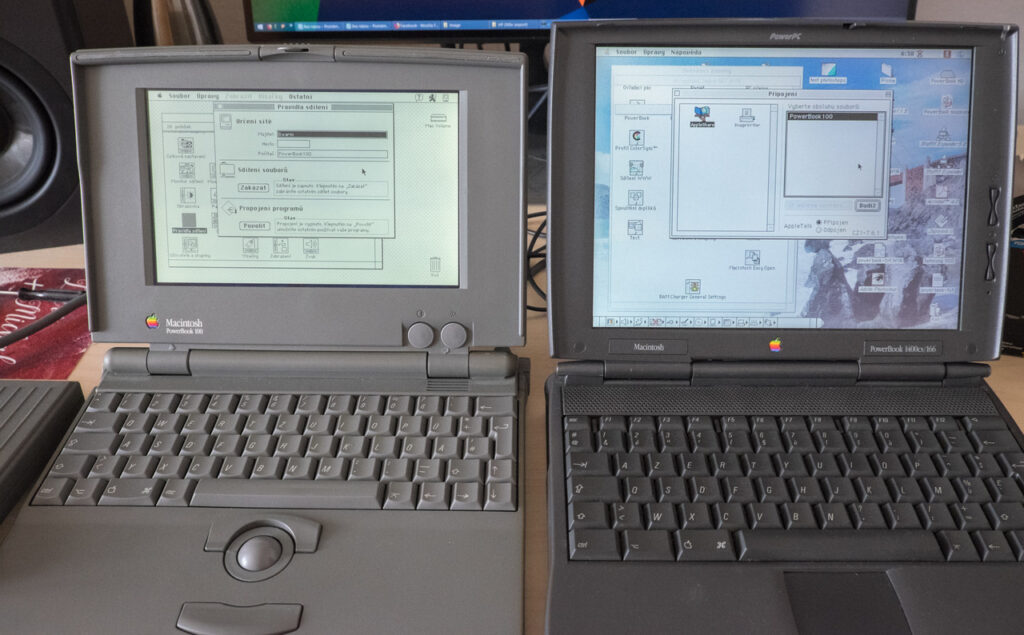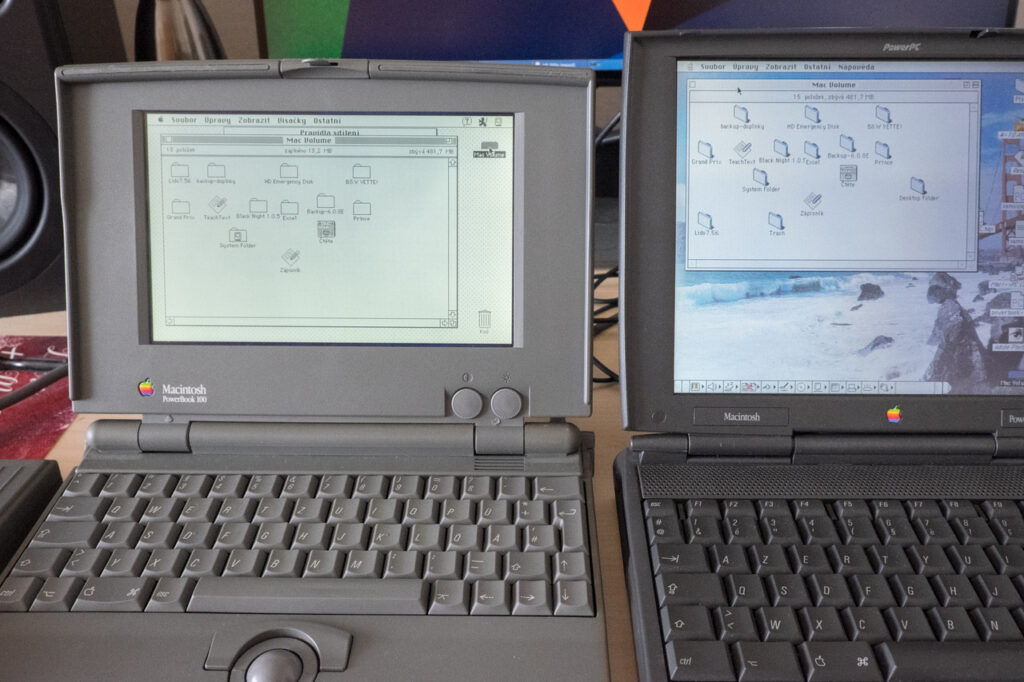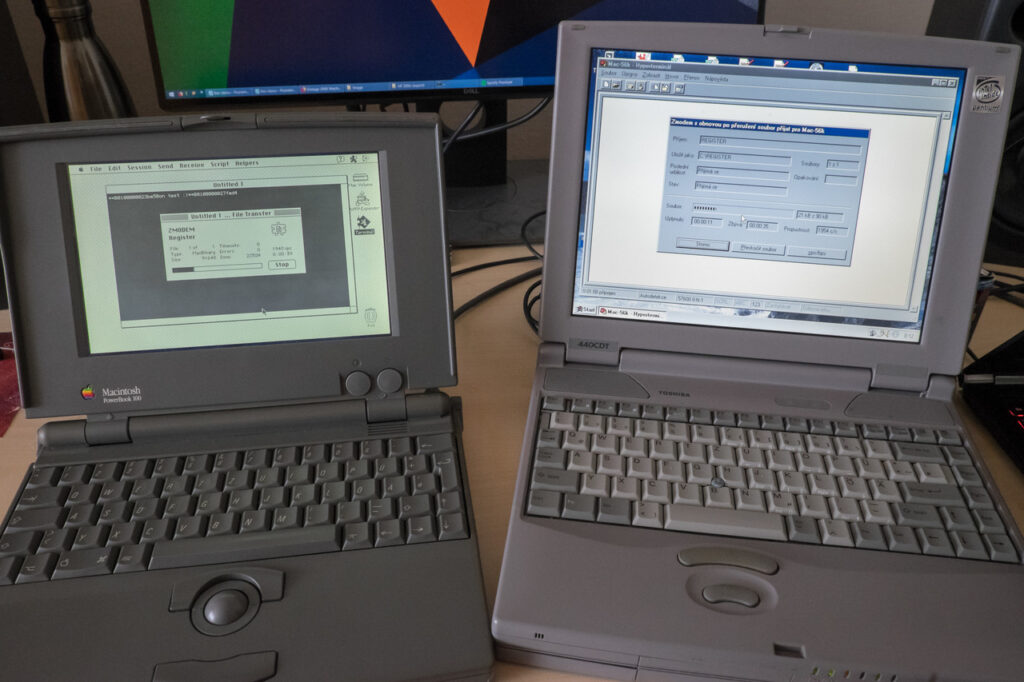First steps with my Tandy TRS-80 Model 100
I recently acquired a shiny Model 100 portable with necessary accessory. I played a bit with the machine before cleaning it and I was a bit surprised that it could retain data in the RAM disk for minutes after disconnecting the power. That gave me the impression that there was a backup battery inside, which scared me enough to open the machine immediately… and yes, although the battery still provided some voltage, it started destroying itself and the computer. I removed the residue from both the backup battery and the battery compartment for AA cells and cleaned the rest of the machine. It looks almost like new now.
I have to say that I am very impressed with the Model 100. The user experience is closer to professional computers of that time than home 8-bit machines. The programs in ROM can read/write the same files, switching between them is fast and there is even a shared clipboard. I particularly like the built-in terminal emulator with handy access to download/upload features and easy configuration. This was a true mobile companion for those working on the road and accessing the company minicomputer over modem.
My version does not have the modem, but at least the null-modem communication works flawlessly. I think I should install an old UNIX somewhere and try accessing it like in the old days. Somebody even created a Model 100 termcap definition file, so it is possible to use control functions of its terminal emulator in UNIX.