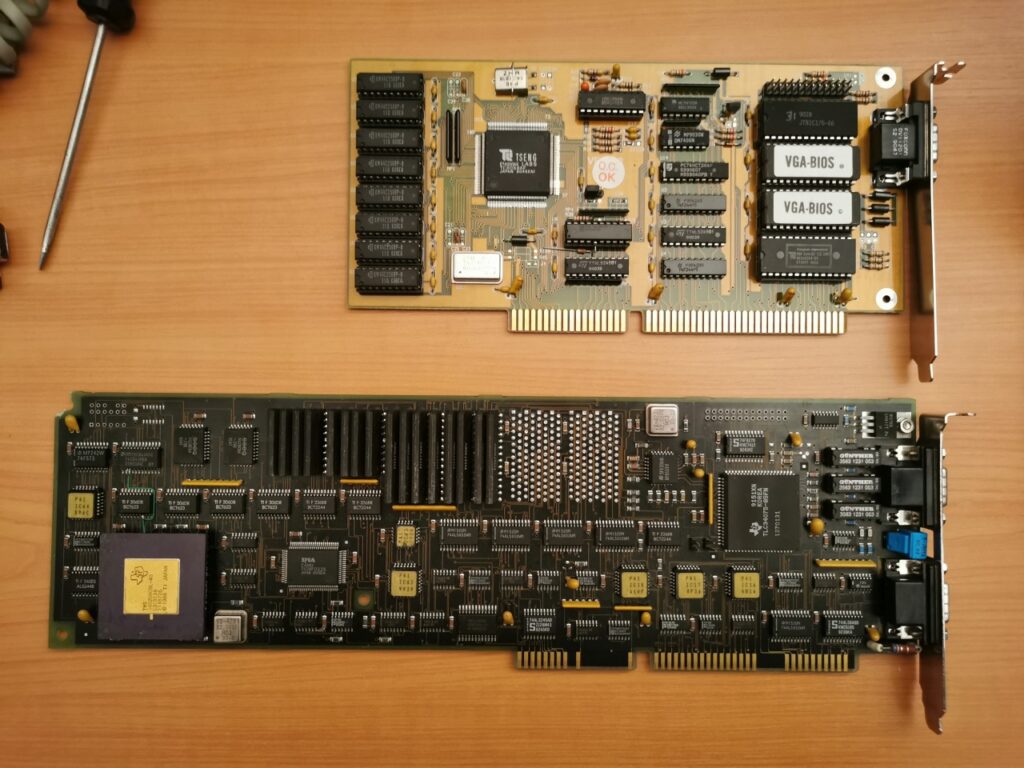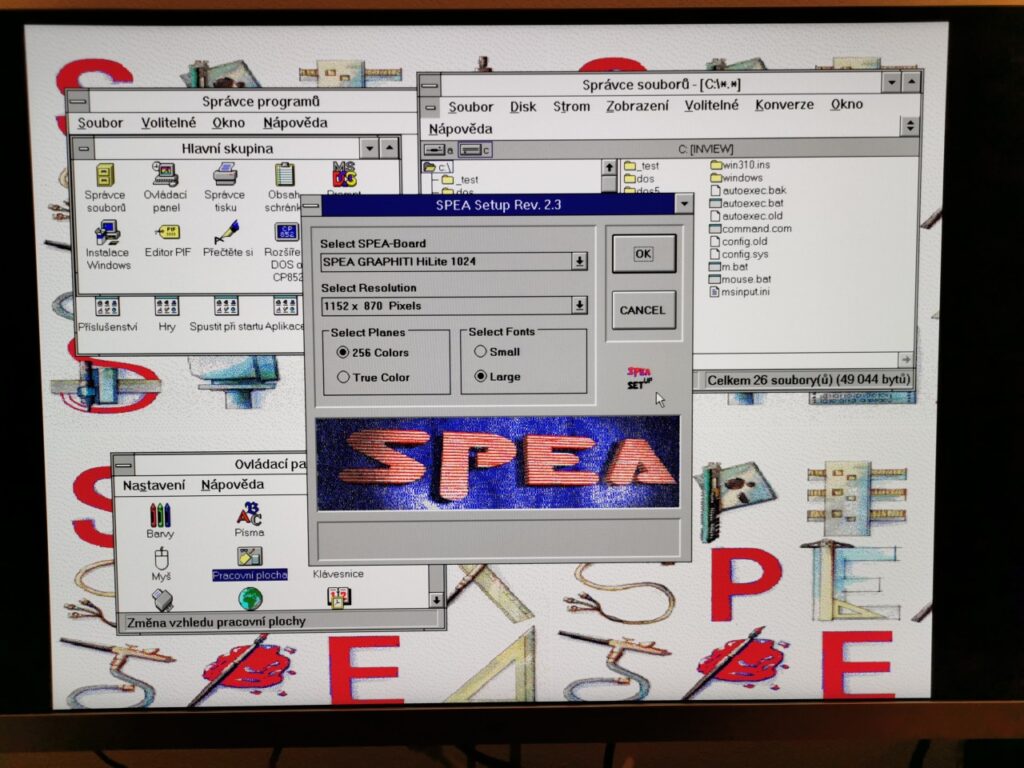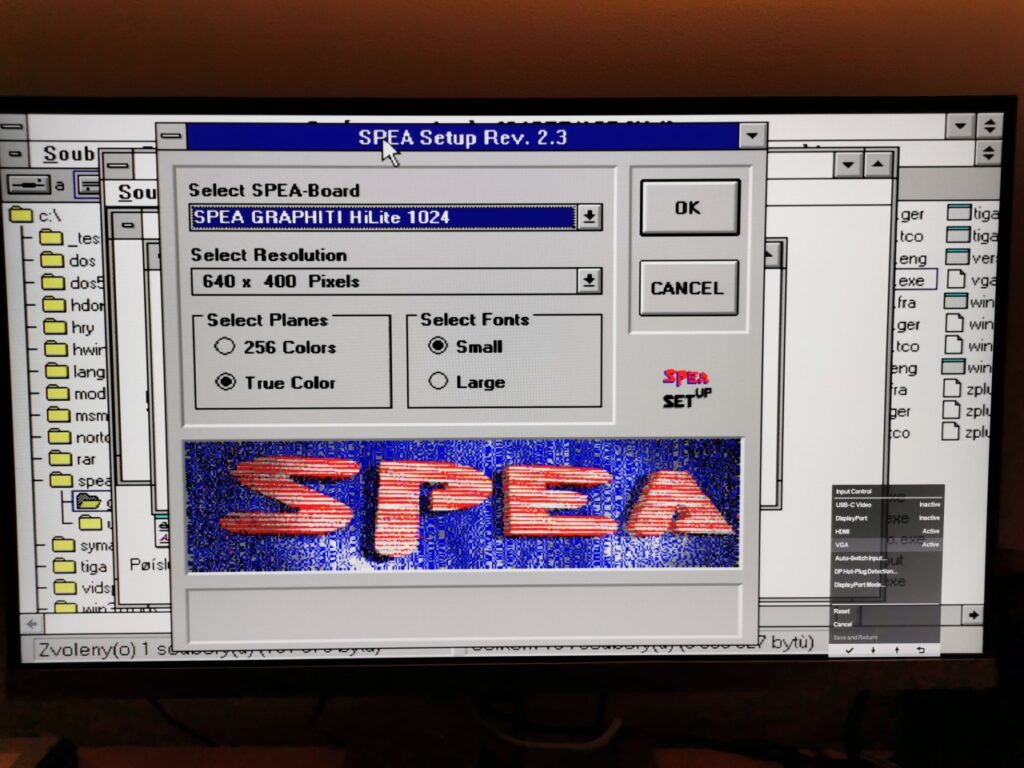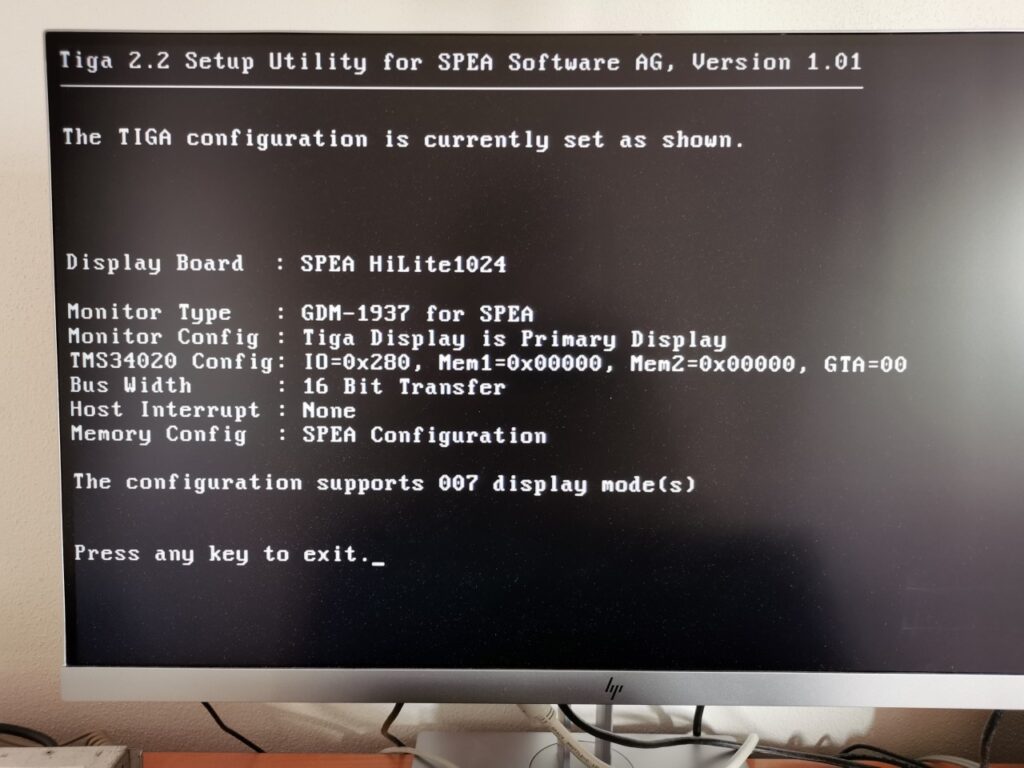Playing with TIGA #3 – TIGA libraries and drivers
TIGA is a strange beast. Texas Instrument’s TMS34020 (introduced in 1990) was the holy grail of 2D graphics acceleration for a certain period in the world of PCs. This chip is fully programable general purpose processor, so you can offload even non-graphics tasks to it (my low-cost SPEA Graphiti HiLite 1024 has 1MB of program/data memory in addition to 1MB of framebuffer memory). If you add a floating-point coprocessor (like Intel i860 or TMS34082), you can create a 3D accelerator that processes both rasterization and geometry processing.
On the other side, fixed-function graphics cards soon became cheaper and faster, which took the mass-market appeal away from TIGA. There were also multiple reasons, why TIGA was not a user-friendly standard. Unlike CGA, EGA and VGA, TIGA has a vendor specific part of the graphics driver. That means that you cannot just put a TIGA card in your computer and hope that programs or operating systems listing TIGA among supported graphics standards will work. That’s the reason why most TIGA collectors not even try if their cards are in a working condition.
This SPEA card (like many other TIGAs) is supported in DOS and Windows 3.x only. You need to configure the card (the configuration is stored in its EEPROM), initialize it during every boot using a vendor specific driver and load a generic TIGA library. Once all the steps are done, you can run any TIGA-enabled program.
This approach means that there cannot be any generic TIGA driver for UNIX, Linux, Windows NT and other operating systems that cannot work with drivers loaded from DOS. Windows 3.x has a generic TIGA driver and one can be installed also in Windows 95, but that’s all.
SPEA didn’t bank on the generic TIGA support in programs. They provided “direct” drivers for multiple DOS CAD programs (including AutoCAD) and Windows 3.1. These drivers work only on compatible SPEA cards and bypass all TIGA libraries. SPEA made them more performance optimized for CAD work. The Windows driver also offers an easy way to change resolution and color depth. Only 256-color (8-bit) and true color (32-bit) modes are supported, so my entry-level board with just 1MB of framebuffer memory can show millions of colors in resolutions no higher than 640×400.
(The first photo shows the SPEA card compared to a standard “dumb” ISA SVGA card. This SVGA card is one of the best choices from the early 90s thanks to its fast Tseng ET4000AX chip and 1MB of 32-bit video memory.)