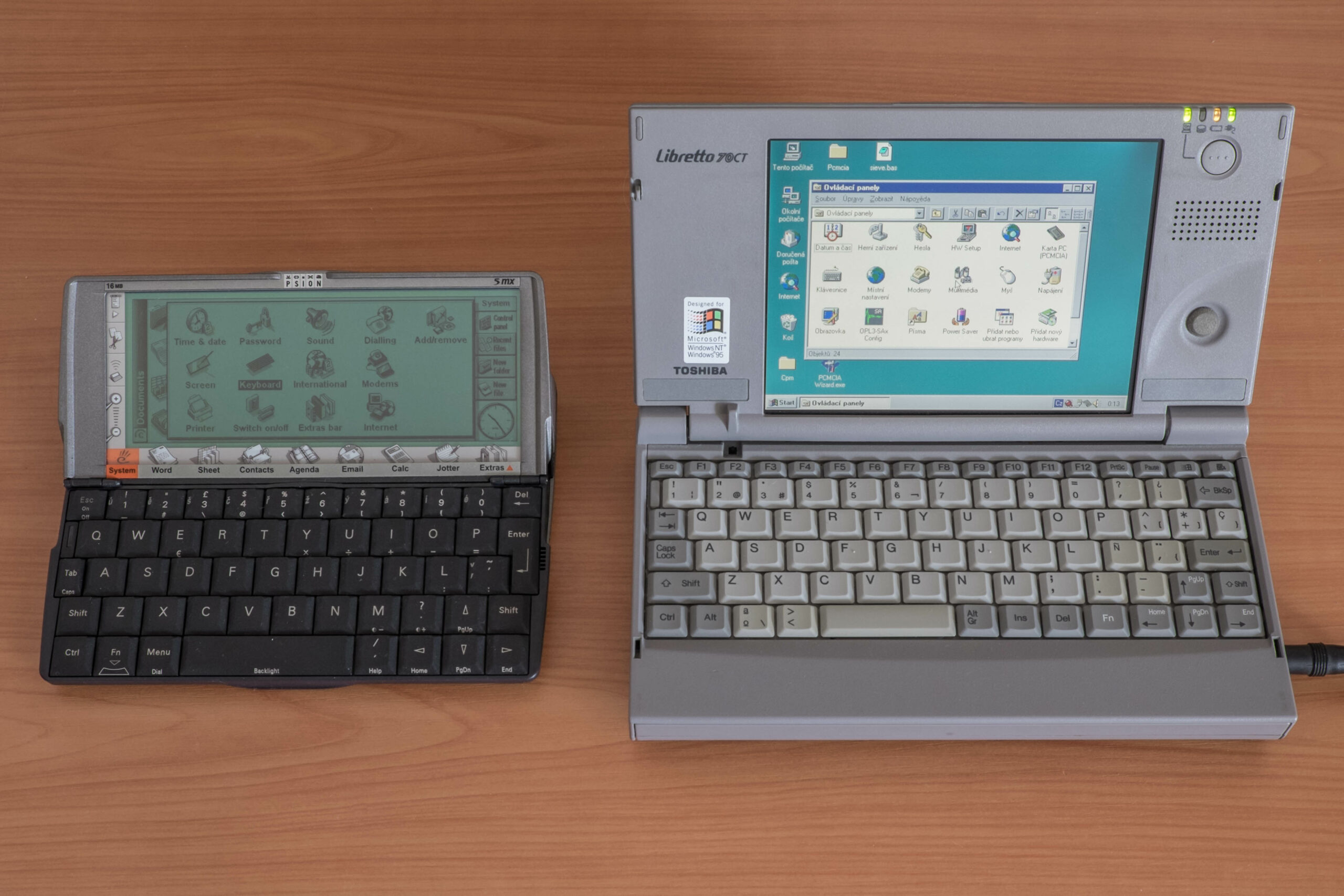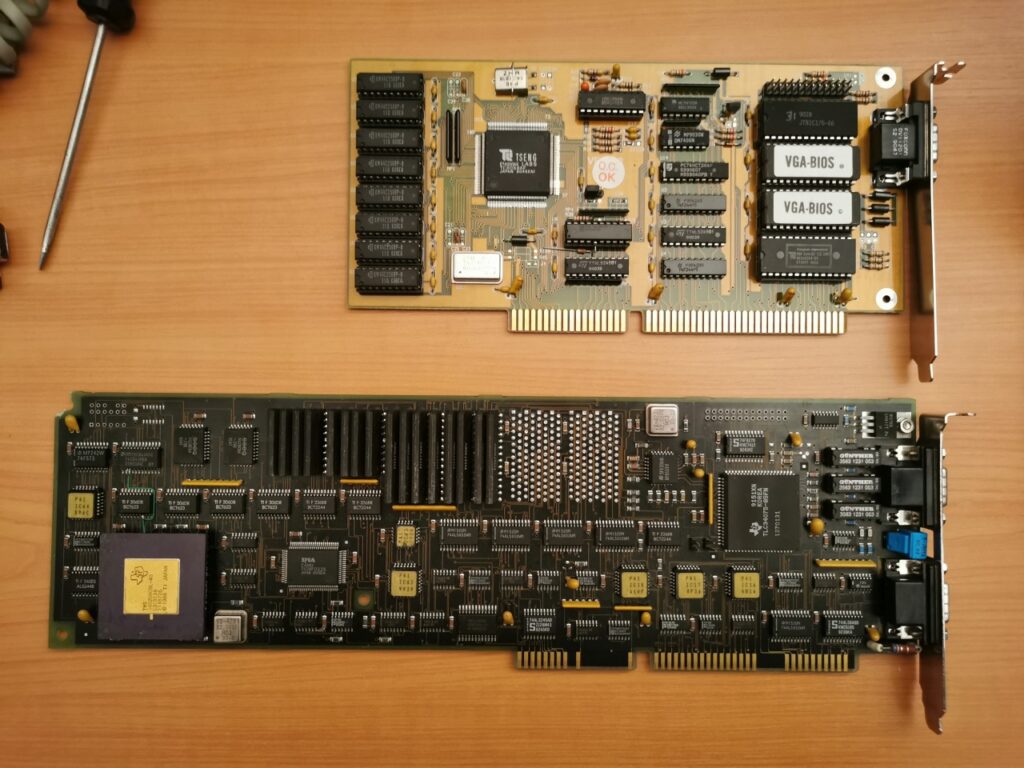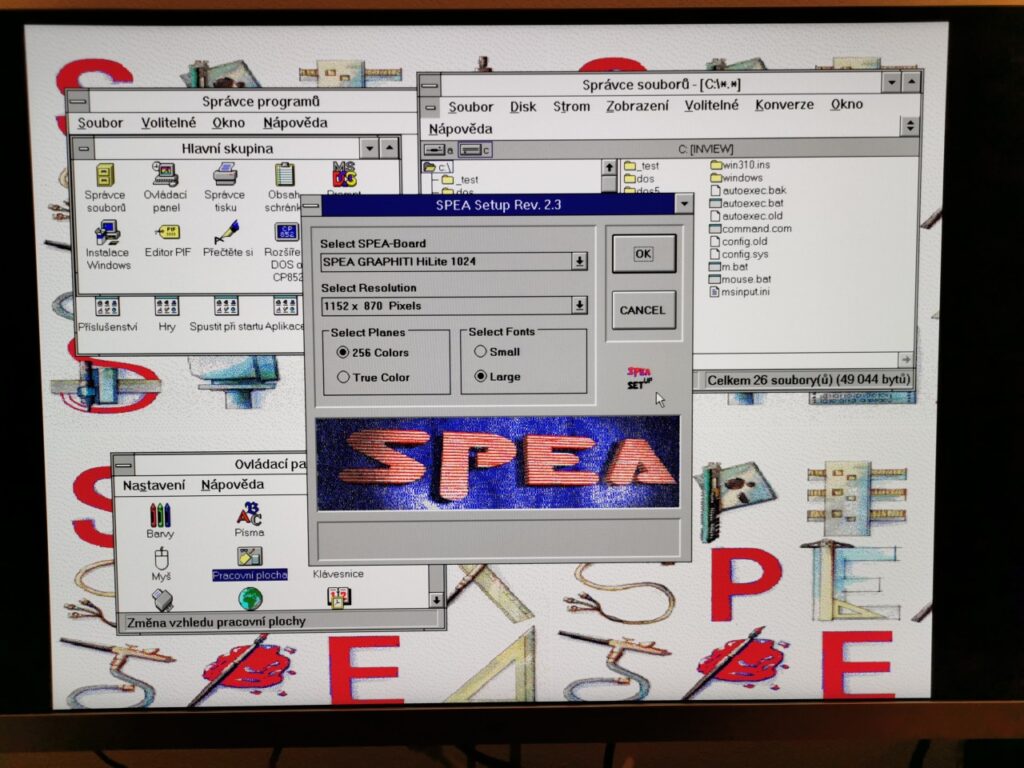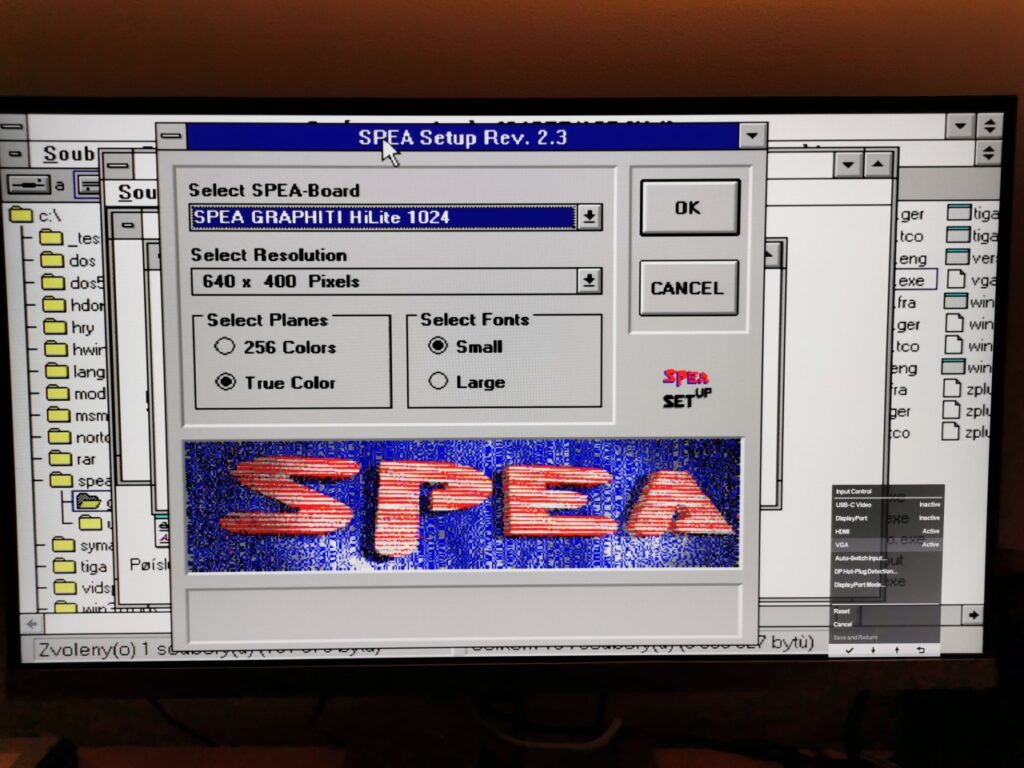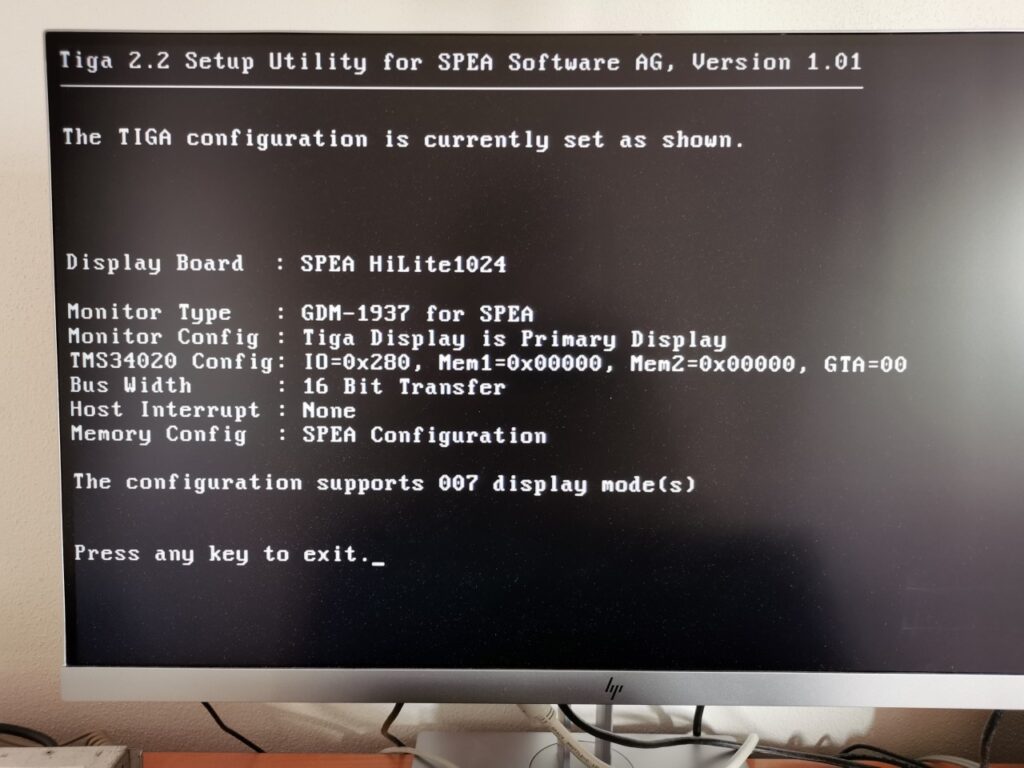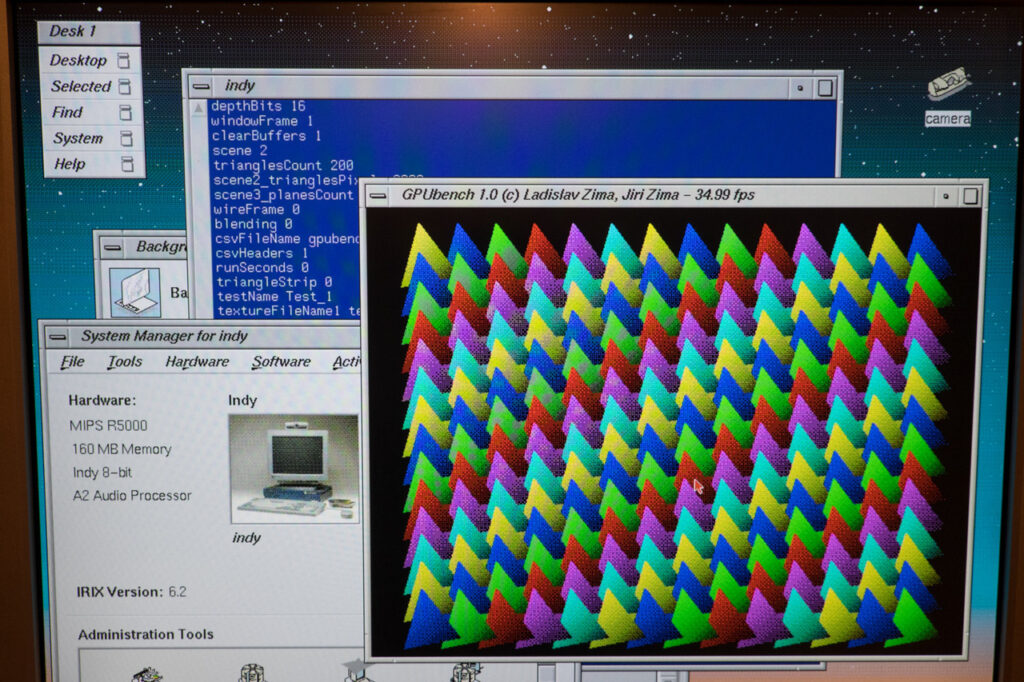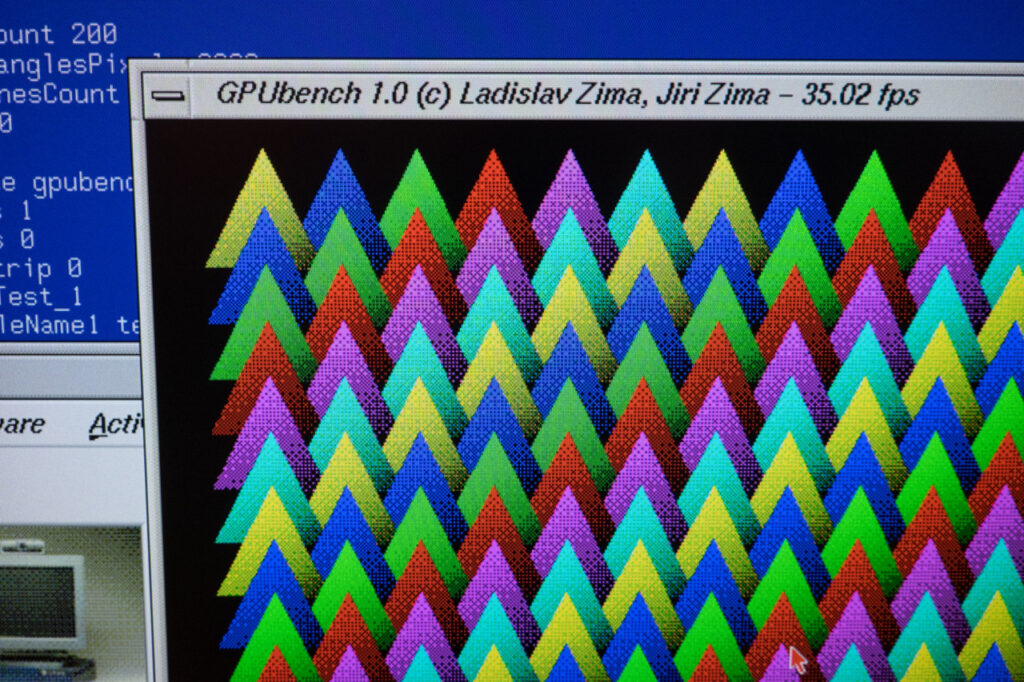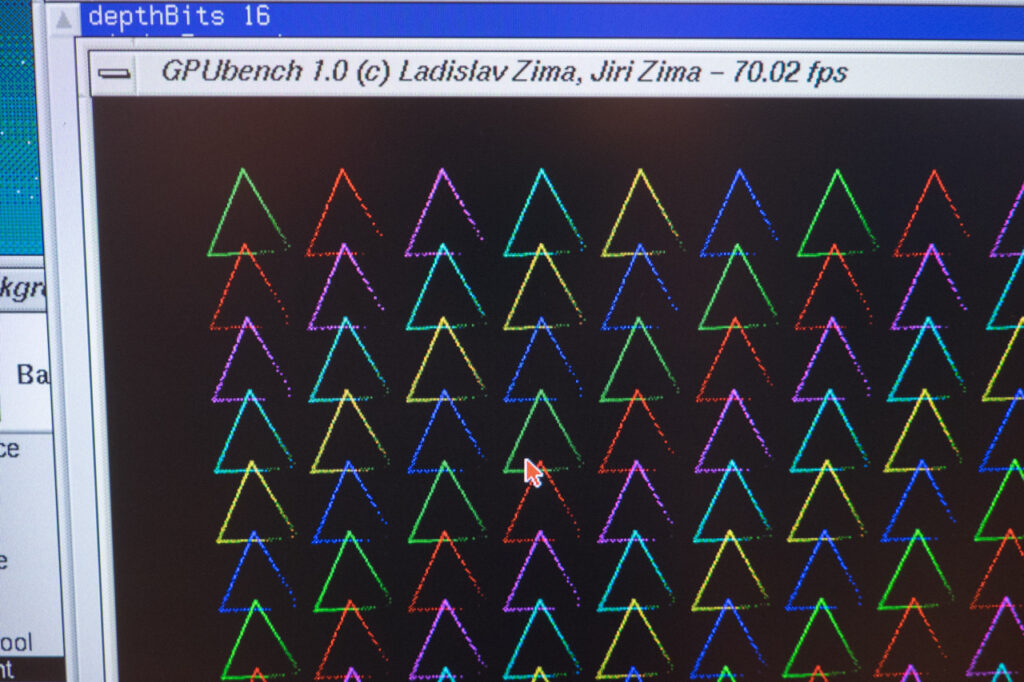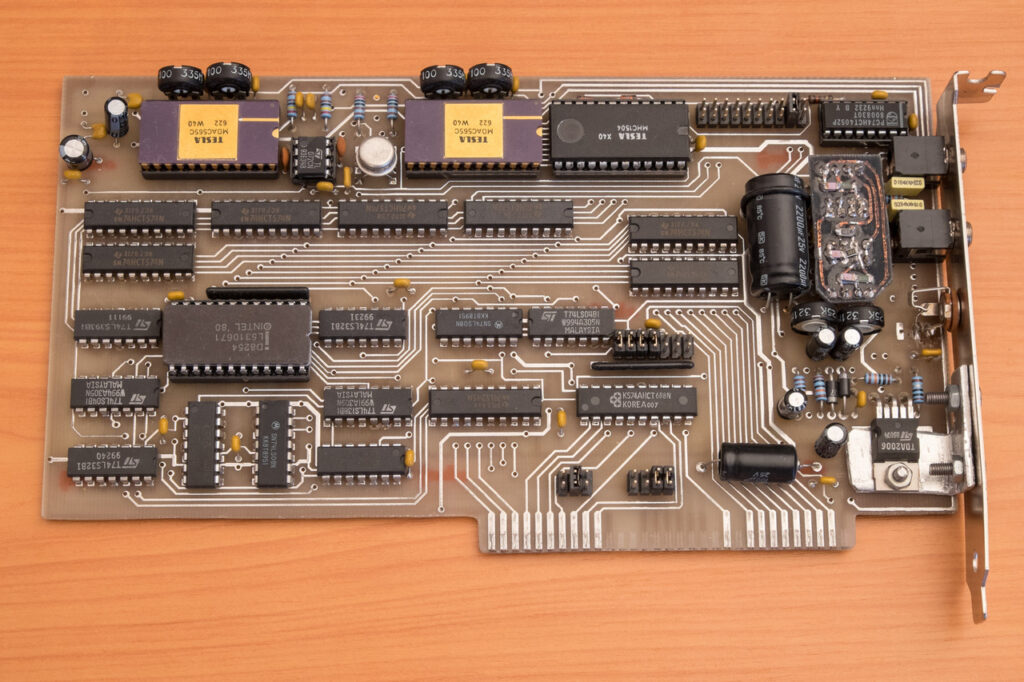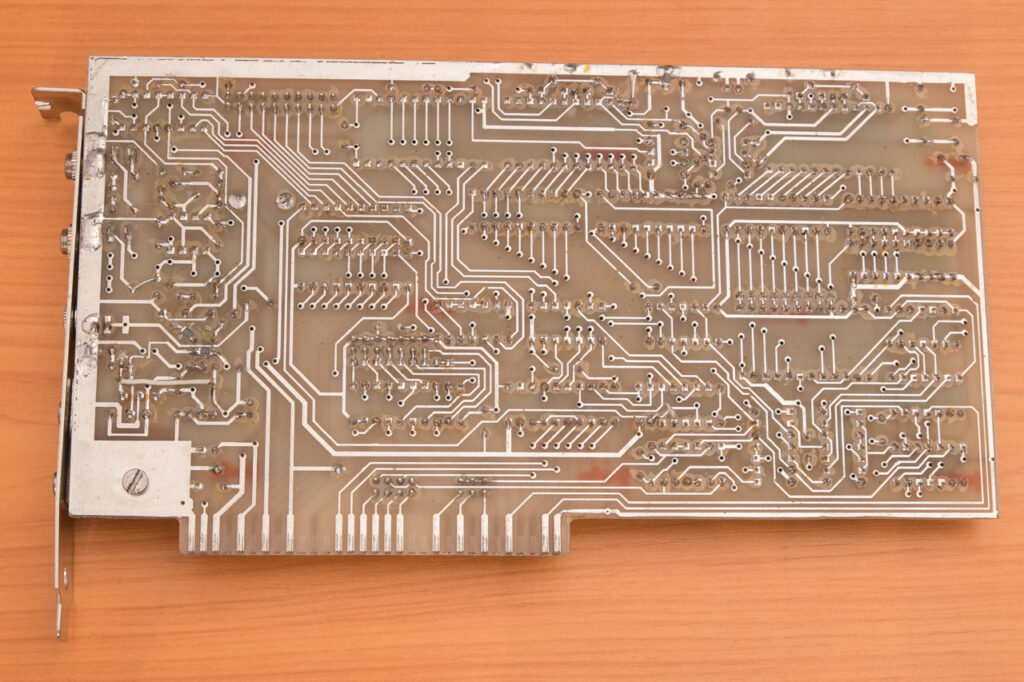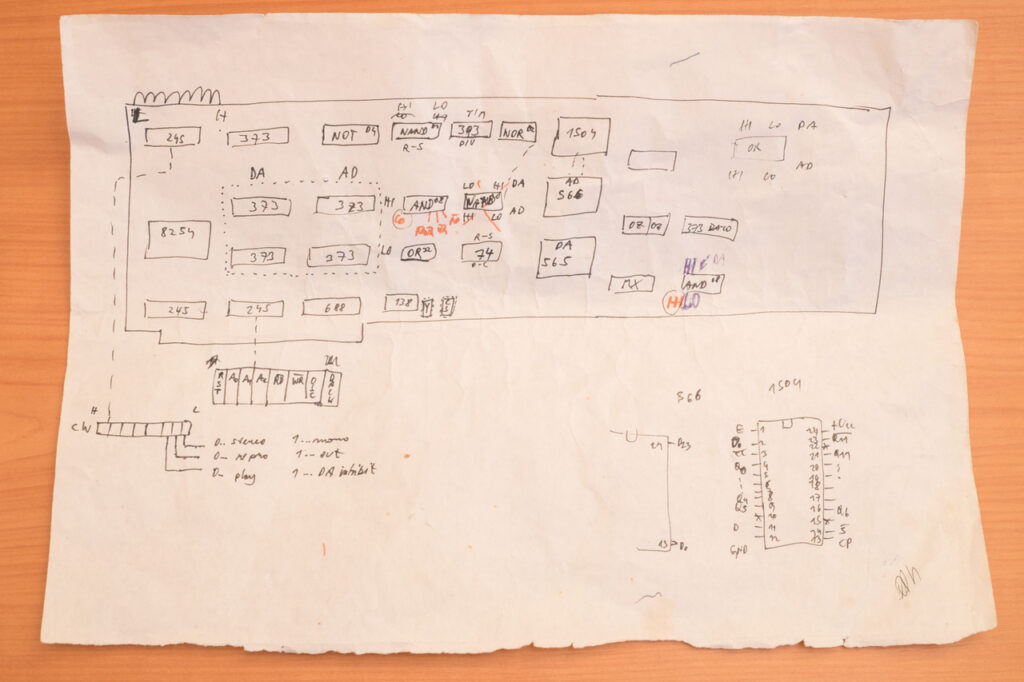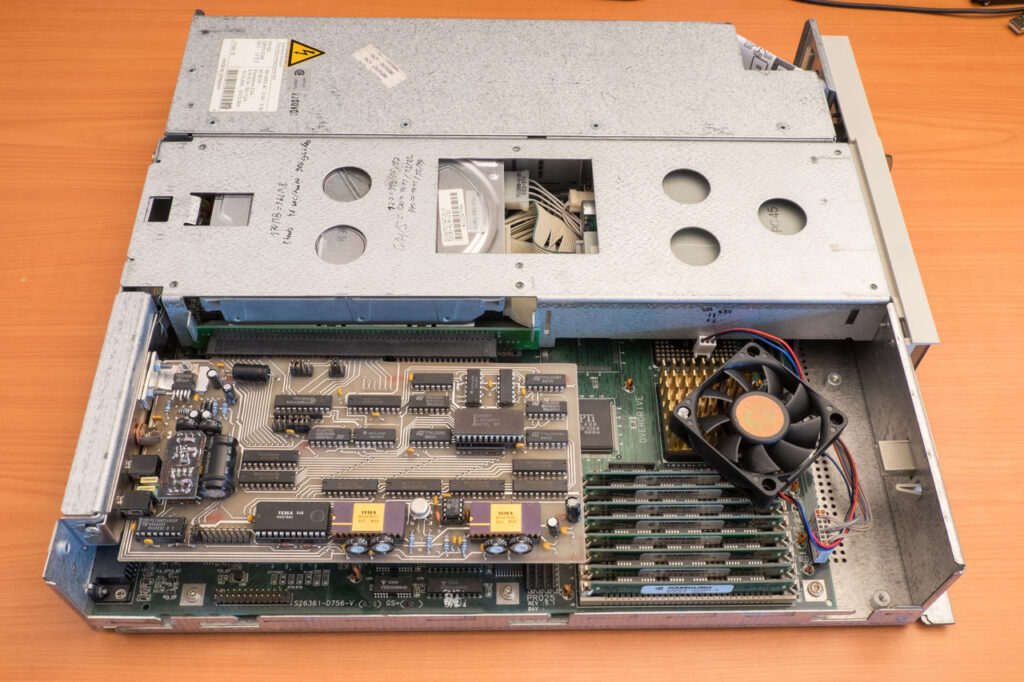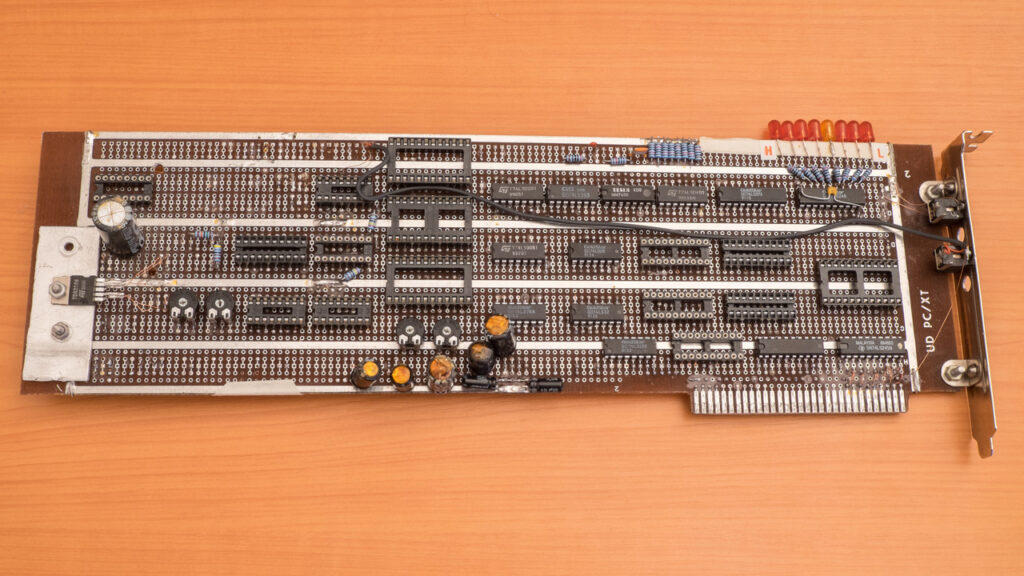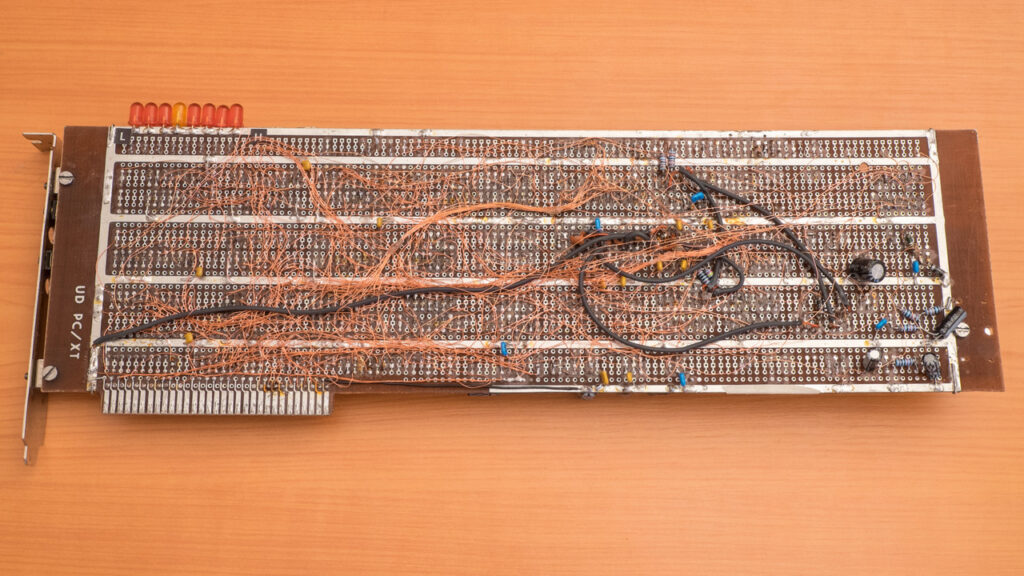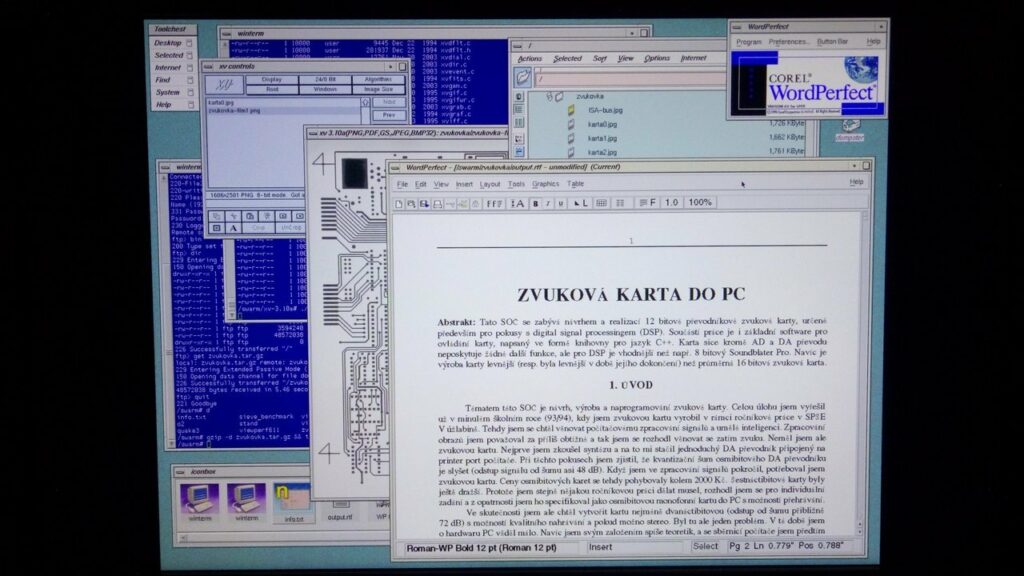Small portables: Libretto and PSION 5MX
These tiny machines were something I dreamed of during my childhood. I got my hands on a Toshiba Libretto much later. It was maybe 10 years ago when I needed to read diagnostic data from my old car (a Skoda Octavia I 1.6MPI with an automatic transmission – not having a manual transmission was considered heresy even back then in Czech Republic and I always enjoyed being weird). I friend of mine lent me the original diagnostic device together with this small laptop. I immediately fell in love with it. A few years after that I received another one from another friend of mine and I still use it as a bridge between new and old computers (thanks to its serial port and an PCMCIA SD-card reader).
The PSION Series 5MX is a different story. I had it (rebranded from Ericsson) and use it to make notes during my university years. I remember that I read the whole 500-page USB 2.0 specification on its (sometimes hard to read) display. I sold it after I switched to an HP Jornada handheld with Windows CE – it had shorter battery runtime but offered a better display and surprisingly better keyboard.
Although both are small devices, their target use case was always totally different. One was an exceptional device for taking quick notes, the other one was not so good for text input but offered ability to run full-blown PC software… and that was a big thing back then. If you want to better understand the internal architecture of the Toshiba Libretto 70CT, check the full article here on retro.swarm.cz.