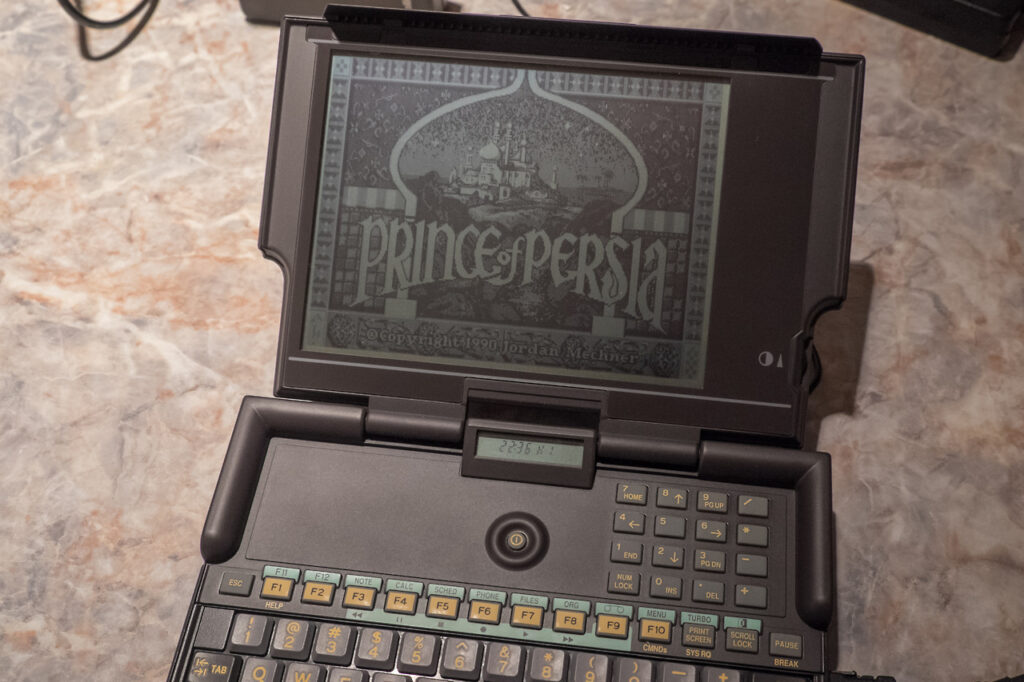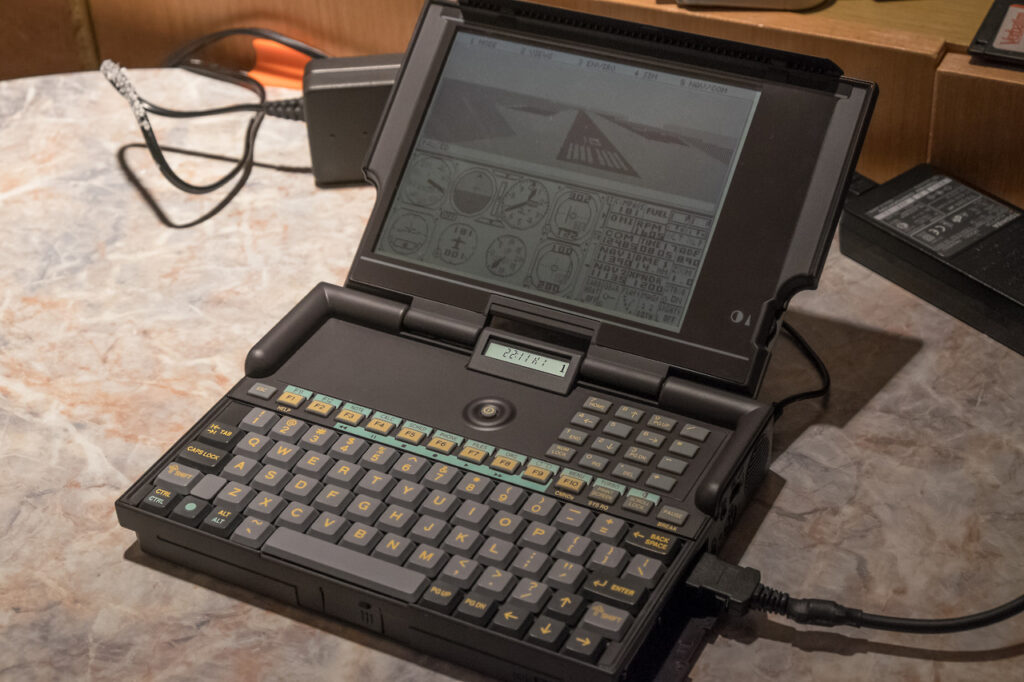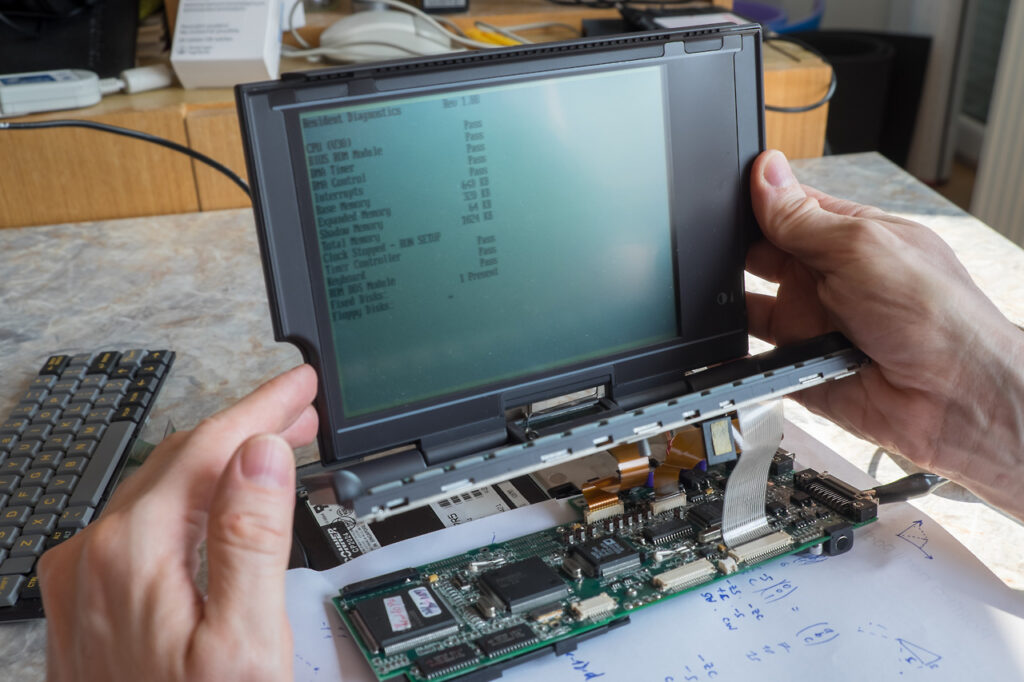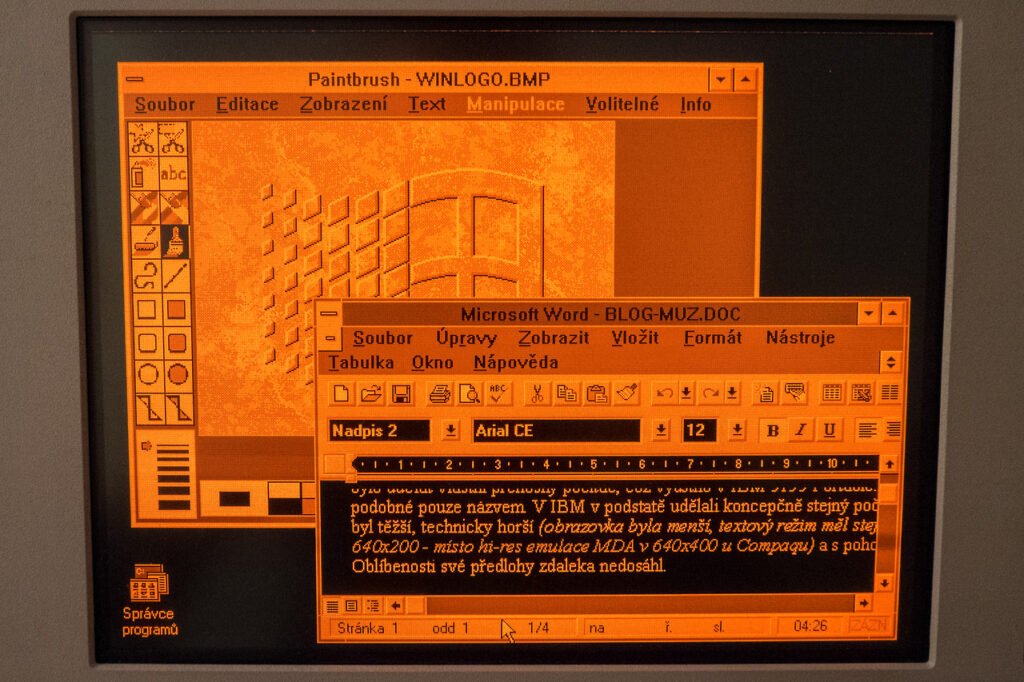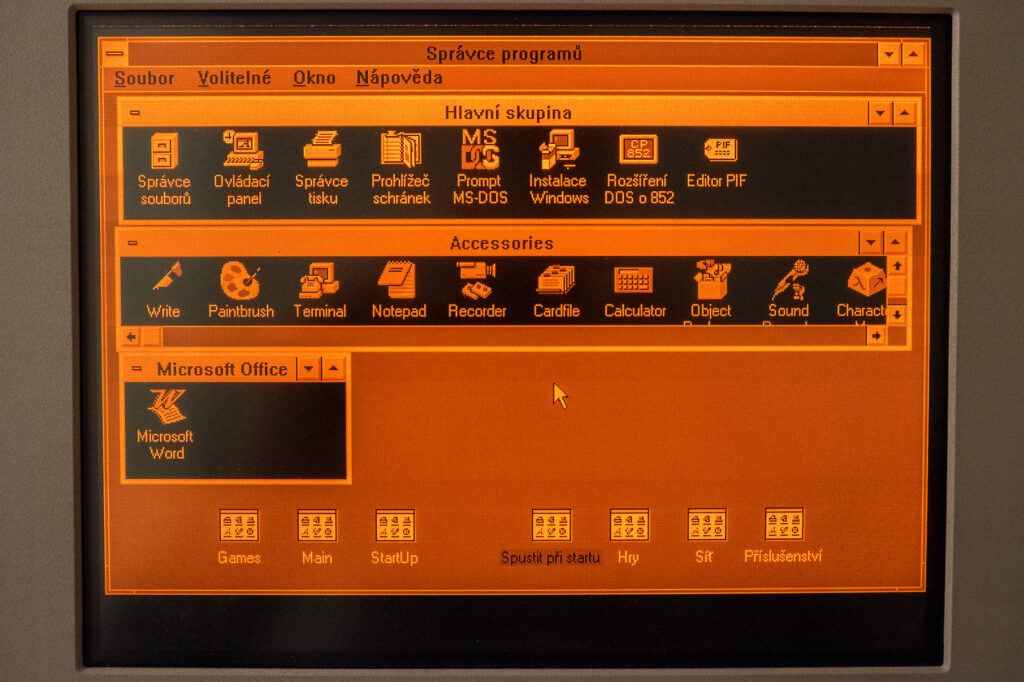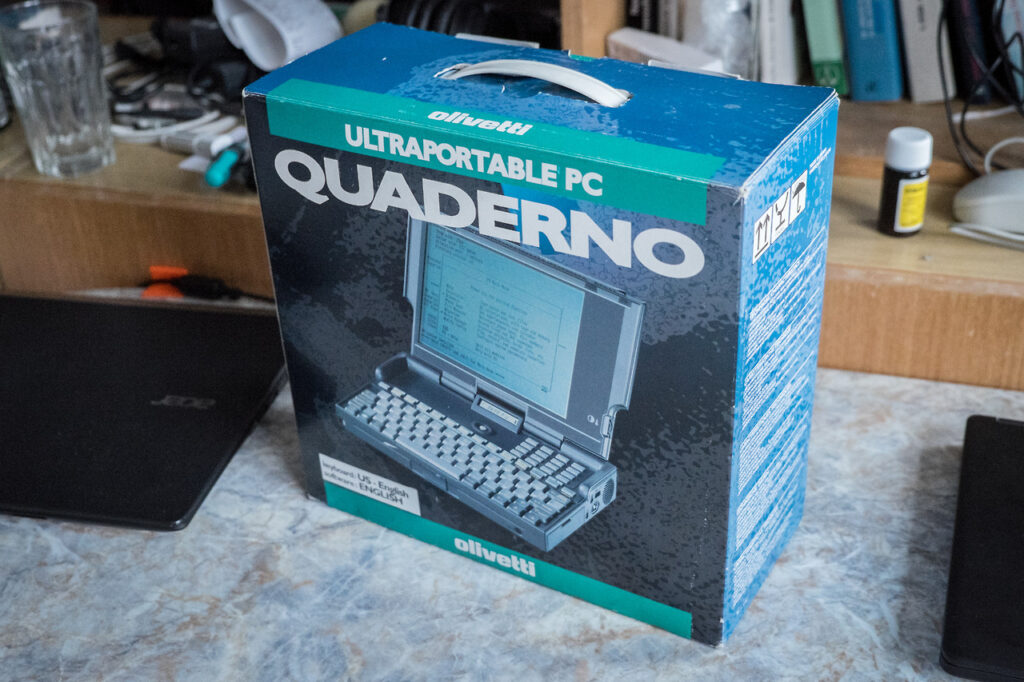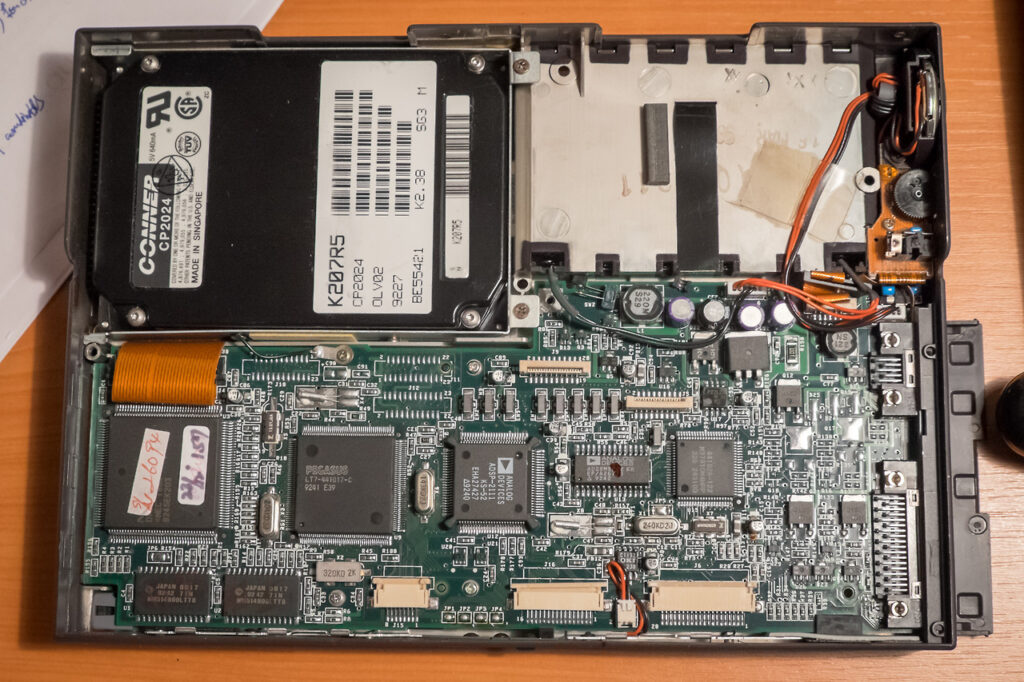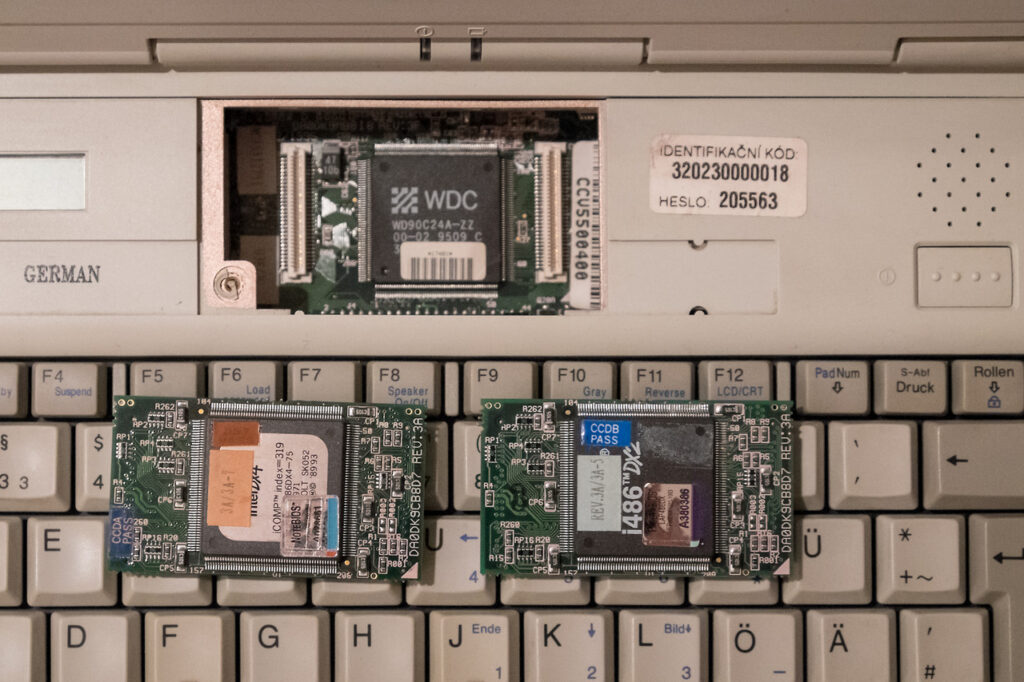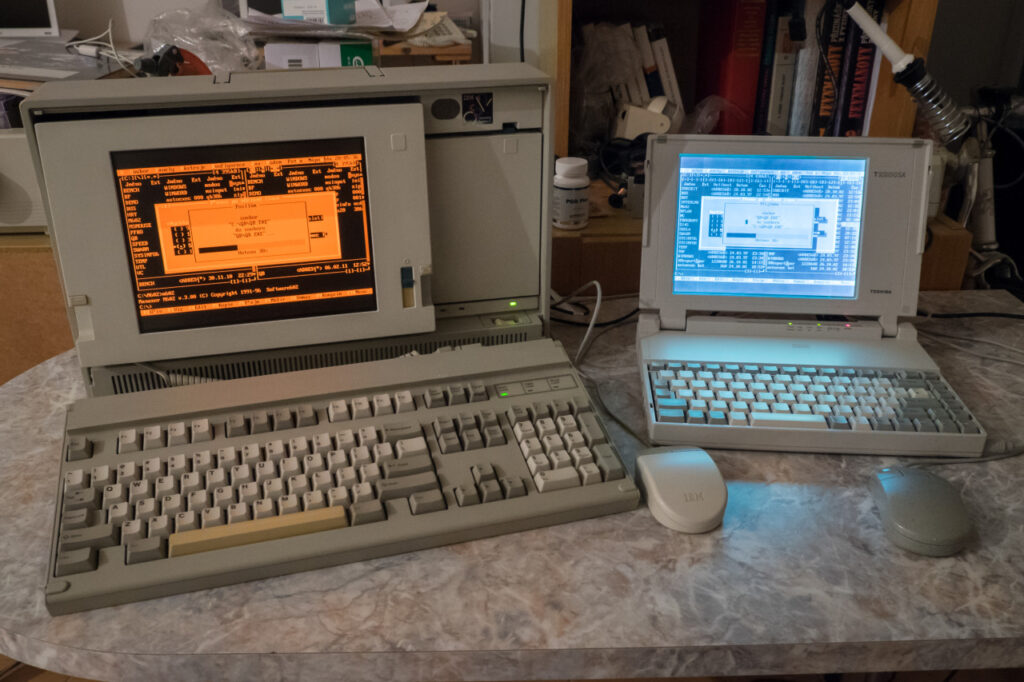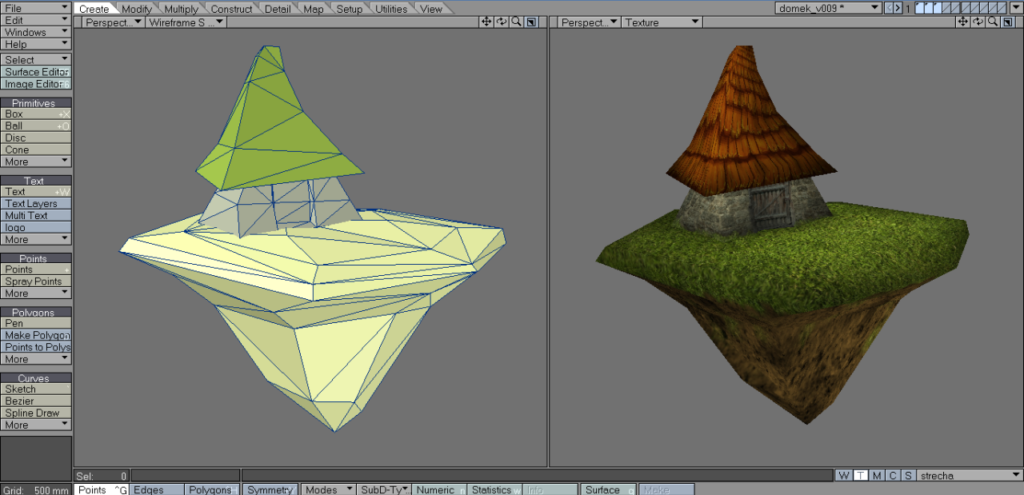Blog
Double CGA Display in Olivetti Quadero
Although 640×400 (“double CGA”) LCD screens usually could display only “black” and “white” (so the 320×200 4-color mode was handled using multiple 2×2 1-bit patterns) this was an exception. The screen on Olivetti Quaderno can display four shades of grey with a good contrast. It reminds me playing games on old Game Boy handhelds…
Poting Sieve Benchmark to PPC Macs
It was a bit more difficult to make the Mac/PowerPC version of our benchmark as I needed MacOS 9 or X to run CodeWarrior 7.1 dev IDE. After realizing how bad idea was to try MacOS X (10.2) inside PearPC on Windows I’ve decided to brought a real Mac: my old Apple iBook G4 (mid-2005) which cost me about $100 ten years ago.
Apple is not much into backward compatibility these days so it was a nice surprise that with CoreWarrior 7.1 I was able to make a single binary that is executable under MacOS from version 8 to version 10.5.8.
MS Flight Simulator 3.0 on Quaderno
MS Flight Simulator 3.0 running on Olivetti Quaderno PT-XT-20. Although only XT-compatible, 16-MHz NEC V30 is five times faster than original PC with 4.7-MHz Intel 8088. This means that the game is perfectly playable on this machine.
The internal 20MB Conner hard-drive is defective and needs to be repaired. However I am able to share a hard drive from another computer over a provided null-modem serial cable thanks to somebody in Olivetti who decided to add interlnk.exe and intersvr.exe to the C: ROM drive.
Olivetti Quaderno (PT-XT-20)
This little machine is a very interesting piece of engineering. It is an XT compatible (four times faster than original XT) and there is a standard 2,5” hard drive inside. Unfortunately it is hard to find any Quaderno in a working condition. Main problems are dead hard drives, bad capacitors and leaked batteries. I was given this one from an old guy who bought it new and had been using it for years in 90s. It was fully working when it was put in a box twenty years ago, but now we are unable to power it on and it looks completely dead.
We disassembled it to see what happened. The problem is probably in capacitors as there is some leakage around few of them. Backup battery was not leaked and fuses seem ok as well so I believe that we will manage to fix the unit.
Mobile CPU Upgrades
Siemens-Nixdorf PCD-4ND is a 486-based laptop from 1993-1995. It was quite popular in Germany and you could have seen a few of them still in use even ten years ago (mostly connected to expensive industrial devices using a serial port).
I like how easy it was to upgrade the CPU in this particular laptop. It took about 20 seconds to remove a small plastic cover and replace the CPU board. There were probably four options during the lifecycle of the machine – 25-MHz 486SX, 50-MHz 486DX2 and 75-MHz/100-MHz 486DX4 (Intel called it ‘Intel DX4’).
Note the WDC graphics chip below the CPU board slot. It shared the bus with the CPU as it was connected using VLB (= VESA Local Bus) instead of the older ISA/AT bus. This allowed to use fast 32-bit transfers on a frequency equal to the CPU external clock (25/33-MHz) without a sophisticated bus controller (EISA, PCI). This chip was used in many laptops of this era and it was surprisingly powerful. It allowed up to 1024×768 with 256 colors and 640×480 with 65k colors and it could accelerate bit-block transfers as well as graphics primitives.
Laptop Display Troubles
IBM PS/2 Model P70 (1989) on the left side and Toshiba T2200SX (1991) on the right side. The IBM machine is equipped with a gas-plasma display and Toshiba has a typical side-lit passive-matrix LCD. The photo can hardly show how superior the plasma screen is. Its black is so deep that it cannot be beaten with any modern LCD. It is as fast as CRT monitors (unlike passive-matrix LCDs with 300ms response time) and as sharp as active-matrix LCDs (that were introduced a year after this machine).
There are no plasma screens in laptops today so where was the catch? It was in power consumption which was significantly higher. Typical machine with a gas-plasma display was either AC-only or with battery life usually up to one hour. Active matrix displays started to be affordable in 1992-1993 and with their color capability and lower power consumption they pushed plasma screens out of the market. Until then gas-plasma displays were the hi-end choice for many portables.
My P70 in action: https://www.youtube.com/watch?v=RaaIg8mrBkE